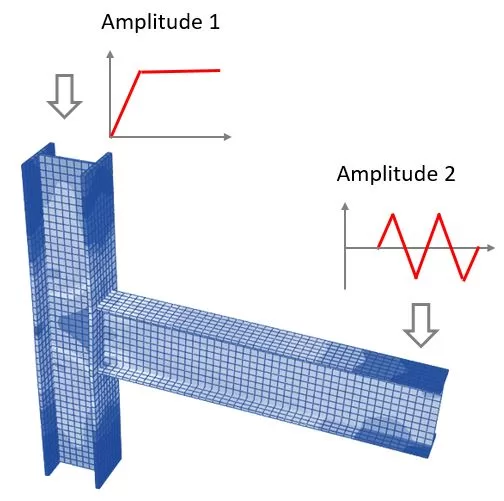Τύπος ανάλυσης
Γραμμική στατική - Στατική ανάλυση, λαμβάνει υπόψη τις ιδιότητες ελαστικών υλικών
Γραμμικός λυγισμός – γραμμική ανάλυση ευστάθειας για επιλεγμένο αριθμό ιδιοτρόπων.
Γεωμετρία μη γραμμική στατική - επαναληπτική ανάλυση, λαμβάνει υπόψη τις ιδιότητες ελαστικών υλικών και τη γεωμετρία μη γραμμικότητα (μεγάλες μετατοπίσεις)
Γεωμετρία + Υλικό Μη Γραμμικό Στατικό – η επαναληπτική στατική ανάλυση λαμβάνει υπόψη τη μη γραμμικότητα του υλικού και της γεωμετρίας (μεγάλες μετατοπίσεις)
Γεωμετρία + Μη γραμμικό υλικό - Δυναμική - επαναληπτική δυναμική ανάλυση λαμβάνει υπόψη τη μη γραμμικότητα του υλικού και της γεωμετρίας (μεγάλες μετατοπίσεις)
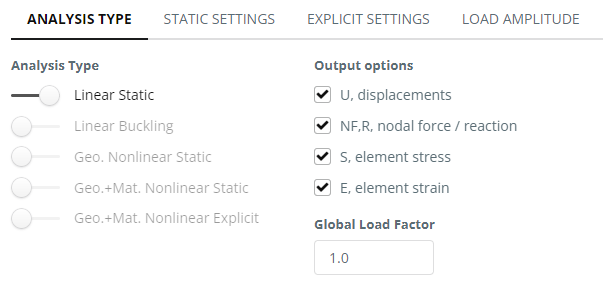
Στατικές ρυθμίσεις
Συντελεστής γενικού φορτίου – ο συντελεστής θα πολλαπλασιαστεί με όλες τις τιμές φορτίου στο μοντέλο για ανάλυση
Χρονική περίοδος και χρονική αύξηση – ρυθμίσεις ανάλυσης επανάληψης. Αυτές οι ρυθμίσεις για τις περισσότερες περιπτώσεις ανάλυσης έχουν ρυθμιστεί σωστά και μπορούν να χρησιμοποιηθούν από προεπιλογή.
Δυναμικές ρυθμίσεις
Χρονική περίοδος και χρονική αύξηση – ρυθμίσεις ανάλυσης επανάληψης.
Βήματα εξόδου αποτελεσμάτων – για την καταγραφή των αποτελεσμάτων κατά την ανάλυση
Απόπαυση – Απόσβεση Rayleigh, Εναλλακτικά ονομάζεται αναλογική απόσβεση, αντιπροσωπεύει μια παραλλαγή της ιξώδους απόσβεσης που διατίθεται σε όλα τα στοιχεία. Αυτή η προσέγγιση κατασκευάζει μια μήτρα απόσβεσης, δηλώνεται ως , Μέσα από μια γραμμική συγχώνευση της μαζικής μήτρας Και ο πίνακας ακαμψίας
Πλάτος Φορτίου
Σε μη γραμμική ανάλυση πεπερασμένων στοιχείων, Η συνάρτηση χρόνου φόρτωσης είναι ένα κρίσιμο χαρακτηριστικό που καθορίζει τον τρόπο με τον οποίο εφαρμόζονται τα φορτία με την πάροδο του χρόνου. Το λογισμικό παρέχει τη δυνατότητα να αντιστοιχούν σε διαφορετικές εντάσεις φορτίου σε διαφορετικές περιπτώσεις, που είναι ιδιαίτερα χρήσιμο για την προσομοίωση των πραγματικών συνθηκών όπου τα φορτία δεν είναι σταθερά.
Για να βελτιώσετε αυτήν τη λειτουργικότητα, Το λογισμικό επιτρέπει τον ορισμό δύο επιλογών πλάτους για τα φορτία. Αυτές οι επιλογές πλάτους επιτρέπουν στους χρήστες να καθορίσουν ένα μοτίβο ή μια ακολουθία τιμών φορτίου που αλλάζουν κατά τη διάρκεια της ανάλυσης.
Η επιλογή πρώτου εύρους μπορεί να καθορίσει την αρχική αύξηση του φορτίου, επιτρέποντας μια σταδιακή αύξηση από το μηδέν έως τη μέγιστη τιμή φορτίου, Αντανακλώντας μια πιο ρεαλιστική εφαρμογή δύναμης ή πίεσης στη δομή. Η επιλογή δεύτερου εύρους μπορεί να περιγράψει μια επακόλουθη φάση, όπως ένα μοτίβο συγκράτησης, κυκλική φόρτιση, ή μείωση για την προσομοίωση της απομάκρυνσης του φορτίου.
Εάν χρειάζεται μόνο να αντιμετωπίσετε ένα εύρος φορτίου, όπου όλα τα εφαρμοσμένα φορτία ακολουθούν την ίδια λειτουργία, Χρησιμοποιήστε το πλάτος 1’ για παράδειγμα. Το πρόγραμμα θα αγνοήσει το δεύτερο εύρος εάν δεν χρησιμοποιείται.