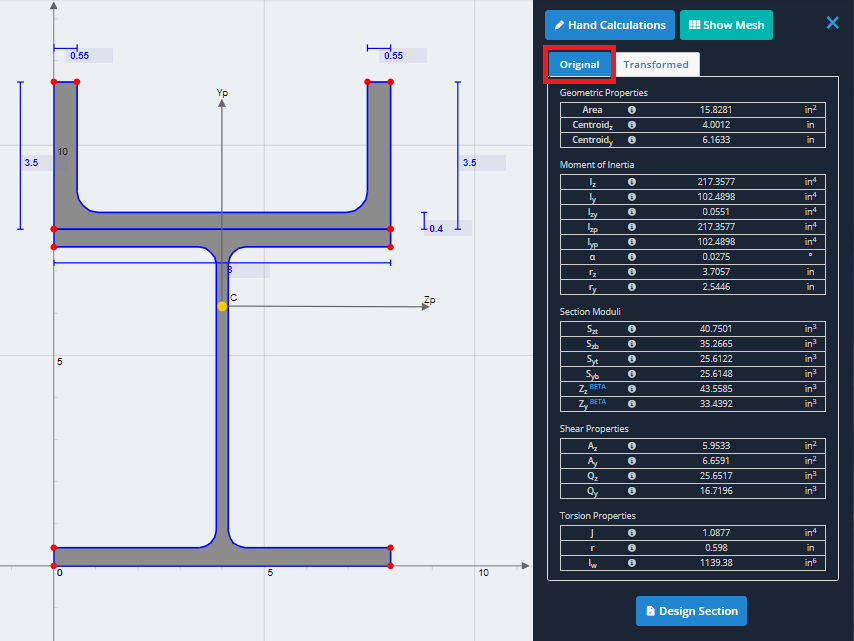Un concetto importante da capire è che le proprietà della sezione sono tutte geometriche. Questo per dire che per calcolarli, Non è necessario considerare alcuna proprietà materiale e quindi indipendente da esse.
Tuttavia, un'importante differenza che l'introduzione di materiali diversi è il movimento dell'asse neutro dal centroide. Mentre il centroide è puramente geometrico, L'asse neutro non lo è. Quando una sezione ha un materiale uniforme, L'asse neutro passa attraverso il centroide. Questo non è il caso di una sezione che comprende materiali diversi. A causa di questa importante differenza, il momento dei valori di inerzia (per la piegatura) e momento statico dei valori dell'area (per taglio) è necessario regolare per essere utilizzati rispettivamente dalle formule di flessione e taglio.
Lo scopo secondario del costruttore di sezioni è di alimentare i risultati in Skyciv Beam e Skyciv S3D in modo da poter determinare i risultati per la deflessione e lo stress. Con sezioni composite, Vengono inviati il momento trasformato dei valori di inerzia e il momento statico dei valori dell'area. I valori di torsione tuttavia non sono regolati, e i valori di torsione originali/standard vengono inviati. Di conseguenza, Va notato che i risultati della torsione per i membri con sezioni composite potrebbero non essere accurati.
Esempio: Confronta i risultati standard e compositi
I risultati qui continuano dalla sezione integrata nella sezione Sezioni composite. Come ripasso, il canale è realizzato in cemento, e la trave a I è realizzata in acciaio strutturale. Dopo "Calcola".’ è stato cliccato, i risultati verranno visualizzati a destra. Si noti che sono presenti due schede per i risultati; 'Originale’ e "trasformato".
I risultati all'interno del "trasformato’ la scheda ti fornirà i risultati compositi. Tieni presente che il canale, che era fatto di cemento, è stato trasformato in acciaio strutturale perché l'acciaio strutturale ha un modulo di giovane superiore.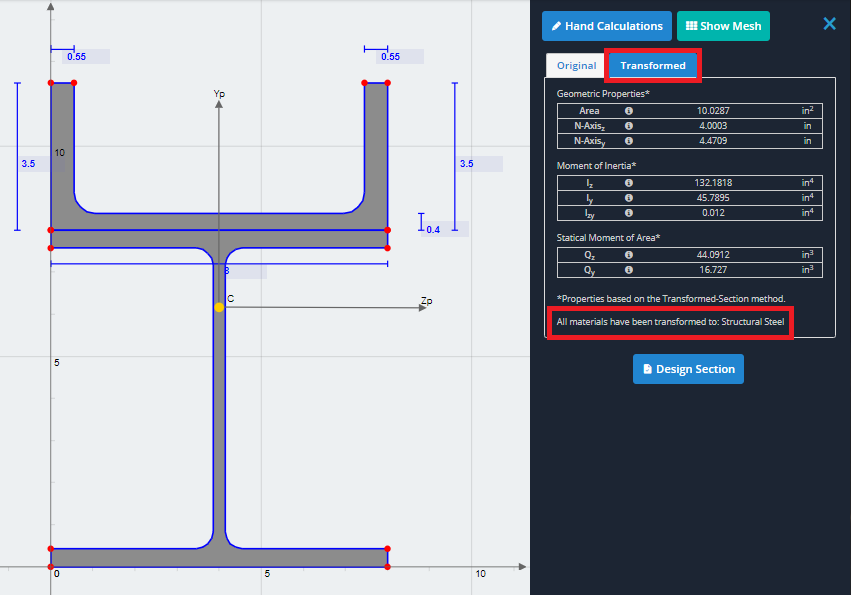
Facendo clic su "Originale’ La scheda ti darà i risultati standard che Ignora le differenze materiali. Ciò presuppone che l'asse neutro interseca il centroide. Se confronti i risultati, Noterai che la posizione dell'asse neutro differisce dal centroide. Le proprietà per la torsione non sono calcolate per la sezione trasformata.