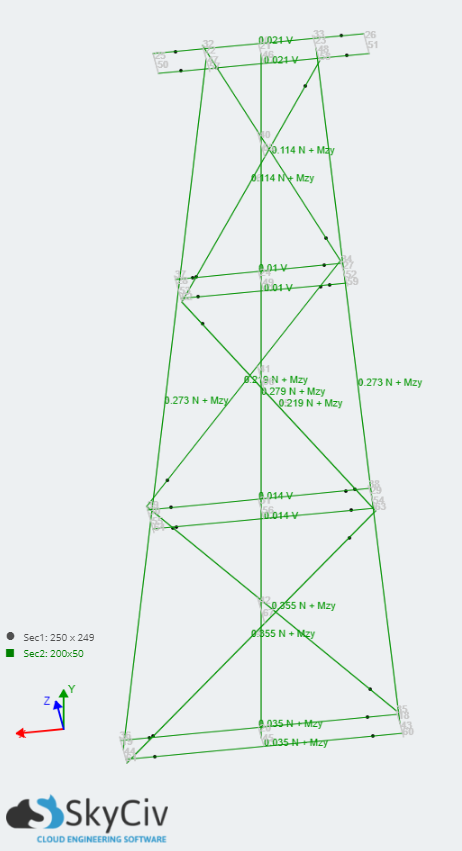Progettazione degli elementi per strutture in legno secondo AS 1720 – 2010
Informazioni generali
Prima di iniziare
Prima di iniziare il modulo di progettazione, sarà necessario eseguire i seguenti passaggi aggiuntivi.
- Importa combinazioni di carico del codice di progettazione.
- Assegna i casi di carico della normativa di progettazione ai gruppi di carico nel tuo modello.
Informazioni specifiche sul progetto
Controlli di taglio
sezioni
- Rettangolare
- Circolare
Database di sezioni integrato di sezioni comuni per legname segato, GluLam e LVL.
materiale
- Legname segato, stagionato e non stagionato
- GluLam
- Legname da palo
- LVL (In arrivo)
Database integrato dei materiali del legname segato, Legno lamellare e palo.
Iniziare
Dettagli
Sul Dettagli scheda puoi inserire i dettagli del tuo progetto in modo che vengano visualizzati nel tuo rapporto, tuttavia non sono necessari.
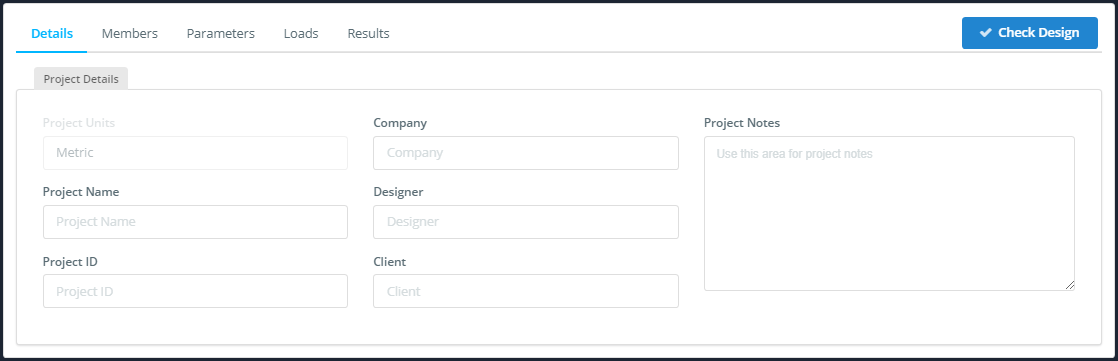
Membri
DEFINIZIONE: Membro del progetto: un membro, o gruppo di membri collegati con la stessa sezione e materiale.
La Membri la scheda contiene diverse tabelle:
- La Membri del design tavolo: vedi sotto.
- La materiale tavolo: come riferimento per rivedere i materiali utilizzati nel progetto.
- La sezioni tavolo: anche per riferimento.
La Membri del design la tabella ti consente di aggiungere, rimuovere e modificare il limite di deflessione e i parametri degli elementi del progetto. Se stai utilizzando la versione di integrazione S3D queste informazioni verranno automaticamente riempite con valori predefiniti.
Sul Membri scheda che puoi modificare:
- La ID membro(S) campo: puoi aggiungere più membri a un singolo membro di progettazione per semplificare la progettazione. Inserisci gli ID membro separati da virgole.
- La DefL campo: scegliere un limite di deflessione appropriato, questo è necessario per calcolare il rapporto di utilità della deflessione.
- La la tabella fornisce automaticamente un ID numerico univoco in modo che tu possa determinare quale parametro utilizzerai campo: l'ID che collega il membro del tuo design al Parametro tabella nel Parametri tab, leggere di seguito per ulteriori informazioni sull'impostazione dei parametri.
NOTA: L'immissione di elementi come membri o nodi come elenco separato da virgole è una funzionalità utile ampiamente utilizzata in SkyCiv. Per esempio: durante la modellazione è possibile applicare gli stessi carichi a più membri inserendo un elenco separato da virgole degli ID membro nel file ID membro campo.
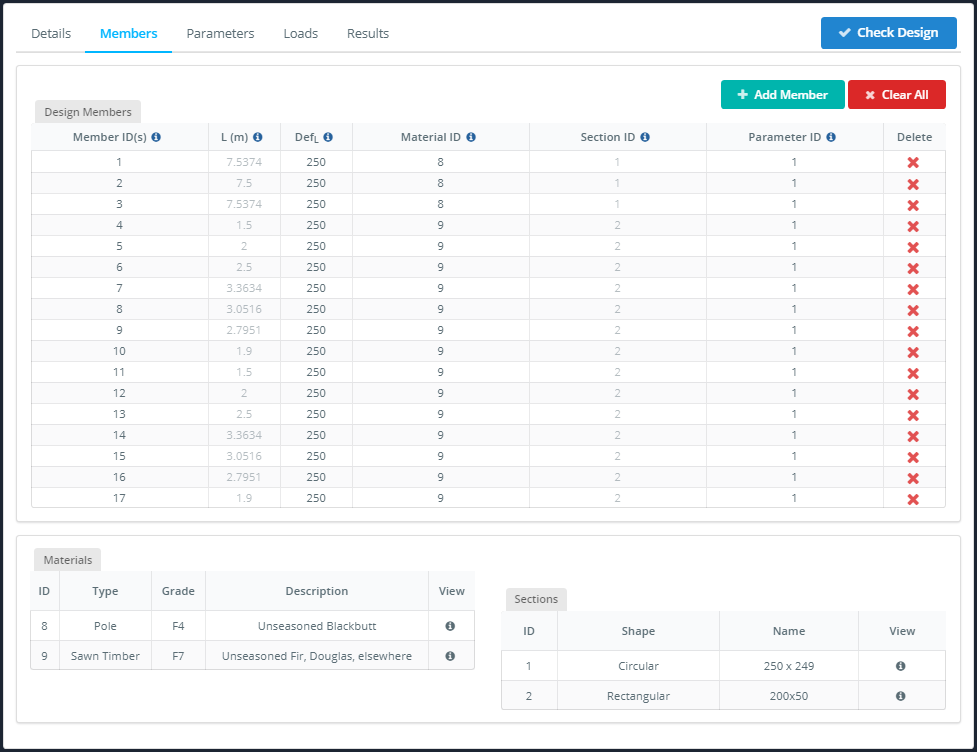
Parametri
A causa del numero di parametri richiesti per i calcoli in AS 1720, abbiamo reso più semplice inserirli creando una tabella di parametri collegata al file Membri del design tavolo. Se disponi di elementi di progettazione simili, non è necessario reinserire gli stessi parametri per ciascuno di essi, basta assegnare loro lo stesso ID parametro.
La la tabella fornisce automaticamente un ID numerico univoco in modo che tu possa determinare quale parametro utilizzerai è inserito nel Membri del design tavolo sotto il Membri tab, vedi sopra.
NOTA: La maggior parte dei parametri è stata nascosta – per accedervi, clicca il modificare icona sotto Più parametri intestazione.
Sul Parametri scheda che puoi modificare:
- La K4 campo: fattore di stagionatura parziale.
- La K6 cadere in picchiata: fattore di temperatura.
- La B = Profondità o diametro della sezione cadere in picchiata: fattore di capacità.
- La g13 cadere in picchiata: fattore di lunghezza effettiva.
- La Descrizione campo: per il vostro riferimento, non appare nel rapporto.

Quando l'ediSi fa clic sull'icona t è aperto, vedrai che i parametri sono raggruppati:
- La Restrizioni intermedie tab: per instabilità a flessione e compressione.
- La Polo tab: per sezioni circolari.
- La Condivisione della forza tab: per controlli a flessione su sezioni rettangolari.
- La Tensione tab: per gli elementi imbullonati.
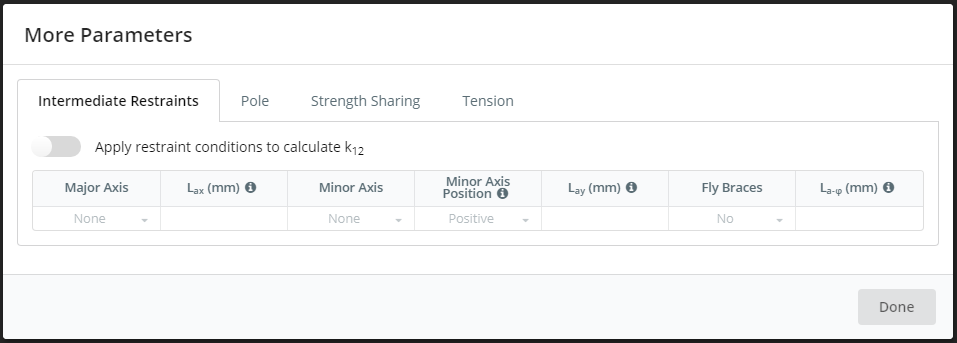
Parametri delle restrizioni intermedie
Se desideri applicare questi parametri, per favore imposta il Applicare attivare.
Sul Restrizioni intermedie scheda che puoi modificare:
- La Asse maggiore cadere in picchiata: tipo di vincolo contro l'instabilità dell'asse maggiore.
- La Lascia campo: distanza tra vincoli discreti.
- La Asse minore cadere in picchiata: tipo di vincolo contro l'instabilità dell'asse minore e l'instabilità flesso-torsionale.
- La Posizione dell'asse minore posizione a discesa del vincolo sulla sezione, positivo se il vincolo si trova sul bordo superiore di una trave orientata normalmente.
- La LÈ campo: la distanza tra vincoli discreti, se il campo Asse minore è impostato su Discreto, ciò è obbligatorio.
- La Bretelle per mosche cadere in picchiata: vincolo parziale contro l’instabilità flesso-torsionale.
- La La-f campo: La distanza tra i tutori.

Parametri del polo
Se desideri applicare questi parametri, per favore imposta il Applicare attivare.
In questa scheda puoi modificare:
- La Classe di specie campo: forchetta20 e k21, lo standard fornisce un metodo per calcolare i valori per Eucalipti e Corymbias, e conifere. Altri legni duri devono essere stimati.
- La j9 campo: fattore di rigidità dell’immaturità.
- La K20 campo: fattore di forza dell’immaturità.
- La K21 cadere in picchiata: fattore di rasatura.
- La K21b, K21cl, K21cp,v, e K21t campi: fattori di rasatura per varie proprietà di resistenza.
- La K22 cadere in picchiata: tipo di elaborazione.
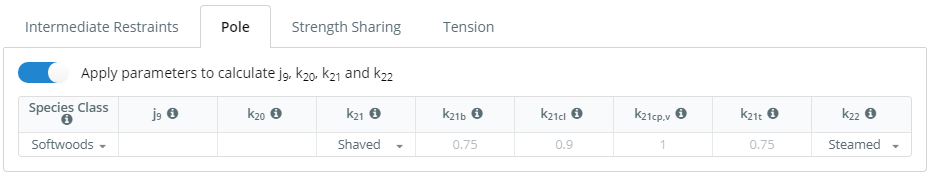
Parametri di condivisione della forza
Se desideri applicare questi parametri, per favore imposta il Applicare attivare.
Sul Condivisione della forza scheda che puoi modificare:
- La Sistema parallelo campo: scegliere una combinazione di discreto e combinato.
- La Ncon cadere in picchiata: numero di elementi combinati in un'unità discreta.
- La Nmem cadere in picchiata: numero di unità discrete nel sistema.
- La Spaziatura campo: spaziatura da centro a centro delle unità discrete.
- La Lunghezza della campata campo: luce effettiva degli elementi paralleli.
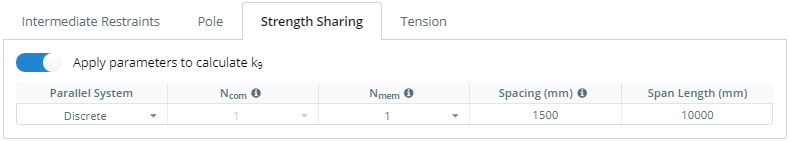
Parametri di tensione
Se desideri applicare questi parametri, per favore imposta il Applicare attivare.
Sul Tensione scheda che puoi modificare:
- La Numero di bulloni campo: numero di bulloni nella sezione trasversale critica.
- La Diametro del bullone campo: diametro dei bulloni.
- La Foro del bullone campo di tolleranza: tolleranza.
NOTA: Il calcolo di An presuppone che i bulloni abbiano la sezione trasversale più piccola e siano distanziati uniformemente. Non tiene conto della spaziatura minima o delle distanze dai bordi.
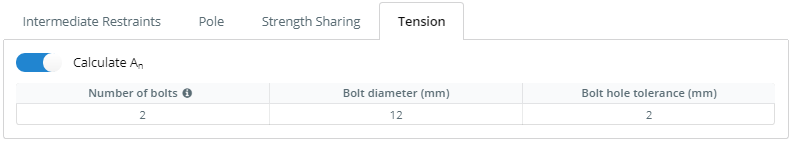
Carichi
Tutti i materiali sono affetti da creep (incrementi lenti e minuti nel tempo della deformazione di un elemento sottoposto a carico continuo). Il legno ha un effetto di scorrimento significativo a differenza di altri materiali da costruzione comuni come il cemento e l’acciaio, lo scorrimento del legno è ordini di grandezza in più. Ciò rende la progettazione dei carichi sulle strutture in legno un po' più complicata, la durata del carico deve essere considerata per ogni combinazione di carico.
Per tenere conto di questo effetto AS 1720 fornisce un fattore per la durata del carico per la forza (K1) e indicazioni sui fattori appropriati da utilizzare per le combinazioni di carico di AS 1170. Questi vengono automaticamente inseriti nei parametri delle combinazioni di carico in base alle unità di durata del carico selezionate.
La Carichi la scheda contiene:
- La Forza tab: per combinazioni di carichi di forza.
- La Funzionalità tab: per combinazioni di carico di servizio.
- La Non allocato tab: è possibile spostare in entrambe le combinazioni di carico definite dall'utente Forza o Funzionalità schede.
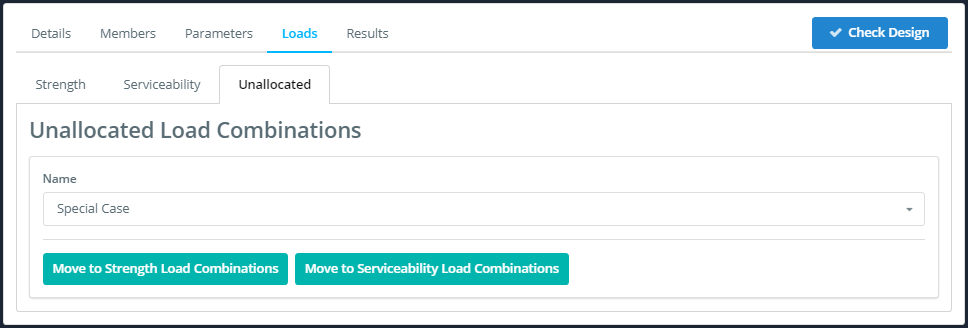
NOTA: Per assegnare le tue combinazioni di carico personalizzate, fai semplicemente clic sul pulsante relativo al tipo di combinazione di carico in cui desideri spostarlo. in seguito, rivedere i fattori di combinazione del carico nella scheda appropriata.
Forza
Sul Forza scheda che puoi modificare:
- La Nome cadere in picchiata: selezionare il nome della combinazione di carico da visualizzare.
- La Descrizione campo: per riferimento, non appare nel rapporto.
- La Unità di durata cadere in picchiata: secondi, minuti, ore, giorni, mesi o decenni, questi corrispondono alla k1 tabella dei fattori.
- La Fattore di modifica del carico nominale cadere in picchiata: nessuno, a breve termine, Tutti gli esempi sono tratti dalla PROGETTAZIONE DEL CALCESTRUZZO RINFORZATO A EUROCODE, terremoto, combinazione o personalizzato.
- La Fattori di modifica del carico nominale campi per ciascun gruppo di carico: per modificare selezionare l'opzione "personalizzato".’ dal Fattore di modifica del carico nominale tipo personalizzato a discesa, in caso contrario questi verranno automaticamente compilati con AS 1170 valori.
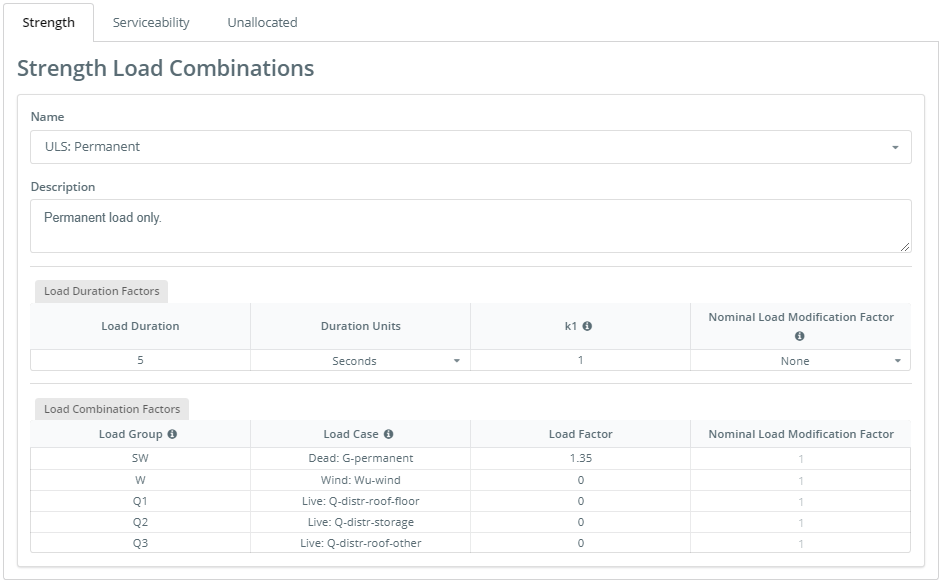
Funzionalità
Sul Funzionalità scheda che puoi modificare:
- La Nome cadere in picchiata: selezionare il nome della combinazione di carico da visualizzare.
- La Descrizione: non richiesto, non appare nel rapporto.
- La Fattore di modifica del carico nominale cadere in picchiata: nessuno, a breve termine, Tutti gli esempi sono tratti dalla PROGETTAZIONE DEL CALCESTRUZZO RINFORZATO A EUROCODE, terremoto, combinazione o personalizzato.
- I campi in Maggiore di 1 Anno, 5 Mesi, 5 Giorni e meno allora 1 Giorno colonne: questi fattori sono proporzioni del caso di carico pari alla rispettiva durata di carico.
NOTA: Ciascuna proporzione della durata del carico del fattore deve essere ≤ 1 e la somma di tutte le proporzioni della durata del carico su ciascuna riga deve essere ≤ 1.
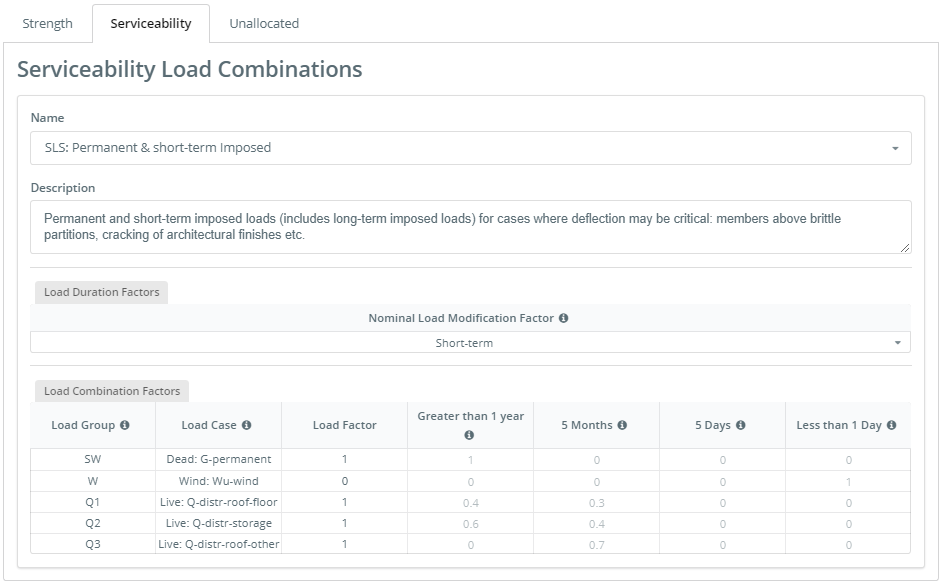
risultati
Una volta completati tutti i passaggi precedenti, puoi controllare il tuo progetto facendo clic su Controlla il design pulsante. Il software ti avviserà se hai mancato qualche campo obbligatorio, altrimenti verrai indirizzato alla scheda Risultati.
Nel risultati Nella scheda è disponibile una panoramica dei rapporti di utilità dei controlli importanti nel codice di progettazione nel file Rapporti di progettazione dei membri tavolo, se desideri maggiori dettagli puoi fare clic su Riepilogo del progetto pulsante per un rapporto riepilogativo.
In questo modulo di progettazione dei membri, i singoli rapporti sono disponibili anche facendo clic sull'icona del rapporto nella rapporto colonna del Rapporti di progettazione dei membri tavolo.
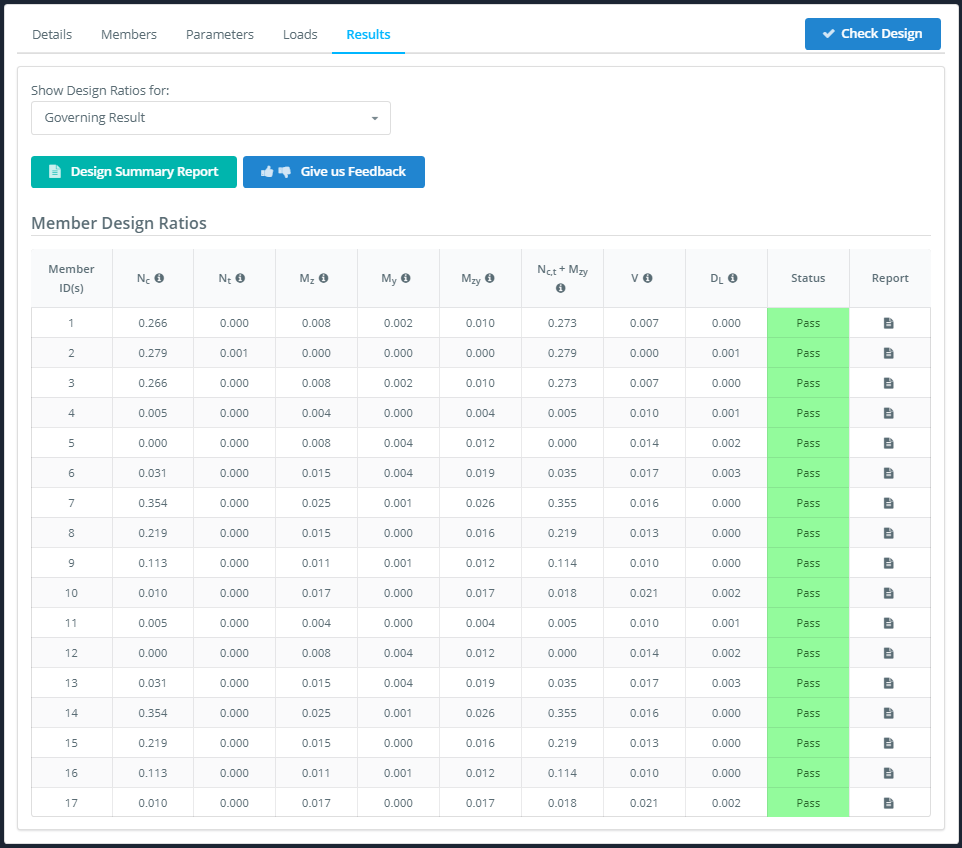
Infine, puoi vedere i risultati generali di governo per ciascun membro controllando i risultati visualizzati sul Modello a struttura metallica sulla sinistra.