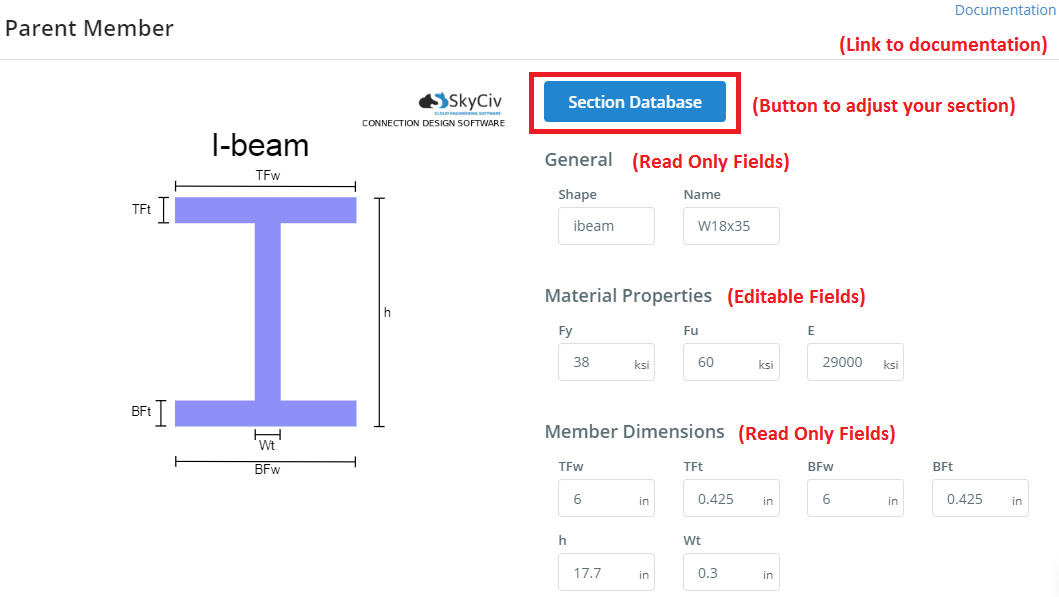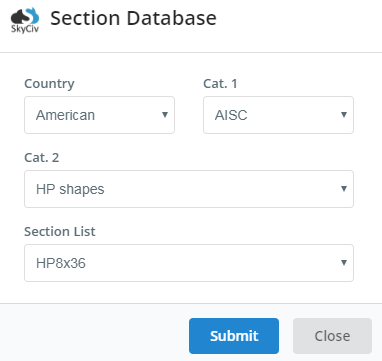Il membro padre è il membro di supporto dell'assembly di connessione. Quando ti trovi nell'interfaccia utente della connessione, premere il pulsante "Membro genitore".’ per visualizzare un popup per visualizzare/modificare queste opzioni.
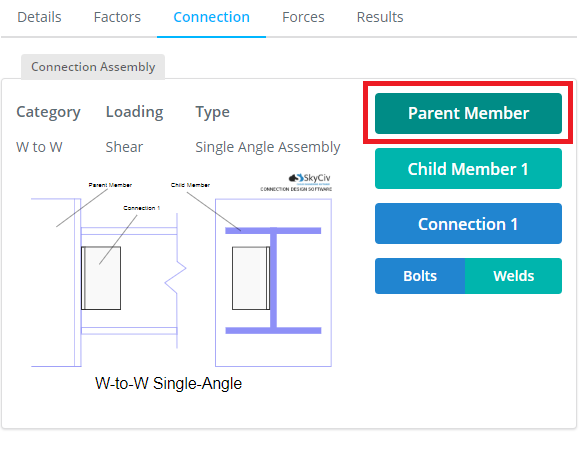
Integrato
Quando si utilizza la progettazione della connessione integrata con SkyCiv S3D, la sezione e le proprietà del materiale verranno prese dall'elemento scelto nella tabella riepilogativa. Questi valori non saranno direttamente modificabili qui. Per modificare i valori, sarà necessario modificare nuovamente la sezione e/o le proprietà del materiale nel modello. Questo però non è il caso di “Standalone”.’ progettazione della connessione di cui puoi leggere ulteriori informazioni di seguito.
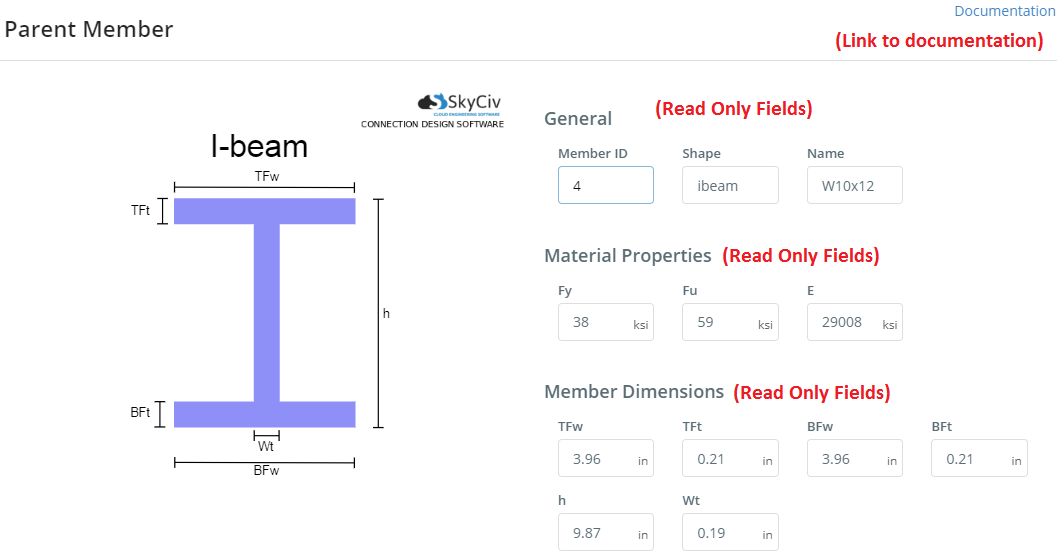
Indipendente, autonomo
La progettazione della connessione autonoma consente di modificare direttamente le proprietà del materiale del membro principale.