Verfolgen Sie SkyCiv-Modelländerungen mit der Microsoft Teams-Integration
Mit dieser App können Benutzer alle an ihrem Modell vorgenommenen Änderungen in Microsoft-Teams anzeigen. Änderungen wie detaillierte Kommentare, die dem Modell über unsere App für detaillierte Kommentare hinzugefügt wurden, oder Kommentare, die beim Speichern des Modells vorgenommen wurden, So können Teams Modelländerungen überprüfen und das Modell sogar in Echtzeit über die Microsoft Teams-Oberfläche anzeigen:
So installieren Sie die SkyCiv-App in Microsoft Teams
Auf der Seite der Microsoft-Teams, Benutzer können diese App über den Microsoft Teams App Store zu ihren Kanälen/Teams hinzufügen. Durch das Hinzufügen dieser App zum Team/Kanal wird der Benutzer sofort aufgefordert, sich anzumelden und sein Modell zur Anzeige auszuwählen, indem er entweder in der Suchleiste sucht oder einfach durch die App scrollt, um nach seinem Modell zu suchen.
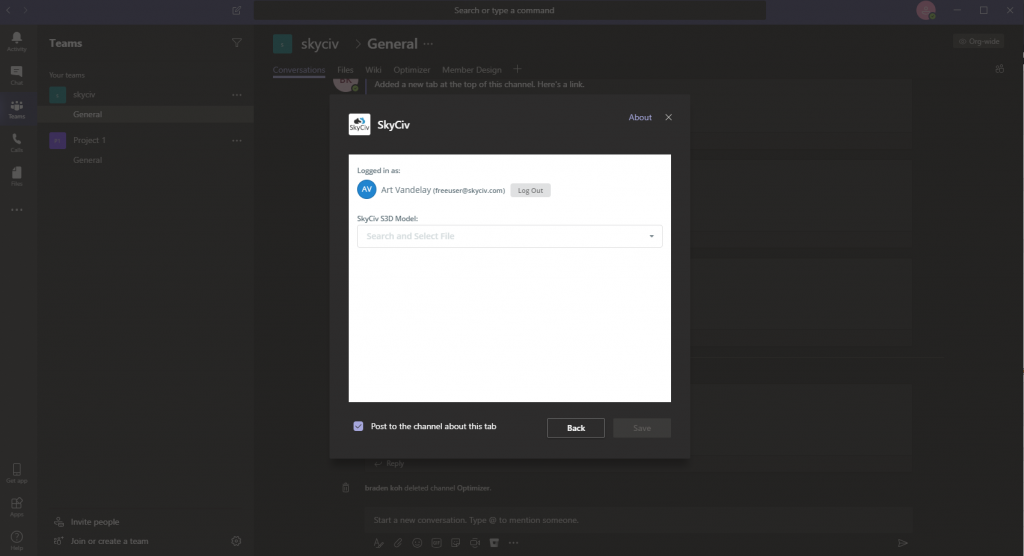
Sobald das Modell ausgewählt ist, Die App öffnet eine Registerkarte mit allen Änderungen und Kommentaren, die am Modell selbst vorgenommen wurden.
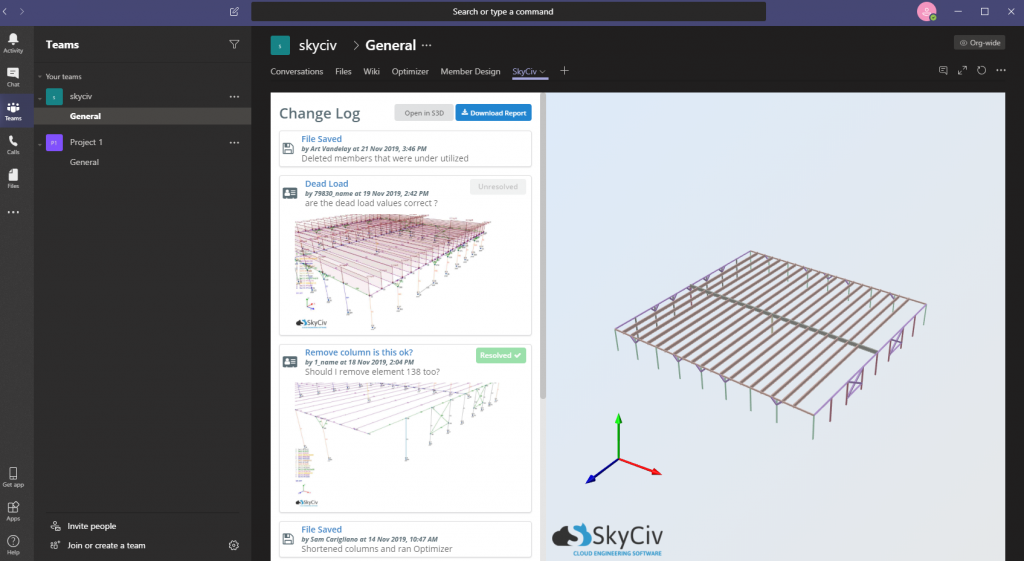
Von hier aus können Sie klicken In S3D öffnen Sie können jederzeit die aktuellste Version Ihres Modells in Structural 3D öffnen. Es kann auch ein PDF-Bericht erstellt werden, um einen klaren Bericht über alle verfolgten Änderungen im Modell bereitzustellen.
Kommentare und Screenshots zu einem Modell hinzufügen
Detaillierte Kommentare können über die Kontoeinstellungen des Benutzers zur S3D-Seite hinzugefügt werden.> Softwareeinstellungen. Auf diese Weise kann Ihr Team detaillierte Kommentare zum Modell hinzufügen und auch Screenshots oder modellbezogene Probleme anhängen.
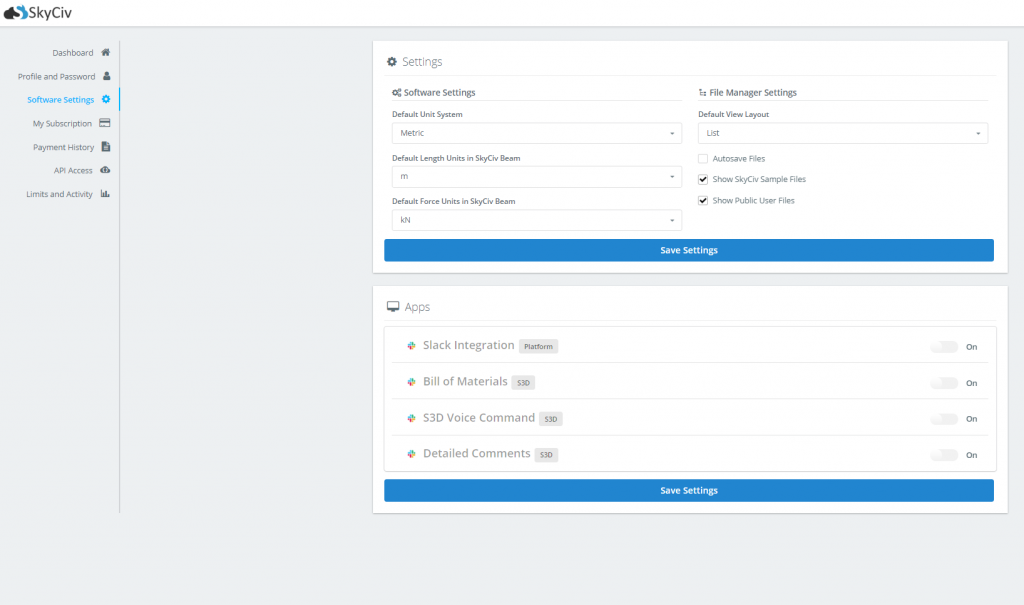
Die detaillierte Kommentar-App wird auf der S3D-Seite oben rechts angezeigt.
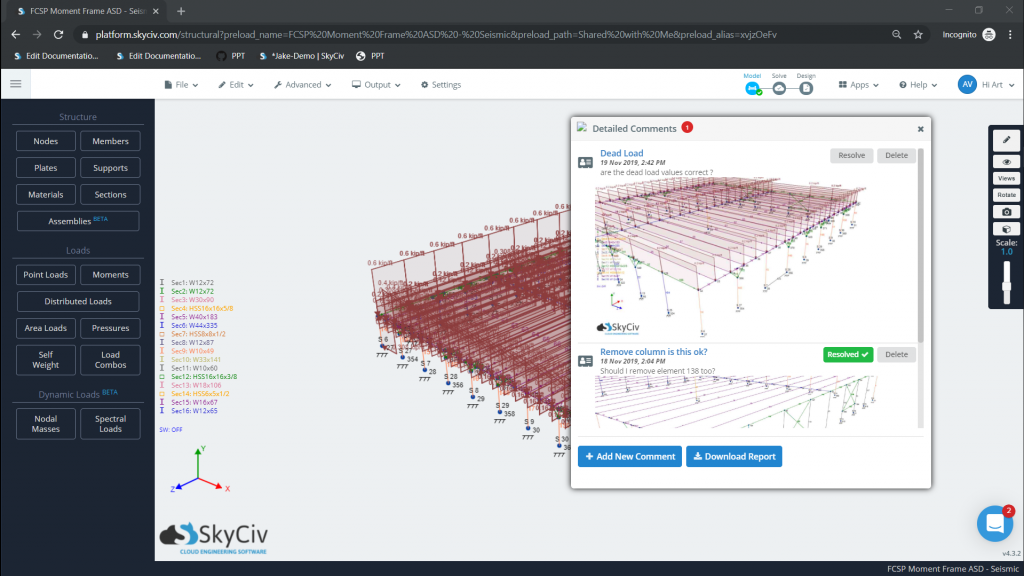
Da diese Integration es Benutzern auch ermöglicht, alle am Modell vorgenommenen Änderungen zu verfolgen. Am Modell vorgenommene Speicherungen mit Kommentaren können auch in der Microsoft Teams-App angezeigt werden. Dateirevisionen oder Dateispeicherungen des Modells können in eingesehen werden :
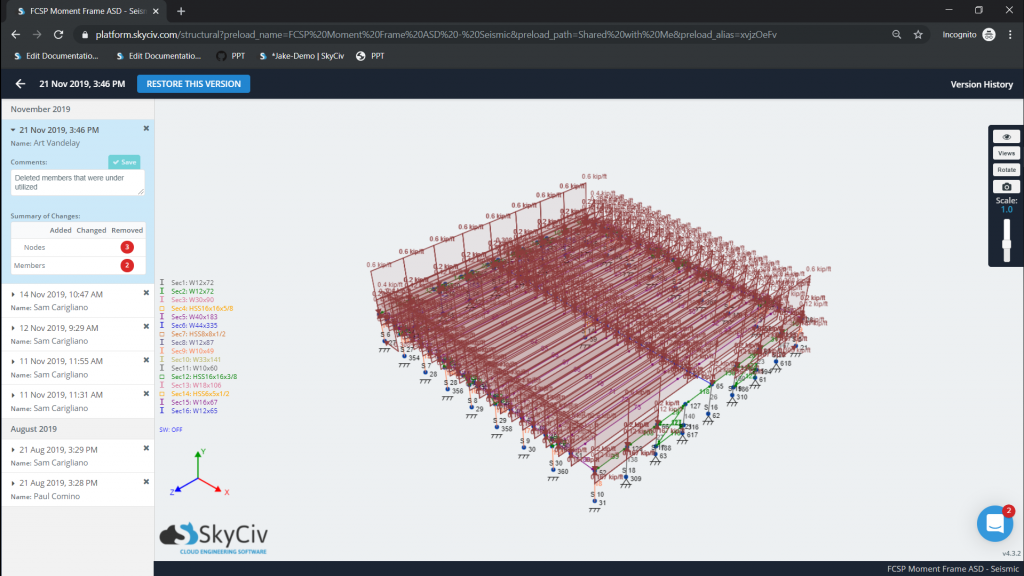
Nutzungsbedingungen und Datenschutzrichtlinie für die Microsoft Teams-App
Wenn Sie über die Website oder Dienste mit uns interagieren, Wir können personenbezogene Daten und andere Informationen von Ihnen erfassen, wie weiter unten beschrieben.
Wir sammeln verschiedene Arten von Informationen, um die Dienste für unsere Benutzer zu verbessern. Dazu gehören Informationen, die Sie uns zur Verfügung stellen, sowie Informationen, die wir erhalten, wenn Sie unseren Service nutzen;
- Alle Informationen, die uns zum Zeitpunkt Ihrer SkyCiv-Registrierung zur Verfügung gestellt wurden, darunter, Name, Email, Land, Benutzerklasse und Telefonnummer.
- Modelldaten: Alle erstellten und gespeicherten Modelle werden auf SkyCiv-Servern gespeichert, damit Sie darauf zugreifen können. Modelldaten können jederzeit auf Ihren lokalen Computer heruntergeladen werden, wenn Sie diese Informationen nicht speichern möchten.
- SkyCiv wird niemals Daten oder Informationen weitergeben, die von Drittpartnern wie Microsoft gesammelt wurden, Autodesk oder Slack. Diese Informationen sollen von SkyCiv verwendet werden, um nur die Benutzererfahrung zu verbessern.
- Die Microsoft Teams App speichert nur Daten von SkyCiv, Über Microsoft Teams werden keine weiteren Daten erfasst. Wenn Daten in der Zukunft gespeichert werden, werden sie nicht außerhalb von SkyCiv weitergegeben und nur zur Verbesserung der Benutzererfahrung verwendet.
- SkyCiv hat das Recht, jederzeit Studenteninformationen vom Benutzer anzufordern, um den Studentenstatus des Benutzers auf einem SkyCiv-Studentenkonto zu überprüfen
Datensicherheit
Zum Schutz Ihrer bei uns und unseren Dienstleistern gespeicherten personenbezogenen Daten, Wir verwenden physikalische Industriestandards, gegebenenfalls verfahrenstechnische und elektronische Maßnahmen. Einige davon sind; Verwenden der SSL-Zertifikatverschlüsselung, Verwenden Sie nur Server, die SOC1- und SOC2-kompatibel sind, mit Passwortverschlüsselung und aktueller Bot-Erkennungssoftware. Das gesagt, Unabhängig von den von SkyCiv ergriffenen Sicherheitsmaßnahmen empfehlen wir Ihnen, beim Teilen Vorsicht walten zu lassen und den gesunden Menschenverstand zu wahren, Hochladen oder anderweitige Nutzung personenbezogener Daten im Rahmen unserer Dienste.
Lesen Sie mehr auf unserer Sicherheitsseite.


