Überprüfen und exportieren Sie Ihre Ergebnisse über einen PDF-Bericht
Ihre Ergebnisse können in verschiedenen Ausgabeformaten in der SkyCiv Beam-Software exportiert werden. Bewegen Sie den Mauszeiger einfach über die „Ergebnisse“.’ Klicken Sie oben auf die Überschrift, um Optionen zum Exportieren Ihrer Ergebnisse anzuzeigen:
- PDF-Analysebericht
- In CSV exportieren

PDF-Analysebericht
Die Option „PDF-Analysebericht“ erstellt eine herunterladbare PDF-Datei Ihrer Ergebnisse. Wenn Sie diese Option auswählen, wird ein Popup mit Optionen geöffnet, mit denen Sie alle oder einige der Ergebnisse auswählen können, über die berichtet werden soll. Klicken Sie auf „Exportieren“, um das PDF zu generieren.
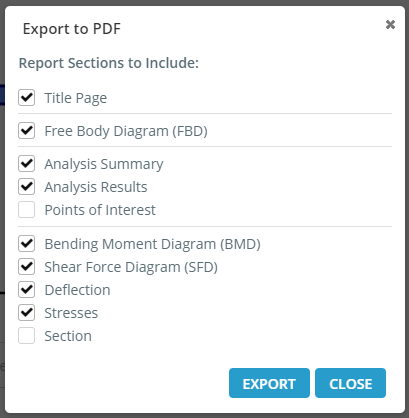
Als CSV exportieren
Die Option „In CSV exportieren“ erstellt eine Datei mit durch Kommas getrennten Werten (CSV) für Ihre Analyseergebnisse. Alle Analyseergebnisse für Längen entlang des Balkens werden mit dieser Option exportiert und in einer „SkyCivBeamResults.csv“-Datei heruntergeladen.
Sie können eine Beispiel-CSV-Datei anzeigen Hier.
Projektberichtsmanager
Mit SkyCiv Beam können Sie jetzt Berichte neben Ihren Dateien speichern. Berichte werden automatisch in Ihrem Cloud-Speicher gespeichert, wenn sie in der Software generiert werden. Lager. Um sicherzustellen, dass Ihre Projektberichte gespeichert werden, stellen Sie sicher, dass Sie Ihr Modell zunächst im Cloud-Speicher speichern. Sie können dann über auf die Berichte zugreifen Datei > Um sicherzustellen, dass Ihre Projektberichte gespeichert werden, stellen Sie sicher, dass Sie Ihr Modell zuerst in der Cloud speichern.
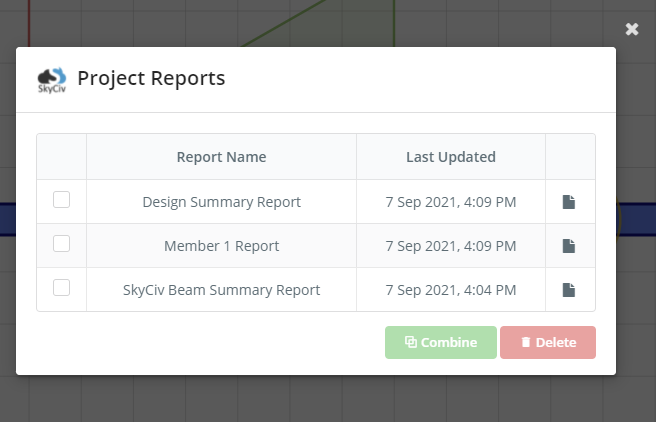
Kostenloser Trägerrechner
Verschaffen Sie sich einen Eindruck davon, was SkyCiv Beam zu bieten hat, indem Sie unsere ausprobieren Kostenloser Trägerrechner heute! Das Tool ist jetzt mit einer besseren Benutzeroberfläche und mehr Funktionen verfügbar, um schnellere und genauere Ergebnisse zu ermöglichen!

