Nachdem Sie auf das Symbol unter „Design“ geklickt haben’ in der Verbindungsdesign-Tabelle, Sie können Ihre Verbindungsbaugruppe bearbeiten. Die Verbindungsbaugruppe besteht aus:
- das übergeordnete Mitglied (Fördermitglied)
- Kind(ren) Elemente (unterstütztes Mitglied(s))
- die Verbindung(s)
- die Vorrichtungen (Schrauben / Schweißnähte)
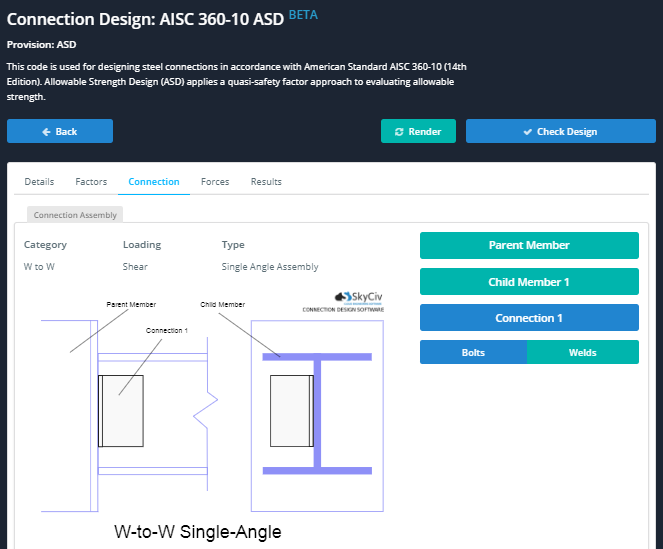
Das Bild auf der linken Seite zeigt das übergeordnete Mitglied an, Kindermitglied, und Verbindung(s). Klicken Sie auf jede der Schaltflächen, um ein Popup-Fenster zu öffnen, in dem Sie diese verschiedenen Teile Ihrer Verbindungsbaugruppe bearbeiten können.

