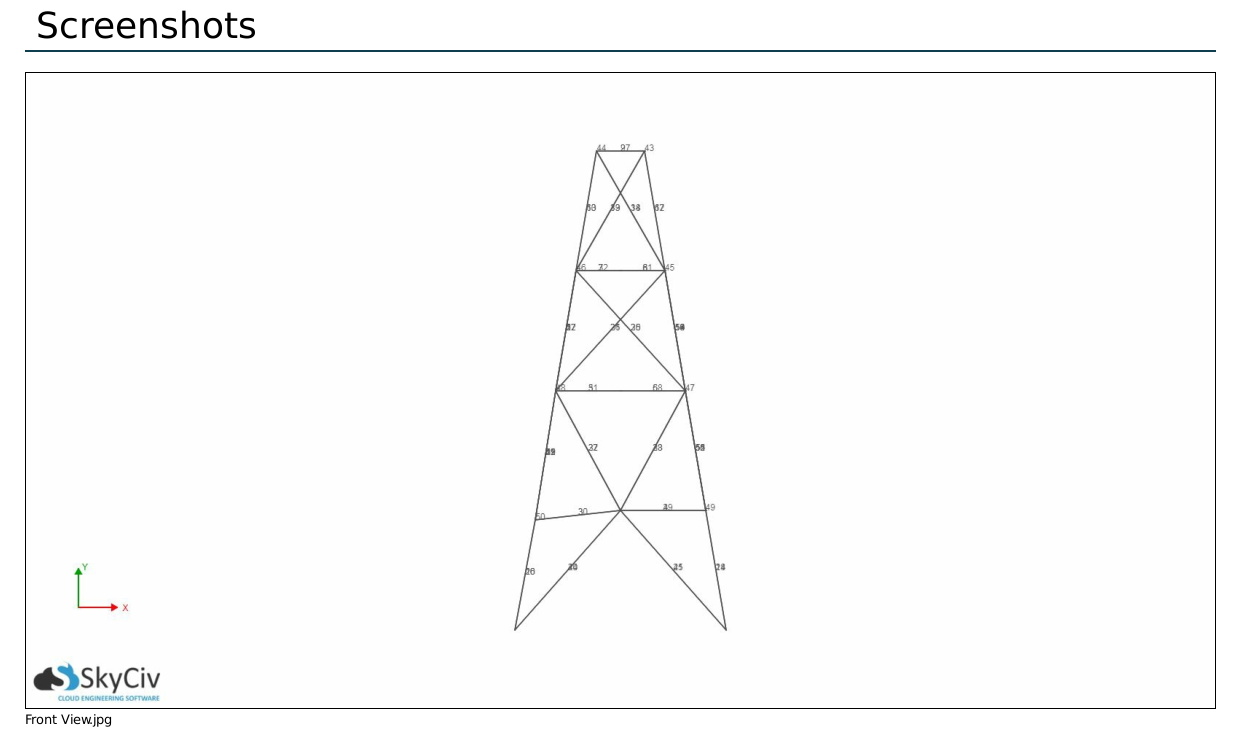SkyCiv fornece um resumo útil dos resultados de sua estrutura em seu Relatório de Análise.
Basta clicar no Relatório botão de menu à esquerda para abrir o pop-up.
Tendo as ‘capturas de tela definidas pelo usuário’ a opção selecionada permite que você inclua quaisquer capturas de tela feitas anteriormente em seu relatório. Dê uma olhada no exemplo abaixo.
Exemplo
1) Faça uma captura de tela da sua estrutura com o botão de captura de tela. Salve a captura de tela.
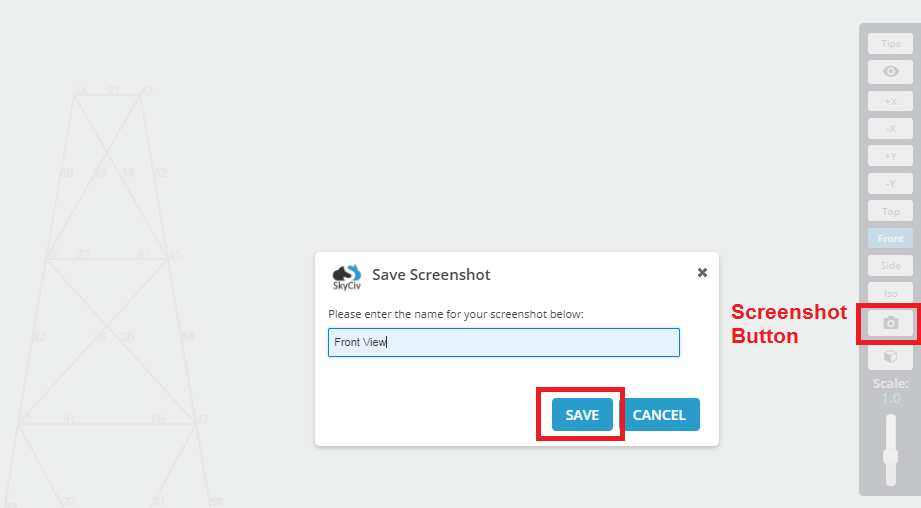
2) Certifique-se de que a estrutura foi resolvida. Se não tiver, então clique em resolver. Clique no Relatório botão de menu à esquerda. Marque a caixa ‘Capturas de tela definidas pelo usuário’ para abrir um menu à direita. Clique em ‘Vista frontal’ captura de tela que você acabou de salvar para incluí-la. Exportar para PDF.
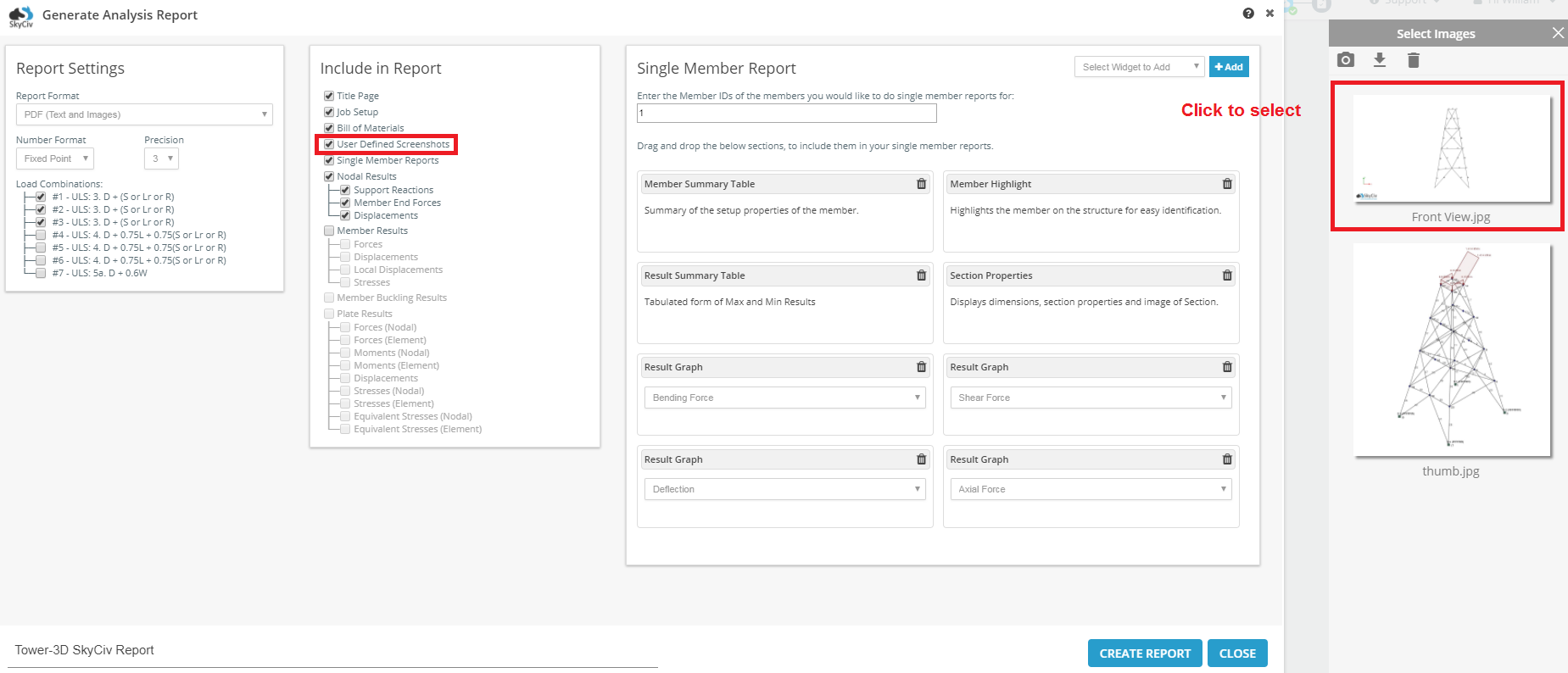
3) Depois de abrir o PDF, você notará que a captura de tela foi incluída em uma seção do seu relatório.