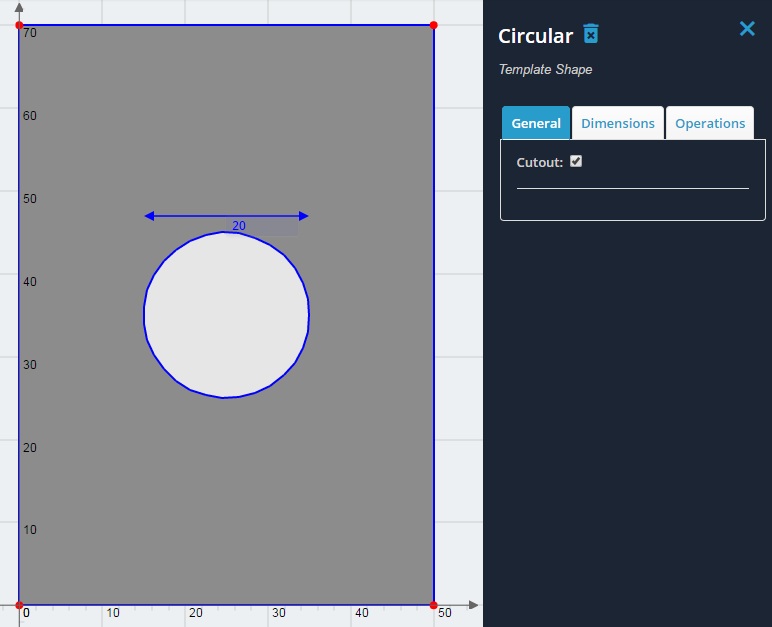Exemplo: Um buraco cortado em uma seção retangular
1) Adicione uma forma retangular e redimensione a largura para 50 mm e a altura para 70 milímetros.
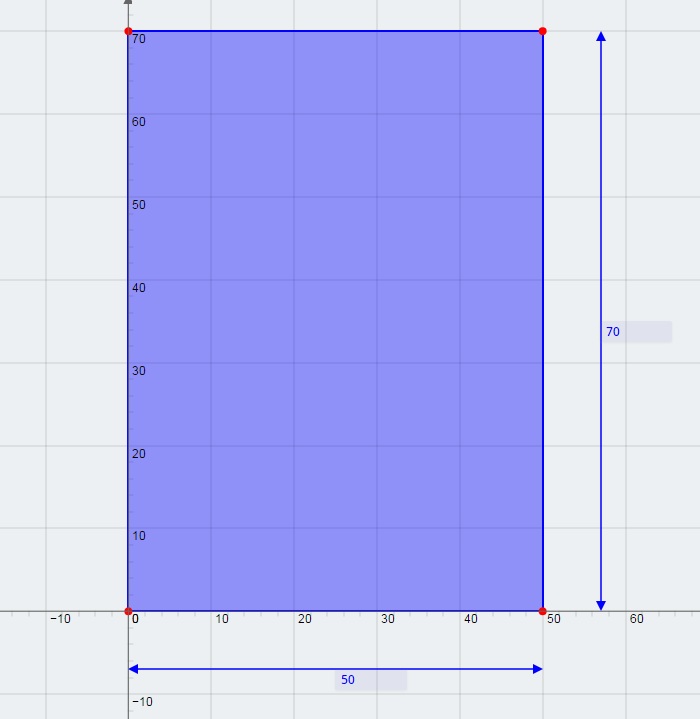
2) Certifique-se de que o 'Limpar os outros’ caixa de seleção está desmarcada.
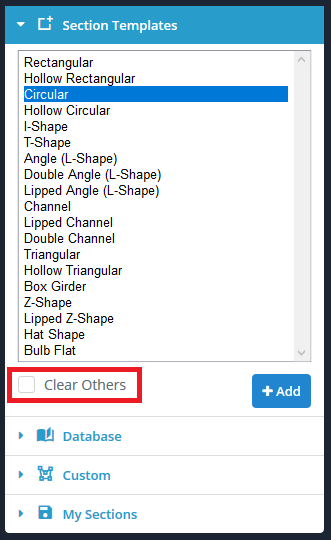
3) Adicione uma forma circular e redimensione o diâmetro para 20 milímetros.
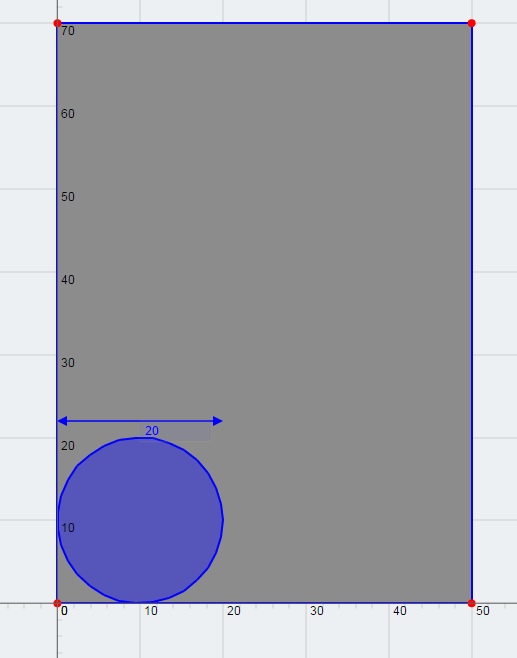
4) Traduza o círculo por 15 mm na direção do eixo Z, e 25 mm na direção do eixo Y para que fique no centro.
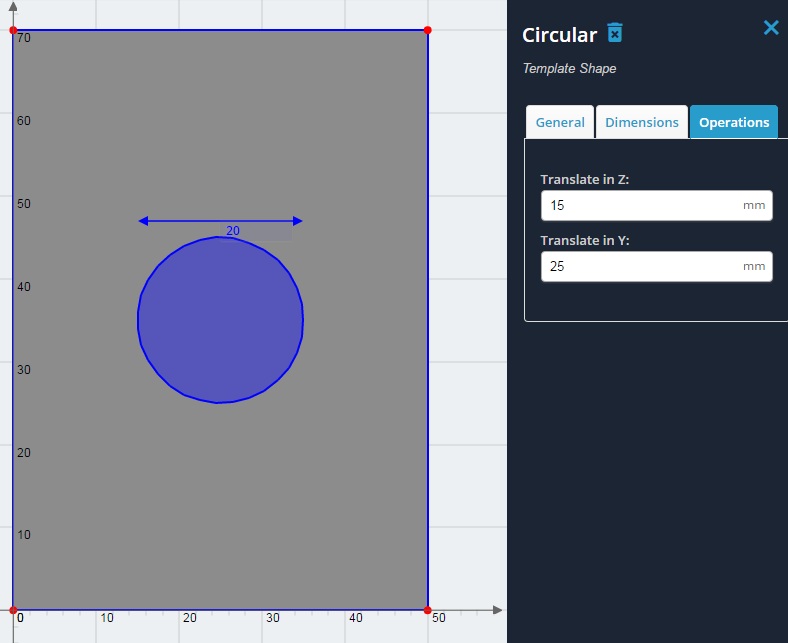
5) Transforme o círculo em um buraco clicando no botão ‘Geral’ guia ao selecionar a forma circular. Marque a caixa de seleção para ‘Recorte’. O círculo agora é um buraco, e a seção pode ser resolvida clicando em ‘Calcular’ normalmente. Compare os resultados com quando não há nenhum orifício presente.