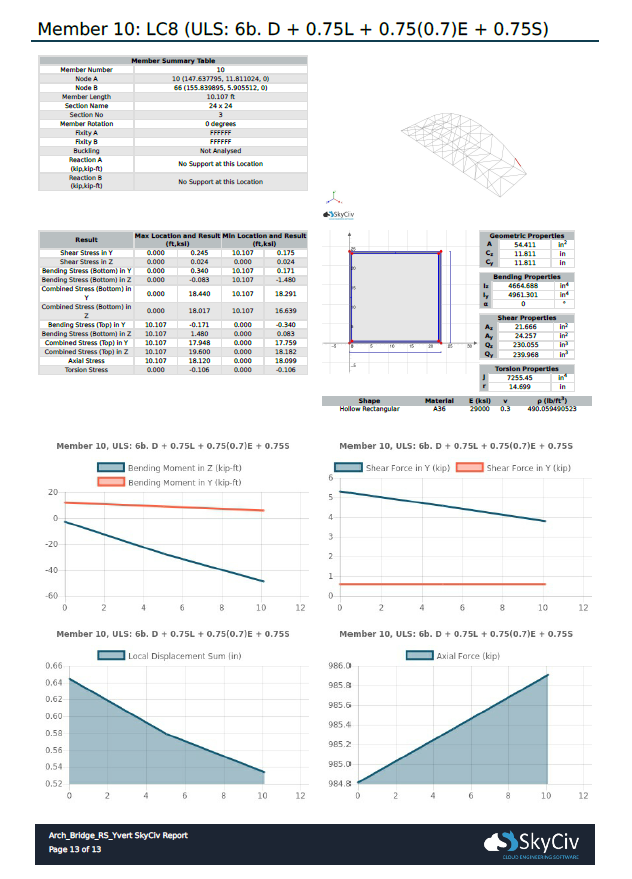Resumos de uma página de seus membros mais críticos
Basta clicar no Relatório botão de menu à esquerda para abrir o pop-up.
em primeiro lugar, certifique-se de selecionar pelo menos 1 Combinação de carga na seção à esquerda destacada em vermelho. Você pode selecionar várias combinações de carregamento para criar um relatório com seções em cada um desses resultados. No entanto, fazer isso aumentará o tempo necessário para gerar o relatório. Neste exemplo, 3 combinações de carga foram selecionadas. Embora seus títulos sejam semelhantes, é por causa do “Ou” declaração de que estes são únicos.
Ter os ‘Relatórios de Membro Único’ a opção selecionada incluirá sub-relatórios em seu relatório geral sobre os membros de sua estrutura. Você pode especificar a inclusão apenas dos ‘Relatórios de Membro Único’ para alguns membros da estrutura ou mesmo nenhum. Use vírgulas para separar os membros a serem incluídos. Deixe em branco para incluir todos os membros (até o máximo).
Observação: Não recomendamos tentar gerar Relatórios de Membro Único para cada membro do seu projeto, pois isso aumenta o número da página exponencialmente. Quando o número da página do Relatório de Análise fica muito grande, um erro aparecerá.
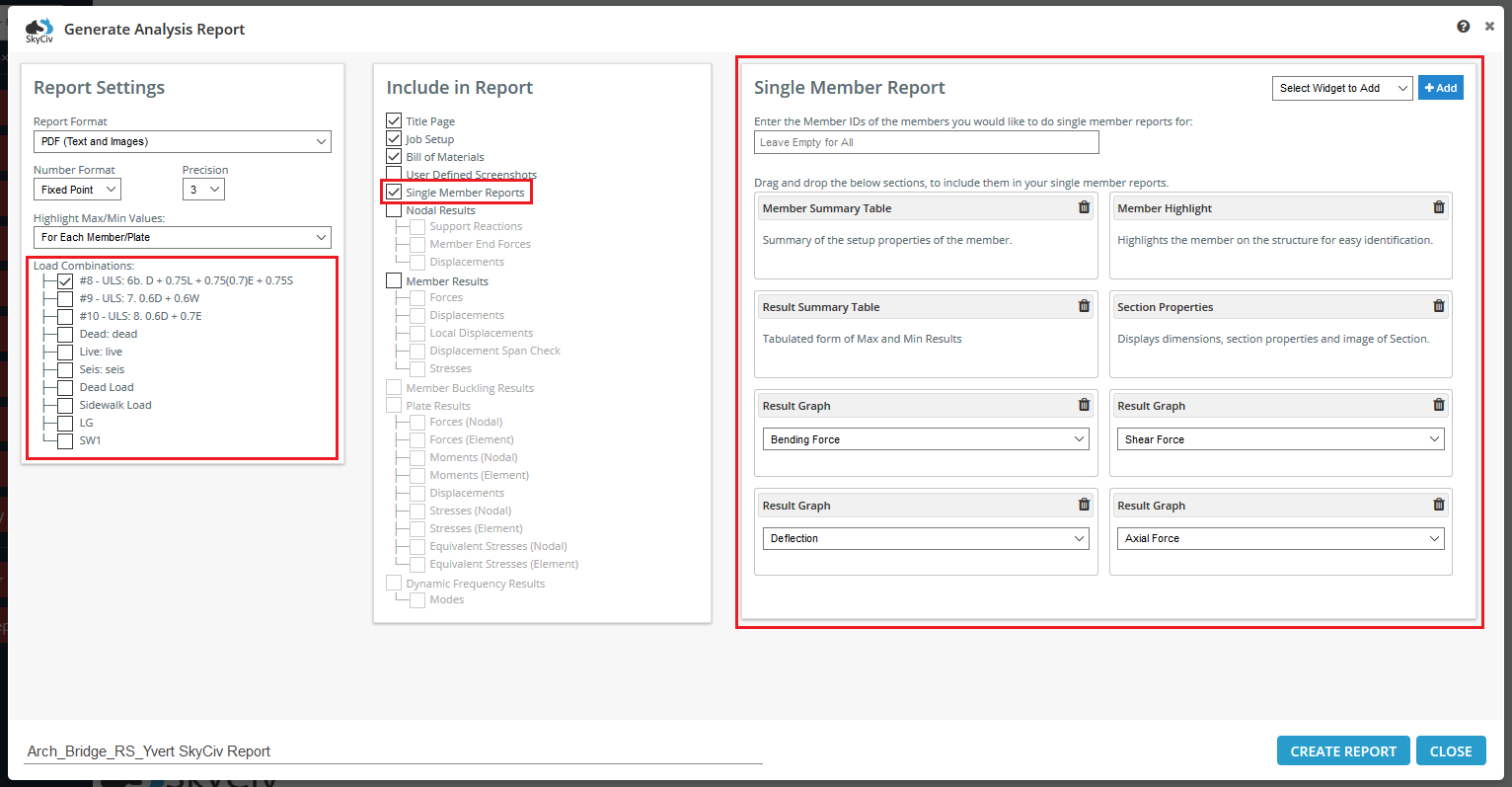
Observação: que se múltiplas combinações de carga forem selecionadas, então um Relatório de Membro Único será gerado para cada combinação de carga.