Acompanhe as alterações do modelo SkyCiv com a integração do Microsoft Teams
Este aplicativo permite que os usuários visualizem quaisquer alterações feitas em seu modelo nas equipes da Microsoft. Alterações como quaisquer comentários detalhados adicionados ao modelo por meio de nosso aplicativo de comentários detalhados ou comentários feitos ao salvar o modelo, permitindo que as equipes revisem as alterações do modelo e até mesmo visualizem o modelo em tempo real a partir da interface do Microsoft Teams:
Como instalar o aplicativo SkyCiv no Microsoft Teams
Do lado das equipes da Microsoft, os usuários podem adicionar este aplicativo a seus canais/equipes por meio da loja de aplicativos Microsoft Teams. Adicionar este aplicativo à equipe/canal solicitará imediatamente que o usuário faça login e escolha seu modelo para visualização pesquisando na barra de pesquisa ou simplesmente rolando para procurar seu modelo.
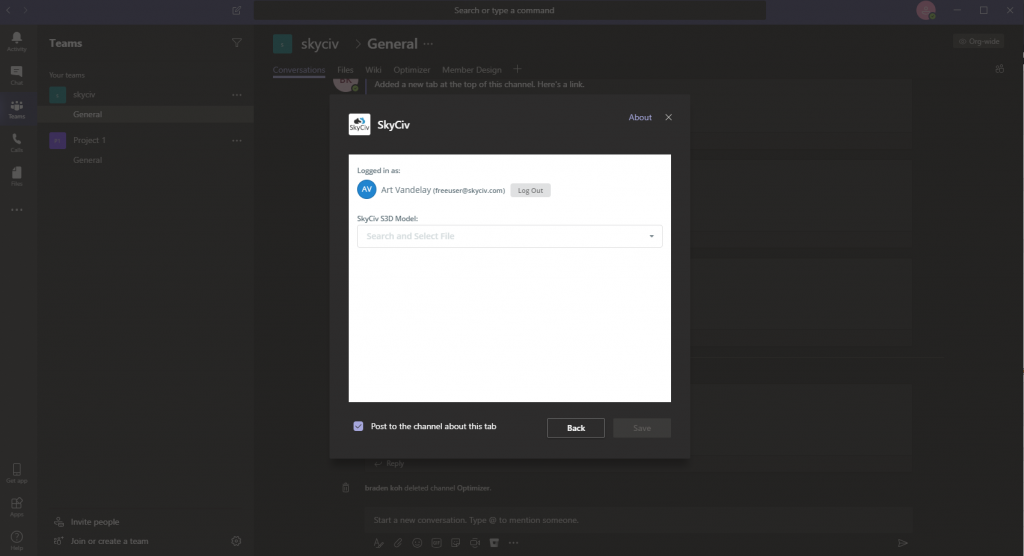
Uma vez escolhido o modelo, o aplicativo abrirá uma aba mostrando todas as alterações e comentários feitos no próprio modelo.
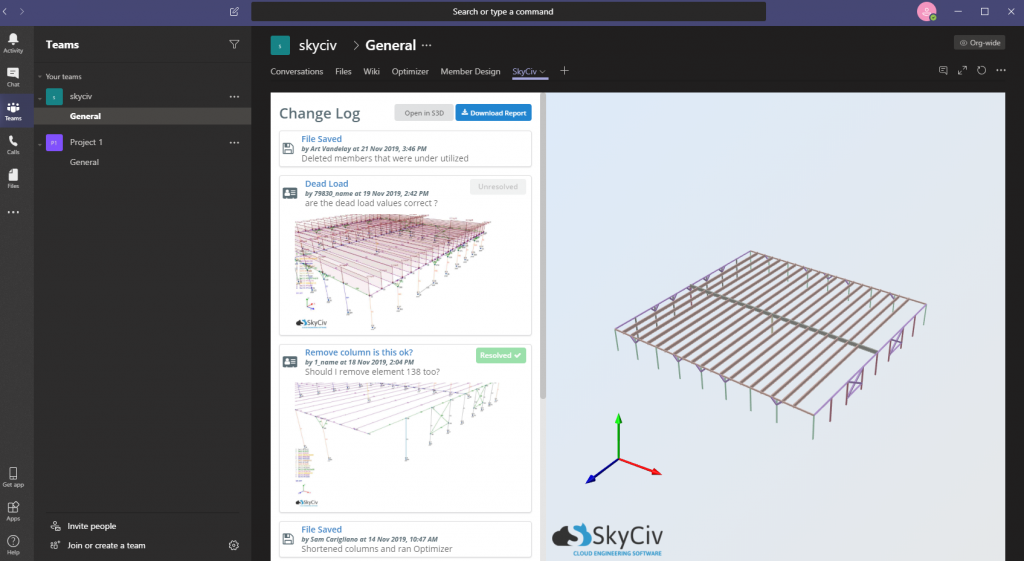
A partir daqui você pode clicar Abrir em S3D a qualquer momento para abrir a versão mais atualizada do seu modelo no Structural 3D. Um relatório em PDF também pode ser gerado para fornecer um relatório claro sobre todas as alterações rastreadas no modelo.
Adicionando comentários e capturas de tela a um modelo
Comentários detalhados podem ser adicionados à página S3D do usuário através das configurações da conta -> configurações de software. Isso permitirá que sua equipe adicione comentários detalhados sobre o modelo e também anexe qualquer captura de tela ou problemas relacionados ao modelo..
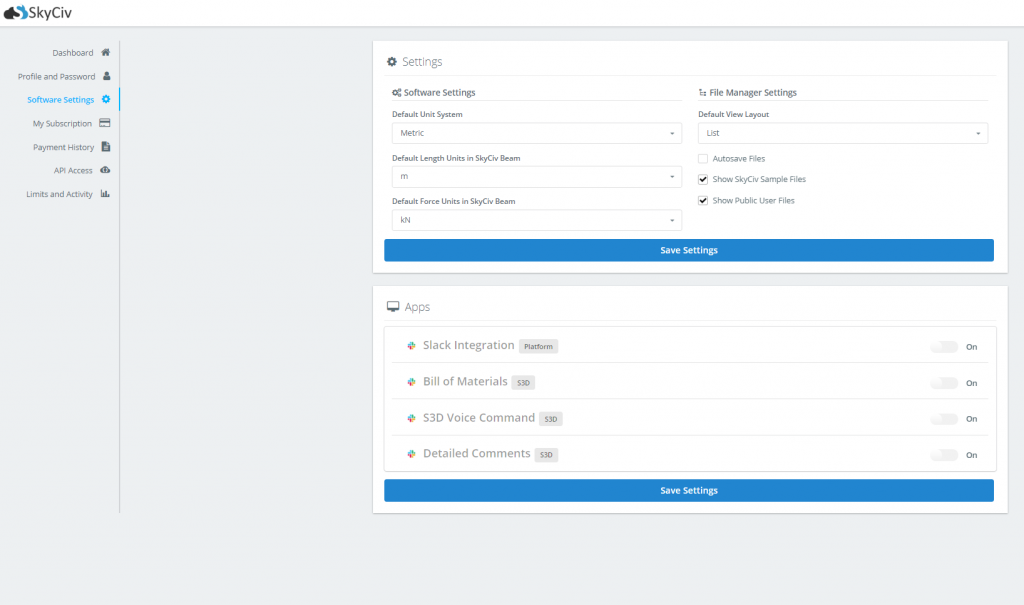
O aplicativo de comentários detalhados será mostrado na página S3D no canto superior direito.
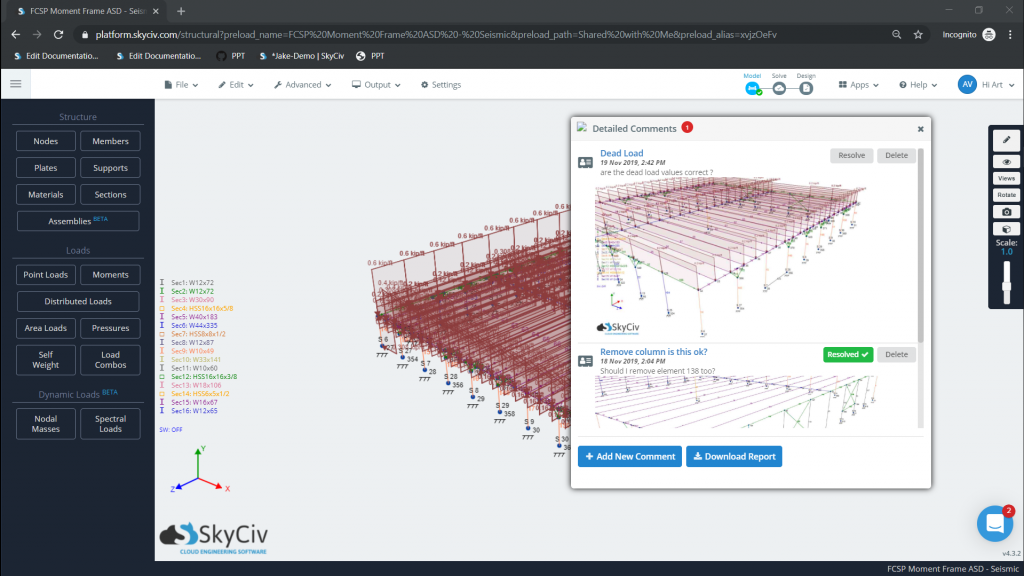
Como esta integração também permite que os usuários acompanhem quaisquer alterações feitas no modelo. Os salvamentos feitos no modelo com comentários também podem ser visualizados no aplicativo Microsoft Teams. Revisões de arquivos ou salvamentos de arquivos do modelo podem ser vistos em :
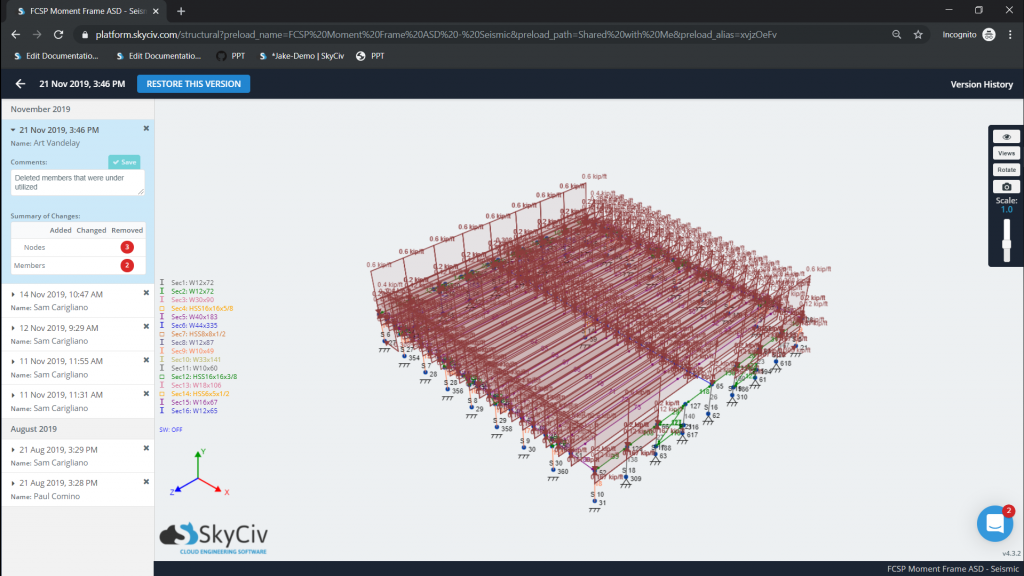
Termos e Política de Privacidade do Aplicativo Microsoft Teams
Quando você interage conosco através do Site ou dos Serviços, podemos coletar dados pessoais e outras informações suas, conforme descrito abaixo.
Coletamos vários tipos de informações para melhorar os serviços para nossos usuários. Isso inclui informações que você nos fornece, bem como informações que recebemos quando você usa nosso serviço, que podem incluir;
- Qualquer informação fornecida a nós no momento do seu registro SkyCiv, incluindo, nome, o email, país, classe de usuário e número de telefone.
- Dados do modelo: Quaisquer modelos construídos e salvos são armazenados em servidores SkyCiv para você acessar. Os dados do modelo podem ser baixados a qualquer momento para o seu computador local se você não desejar armazenar tais informações.
- SkyCiv nunca compartilhará dados ou informações coletadas de parceiros terceiros, como a Microsoft, Autodesk ou Slack. Esta informação deve ser usada pelo SkyCiv apenas para melhorar a experiência do usuário.
- O aplicativo Microsoft Teams armazena apenas dados do SkyCiv, nenhum dado adicional é coletado por meio do Microsoft Teams. Se algum dado for armazenado no futuro, ele não será compartilhado fora do SkyCiv e apenas será usado para aprimorar a experiência do usuário.
- SkyCiv tem o direito de solicitar informações do aluno ao usuário a qualquer momento para verificar o status de estudante do usuário em uma conta de estudante SkyCiv
Segurança de dados
A fim de proteger seus dados pessoais mantidos conosco e nossos provedores de serviços, estamos usando recursos físicos padrão da indústria, medidas processuais e eletrônicas, conforme apropriado. Alguns deles incluem; usando criptografia de certificado SSL, usando apenas servidores que são compatíveis com SOC1 e SOC2, usando criptografia de senha e software de detecção de bot atualizado. Dito isto, independentemente das medidas de segurança tomadas pela SkyCiv, aconselhamos você a ter cautela e bom senso ao compartilhar, carregar ou de outra forma usar Dados Pessoais no contexto de nossos serviços.
Leia mais em nosso Página de segurança.

