Acesso instantâneo a um poderoso software de análise para todos os seus alunos com apenas alguns cliques
SkyCiv é 100% baseado na web, para que os usuários possam acessar o software instantaneamente sem precisar baixar ou instalar nada. Não há necessidade de chaves de licença ou processos de registro demorados para obter acesso. Hoje veremos como fazer upload de um CSV de seus alunos através do Portal Educacional da sua Conta Educacional.
Para começar, basta fazer login em sua conta educacional. Não tenho uma conta? Entre em contato conosco para saber mais sobre como você pode obter um teste gratuito para sua aula por um semestre.
Depois de fazer login, Visita Gerenciar minha instituição (Configurações da conta -> Gerenciar minha instituição) – ou visite https://platform.skyciv.com/account/education
A partir daqui você deverá ver o seguinte:
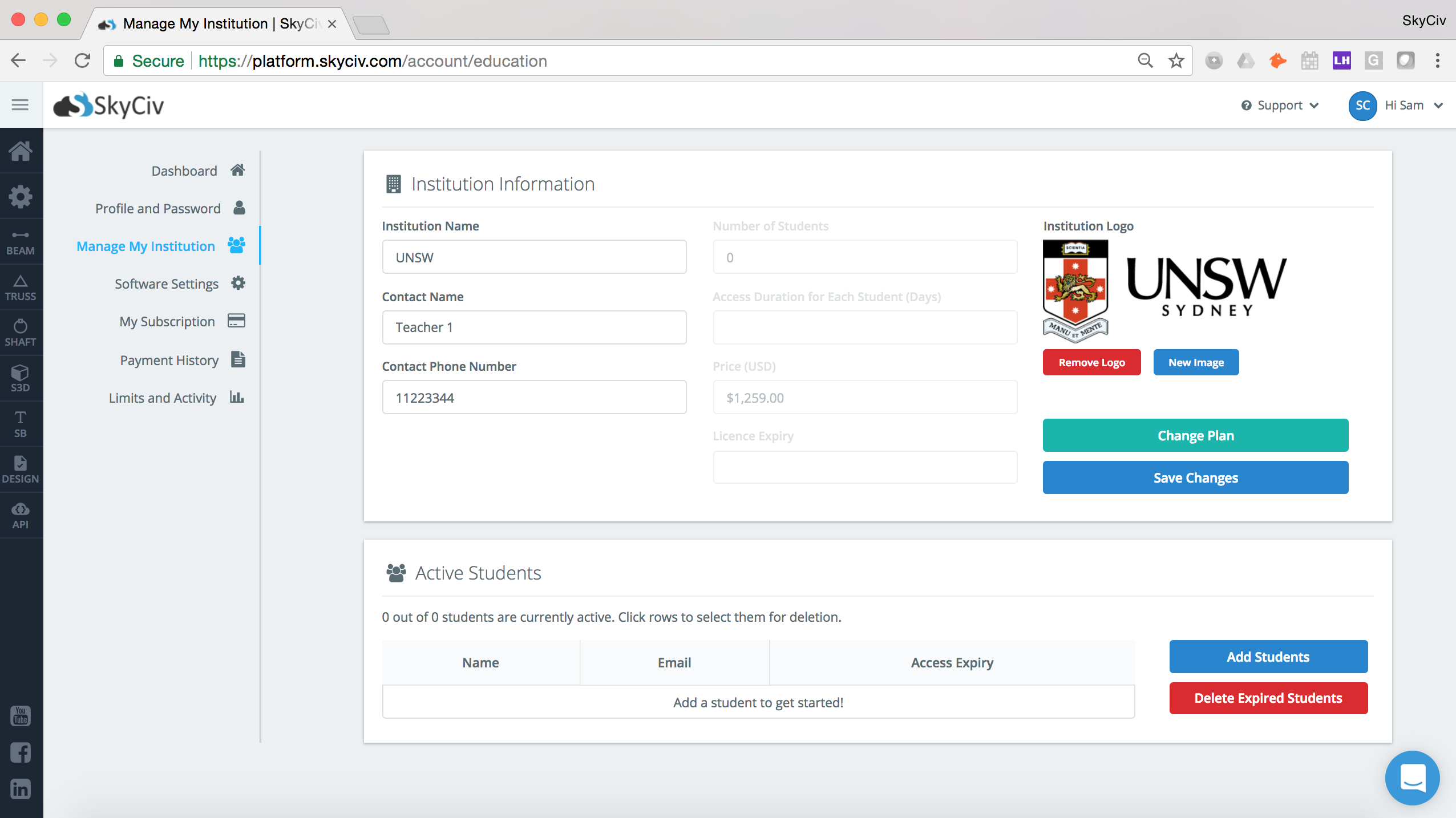
A partir daqui, clique no azul Adicionar alunos botão:
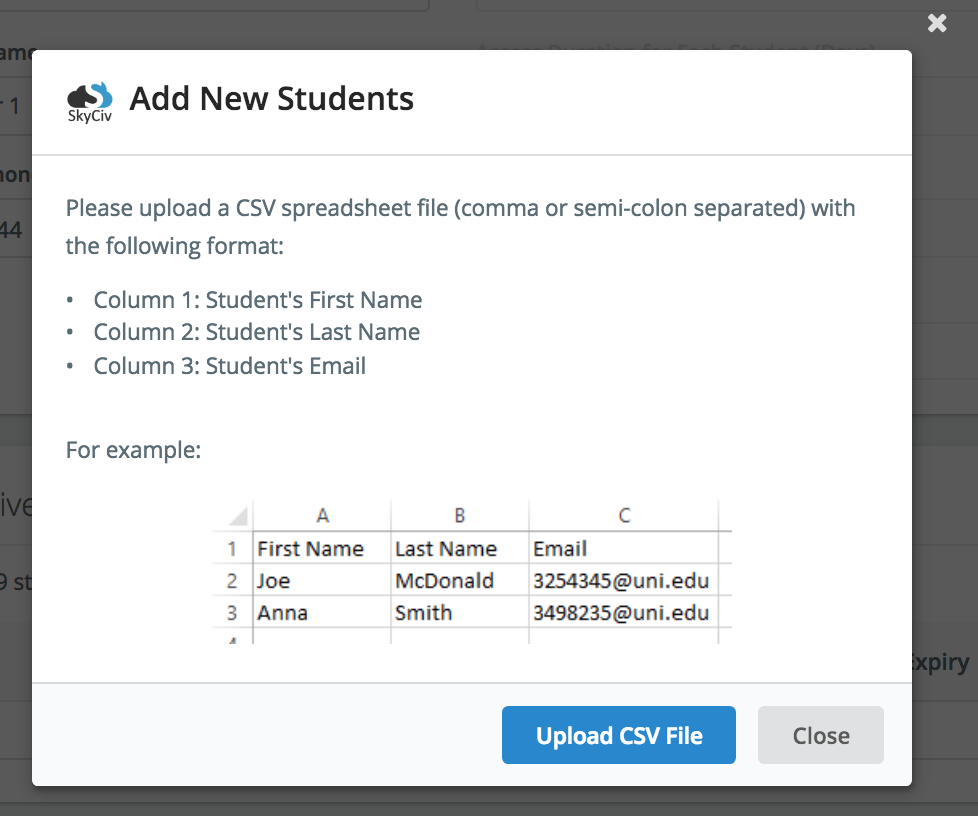
Observação: se o CSV não estiver carregando corretamente, verifique se está sendo exportado como separado por vírgula ou ponto e vírgula. Ou seja. cada coluna deve ser separada por um “,” ou “;”.
Depois de enviar seu CSV, você será presenteado com a seguinte caixa de diálogo. Isso permitirá que você envie aos alunos uma mensagem personalizada para que eles saibam para que serve a conta:
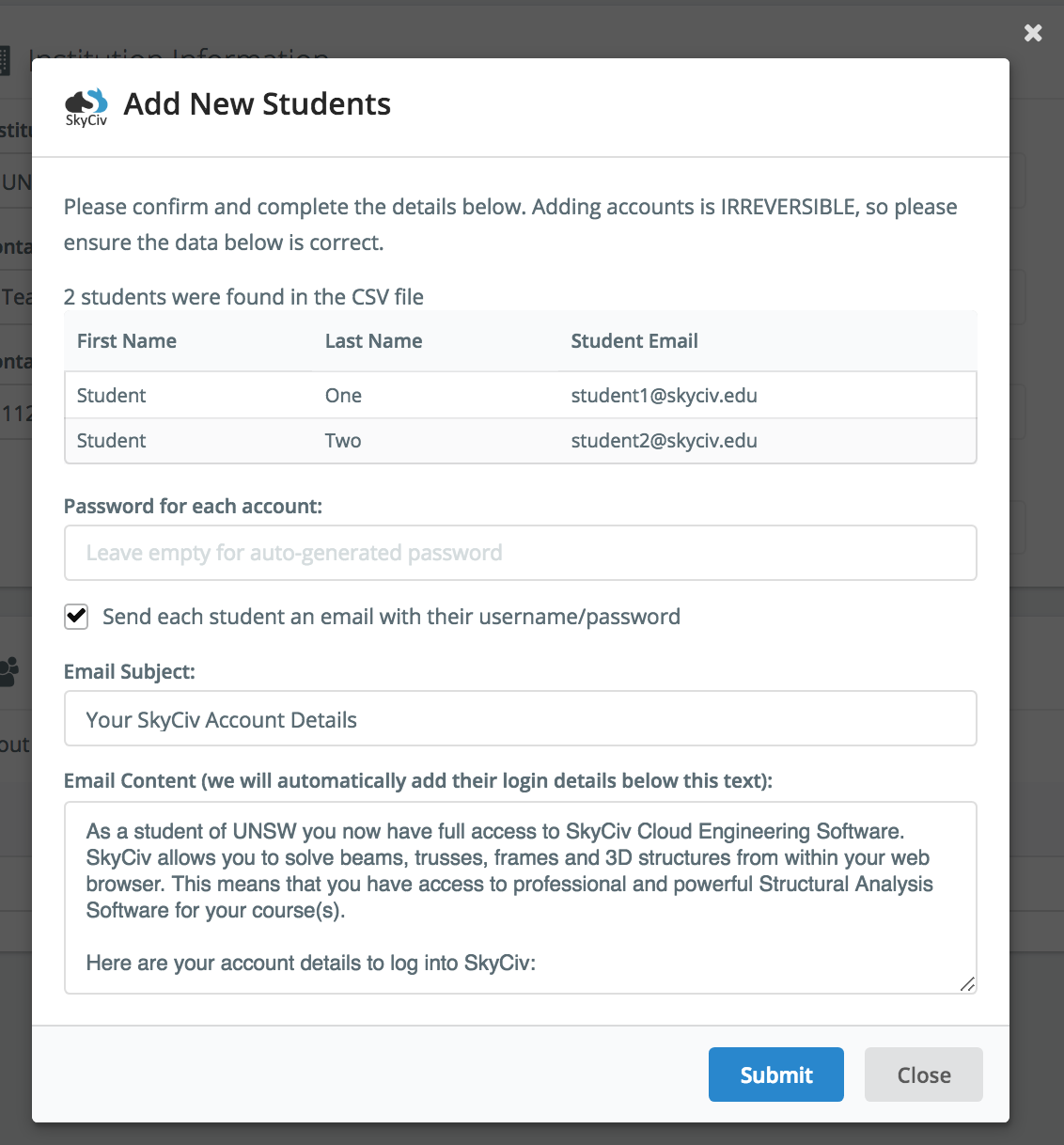
Sugerimos fortemente que você defina uma senha padrão. Isso significa que se algum aluno não receber o e-mail de boas-vindas, eles ainda poderão fazer login, pois seus dados serão simplesmente:
Nome de usuário: *E-mail do aluno*
Senha: *A senha que você definiu*
Também não há problema em deixar em branco, mas irá emitir uma senha individual gerada aleatoriamente.


