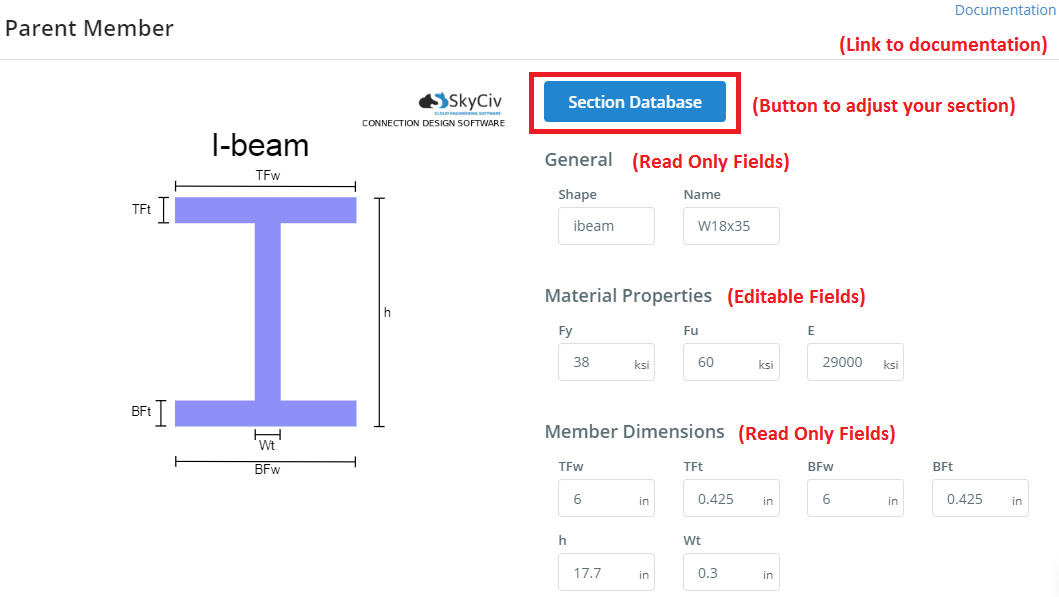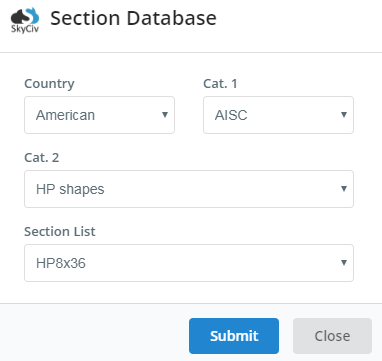O membro pai é o membro de suporte do seu assembly de conexão. Quando dentro da IU de conexão, pressione o botão ‘Membro Pai’ botão para abrir um pop-up para editar visualizar/editar essas opções.
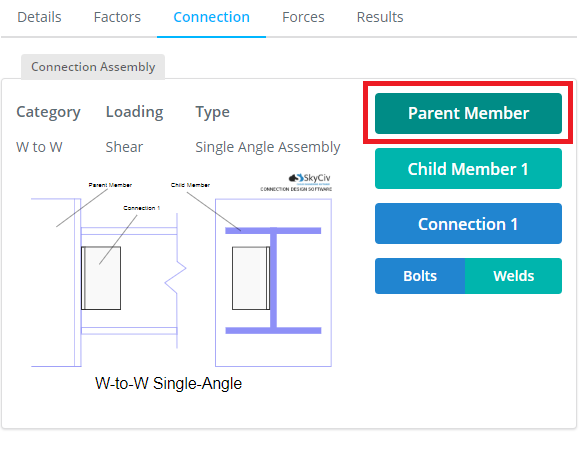
Integrado
Ao usar o design de conexão integrado ao SkyCiv S3D, a seção e as propriedades do material serão retiradas do membro que foi escolhido na tabela de resumo. Esses valores não serão diretamente editáveis aqui. Para alterar os valores, você precisará alterar as propriedades de seção e/ou material de volta no modelo. No entanto, este não é o caso do ‘Standalone’ design de conexão sobre o qual você pode ler mais abaixo.
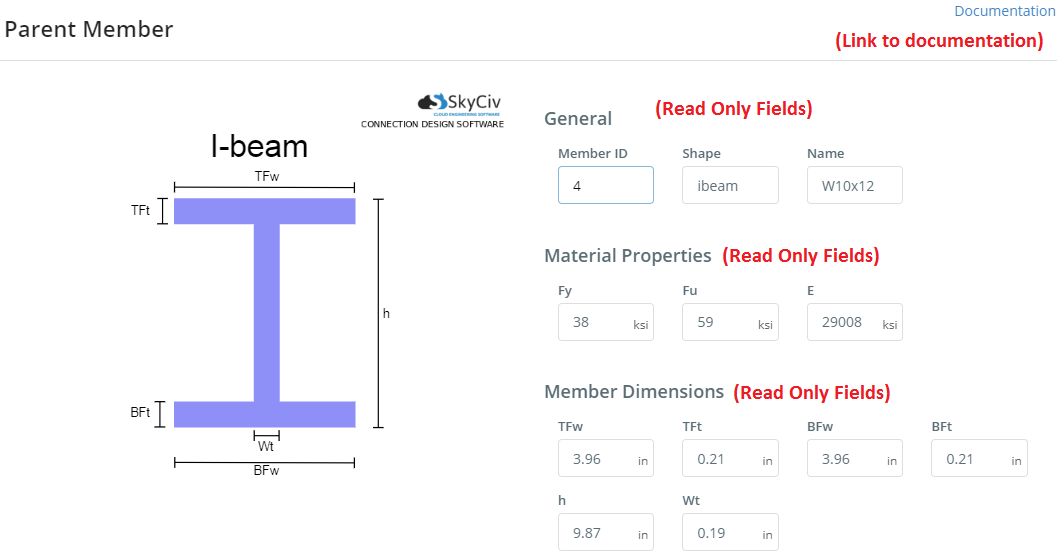
Estar sozinho
O design de conexão independente permite editar diretamente as propriedades do material do seu membro pai.