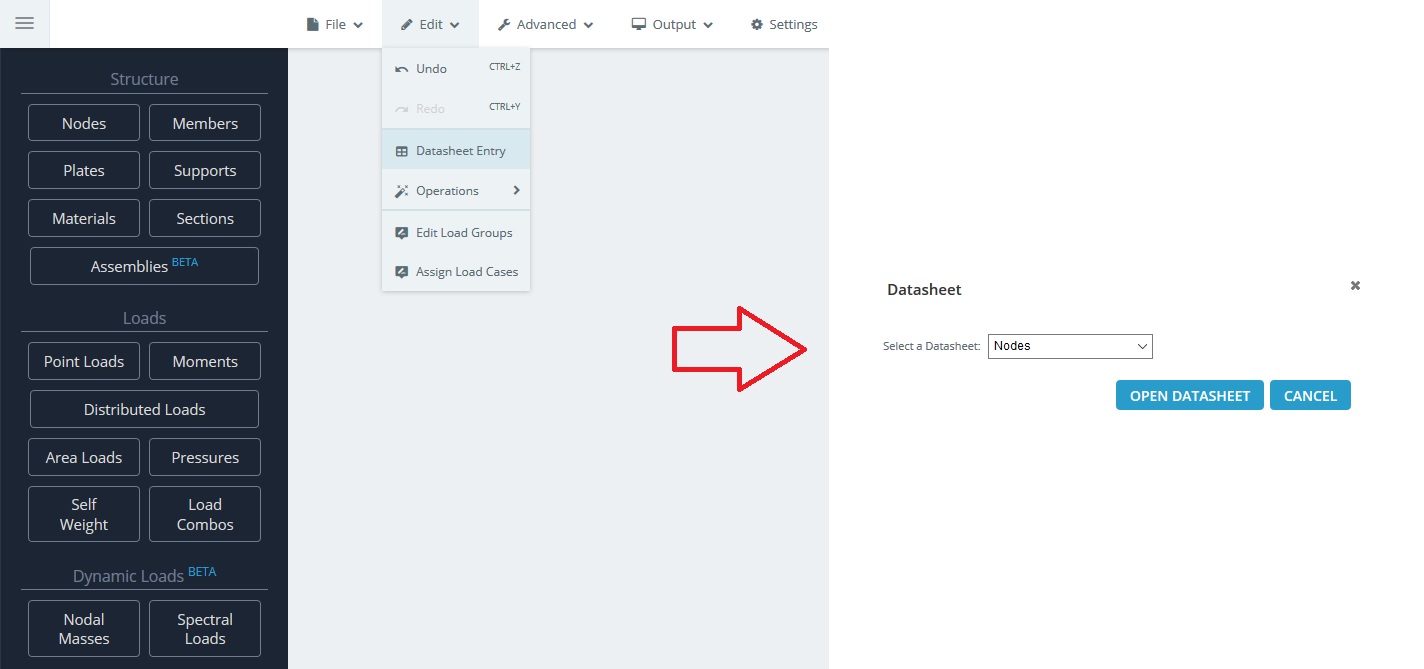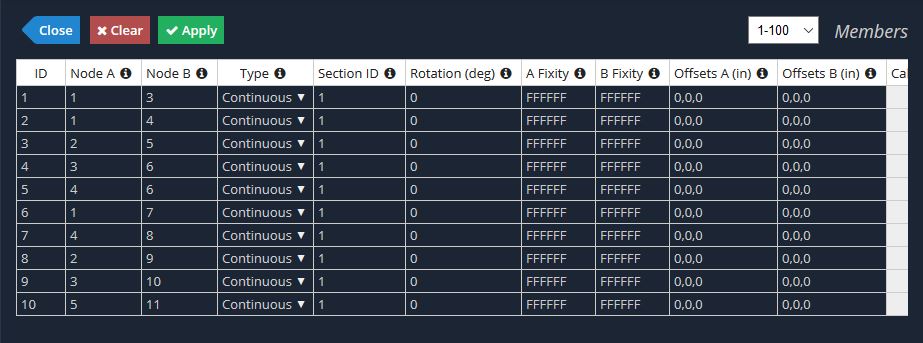
De datasheet heeft een reeks voordelen voor de gebruiker; waardoor ze een aantal componenten met snelheid en gemak kunnen bekijken en bewerken. Er zijn twee manieren om het gegevensblad te openen voor een bepaald onderdeel:
- Op de navigatiebalk, ga naar Bewerk > Gegevensbladinvoer en kies de spreadsheet die u wilt openen

- Door op het pictogram Dataspeet te klikken in de rechterbovenhoek van het invoerformulier zoals getoond:
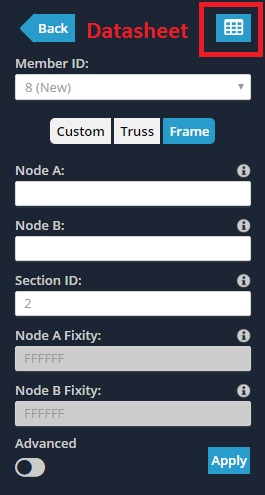
- Kopieer/plakwaarden van Excel of andere spreadsheetprogramma's
- Sleepcellen om te kopiëren (Selecteer de cel, Sleep vervolgens de rechteronderhoek in de richting die u wilt kopiëren)
- Meerdere selecteren en verwijderen
- Sorteer op kolom om bepaalde gegevens te bekijken
In aanvulling op het bovenstaande, De volgende opmerkingen over het gegevensblad moeten worden begrepen:
- Wijzigingen worden niet ingediend als de gebruiker toeslaat ‘Toepassen’
- Een lege of onvolledige rij wordt genegeerd door het programma
- Met de rechtermuisknop op een cel kunt u rijen verwijderen en opnieuw ongedaan maken
- Voeg meerdere rijen toe met behulp van de functie in de rechteronderhoek