Met slechts een paar klikken direct toegang tot krachtige analysesoftware voor al uw leerlingen
SkyCiv is 100% webgebaseerd, zodat gebruikers direct toegang hebben tot de software zonder iets te hoeven downloaden of installeren. Er zijn geen licentiesleutels of langdurige registratieprocessen nodig om toegang te krijgen. Vandaag bekijken we hoe u een CSV van uw leerlingen kunt uploaden via de Educatieve Portal van uw Onderwijsaccount.
Starten, log eenvoudig in op je onderwijsaccount. Heb geen account? Neem contact met ons op voor meer informatie over hoe u een gratis proefperiode van een semester voor uw klas kunt krijgen.
Zodra u bent ingelogd, bezoek Beheer mijn instelling (Account instellingen -> Beheer mijn instelling) – of bezoek https://platform.skyciv.com/account/education
Vanaf hier zou u het volgende moeten zien:
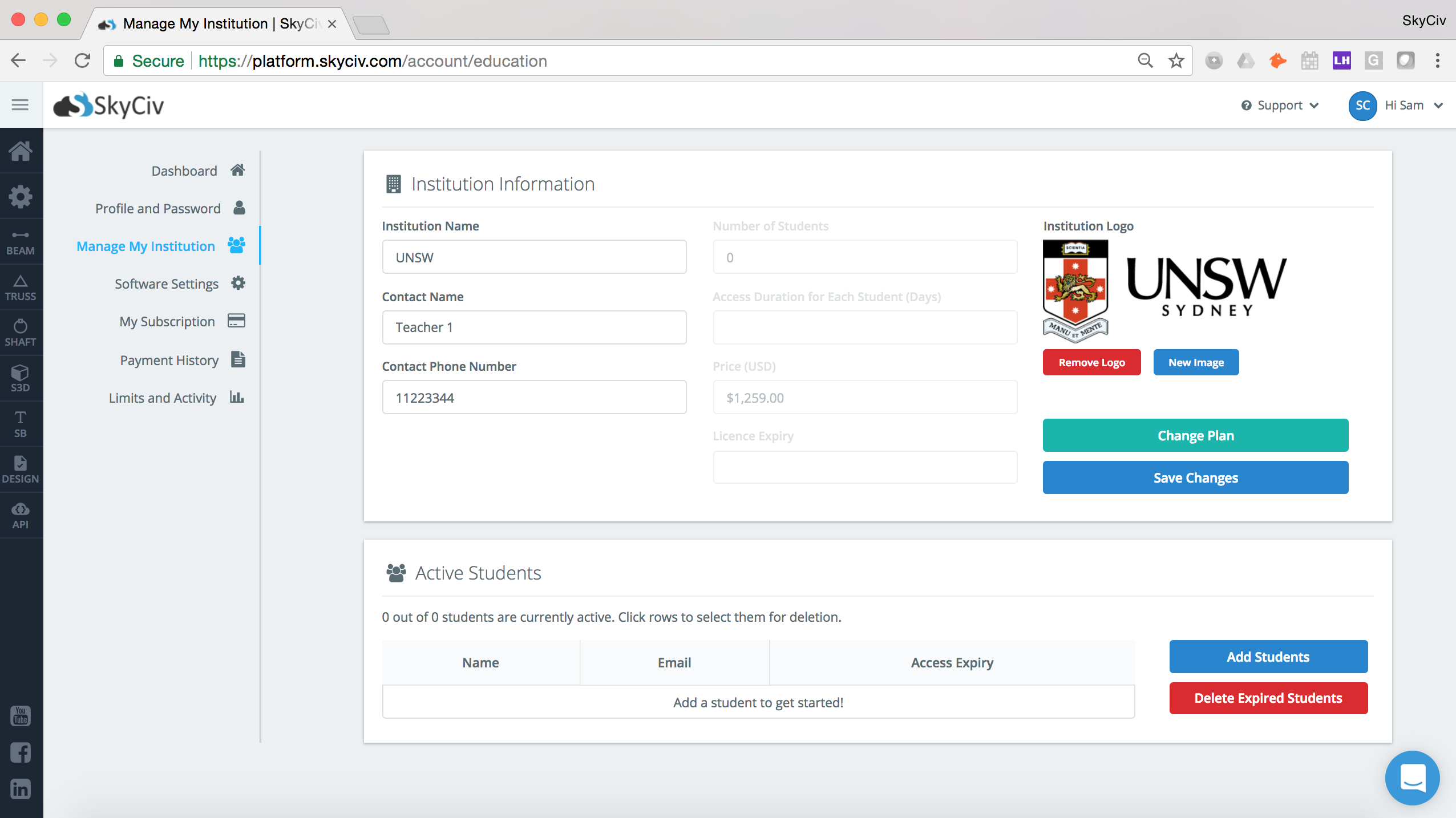
Klik vanaf hier op het blauw Studenten toevoegen knop:
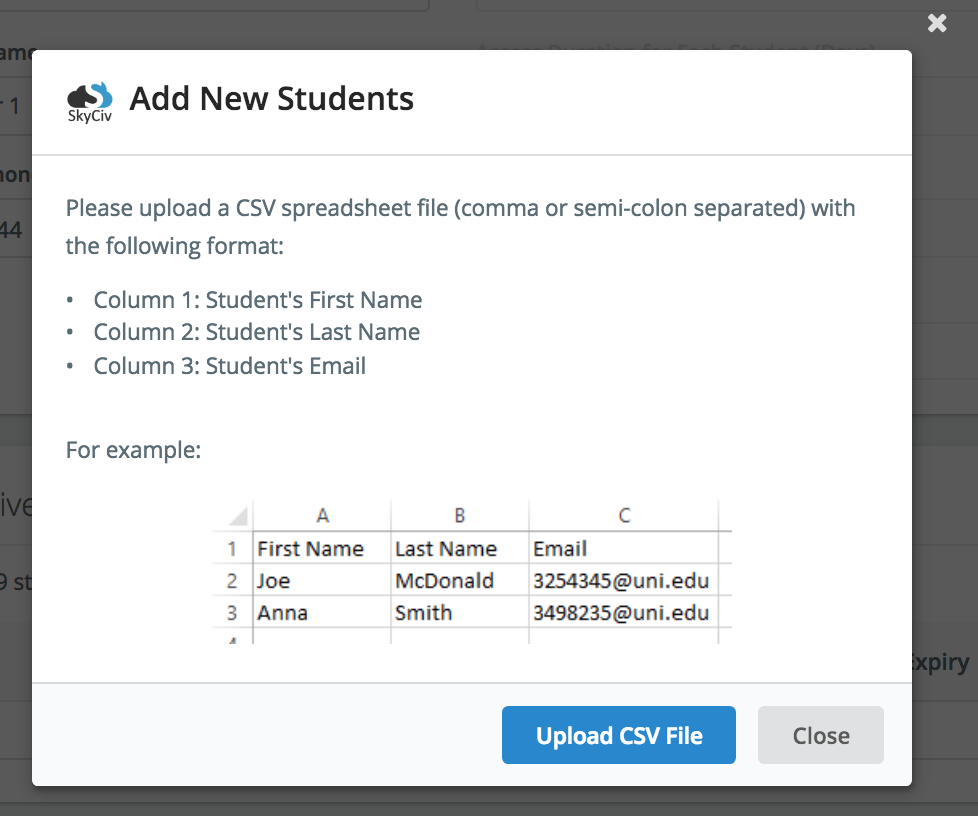
Notitie: als de CSV niet correct wordt geüpload, controleer of het wordt geëxporteerd als komma's of puntkomma's gescheiden. d.w.z. elke kolom moet worden gescheiden door een “,” of “;”.
Nadat u uw CSV heeft geüpload, u krijgt het volgende dialoogvenster te zien. Hiermee kun je studenten een bericht op maat sturen, zodat ze weten waar het account voor is:
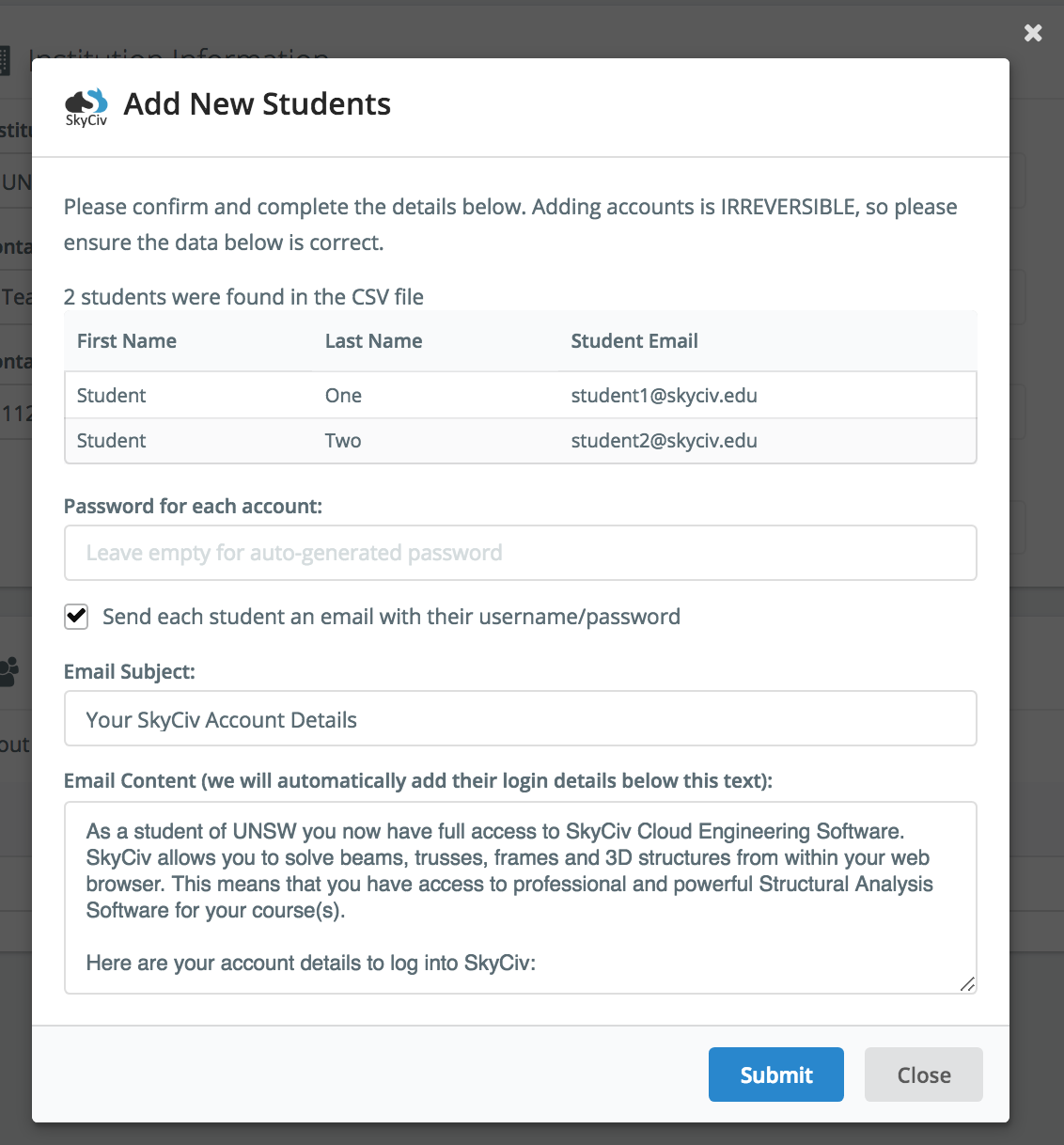
We raden u ten zeerste aan een standaardwachtwoord in te stellen. Dit betekent dat als een student de welkomstmail niet ontvangt, ze kunnen nog steeds inloggen omdat hun gegevens gewoon zijn:
Gebruikersnaam: *E-mailadres van de student*
Wachtwoord: *Het wachtwoord dat u heeft ingesteld*
Het is ook prima om blanco te laten, maar het zal hen een individueel willekeurig gegenereerd wachtwoord geven.

