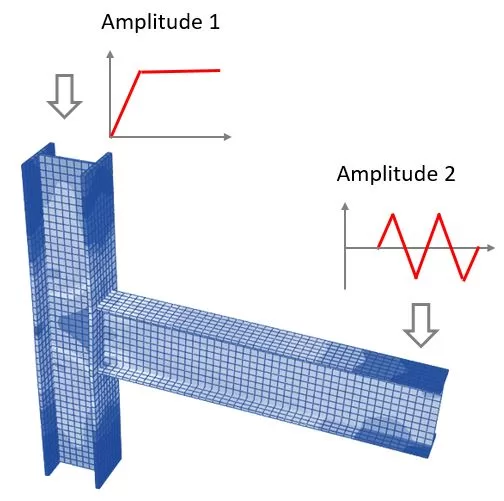Type analyse
Lineair Statisch – statische analyse, houdt rekening met elastische materiaaleigenschappen
Lineaire knik – lineaire stabiliteitsanalyse voor een geselecteerd aantal eigenmodes.
Geometrie Niet-lineair Statisch – iteratieve analyse, houdt rekening met elastische materiaaleigenschappen en niet-lineariteit van de geometrie (grote verplaatsingen)
Geometrie + Materiaal niet-lineair statisch - iteratieve statische analyse houdt rekening met niet-lineariteit van materiaal en geometrie (grote verplaatsingen)
Geometrie + Materiaal niet-lineair dynamisch – iteratieve dynamische analyse houdt rekening met niet-lineariteit van materiaal en geometrie (grote verplaatsingen)

Statische instellingen
Globale belastingsfactor – de factor wordt vermenigvuldigd met alle belastingswaarden in het model voor analyse
Tijdsperiode en tijdsverhoging – instellingen voor iteratieanalyse. Deze instellingen zijn voor de meeste analysegevallen goed ingesteld en kunnen standaard worden gebruikt.
Dynamische instellingen
Tijdsperiode en tijdsverhoging – instellingen voor iteratieanalyse.
Resultaten output stappen – voor het vastleggen van resultaten tijdens de analyse
Demping – Rayleigh-demping, ook wel proportionele demping genoemd, vertegenwoordigt een variant van viskeuze demping die over de elementen is verdeeld. Deze benadering construeert een dempingsmatrix, aangeduid als , door een lineaire samensmelting van de massamatrix en de stijfheidsmatrix
Amplitude laden
In niet-lineaire eindige elementenanalyse, de laadtijdfunctie is een cruciaal kenmerk dat definieert hoe belastingen in de loop van de tijd worden toegepast. De software biedt de mogelijkheid om op verschillende momenten verschillende belastingintensiteiten toe te wijzen, wat vooral handig is bij het simuleren van reële omstandigheden waarin de belastingen niet constant zijn.
Om deze functionaliteit te verbeteren, de software maakt de definitie van twee amplitude-opties voor de belastingen mogelijk. Met deze amplitudeopties kunnen gebruikers een patroon of een reeks belastingswaarden specificeren die in de loop van de analyse veranderen.
De eerste amplitudeoptie kan de initiële stijging van de belasting definiëren, waardoor een geleidelijke verhoging van nul naar de maximale belastingswaarde mogelijk is, weerspiegelt een meer realistische toepassing van kracht of druk op de constructie. De tweede amplitudeoptie kan een volgende fase beschrijven, zoals een vasthoudpatroon, cyclische belasting, of een verlaging om het verwijderen van de last te simuleren.
Als u slechts met één enkele belastingsamplitude te maken heeft, waarbij alle toegepaste belastingen dezelfde functie volgen, gebruik ‘Amplitude 1’ als voorbeeld. Het programma negeert de tweede amplitude als deze niet wordt gebruikt.