Modelleren van een stijf lichaam met behulp van stijve membranen in S3D
Wat is een stijf diafragma?
Een stijf diafragma is een vlakke verzameling knooppunten die een voorbeeld zijn van oneindige stijfheid in het vlak en die in het diafragmavlak beweegt als een stijf lichaam. Dit leidt tot een afwezigheid van axiaal, schuintrekken, en momentkrachten binnen het diafragma. Een voorbeeld van een stijf membraan in de praktijk zou een gewapende betonplaat kunnen zijn, waarbij de buiging in het vlak verwaarloosbaar is.
Wat niet wordt weergegeven maar wel aanwezig is in de berekeningen, zijn starre verbindingen die elk van de knooppunten in het diafragma met elkaar verbinden. Deze stijve verbindingen bereiken stijfheid door een combinatie van zwoegen in de DOF's van het diafragmavlak + een extra overweging voor excentrische effecten. Dit betekent dat de knooppunten gedwongen zijn om samen in het vlak van het diafragma te bewegen, behalve bij rotatie rond de as van de hoofdknooppunten.
Voor meer informatie over platen zelf en hun mogelijkheden in Structural 3D, zorg ervoor dat u de Borden documentatieartikel en andere interessante stukken in de Documentatie.
Stijve diafragma's creëren in SkyCiv Structurele 3D
Stijve membranen worden gemodelleerd in structureel 3D door het Plate-element te gebruiken en vervolgens de diafragma-optie te selecteren. Platen zelf kunnen worden gemodelleerd met behulp van de datasheet, of met de muisbediening. Om een plaat te genereren en vervolgens een diafragma:
- Klik op de knop Platen
- Met de draadkruismuis, klik op de knooppunten die de buitenhoeken van uw stijve diafragma vormen. Je zou een blauwe omtrek moeten zien ontstaan.
- Sluit de plaatomtrek door het knooppunt te selecteren dat u aanvankelijk hebt geselecteerd.
- Selecteer de nieuwe plaat, zet de Geavanceerde instellingen.
- Schakel de Diafragma veld naar Stijf.
Je zou nu de plaat moeten zien veranderen in een lichtgele kleur, dit is de indicatie dat uw stijve middenrif nu aanwezig is.
Voorbeeld
Open de knop Platen en begin met het instellen van de omvang van uw stijve diafragma. Je zult zien dat de polygoon vorm begint te krijgen:
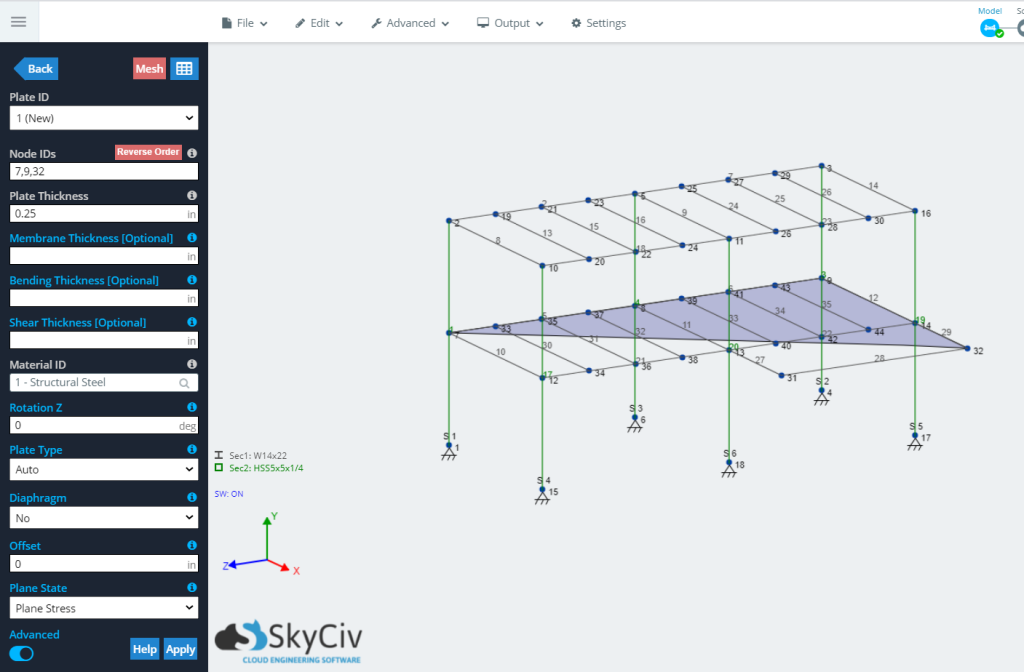
Voltooi het modelleren van de plaat door rond te gaan en op de hoekknooppunten te klikken, afwerking op het eerste geselecteerde knooppunt:
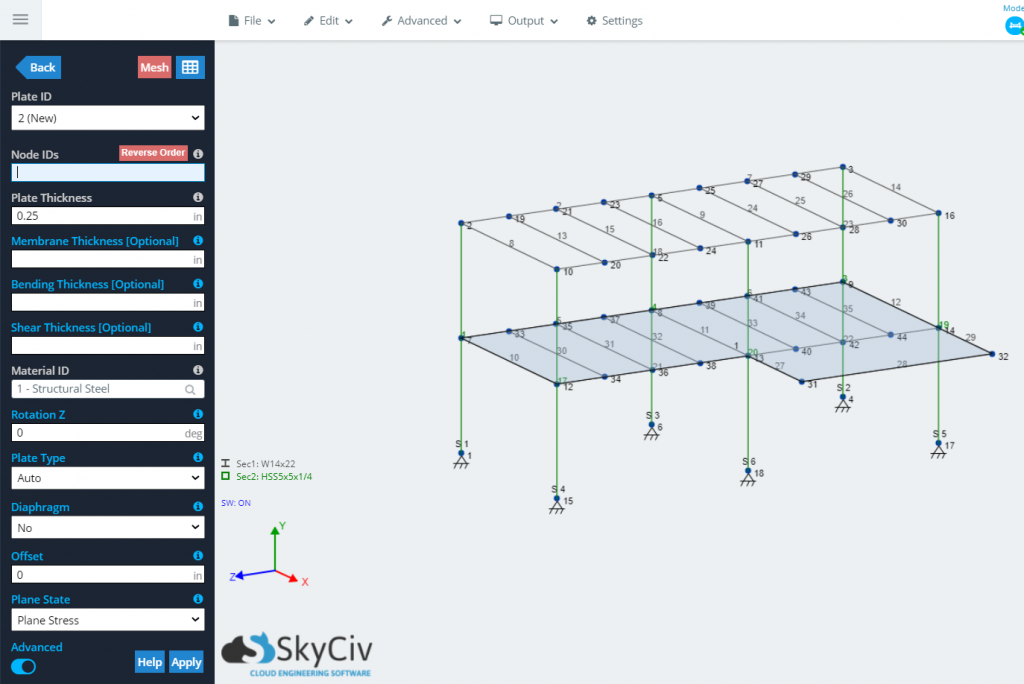
Selecteer de plaat, ga de Geavanceerde instellingen en schakel de Diafragma optie vanaf Nee naar Stijf:
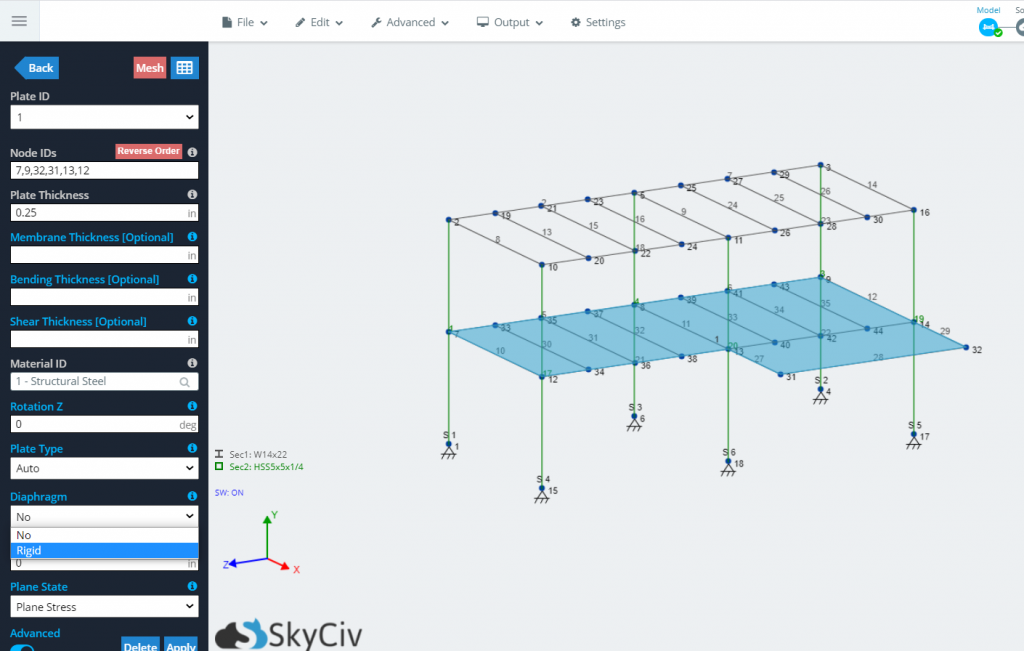
Druk op Toepassen, je plaat is nu een stijf diafragma, zoals aangegeven door de gele arcering:
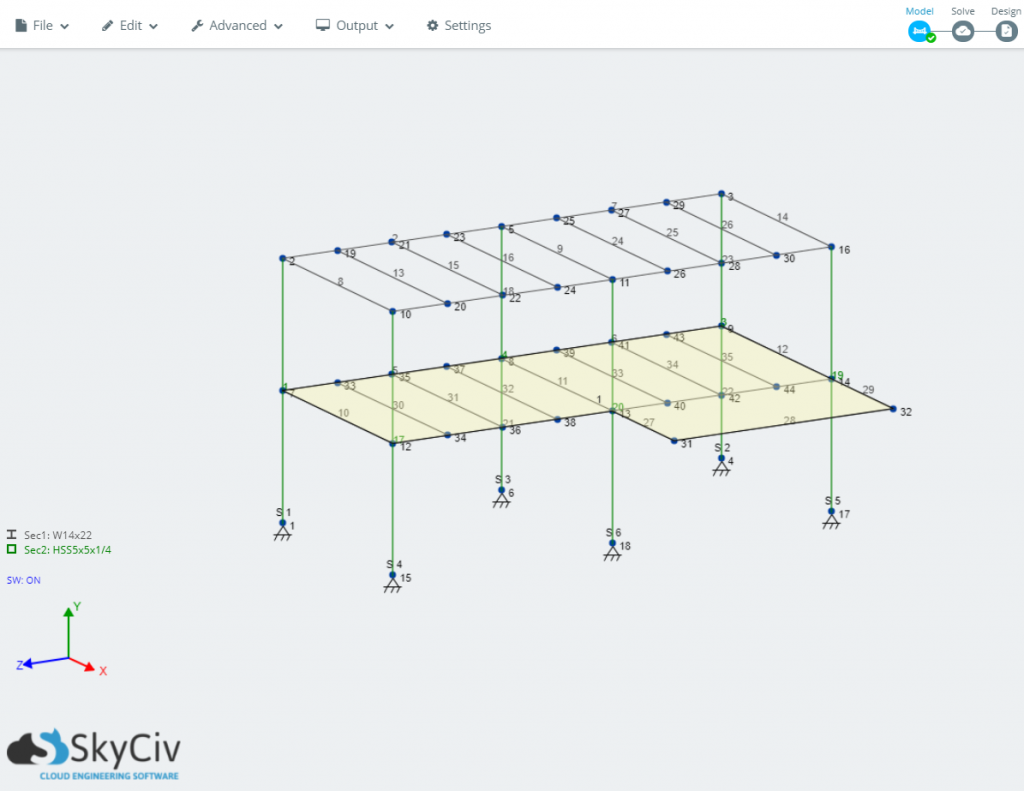
Het verschil in structureel gedrag, met behulp van stijve membranen
De onderstaande video laat het verschil zien in de resultaten die worden geproduceerd door de SkyCiv Diaghpragm-functionaliteit te gebruiken:

