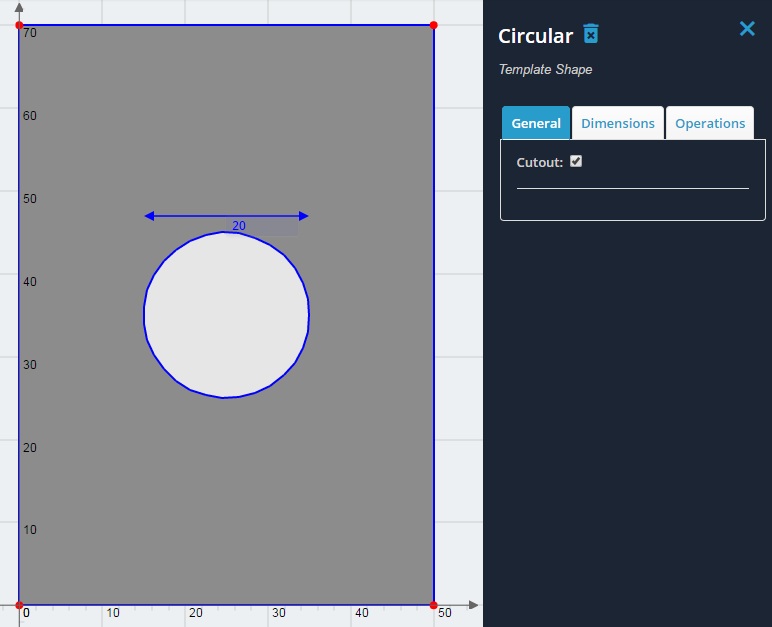Voorbeeld: Een gat gesneden uit een rechthoekig gedeelte
1) Voeg een rechthoekige vorm toe en wijzig de breedte ervan 50 mm en de hoogte tot 70 mm.
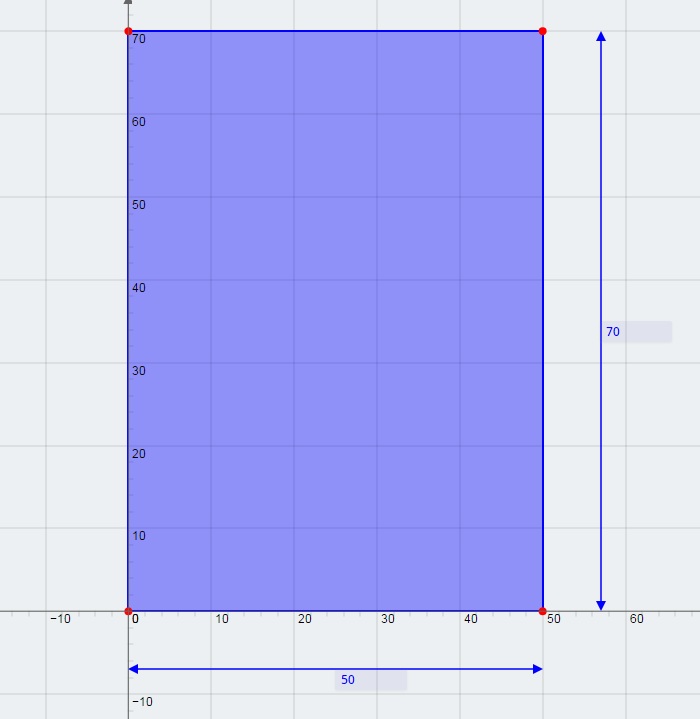
2) Stuur ons een e-mail als u wilt dat deze functie eerder wordt geïmplementeerd’ selectievakje is uitgeschakeld.
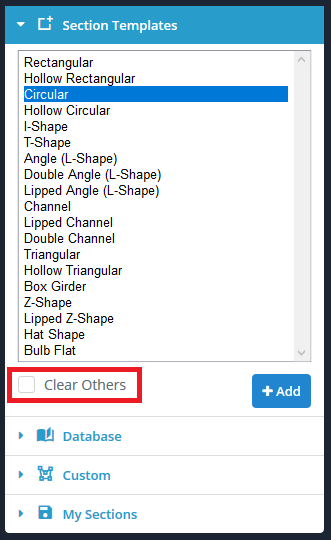
3) Voeg een ronde vorm toe en wijzig de diameter 20 mm.
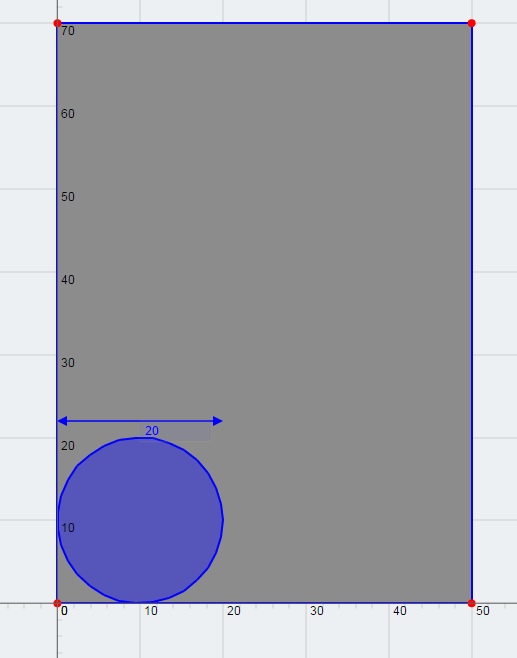
4) Vertaal de cirkel met 15 mm in de richting van de Z-as, en 25 mm in de richting van de Y-as, zodat deze in het midden zit.
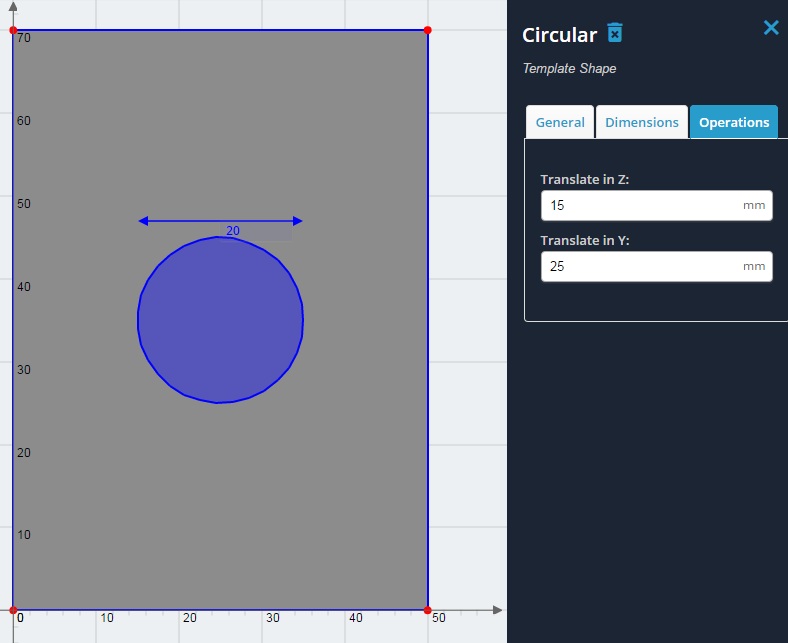
5) Verander de cirkel in een gat door op ‘Algemeen’ te klikken’ tabblad bij het selecteren van de cirkelvorm. Vink het selectievakje ‘Uitsnede’ aan. De cirkel is nu een gat, en de sectie kan worden opgelost door op 'Berekenen' te klikken’ zoals normaal. Vergelijk de resultaten met wanneer er geen gat aanwezig is.