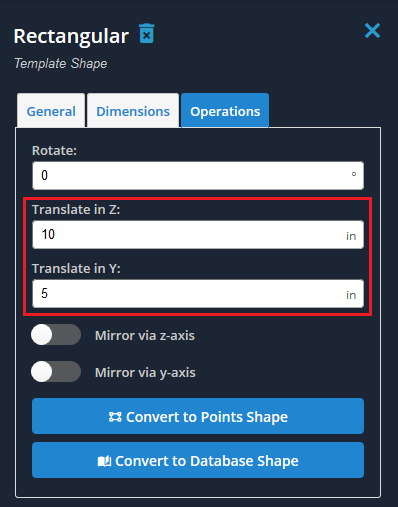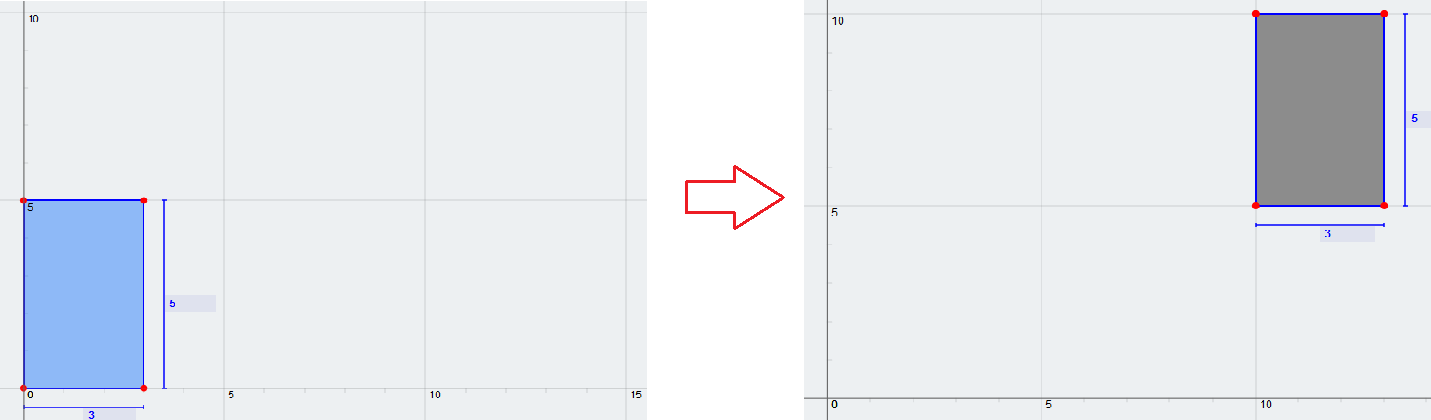Vertaling is een van de gemeenschappelijke bewerkingen die u misschien op uw vorm wilt uitvoeren om deze op een bepaalde plaats te positioneren. Een gemeenschappelijke toepassing is om de ene vorm te positioneren ten opzichte van de andere.
Notitie: We nemen altijd de lijn van het lid door het centroid, Ongeacht hoe de vorm wordt vertaald in de sectiebuilder. Dus de vertaling van vormen wordt alleen gebruikt om de positionering van vormen corrigeert ten opzichte van elkaar in hetzelfde gedeelte. U hoeft de centroid van een sectie niet te vertalen naar de (0,0) coördineren.
Om een vertaling uit te voeren, Klik gewoon op die vorm die u wilt vertalen. In het menu dat aan de rechterkant verschijnt, klik op de knop ‘Operations’ tabblad. Voer de afstand in die u wilt vertalen in de richting van de Z -as (horizontale) of y -asrichting (verticaal).