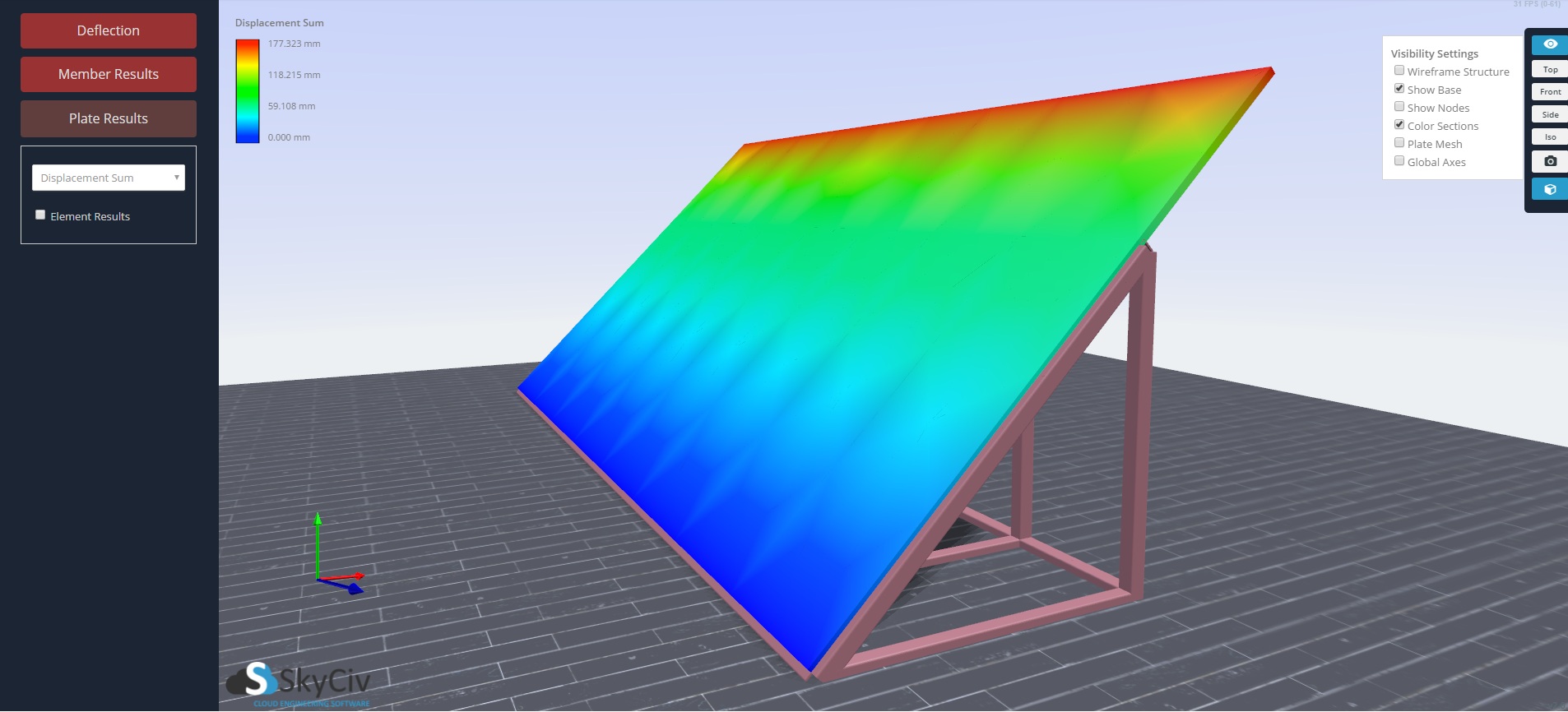以彩色方式查看结构分析结果
结构完成求解后, 您可以使用彩色轮廓以 3D 方式查看结构的杆件结果. 解决结构后,只需单击右侧的 3D 按钮.
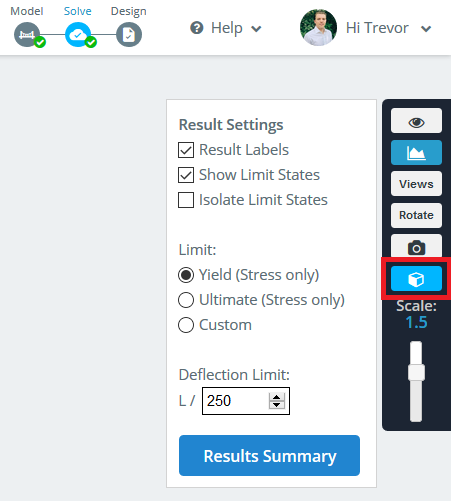
会员结果
查看会员结果的 3D 渲染结果, 只需点击“会员结果”’ 左边的按钮. 下拉列表允许您选择许多不同类型的结果,这些结果将以颜色比例直观地表示. 红色表示结果最高, 而蓝色表示结果最低.
可以显示的结果包括:
- 弯矩 Z
- 弯矩 Y
- 剪切力 Y
- 剪切力 Z
- 轴向力
- 最高弯曲应力Z
- 最高弯曲应力Y
- Btm 弯曲应力 Z
- Btm 弯曲应力 Y
- 剪切应力 Z
- 剪切应力 Y
- 轴向应力
- 位移 X
- 位移 Y
- 位移 Z
- 位移总和
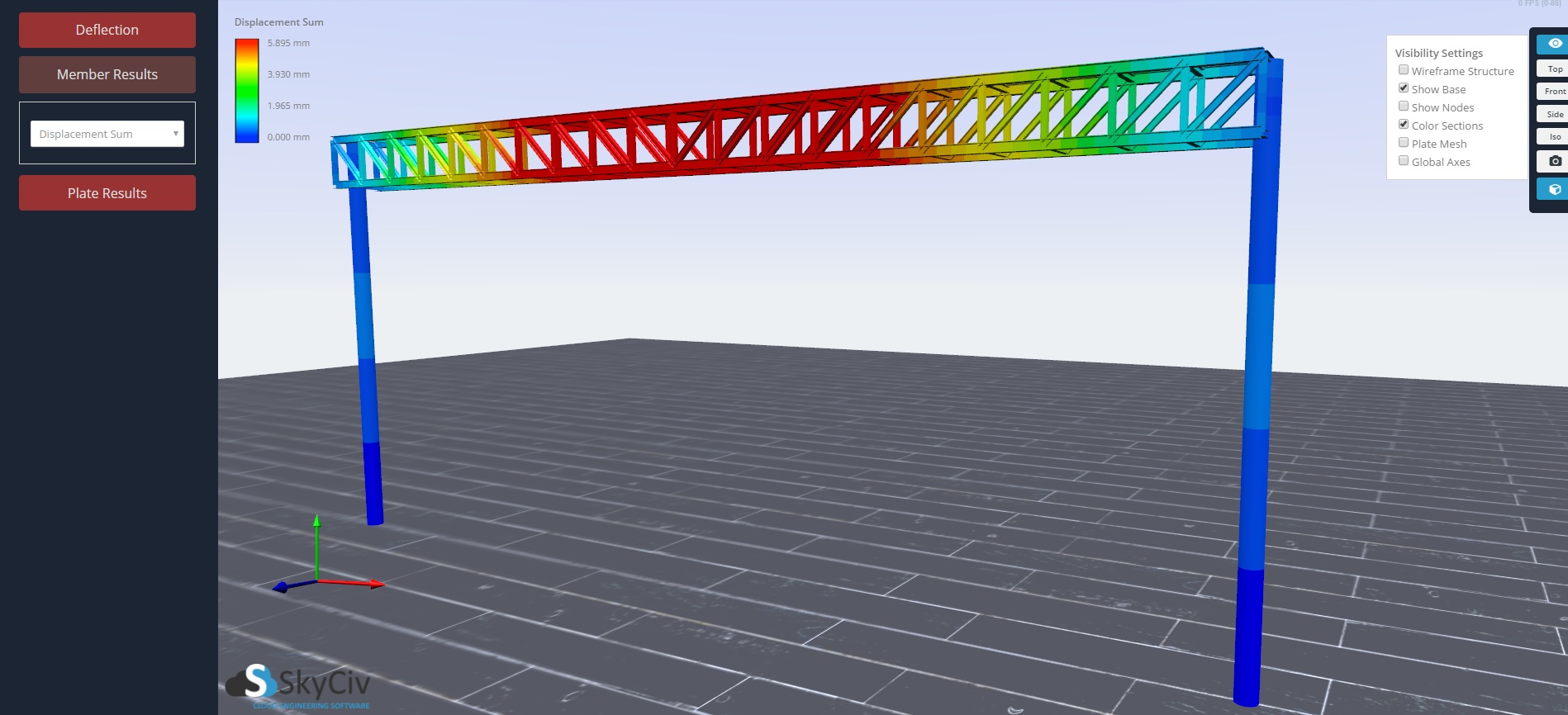
偏转结果
有时,它有助于检查结构的真实和夸张的偏转形状, 检查强度, 刚性, 以及模型的连接性. 查看偏转的 3D 渲染结果, 只需单击“偏转”’ 左侧的菜单按钮. 滑块允许您关闭偏转, 显示真实偏转, 夸张的自动偏转, 自动偏转x 2, 自动偏转x 3, 自动偏转x 5. 如果您点击右侧的播放按钮, 偏转将在所有滑块选项之间产生动画效果.
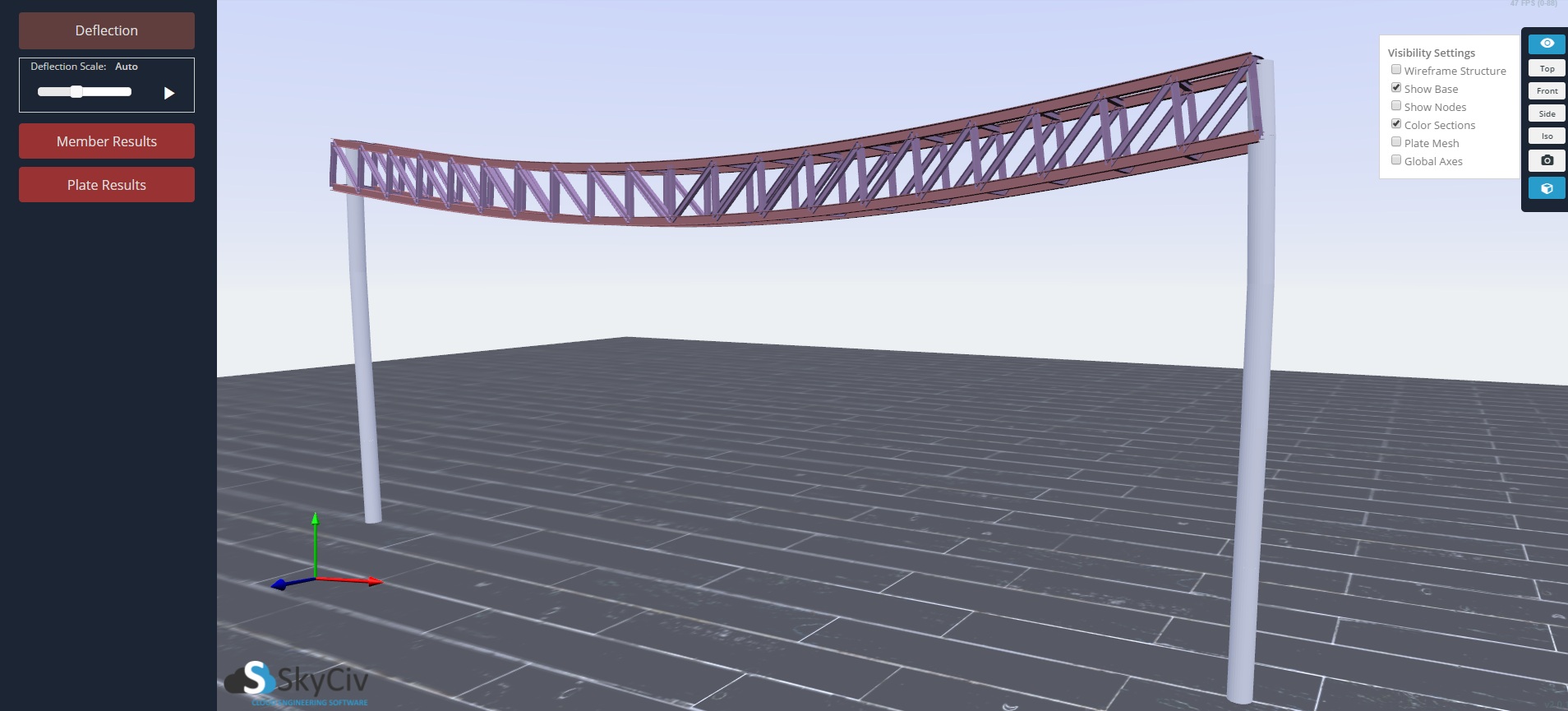
印版结果
查看板结果的 3D 渲染结果, 只需单击“板结果”’ 左侧的菜单按钮. 下拉列表允许您选择许多不同类型的结果,这些结果将以颜色比例直观地表示. 红色表示结果最高, 而蓝色表示结果最低.
可以显示的结果包括:
- 膜力 X
- 膜力 Y
- 膜力 XY
- 剪切力 XY
- 剪切力 YZ
- 时刻 X
- 时刻Y
- 力矩 XY
- 位移 X
- 位移 Y
- 位移 Z
- 位移总和
- 直接应力 X
- 直接应力 Y
- 剪切应力 XY
- 剪应力 XZ
- 剪应力 YZ
- 冯·米塞斯强调
- 最大剪应力 (特雷斯卡)
- 主要主应力