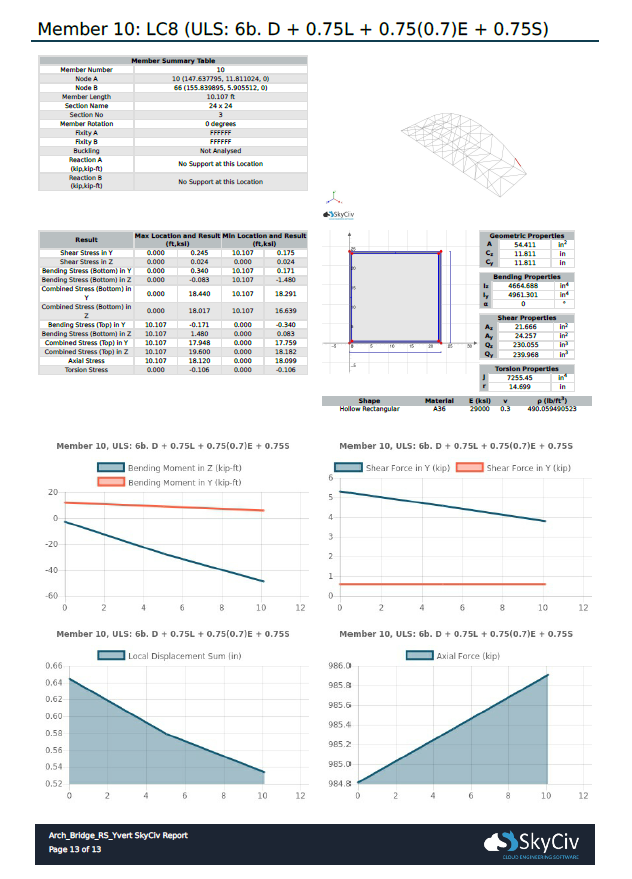最重要成员的一页摘要
只需点击 报告 左侧的菜单按钮打开弹出窗口.
首先, 请务必至少选择 1 左侧部分中的荷载组合以红色标出. 您可以选择多个荷载组合来创建包含每个结果部分的报告. 但是,这样做会增加生成报告所需的时间. 在这个例子中, 3 已选择荷载组合. 虽然他们的标题很相似, 这是因为 “或者” 声明这些是独一无二的.
拥有“单一成员报告”’ 选择的选项将在您的结构成员的整体报告中包括子报告. 您可以指定仅包含“单一成员报告”’ 对于结构的某些成员,甚至根本没有. 使用逗号分隔要包含的成员. 留空以包括所有成员 (最多).
注意: 我们不建议尝试为项目中的每个成员生成单一成员报告, 因为这会以指数方式增加页码. 当分析报告的页码变得太大时, 会出现一个错误.
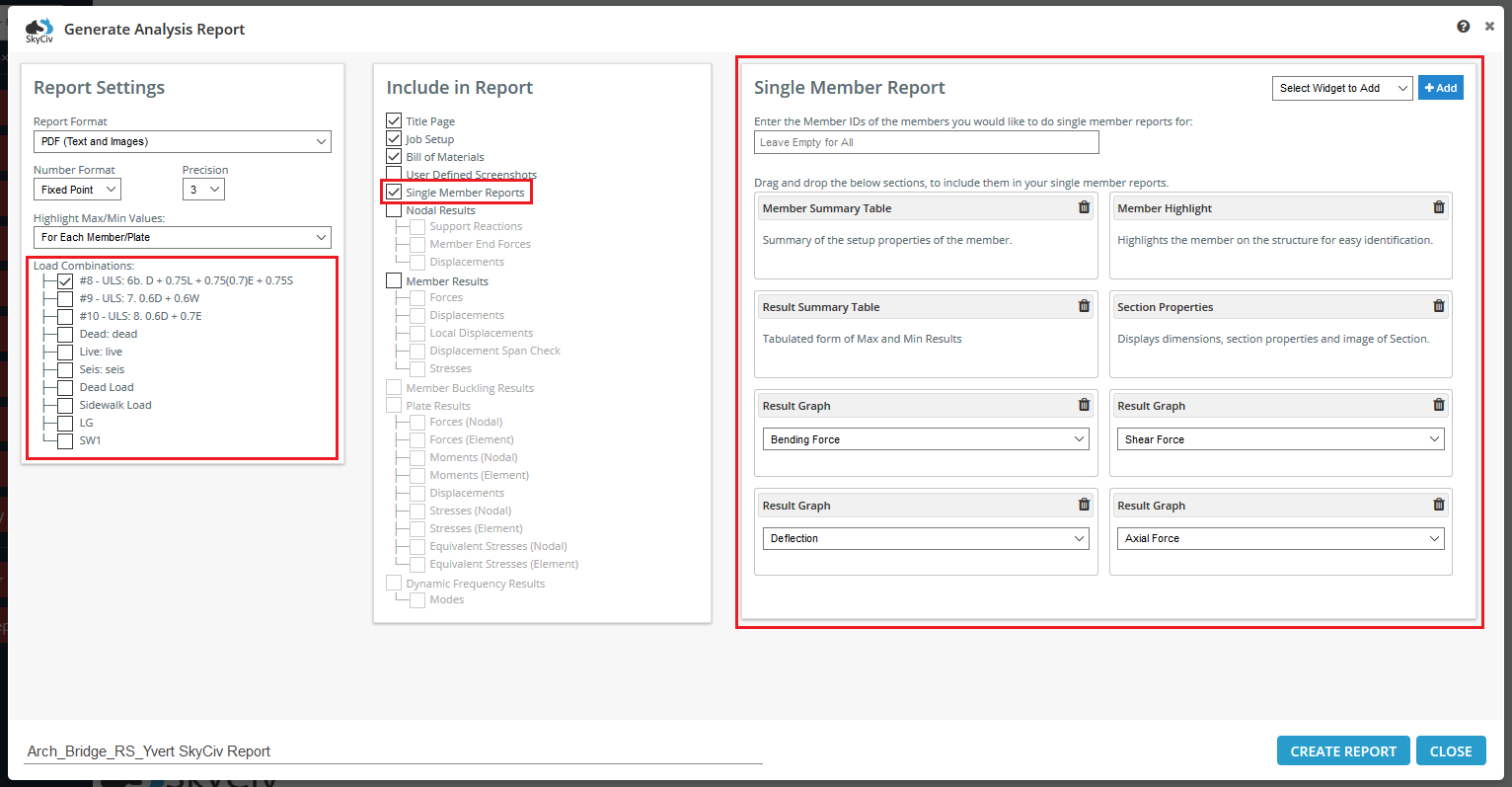
注意: 如果选择了多个负载组合, 然后将为每个负载组合生成一个单一成员报告.