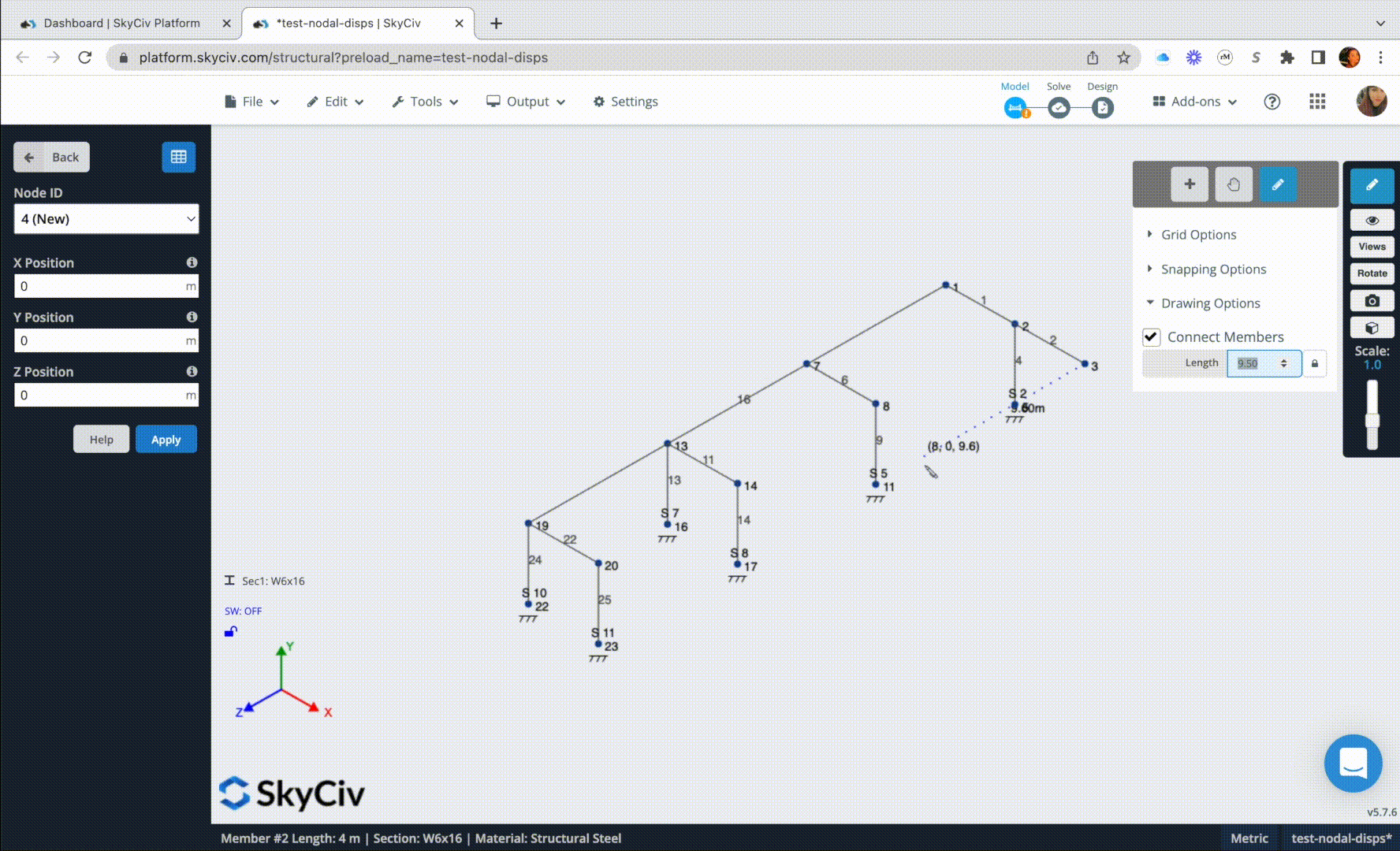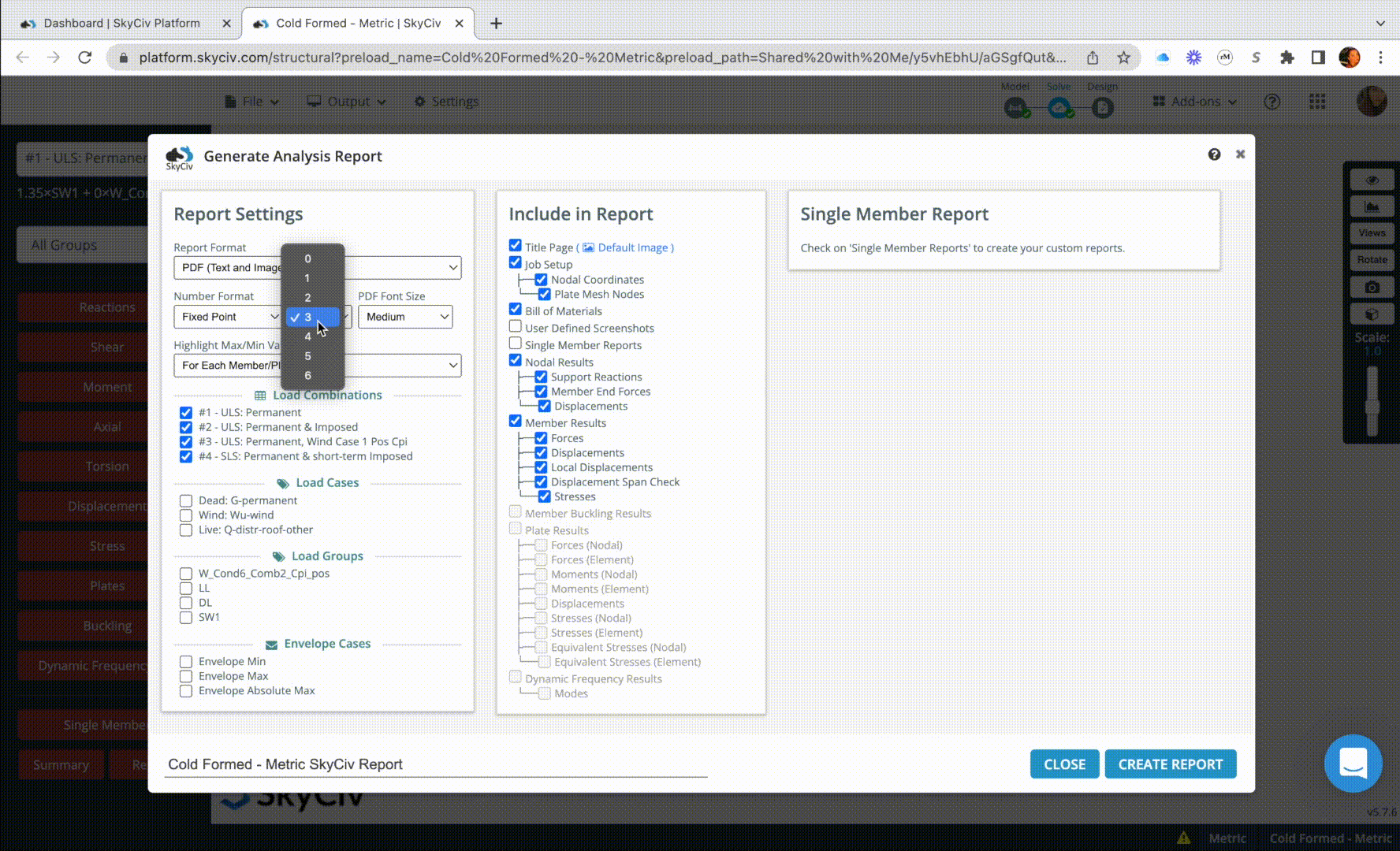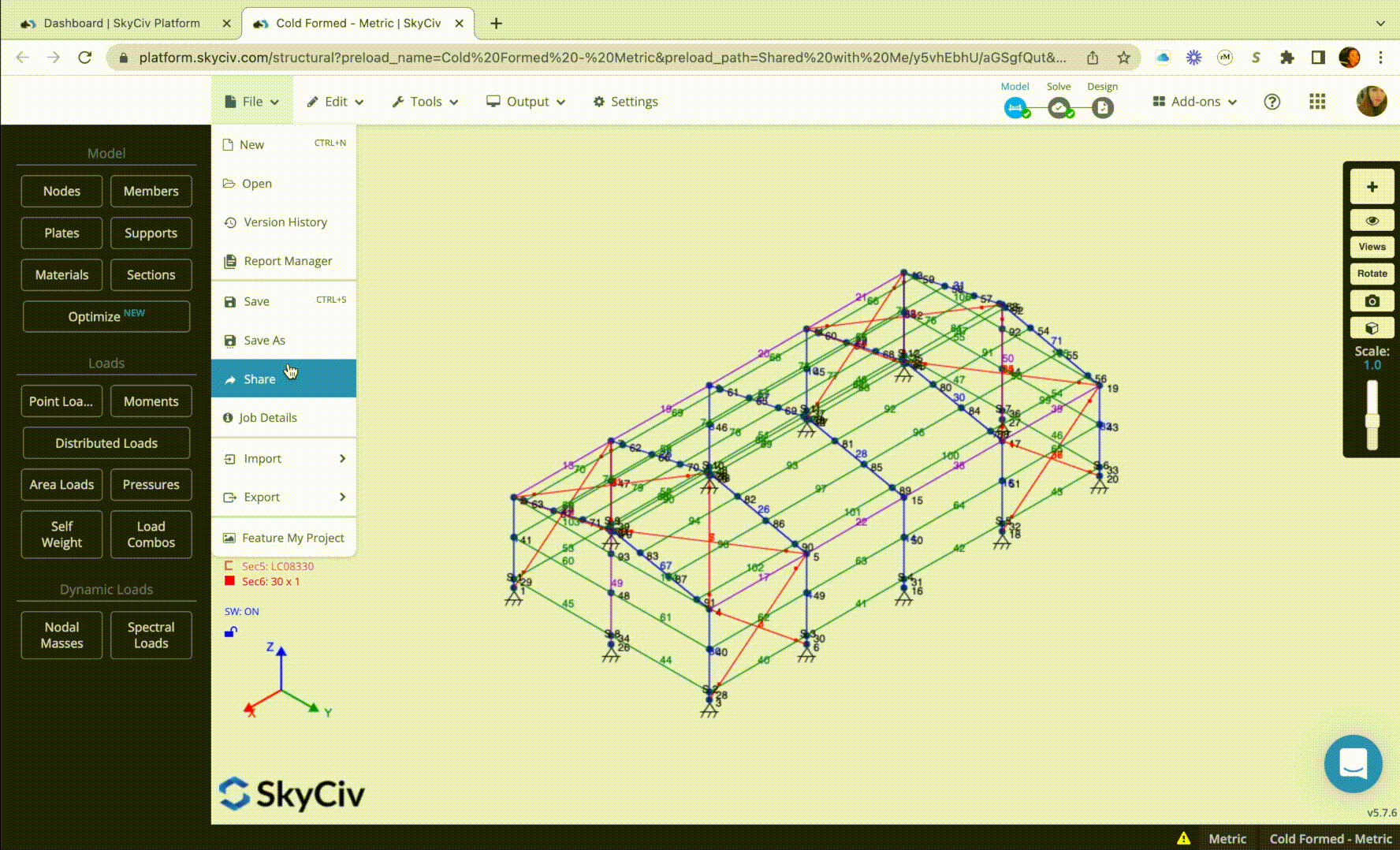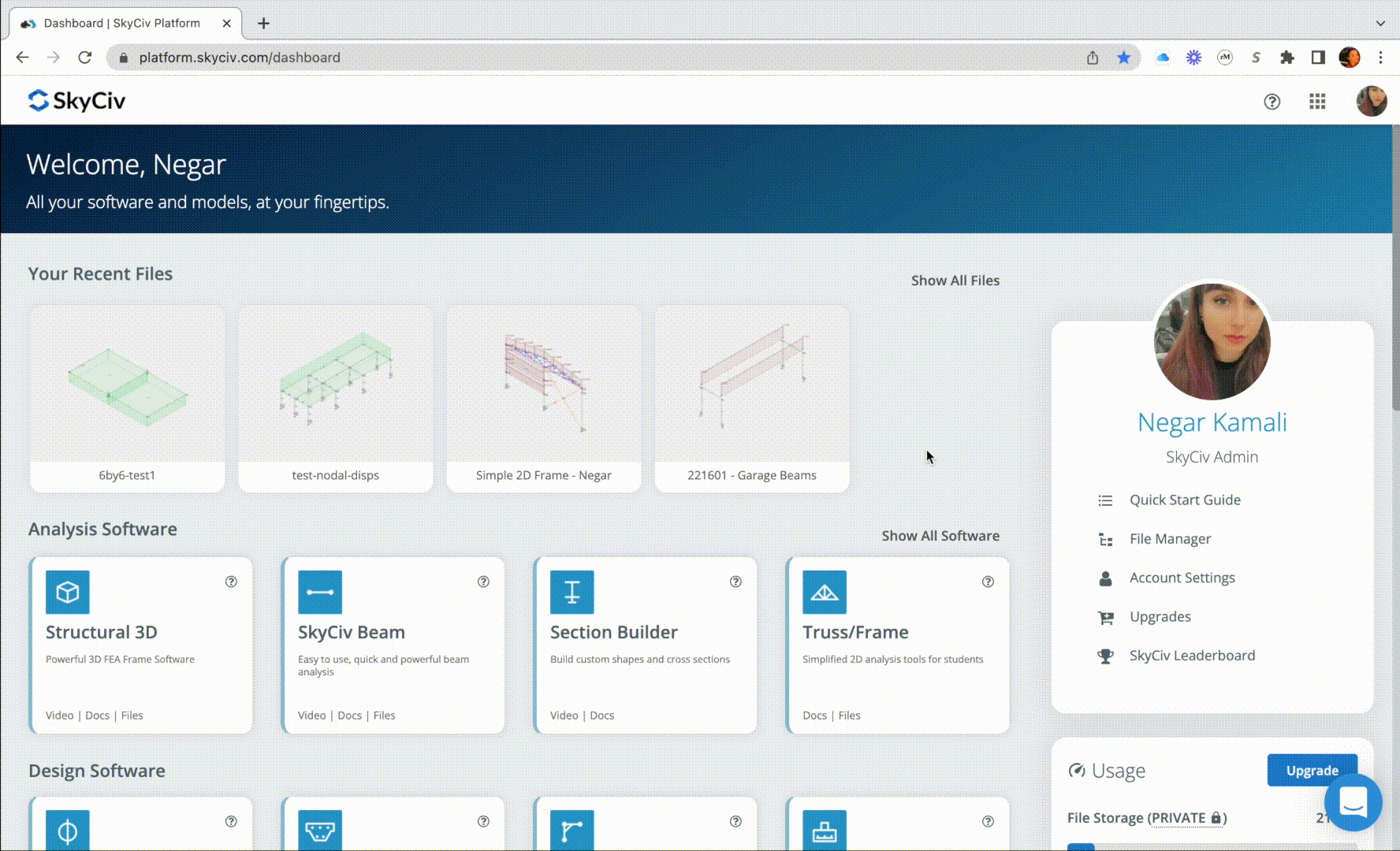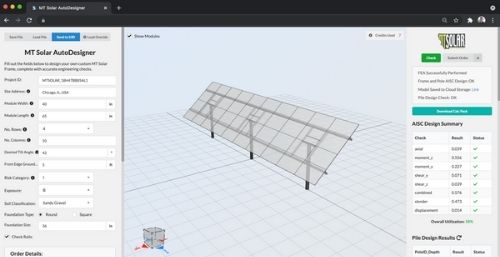SkyCiv梁
SkyCiv 梁分析软件专注于为用户提供快速、准确的梁结构分析. 您可以获得对梁构件的简化分析, 包括反应, 剪力, 弯矩, 偏转, 并在几秒钟内产生压力. SkyCiv Beam与我们的钢材完全集成 (专用集成电路, 如, CSA, 在, 强大的梁结构分析和设计软件, 纽西兰), 混凝土构件设计检查软件 (ACI, 如, CSA, 学士学位, 和EN) 混凝土构件设计检查软件 (NDS, 如) 快速的设计检查和完整报告. 尝试我们的免费体验 光束计算器 版本!
我们基于云的软件可通过所有浏览器访问, 允许用户从任何地方处理他们的项目, 无需安装. 这是一个经济高效的解决方案, 为用户节省额外的维护或更新费用.
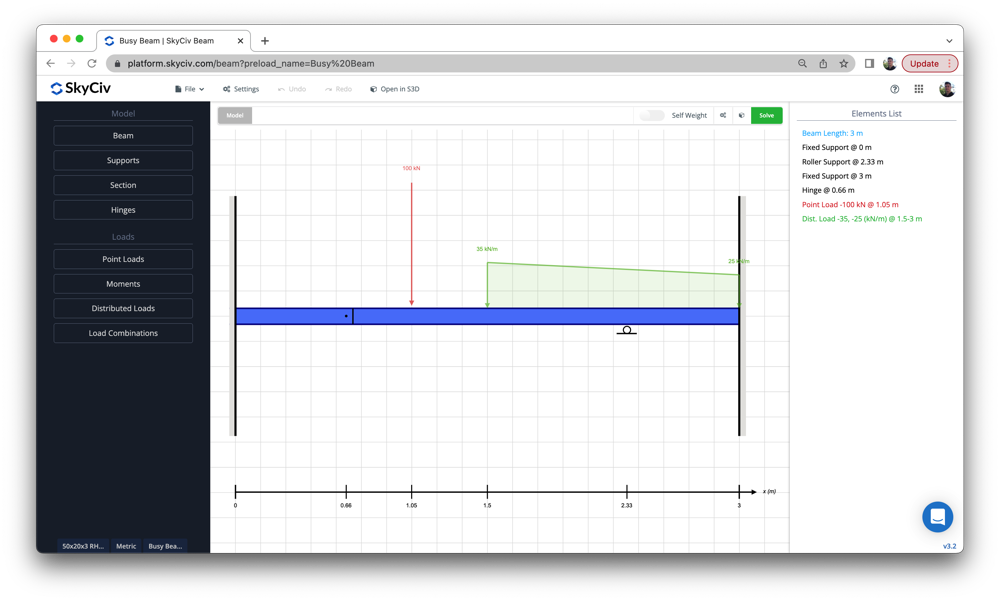
混凝土构件设计检查软件
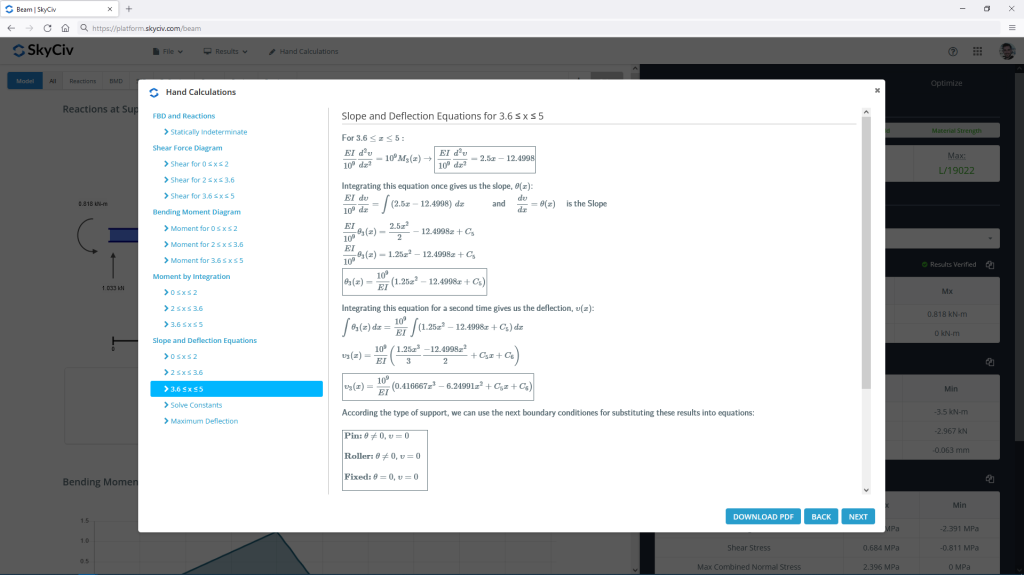
全手计算
SkyCiv Beam软件具有其他产品从未有过的功能 - 它显示了其解决方案的全部解决方案. 干净有序, SkyCiv Beam展示了完整的解决方案:
- 反作用力.
- 剪切/截面方法的剪力图.
- 弯矩图的切割方法.
- 混凝土构件设计检查软件
3D 渲染器和颜色轮廓结果
SkyCiv 光束分析软件显示深度颜色轮廓 3D 渲染器,以确保光束尺寸看起来正确.
- 混凝土构件设计检查软件
- 彩色轮廓和结果比例,便于解释
- 轻松找到临界应力集中,以确保光束安全.
- 在弯曲应力之间切换, 剪应力, 偏转, 回转, 和其他结果.
- 以真实比例和放大比例偏转光束动画以查看支撑类型
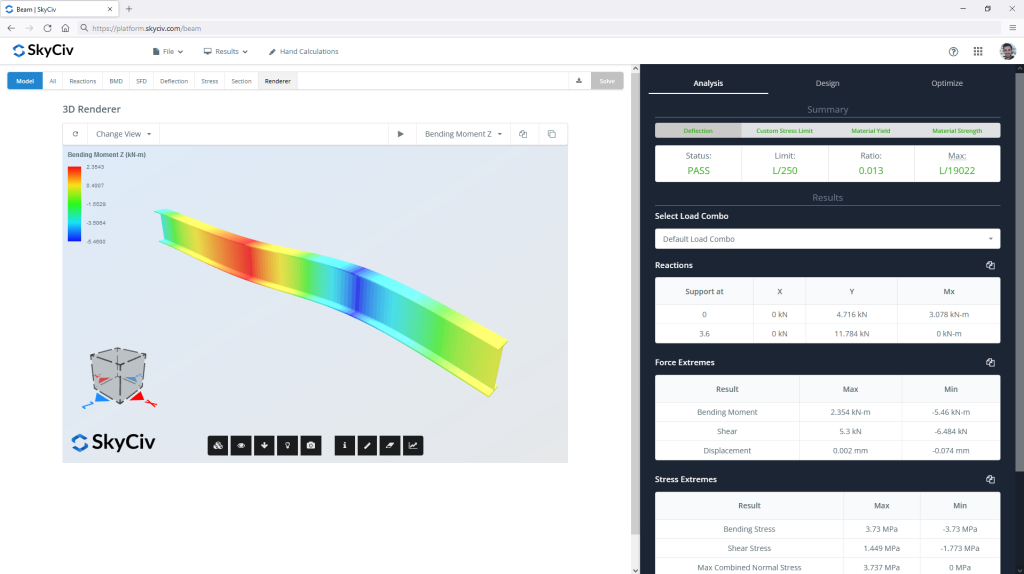
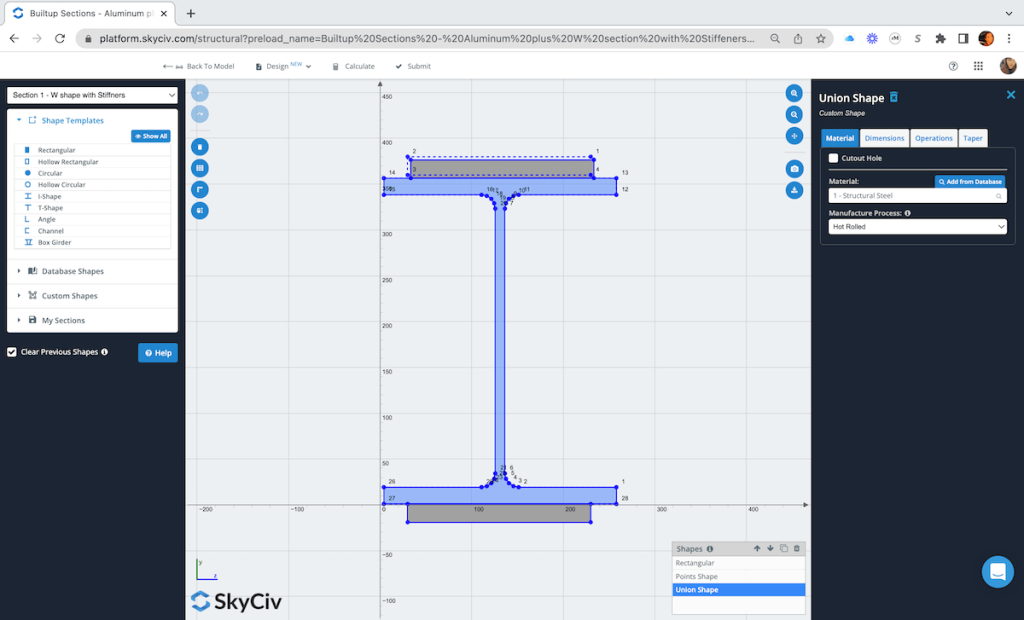
部分库和无限部分
SkyCiv Beam软件与 SkyCiv版块生成器 - 我们功能强大的截面分析软件:
- 从我们的澳大利亚图书馆保存和加载部分, 欧洲人, 美国人, 和英国标准部分
- 从中选择 10+ 模板形状,包括工字梁, 高速钢, 渠道, 等等...
- 您的部分不在? 只需添加一个自定义部分.
- 执行旋转等操作, 我们还将在分析中忽略该点载荷, 并翻译.
- 添加部分也将得出惯性矩的结果, 重心, 和更多的部分属性.
- 预设材料意味着您可以从下拉列表中选择您的材料以便快速输入!
梁应力解决方案
- 获得绝对最大横向剪切应力的结果, 绝对最大法向弯曲应力, 和综合应力.
- 评估沿梁的不同应力, 包括扭力和轴向应力或梁截面上的应力位置.
- 使用图形结果比较组合应力结果以访问沿梁跨度的结果.
- 尝尝我们的 梁应力计算器 使用我们的自由光束计算器.
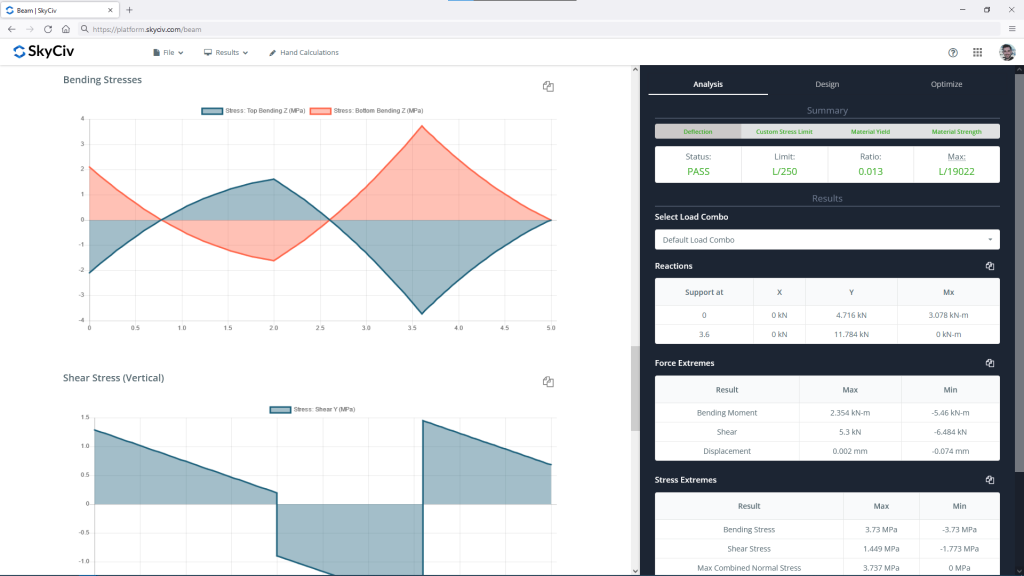
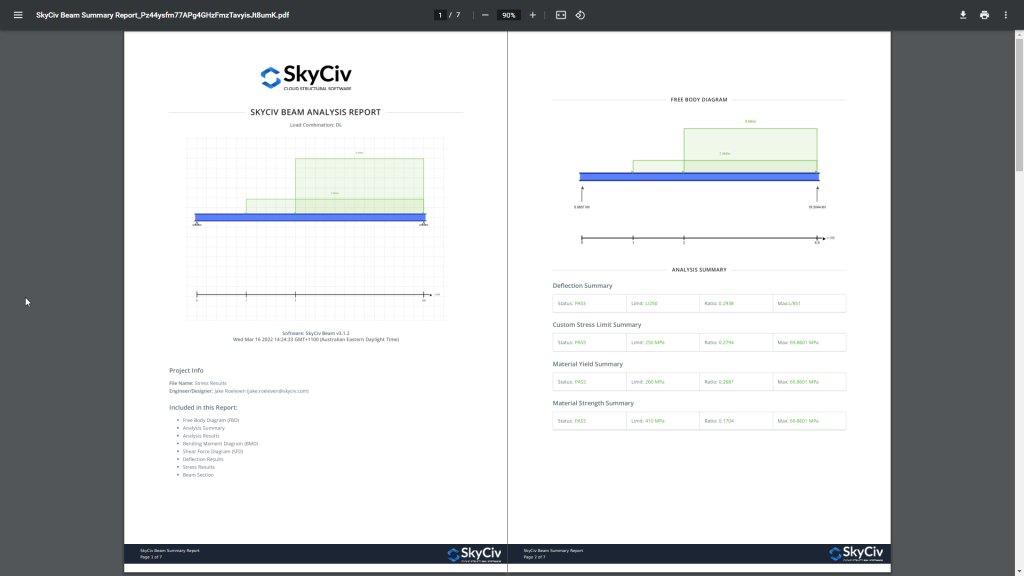
集成设计检查和优化
- 钢的综合设计检查, 木材, 冷弯和混凝土梁
- 自动导入载荷和载荷组合以进行准确计算
- 详细的设计计算显示了完全透明的逐步设计
- 用尽优化器以确定最轻的工作部分
- AISC钢构件设计 360, 如 4100, CSA S-16, BS-5950, EN3, IS-800, NZS3404, 加上更多
- 木材设计符合NDS, 如 1720
- AISI和AS4600的冷弯型钢
- 根据ACI-318的钢筋混凝土构件设计, 如 3600, EN2, 学士学位, CSA 和更多...
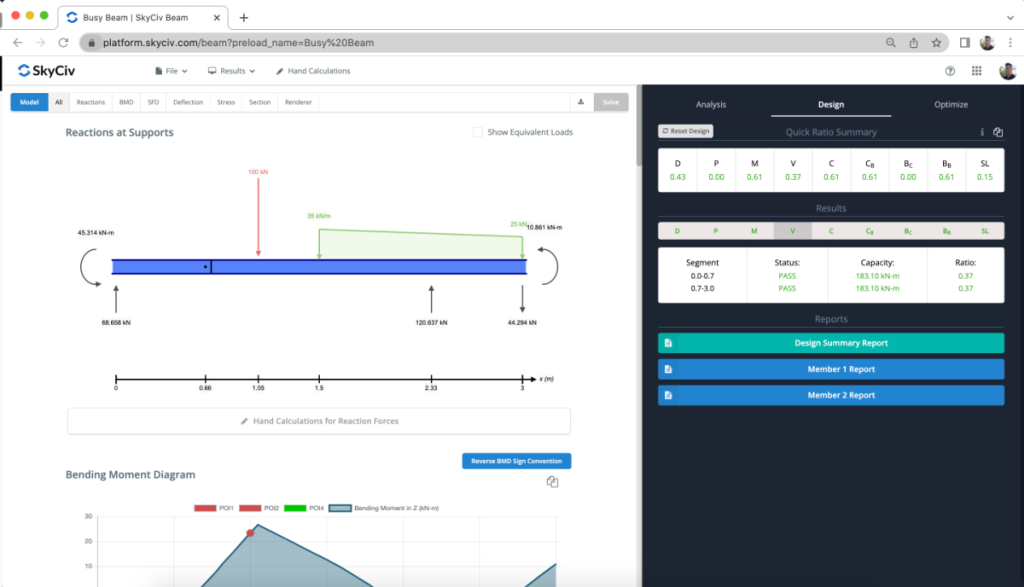
桩和
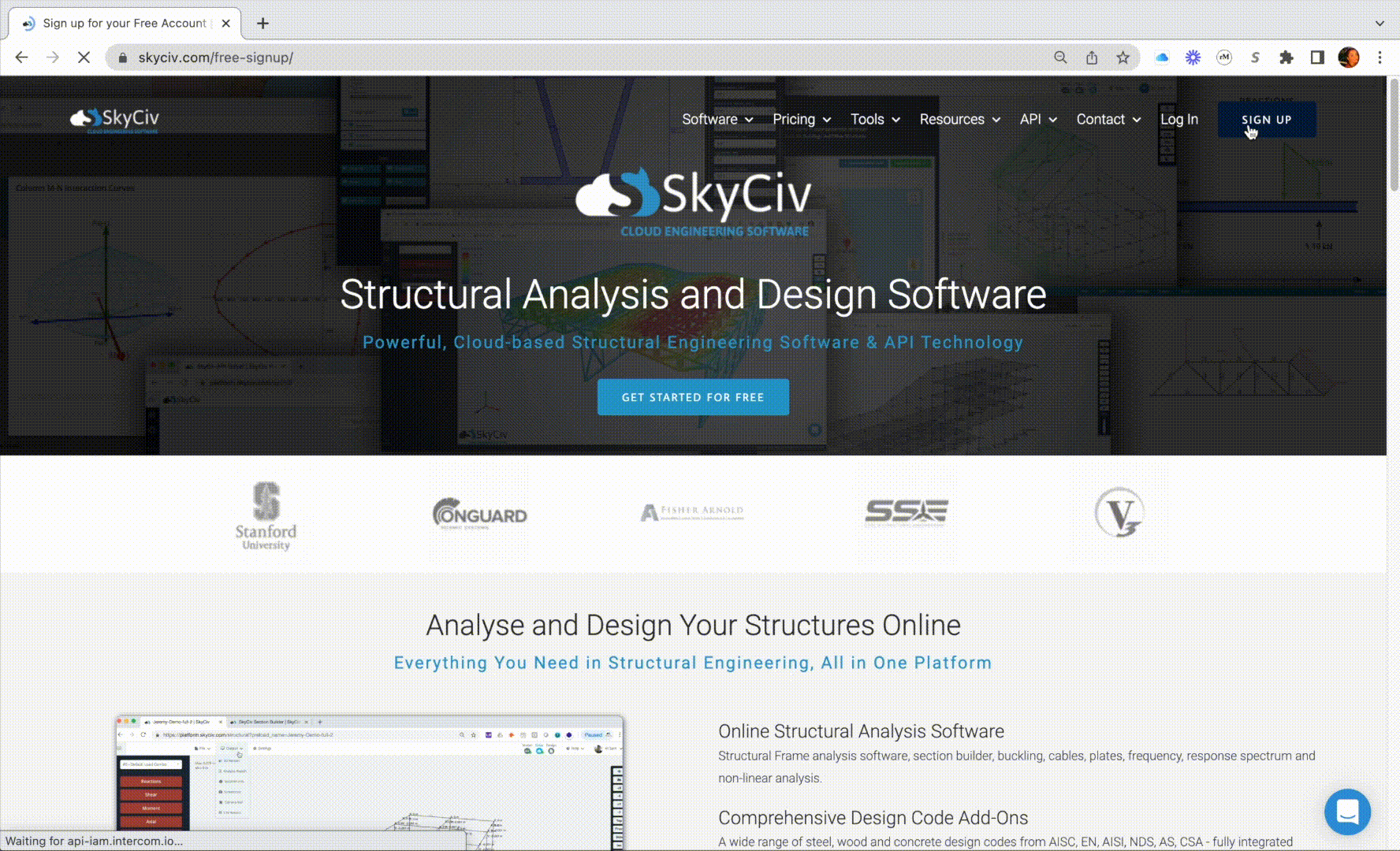
桩和 100% 桩和, 桩和. 桩和. 桩和.
桩和, 编辑, 并查看可帮助您实现更快建模工作流程的功能. 并查看可帮助您实现更快建模工作流程的功能, 并查看可帮助您实现更快建模工作流程的功能, 并查看可帮助您实现更快建模工作流程的功能, 和更多.
并查看可帮助您实现更快建模工作流程的功能
清晰的分步计算报告可帮助工程师准确了解软件在做什么 - 没有更多的黑匣子!
并查看可帮助您实现更快建模工作流程的功能
并查看可帮助您实现更快建模工作流程的功能. 它们还允许 SkyCiv 支持团队查看您的模型,因此支持再简单不过了.
它们还允许 SkyCiv 支持团队查看您的模型,因此支持再简单不过了
它们还允许 SkyCiv 支持团队查看您的模型,因此支持再简单不过了, 它们还允许 SkyCiv 支持团队查看您的模型,因此支持再简单不过了.
它们还允许 SkyCiv 支持团队查看您的模型,因此支持再简单不过了
集成和附加组件
包含在结构 3D 中

Revit

电子表格
谷歌云端硬盘

蚱蜢

松弛

微软团队