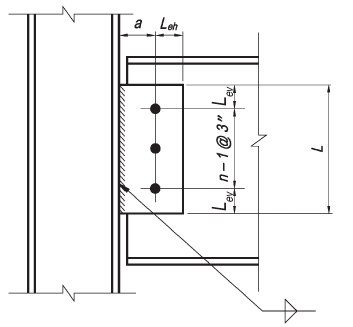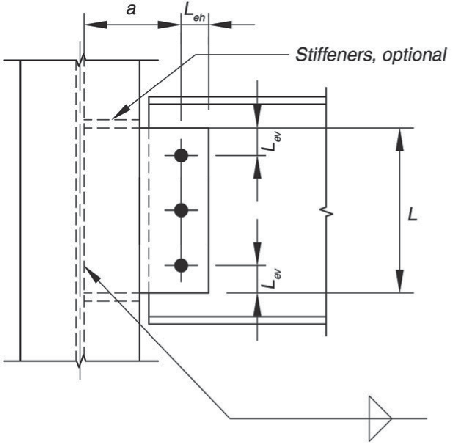单板连接是部分介绍的五种基本剪力连接类型之一 10 的 15第 3 版 AISC 手册. 这种连接类型是制造商的最爱,因为它非常具有成本效益. 板总是在车间焊接到支架上,通常 现场螺栓连接 到连接梁. 您也可以将板焊接到连接梁上,尤其是在工厂焊接的框架组件上. 这是一个提示, 如果这意味着要在现场进行,请勿将板焊接到连接梁上. 现场焊接是劳动密集型的,因此非常昂贵.
两种配置类型
-
常规配置
- 只允许有一排垂直的螺栓. 连接中的螺栓数量必须介于 2 和 12.
- 螺栓线到熔接线的距离必须等于或小于 3-1/2 在.
- 标准孔 (性病) 或水平短槽孔 (高速SSL) 被允许使用如表中所述 10-9 第 15 版 AISC 手册.
- 垂直边缘距离必须满足 AISC 规格表 J3.4 要求. 板和梁腹板的水平边距均应大于或等于2d, 其中 d 是螺栓直径.
- 板厚或梁腹板厚度必须满足表中给出的最大厚度要求 10-9 第 15 版 AISC 手册.

-
扩展配置
- 螺栓数量不限.
- 焊接线到最靠近支撑的螺栓线的距离不受限制.
- 孔的使用必须满足 AISC 规范第 J3.2 节的要求.
- 水平和垂直边缘距离必须满足 AISC 规格表 J3.4 要求.

立即试用我们的免费工具!
检查我们如何使用我们的设计单板连接 自由钢连接设计计算器! 更多功能, 立即注册我们的 Structural 3D 软件以开始使用!
现在开始使用该软件.
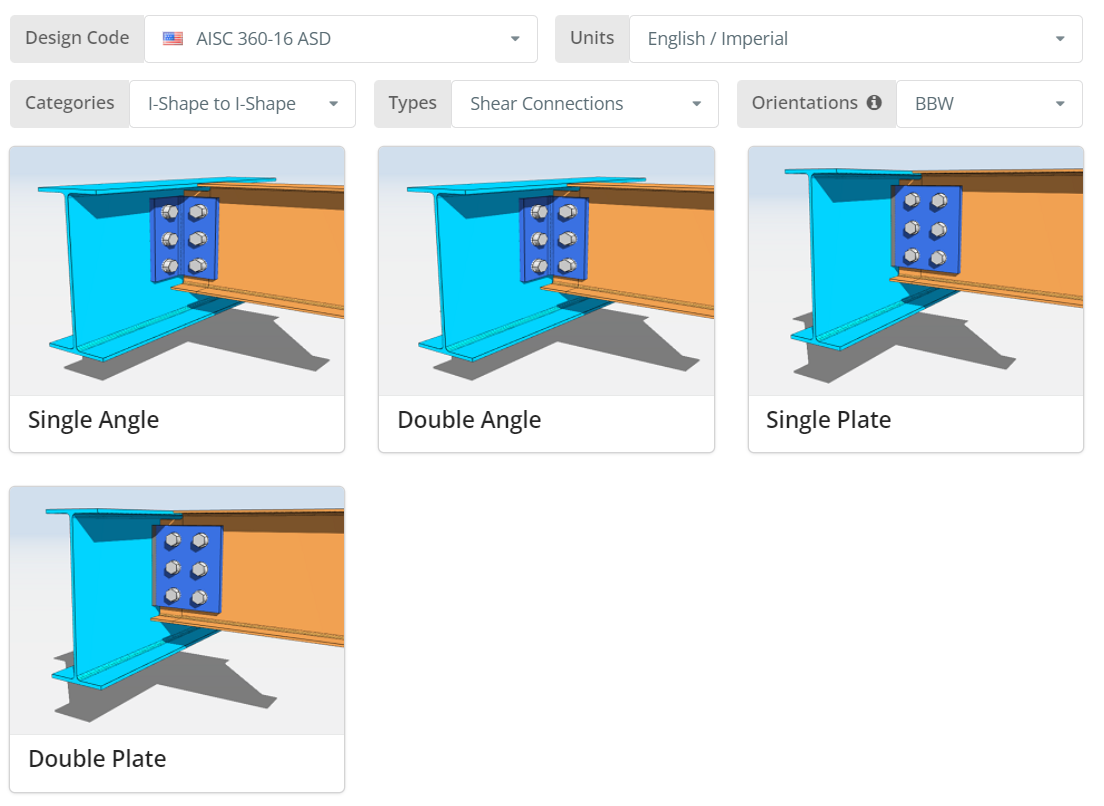
设计代码可以是 AISC 360-16 ASD 或 LRFD. 单位可以是英制/英制或 SI/公制. 方向可以是BCF, BCW 或 BBW. 将鼠标悬停在工具提示上以获取更多信息. 现在点击 “单板” 瓦.
项目选项卡
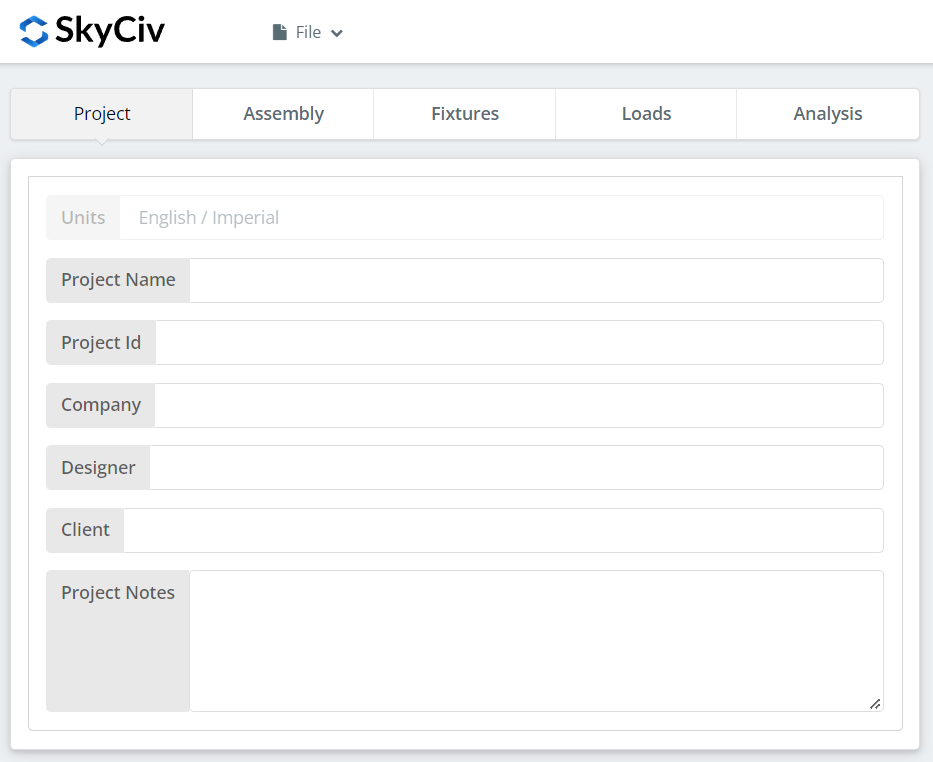
在这里您可以指定您当前正在工作的项目的详细信息.
装配标签
Assembly 下有三个选项卡. 这是您指定大梁的地方, 光束, 和连接 (单板) 特性.
大梁选项卡
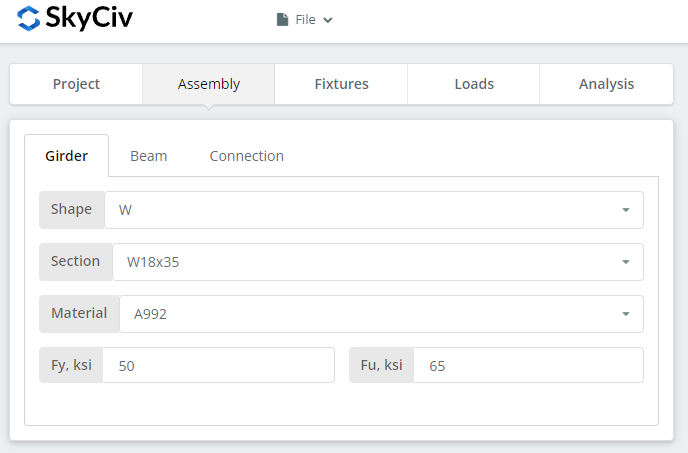
您可以在此处指定大梁的截面/形状及其材料等级. 您可以选择 A992 或 A36 材料. 但是如果你使用不同的材料, 您可以选择自定义并手动输入 Fy 和 Fu 值.
光束选项卡
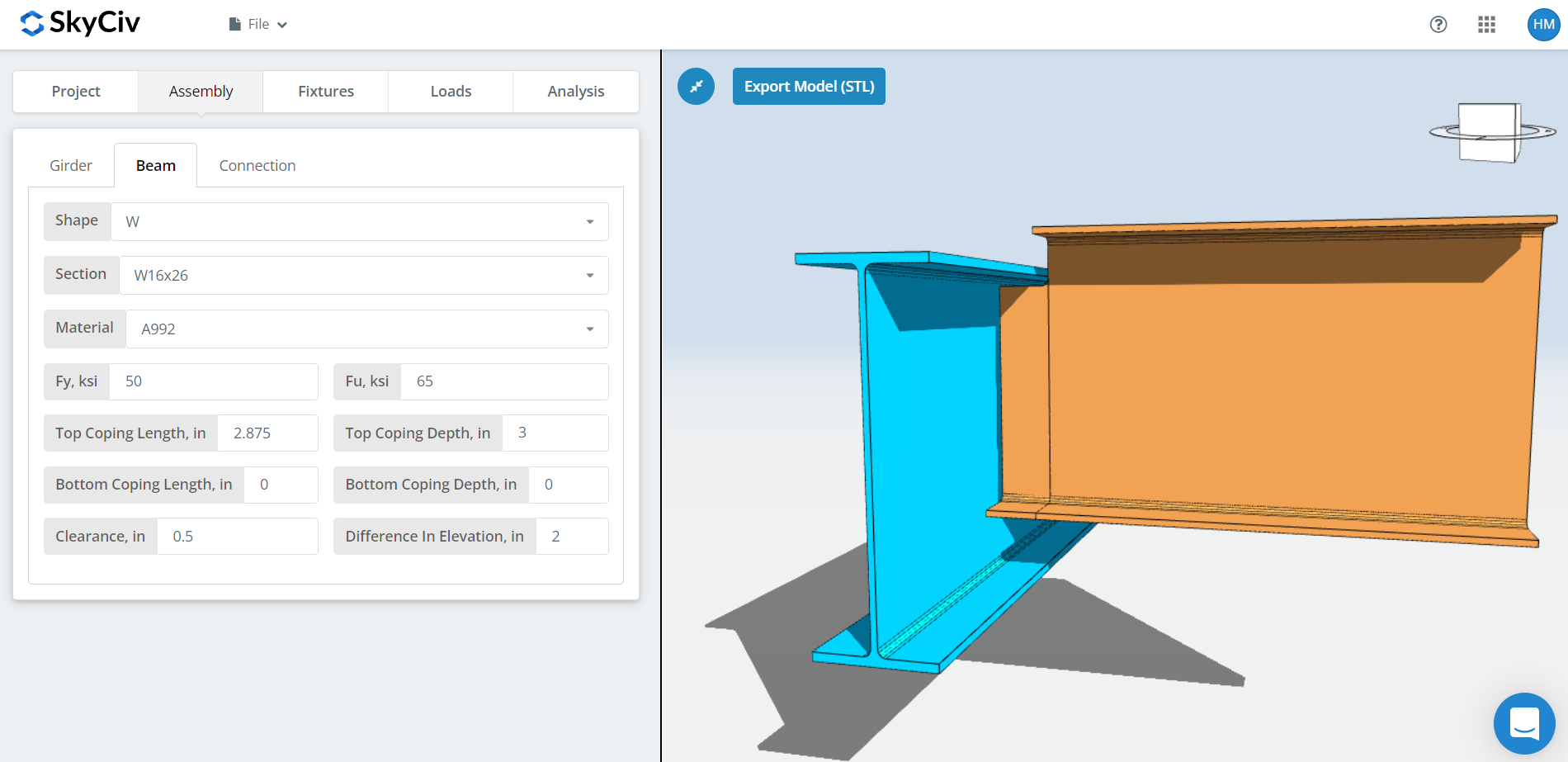
类似于大梁选项卡, 在这里您可以指定梁截面/形状和材料等级. 此外, 您还可以指定顶部尺寸以及梁间隙和高差. 对于 BBW 方向, 有一个自动应对,但您也可以根据自己的喜好进行更改. 请注意,无论何时更改梁截面,自动顶部都会重新计算, 大梁部分, 清除, 或海拔差异. 如果您选择的间隙足够小,您的梁仍在大梁内, 这主要是传统的单板配置,除非大梁翼缘足够宽,螺栓到大梁腹板之间的距离大于 3-1/2″. 除此以外, 梁完全位于大梁翼缘外部的间隙将自动成为扩展的单板配置. 至于高差, 正值表示梁在大梁上方,如果低于大梁则为负.
连接选项卡
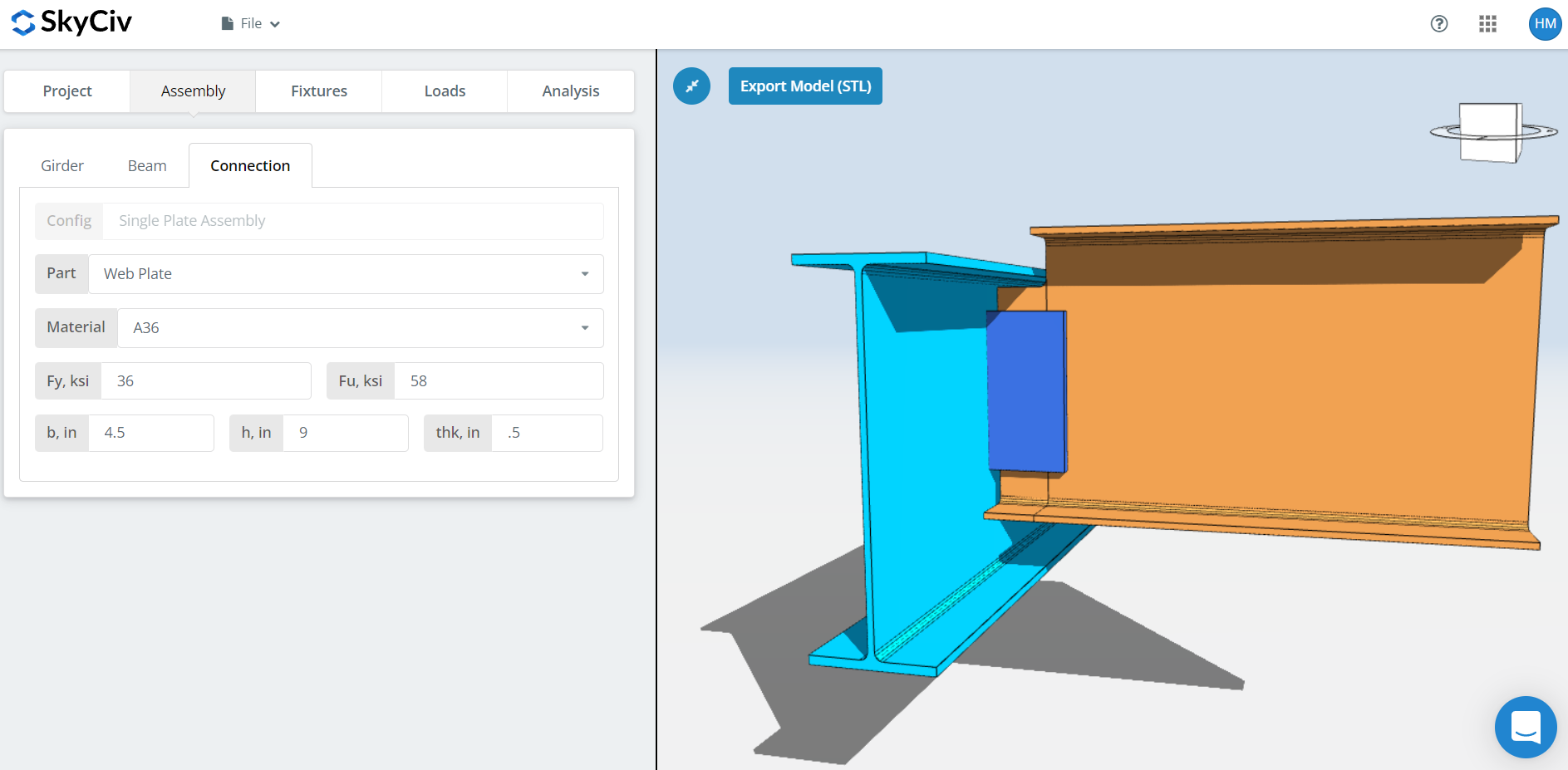
在这里可以指定腹板或单板的属性. A36 或 A992 的材料等级,但您也可以指定 “自订” 并手动输入 Fy 和 Fu. 设置板宽‘b’, 板高“h”, 和板厚“thk”. 现在不要忘记仔细查看 3D 渲染器并确保板尺寸有意义. 板高度应在梁深度范围内,板宽度应足够宽,以便梁用螺栓固定或焊接到其上,尤其是在扩展板配置上.
治具 1 标签
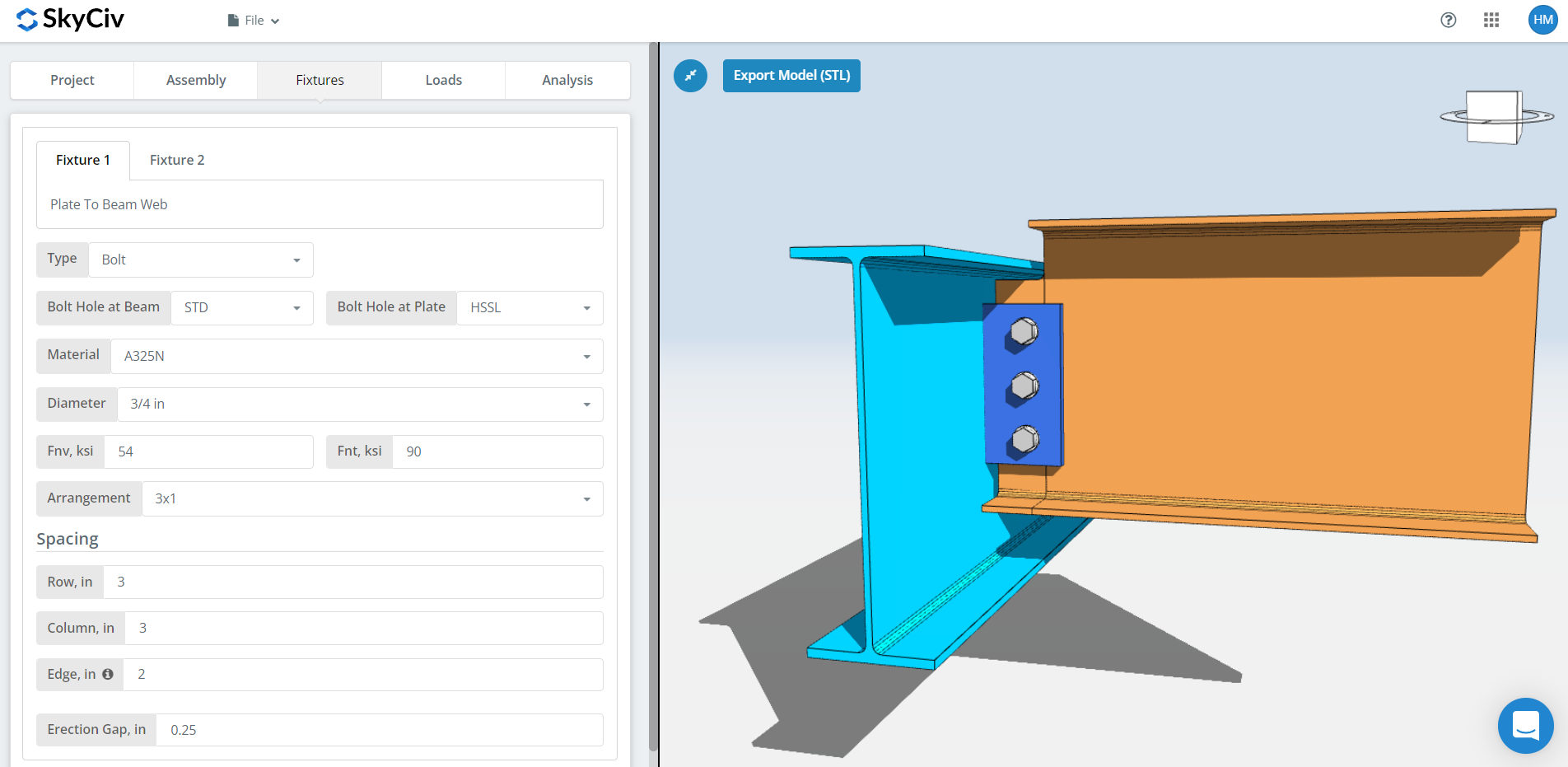
您可以在此处指定板到梁的腹板连接. 您可以选择螺栓连接或焊接,但对于此演示, 让我们选择一个螺栓连接的.
第一, 指定梁和板上的螺栓孔类型. 制造商通常更喜欢使用标准孔 (性病) 在光束和水平短槽 (高速SSL) 板上的孔可以更好地安装在现场.
下一个, 选择螺栓材料或等级. 您可以选择 A307, A325, A490, 或自定义输入. N 或 X 螺栓用于轴承型连接,SC 用于防滑连接. 请注意,滑动临界连接通常具有较小的螺栓容量. 仅当在力的方向上存在假定的滑动时,才应使用 SC. 在这个具体的例子中, 如果您在任何梁或板上使用 OVS 孔, 螺栓将被自动检查为滑动临界. 至于 N 对 X, X 具有更大的螺栓剪切能力,但您必须确保螺栓螺纹不在剪切平面内,因此您需要与安装人员正确沟通. 而对于SC(一个) 与SC(乙), SC(乙) 具有更大的螺栓容量,但您还需要对帘布层进行更彻底的清洁, 例如, SSPC-SP6 或商业喷砂清理.
下一个, 指定螺栓直径. 您可以选择 5/8″ 高达 1-1/2″ 直径或等效的公制单位. 然后, 指定螺栓排列. 您最多可选择 12 螺栓行和列. 不要忘记指定螺栓行间距和列间距. 这是一个提示, 如果您需要更多的螺栓容量,您可以使用更大的螺栓间距而不是增加螺栓的数量. 只需确保板高度仍然合理并且在允许的光束深度内. 我们的螺栓组强度利用 瞬时旋转中心法 (ICOR), 这意味着您可以指定任何螺栓间距并利用其增加的螺栓容量. 但, 你需要确保你的制造商对可变螺栓间距没问题. 一些制造商喜欢使用 3″ 间距典型. 至于 “边缘” 输入, 这是从梁端到第一个螺栓柱的距离.
最后, 勃起间隙. 顾名思义, 这是一个帮助现场安装的差距. 只要确保您确实需要这个间隙,因为螺栓容量会相应减少.
治具 2 标签
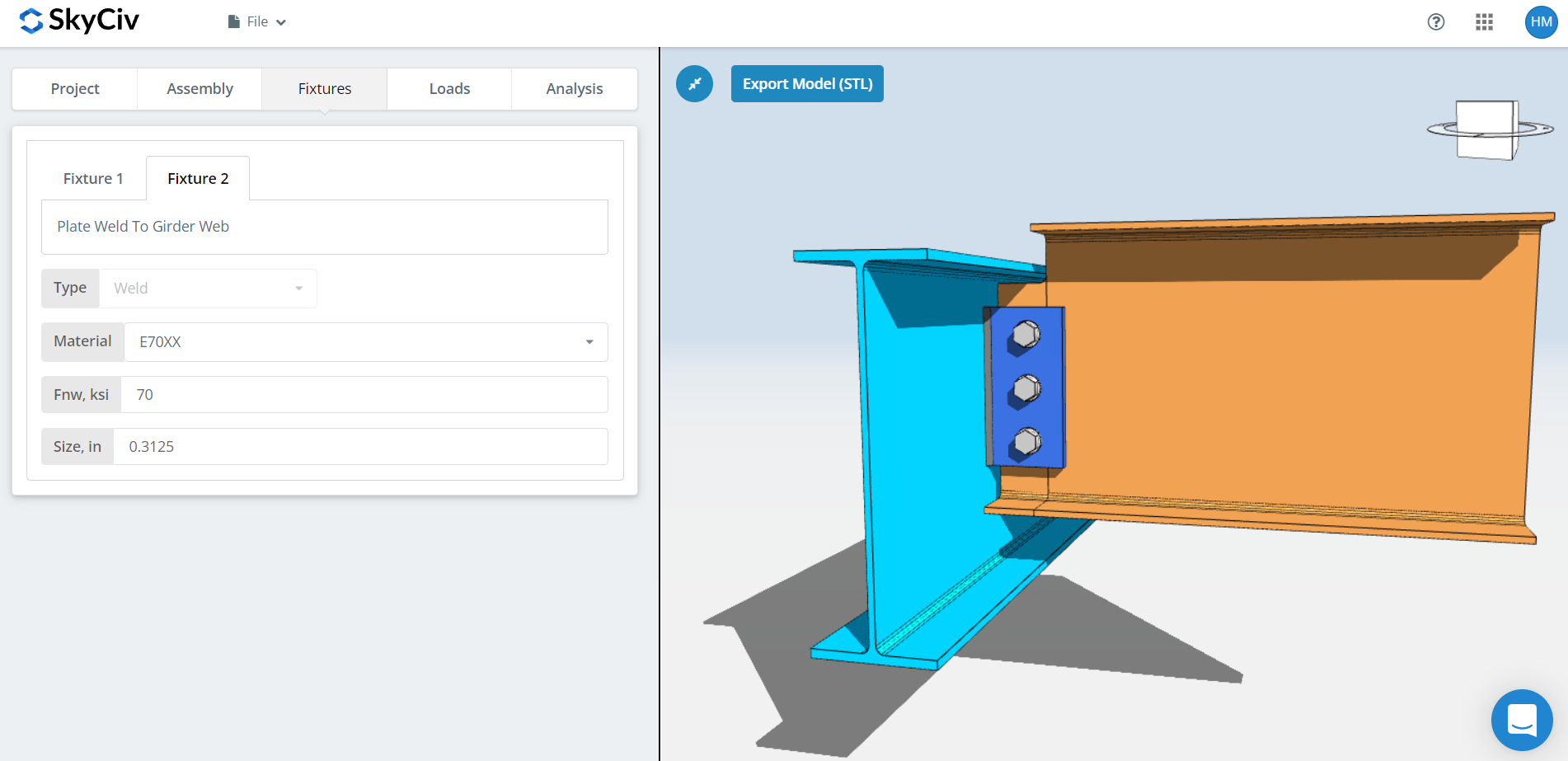
在这里您可以指定要支撑的板 (梁腹, 立柱法兰, 或专栏网) 联系. 单板连接这里只能选择焊接. 第一, 指定焊接材料. 有几种焊接材料可供选择,但如果您没有, 您可以使用“自定义’ 然后手动输入Fnw. 最后, 不要忘记焊缝尺寸. 对于单板连接, 您需要的焊缝尺寸至少为 5/8 板厚的倍数. 这是为了确保焊缝发展板容量. 这是一个提示, 参考表 8-12 第 15 版 AISC 页 8-126. 焊道数从 5/16 有了很大的飞跃″ 到 3/8″ 角焊缝. 您只需要一张 5/16 的通行证″ 但是 3/8 传了三遍″. 意思是, 尝试坚持 1/2″ 厚板,因为这只需要 5/16″ 角焊缝开发它. 在增加板厚度之前,先尝试将板高度增加到最大允许高度,因为较厚的板需要更大的焊缝来形成它,并且可能需要多次焊道. 多次焊道意味着更多的焊缝沉积物和更多的劳动时间,因此更昂贵.
负载选项卡
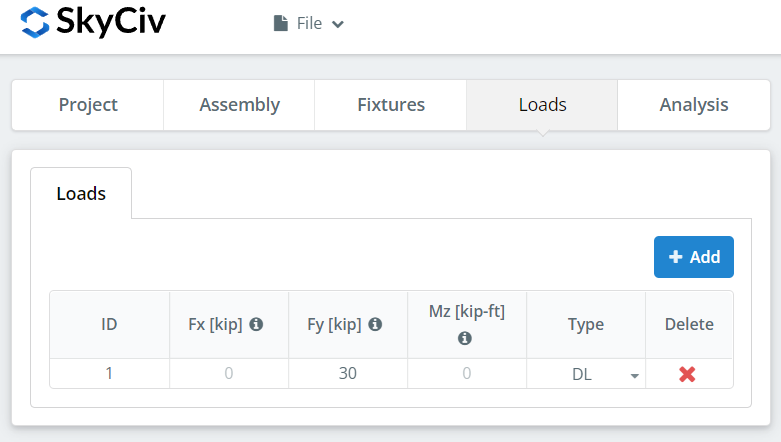
不要忘记在“Fy”下输入垂直剪切载荷.
分析标签
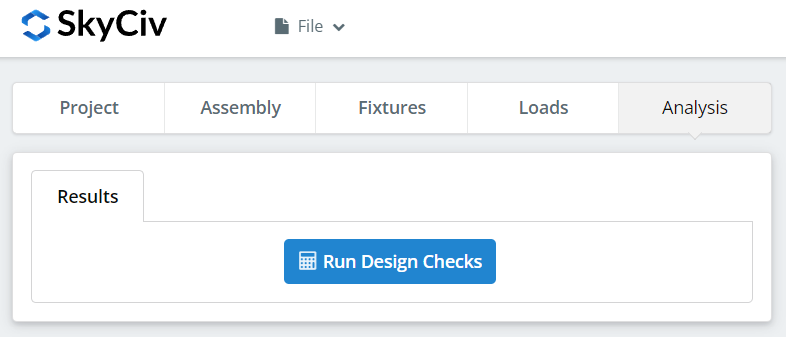
最后, 点击 “运行设计检查”. 如果您在前面的选项卡上遗漏了任何需要的输入, 这将通知您填写缺失的输入.
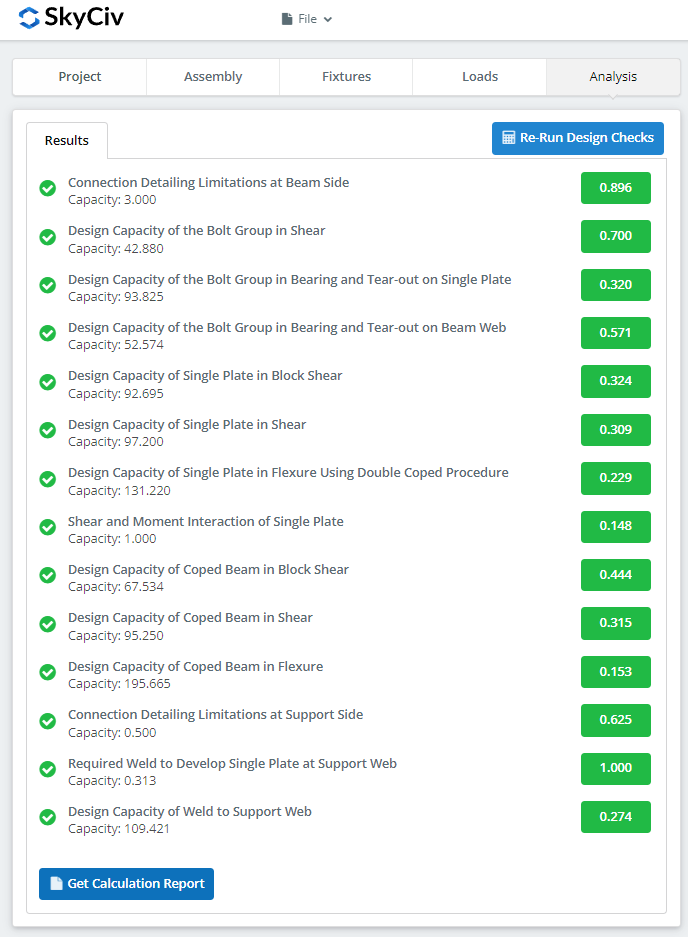
点击后 “运行设计检查”, 如果连接失败,您可以看到摘要. 如果失败, 手动更改前面选项卡中的输入,然后, 点击 “重新运行设计检查”. 当终于没事的时候, 点击 “获取计算报告” 查看详细报告.
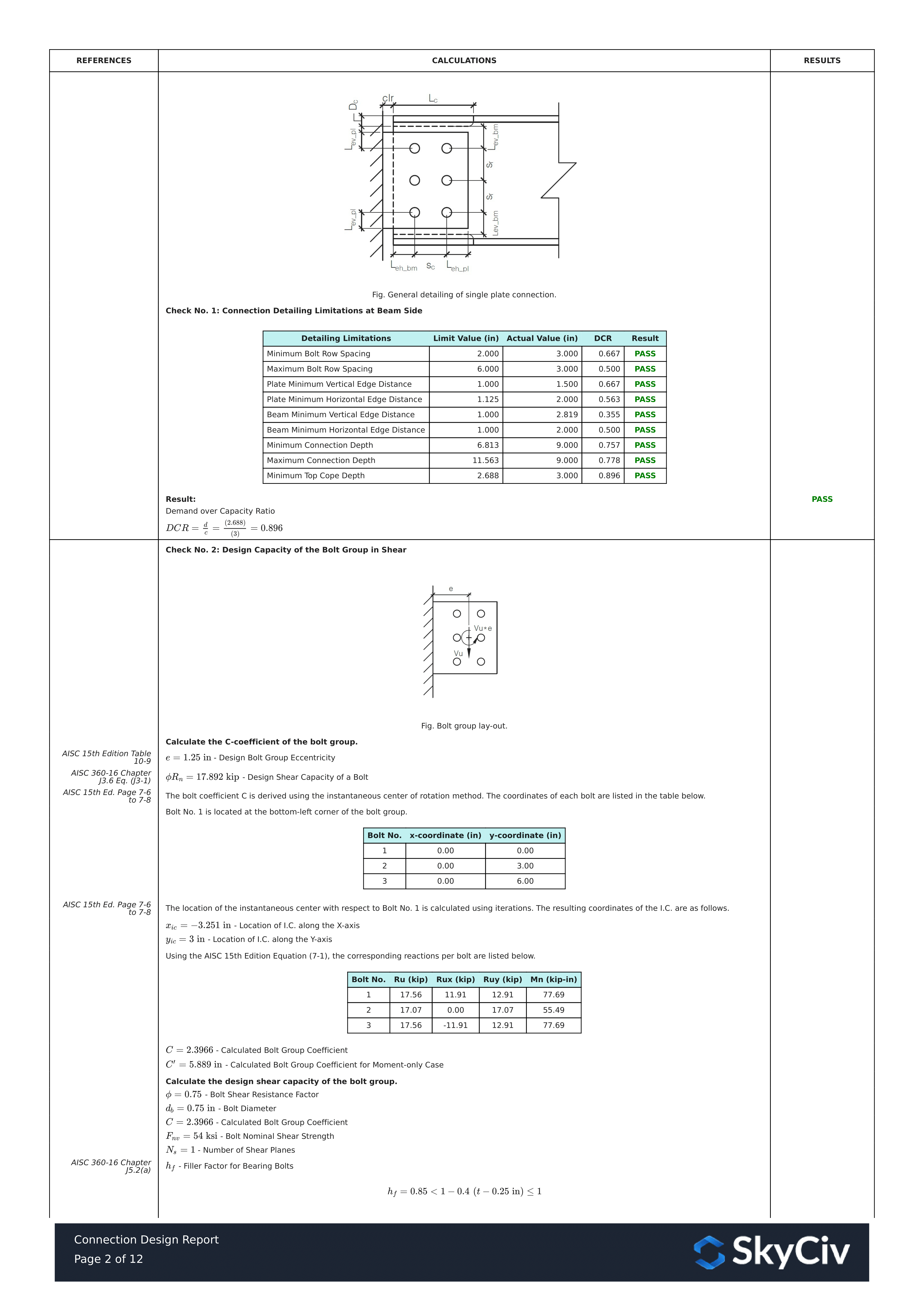
您在上面看到的是详细计算报告的片段. 如你看到的, 有对 AISC 手册和/或规范的引用. 这应该使签名工程师更容易交叉检查计算. 我们的计算非常可读. 它的写法与手册中的写法相似, 规格, 或设计指南.
这是完整详细计算报告的 PDF 副本… 连接设计报告. 一探究竟!
立即试用我们的免费工具!
检查我们如何使用我们的设计单板连接 自由钢连接设计计算器! 更多功能, 立即注册我们的 Structural 3D 软件以开始使用!
连接设计独立?
只想使用连接设计模块? 单击下面的按钮以获取独立定价!