在结构工程中, 连接的强度和稳定性对于结构的整体性能至关重要. 连接设计的一个关键方面是柱拼接连接, 其中两根柱子的连接是一个关键点. 确保此类连接的完整性, 工程师可以求助于美国钢结构协会 (学会) 360-16 规格. 然而, 随着科技的进步, 像 SkyCiv 这样的连接设计软件提供了一种用户友好的替代方案,可以简化流程,并被证明不仅有效而且具有成本效益.
柱拼接连接背后的计算
计算柱拼接连接的容量可能是一项复杂的任务. 然而, 学会 360-16 为工程师提供全面的指南,将复杂的计算分解为可管理的步骤. 本规范概述了确定轴向承载能力的程序, 力矩容量, 柱拼接连接的抗剪承载力.
虽然手动计算是传统工程实践的标志, 数字时代引入了新工具,可以显着加快设计过程. 这就是像这样的连接设计软件的地方 SkyCiv 发挥作用. SkyCiv 直观的界面允许工程师输入色谱柱信息, 板材尺寸, 螺栓规格, 和轻松的负载条件. 使用 SkyCiv 的柱拼接计算器, 设计柱拼接连接成为一个简化的过程,使工程师能够专注于设计本身而不是计算.
SkyCiv: 连接设计的游戏规则改变者
SkyCiv 与竞争对手的区别不仅仅在于其用户友好的界面, 还有它的承受能力. 在工程软件成本快速增加的世界中, SkyCiv 提供经济高效的解决方案,且不会影响质量. 无论您是经验丰富的专业人士还是崭露头角的工程师, SkyCiv 的定价模式确保所有人都能使用连接设计.
螺栓连接或焊接: 选择正确的连接方法
当谈到柱拼接连接时, 螺栓连接和焊接之间的选择会对设计产生重大影响. 虽然这两种方法都有其优点, 由于其多功能性和易于实施,螺栓连接是更普遍的首选选择. 螺栓具有可调节和可更换的优点, 这在可能需要调整或修改的情况下至关重要.
准备柱接触面: 的 “适合熊” 方法
工程师经常用来优化柱接头连接的一项令人着迷的技术是准备柱接触表面 “适合承受” 状况. 这涉及确保立柱的接触表面正确对齐并完全接触. 通过这样做, 压缩力通过轴承传递,而不是仅仅依靠螺栓. 这不仅增强了连接的结构完整性,而且还为设计增加了成本效益的元素.
柱拼接连接的需要
立柱拼接连接在立柱需要延长的场景中发挥着至关重要的作用, 被取代, 或因各种原因连接. 当结构的高度超过可用柱的标准长度时,就会出现这些情况, 或因设计变更而需要改造时, 修改, 或扩展. 在这种情况下, 精心设计和执行的柱拼接连接对于保持结构的稳定性和安全性至关重要.
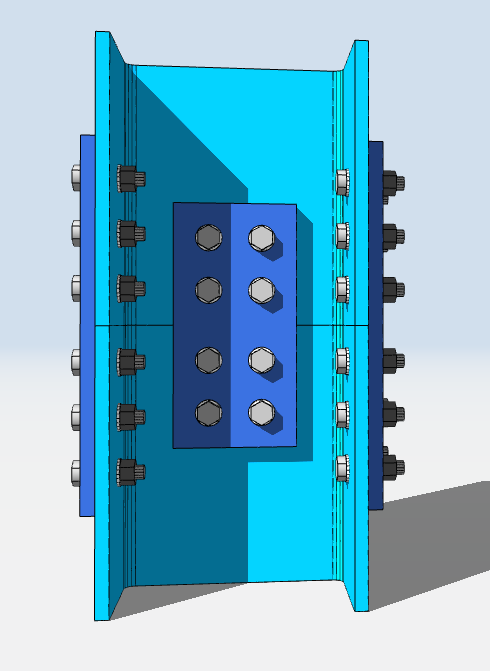
立即试用我们的免费工具!
检查我们如何使用我们的设计柱拼接连接 自由钢连接设计计算器! 更多功能, 立即注册我们的 Structural 3D 软件以开始使用!
现在开始使用 SkyCiv 软件.
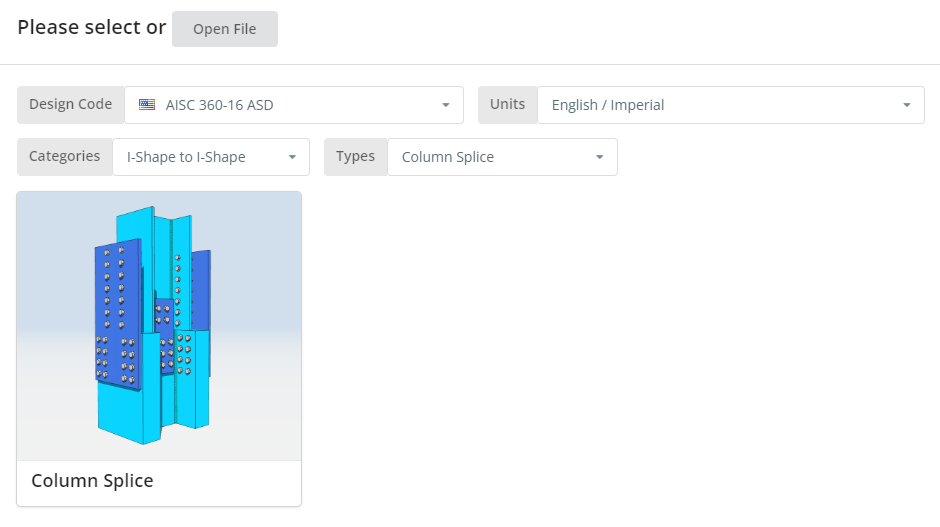
设计代码可以是 AISC 360-16 ASD 或 LRFD. 单位可以是英制/英制或 SI/公制. 现在点击 “柱接头” 瓦.
项目选项卡
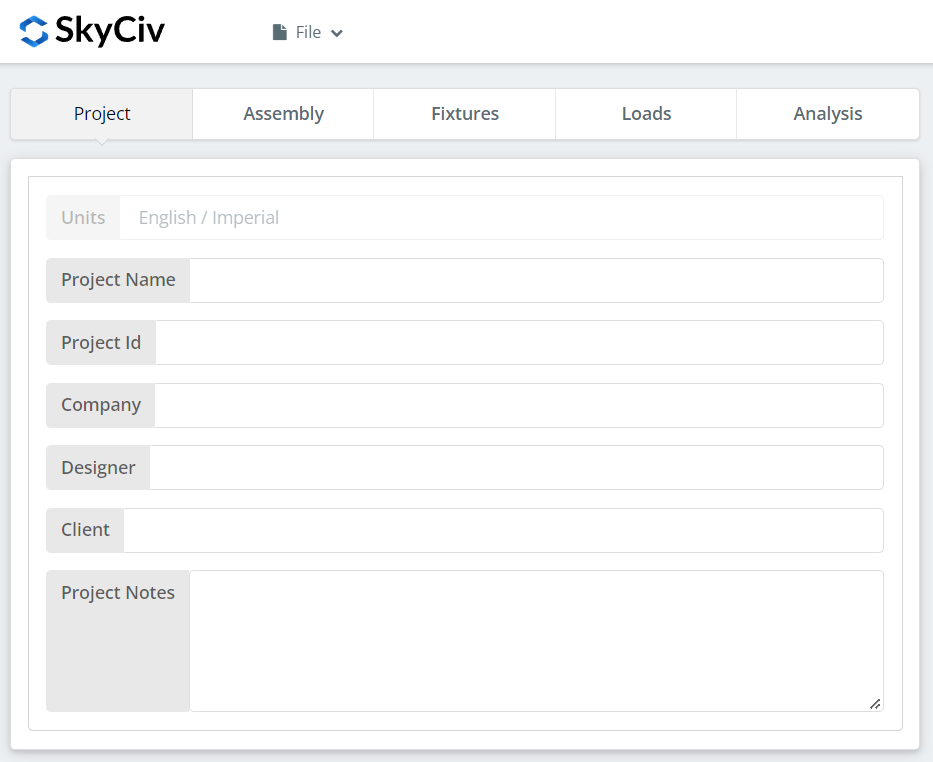
在这里您可以指定您当前正在工作的项目的详细信息.
装配标签
Assembly 下有三个选项卡. 这是您指定下部列的位置, 上栏, 和连接 (法兰板和腹板) 特性.
下栏选项卡
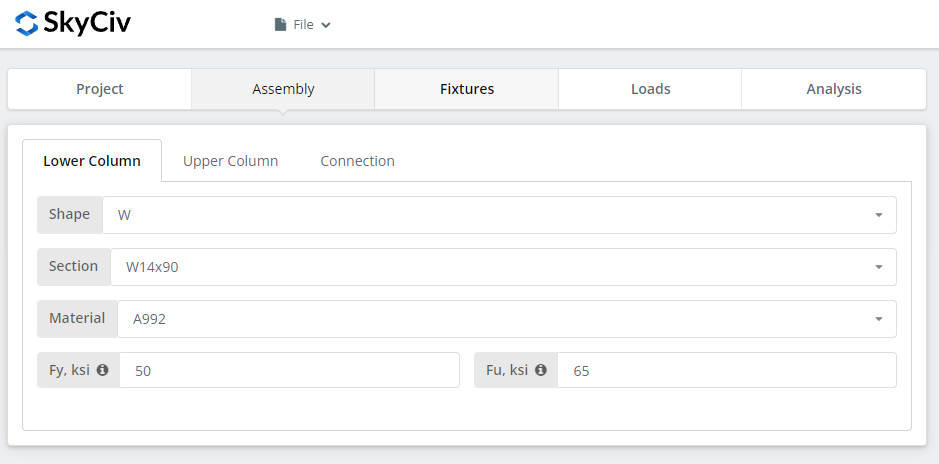
您可以在此处指定下柱的截面/形状及其材料等级. 您可以选择 A992 或 A36 材料. 但是如果你使用不同的材料, 您可以选择自定义并手动输入 Fy 和 Fu 值.
上栏选项卡
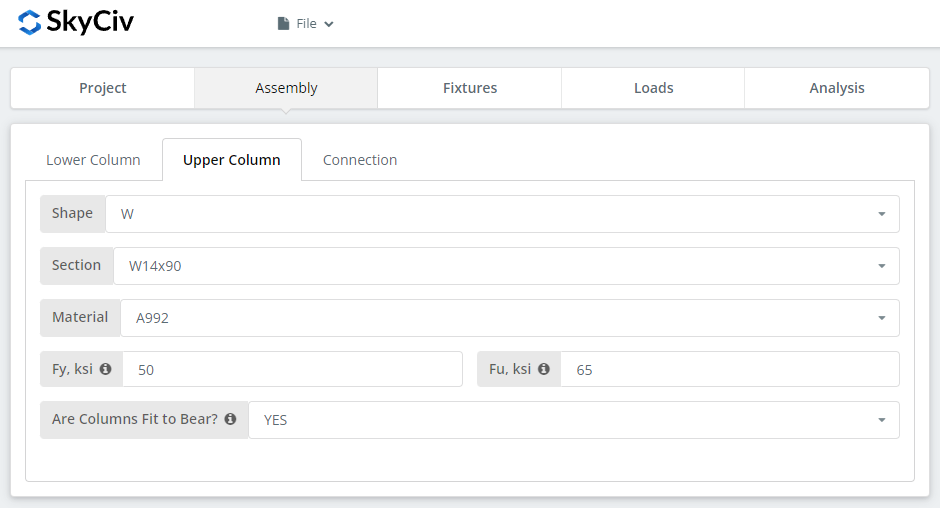
与下方的列选项卡类似的输入,但添加了一个附加项来指定列是否适合承受. 如果您选择 “是的”, 这意味着压缩载荷将设计在柱接触面而不是螺栓连接处, 这将有效地实现更经济的设计,但您还需要确保与您的制造商沟通,色谱柱已正确准备好以适合承受.
连接选项卡 – 法兰盘按钮
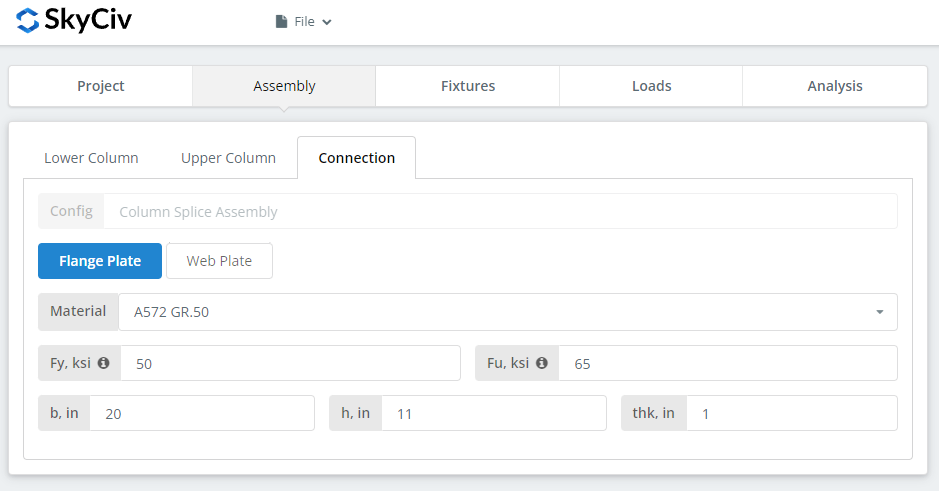
您可以在此处指定法兰板的属性. 材质等级A36, A992 或 A572.GR50,但您也可以指定 “自订” 并手动输入 Fy 和 Fu. 设置 b (宽度), H (高度), 并认为 (厚度) 盘子的. 现在不要忘记仔细观察 3D 渲染器并确保板的几何形状有意义. 只需确保有足够的空间容纳稍后将在固定装置选项卡上设置的螺栓.
连接选项卡 – 网页板按钮
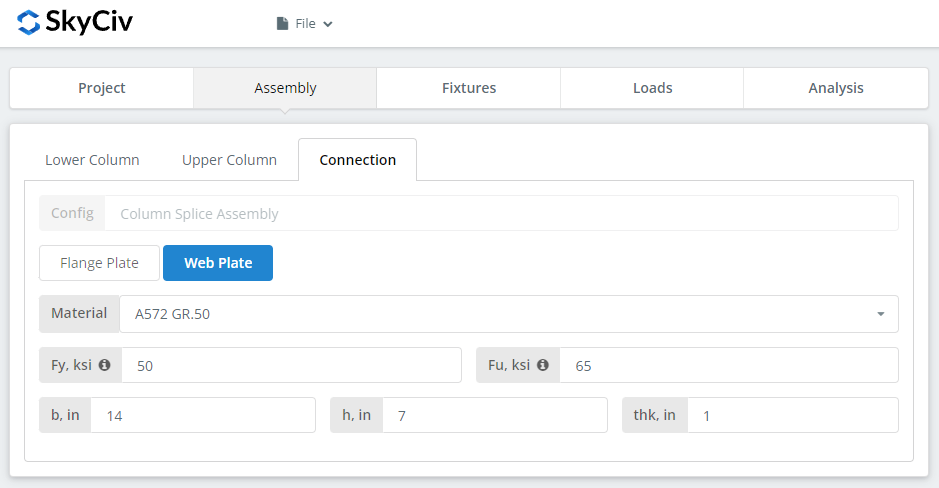
类似于法兰盘按钮输入. 然后再次, 通过查看 3D 渲染器确保连接有意义. 充分利用其功能.
治具 1-4 标签
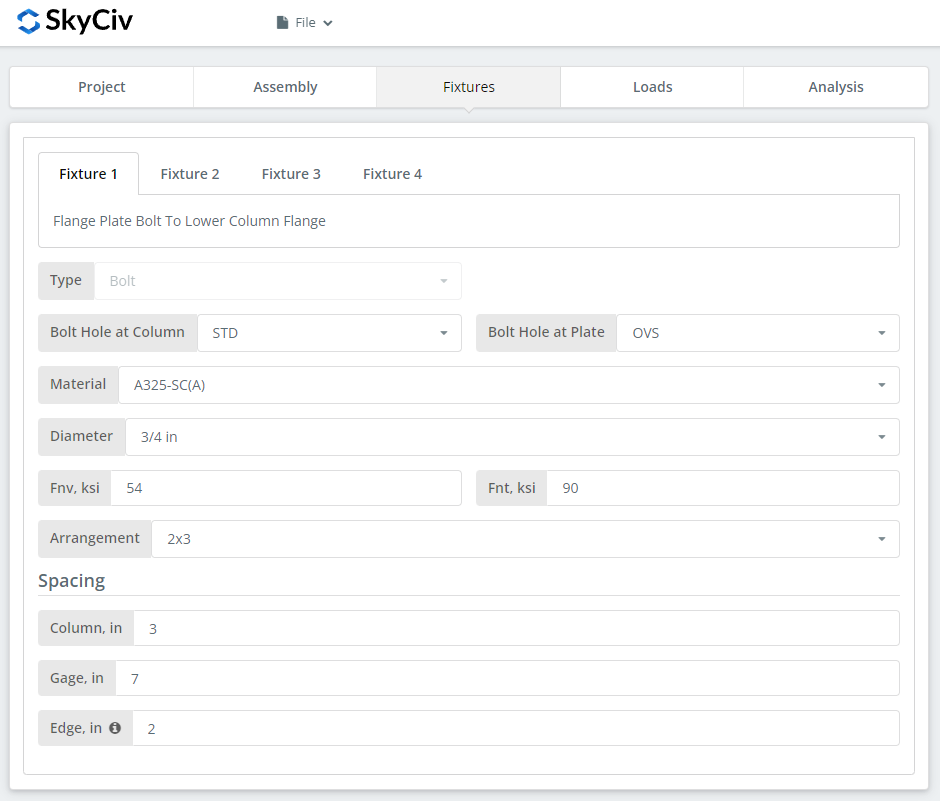
您可以在此处指定法兰板和腹板连接的螺栓信息.
治具 1 – 法兰板至下柱法兰
治具 2 – 法兰板至上柱法兰
治具 3 – 腹板至下柱腹板
治具 4 – 腹板至上柱腹板
第一, 指定柱翼缘/腹板和翼缘/腹板处的螺栓孔类型. 制造商通常更喜欢使用标准孔 (性病) 在成员孔和超大孔处 (OVS) 在法兰板上,以便在现场更好地安装.
下一个, 选择螺栓材料或等级. 您可以选择 A307, A325, A490, 或自定义输入. N 或 X 螺栓用于轴承型连接,SC 用于防滑连接. 请注意,滑动关键连接通常具有较小的螺栓容量. 仅当在力的方向上存在假定的滑动时,才应使用 SC. 在这个具体的例子中, 如果您在任何梁或板上使用 OVS 孔, 螺栓将被自动检查为滑动临界. 至于 N 对 X, X 具有更大的螺栓剪切能力,但您必须确保螺栓螺纹不在剪切平面内,因此您需要与安装人员正确沟通. 而对于SC(一个) 与SC(乙), SC(乙) 具有更大的螺栓容量,但您还需要对帘布层进行更彻底的清洁, 例如, SSPC-SP6 或商业喷砂清理.
下一个, 指定螺栓直径. 您可以选择 5/8″ 高达 1-1/2″ 直径或等效的公制单位. 然后, 指定螺栓排列. 您最多可选择 8 螺栓排和 12 螺栓柱. 不要忘记指定螺栓行间距, 螺栓柱间距, 以及螺栓量规. 至于 “边缘” 输入, 这是从柱端到第一个螺栓柱的距离.
负载选项卡
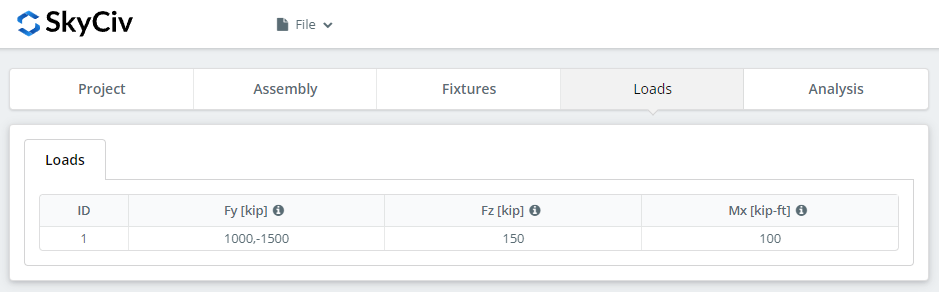
不要忘记输入压缩/拉伸载荷“Fy”, “Fz”下的水平剪切载荷, 和“Mx”下的强轴力矩载荷. 将鼠标悬停在工具提示上可以更好地了解这些载荷的方向.
分析标签
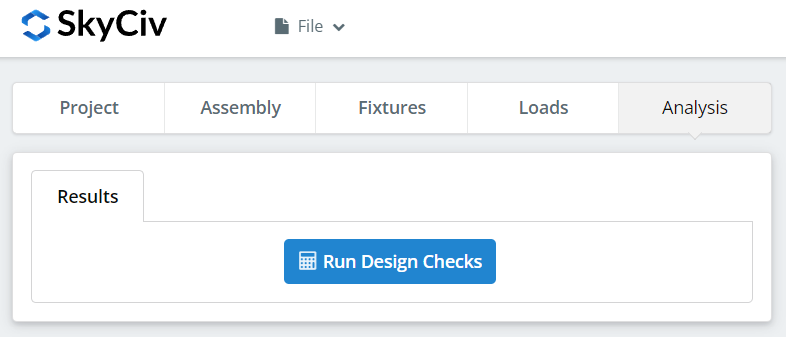
最后, 点击 “运行设计检查”. 如果您在前面的选项卡上遗漏了任何需要的输入, 这将通知您填写缺失的输入.
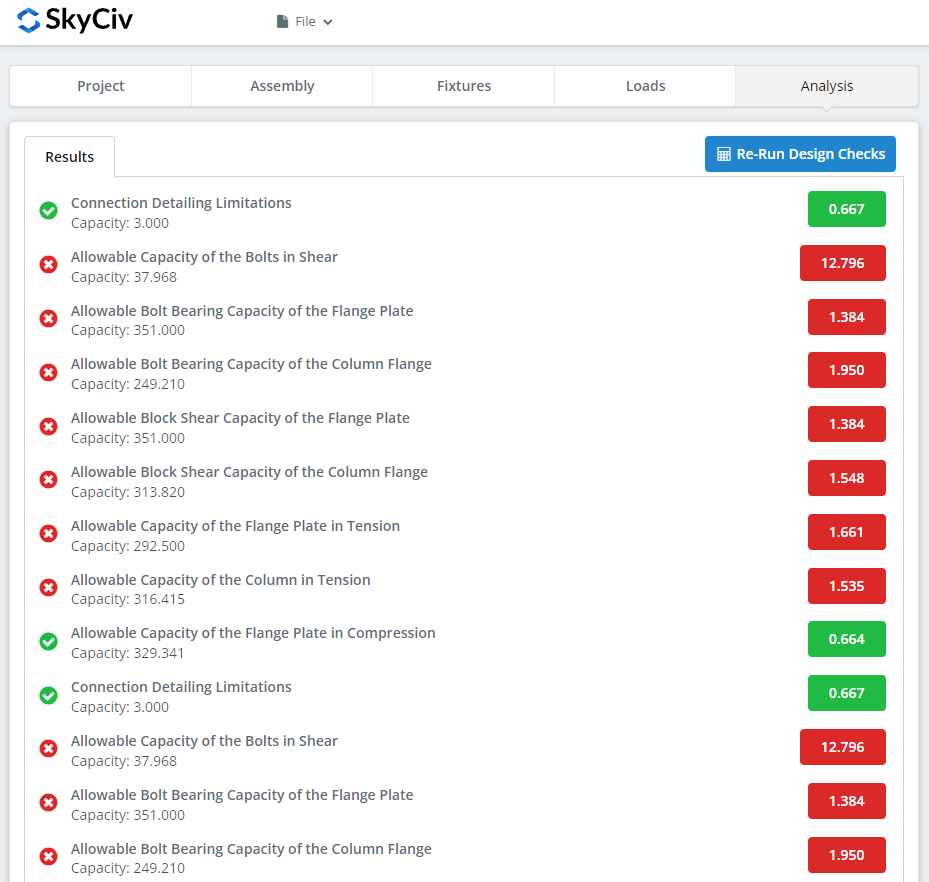
点击后 “运行设计检查”, 如果连接失败,您可以看到摘要. 如果失败, 手动更改前面选项卡中的输入,然后, 点击 “重新运行设计检查”. 当终于没事的时候, 点击 “获取计算报告” 查看详细报告.
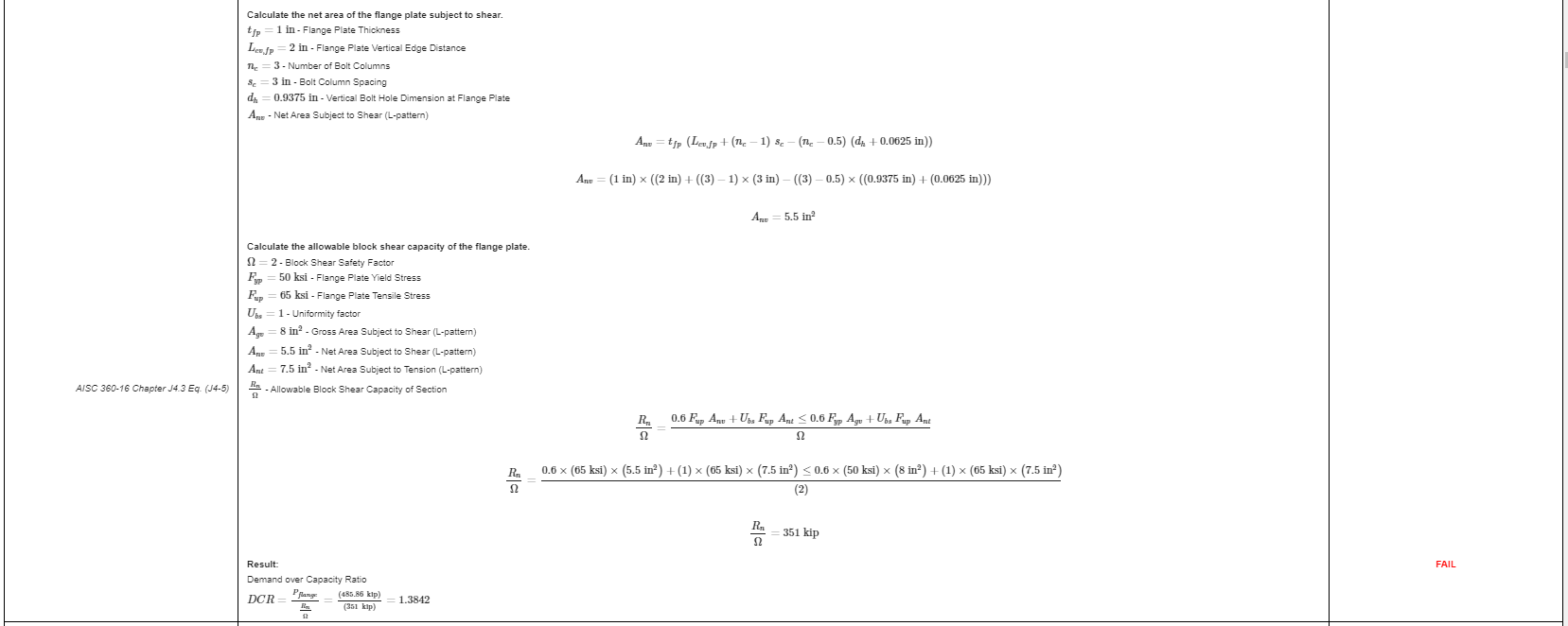
您在上面看到的是详细计算报告的片段. 如你看到的, 有对 AISC 手册和/或规范的引用. 这应该使签名工程师更容易交叉检查计算. 我们的计算非常可读. 它的写法与手册中的写法相似, 规格, 或设计指南.
这里完整详细计算报告的 PDF 副本. 一探究竟!
立即试用我们的免费工具!
检查我们如何使用我们的设计柱拼接连接 自由钢连接设计计算器! 更多功能, 立即注册我们的 Structural 3D 软件以开始使用!
连接设计独立?
只想使用连接设计模块? 单击下面的按钮以获取独立定价!

