只需点击几下,即可为所有学生即时访问功能强大的分析软件
SkyCiv是 100% 基于网络, 因此用户可以立即访问该软件,而无需下载或安装任何内容. 无需许可证密钥或冗长的注册过程即可获得访问权限. 今天我们将了解如何通过教育帐户的教育门户上传学生的 CSV.
开始, 只需登录您的教育帐户. 没有账户? 联系我们,详细了解如何获得课程一个学期的免费试用.
登录后, 访问 管理我的机构 (帐号设定 -> 管理我的机构) – 或访问 https://platform.skyciv.com/account/education
从这里您应该看到以下内容:
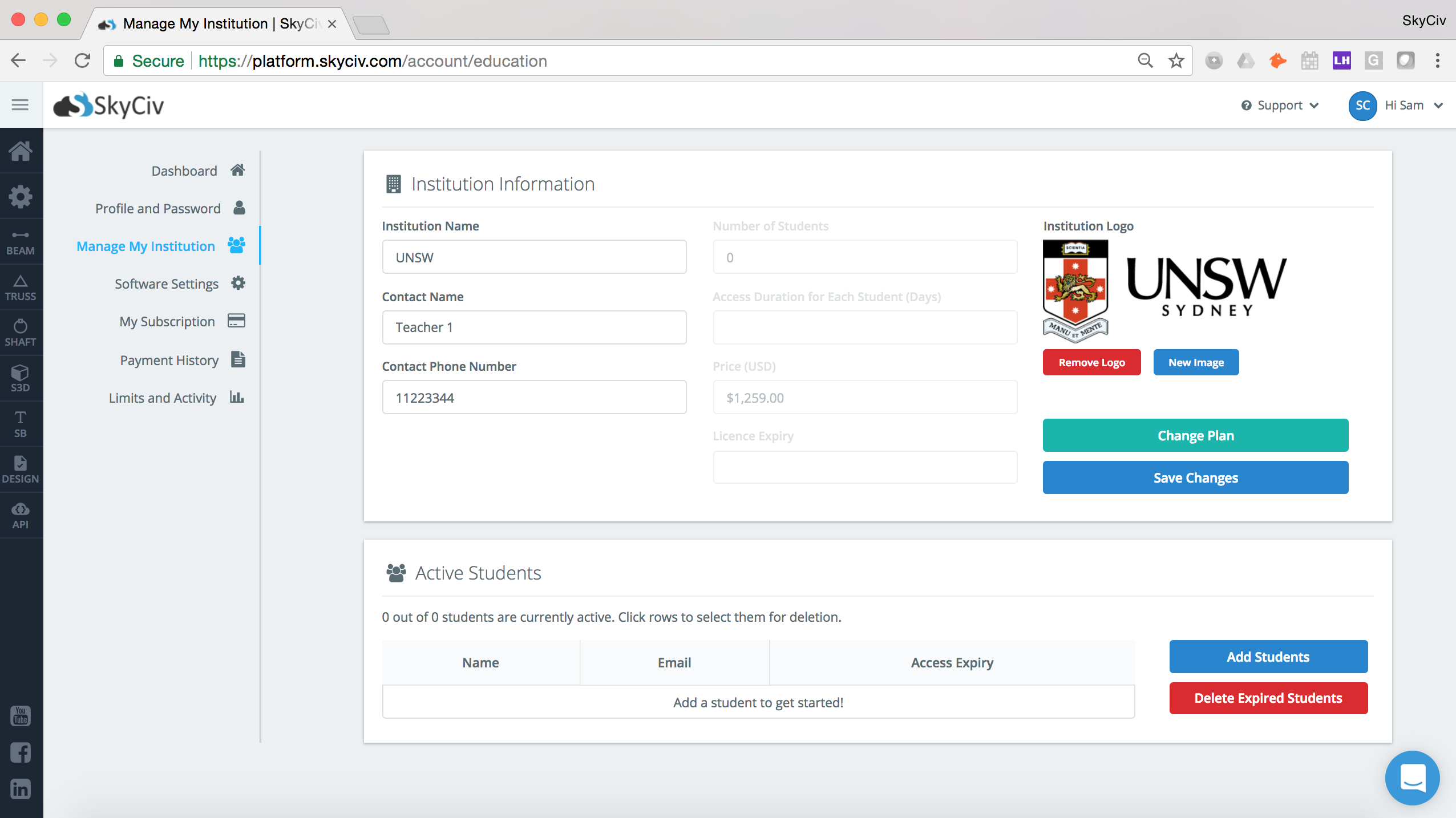
从这里点击蓝色 添加学生 纽扣:
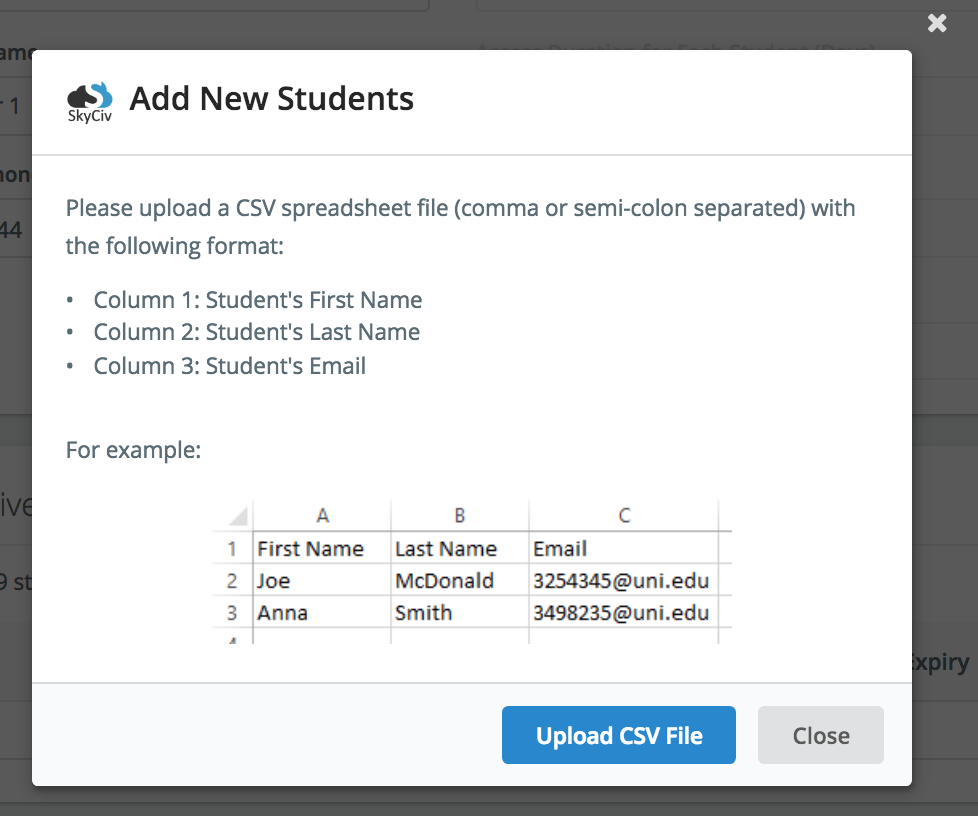
注意: 如果 CSV 未正确上传, 检查它是否以逗号或分号分隔导出. 即. 每列应该用一个分隔 “,” 要么 “;”.
上传 CSV 后, 您将看到以下对话框. 这将允许您向学生发送定制消息,以便他们知道该帐户的用途:
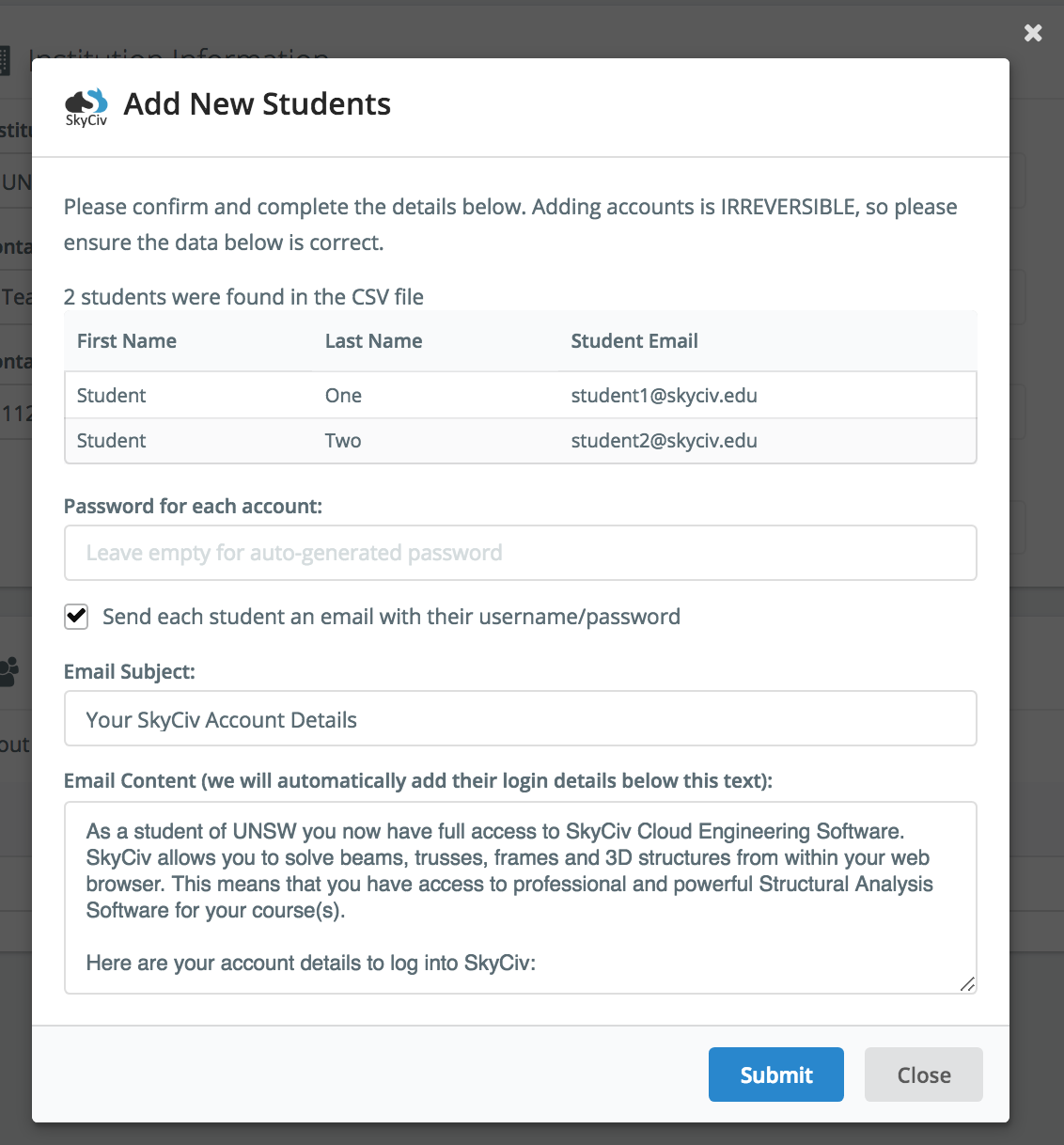
我们强烈建议您设置一个标准密码. 这意味着如果任何学生没有收到欢迎电子邮件, 他们仍然可以登录,因为他们的详细信息只是:
用户名: *学生的电子邮件*
密码: *您设置的密码*
留空也可以, 但它会给他们一个单独的随机生成的密码.


