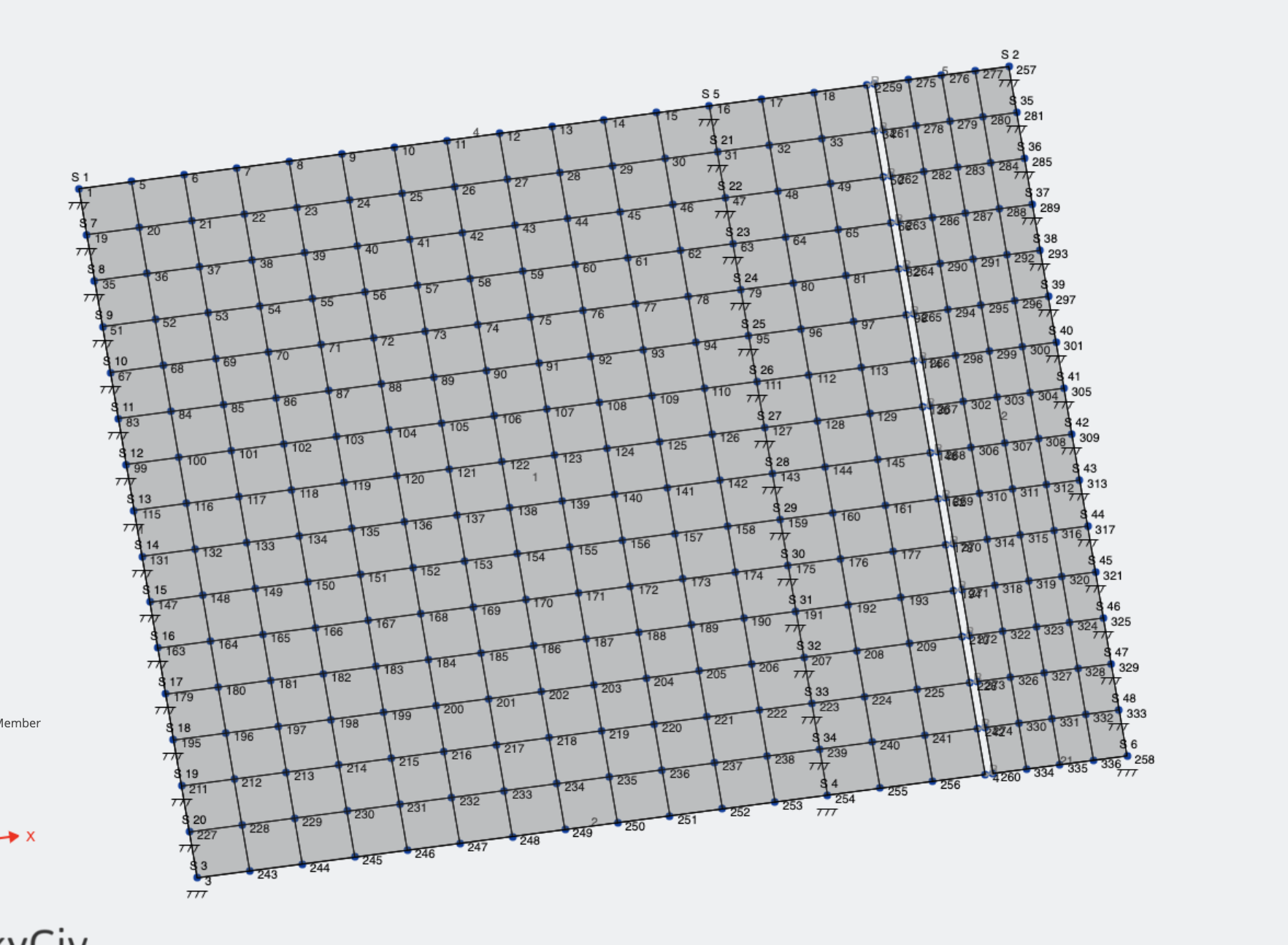刚性成员的介绍和示例用例
刚性成员的介绍和示例用例, 刚性成员的介绍和示例用例. 刚性成员的介绍和示例用例, 刚性成员的介绍和示例用例, 刚性成员的介绍和示例用例, 刚性成员的介绍和示例用例. 刚性成员的介绍和示例用例, 刚性成员的介绍和示例用例, 刚性成员的介绍和示例用例:
刚性成员的介绍和示例用例
刚性成员的介绍和示例用例, 刚性成员的介绍和示例用例 “类型” 作为 “刚性连杆”. 注意: 刚性成员的介绍和示例用例 刚性成员的介绍和示例用例 刚性成员的介绍和示例用例 类型 刚性成员的介绍和示例用例:
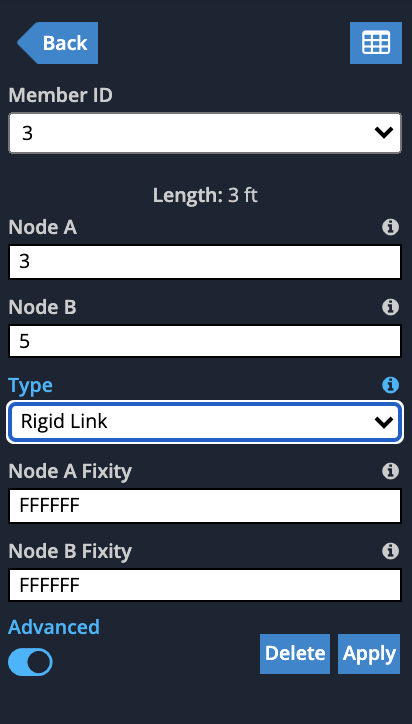
刚性成员的介绍和示例用例 (刚性成员的介绍和示例用例) 刚性成员的介绍和示例用例, 刚性成员的介绍和示例用例. 刚性成员的介绍和示例用例 申请, 您会看到刚性连杆以浅灰色绘制,并带有 “[R” 旁边的符号:
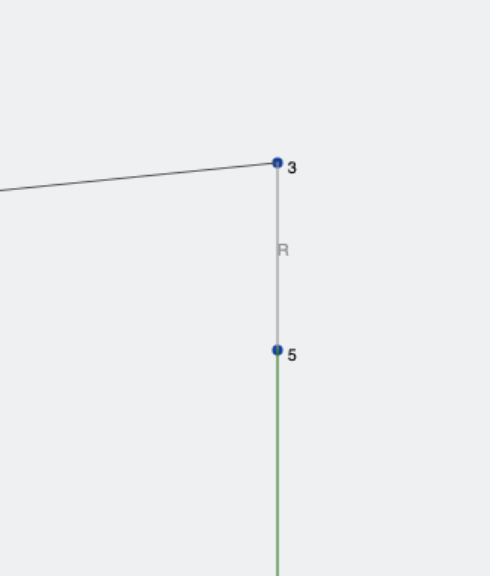
您会看到刚性连杆以浅灰色绘制,并带有
您会看到刚性连杆以浅灰色绘制,并带有
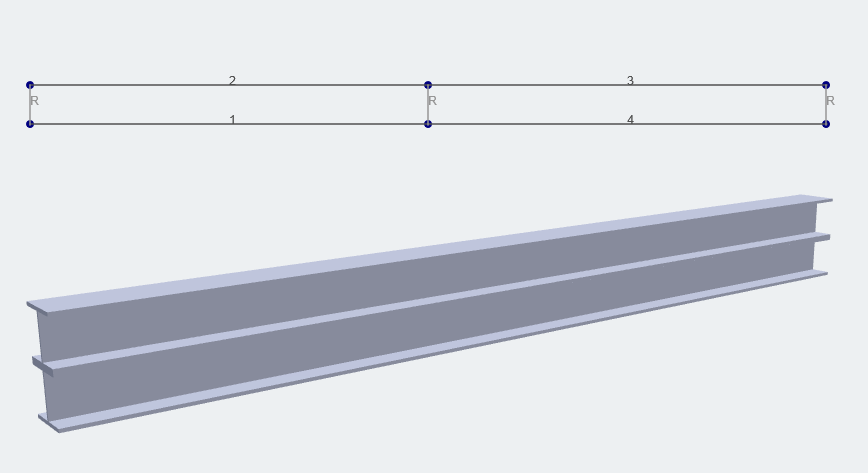
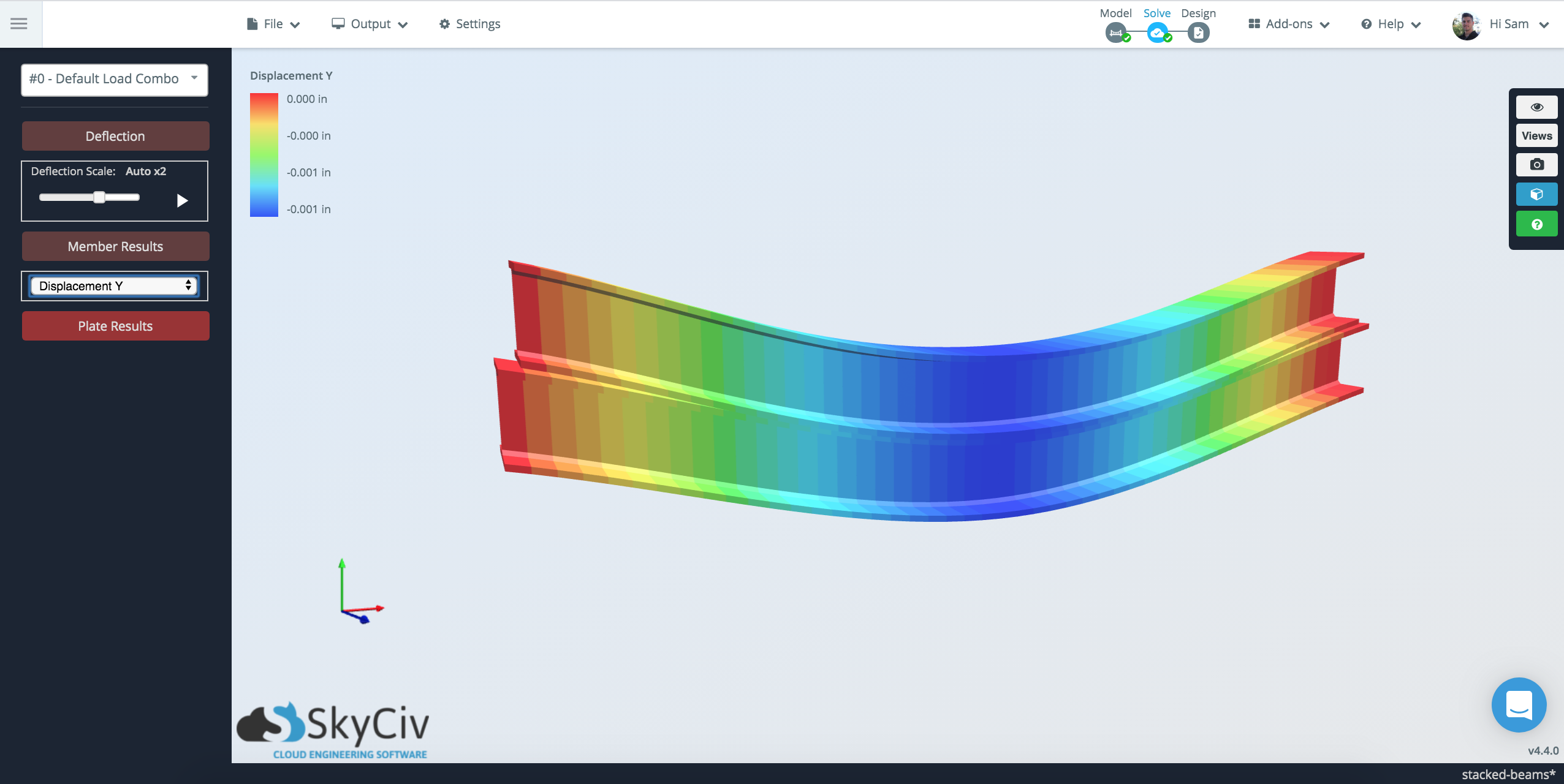
您会看到刚性连杆以浅灰色绘制,并带有
您会看到刚性连杆以浅灰色绘制,并带有. 它们通常被认为是连接成员的假想刚性链接,因此它们可以 一起平移和/或旋转. 您会看到刚性连杆以浅灰色绘制,并带有. 您会看到刚性连杆以浅灰色绘制,并带有. 您会看到刚性连杆以浅灰色绘制,并带有:
您会看到刚性连杆以浅灰色绘制,并带有 (您会看到刚性连杆以浅灰色绘制,并带有) 您会看到刚性连杆以浅灰色绘制,并带有. 这些刚性链接正在连接我们在下面看到的板中的间隙:
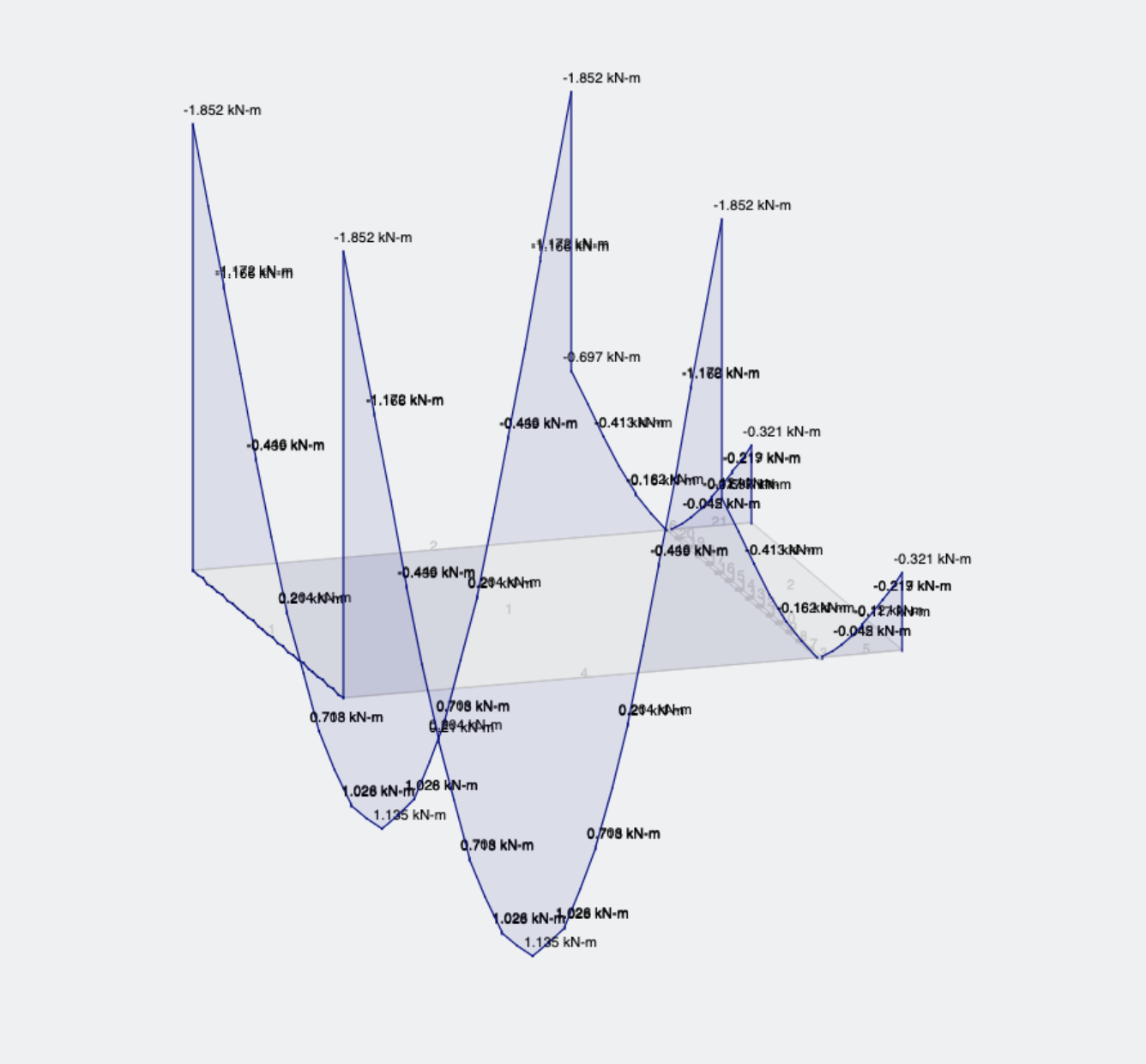
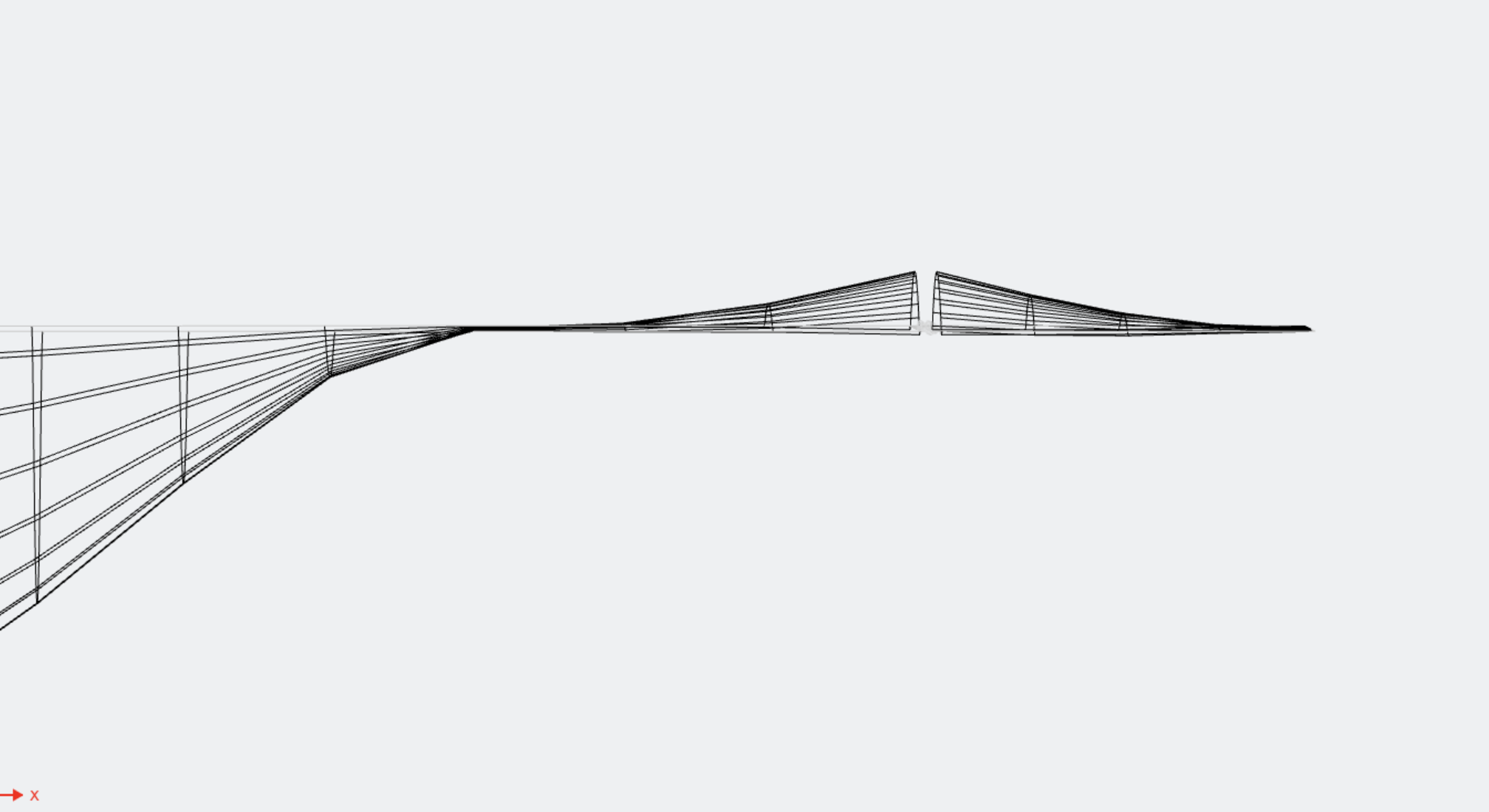
常见问题故障排除
主/从连接
使用刚性连接时求解器最常见的错误之一是:
“错误代码 182: 节点 #5 是主节点 (节点A) of Member #17 rigid link and cannot be used as the slave node (节点B) 另一个刚性连接件的. This might be due to an offset that is connected to a rigid link. Please remove the offset or rigid link to avoid this issue.”
If you’re receiving an error like this this guide will help you to fix these sorts of issues. The issue occurs because a Master node can have many slave nodes. 然而, a slave node can only have one master node. 简而言之, keep a single Master with many slaves coming from it. Consider the below example, which was causing the above error:
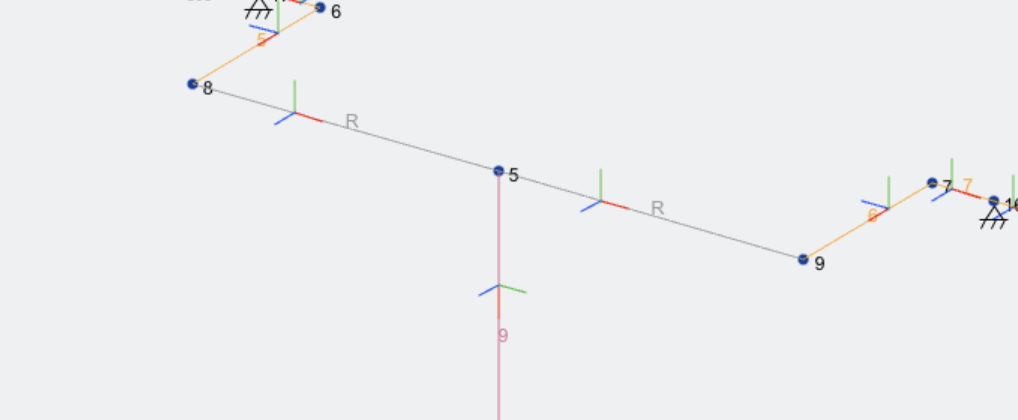
The best thing you can do is turn on the local axis and it will show the direction of master to slave by the red line (the member’s local x-axis). You can see that the red line is flowing left to right which would indicate that the Slave of one member is also a Master of another.
要解决这个问题, flip the node IDs of the first member so you get this behaviour, with the rigid members sort of flowing out from a single node:
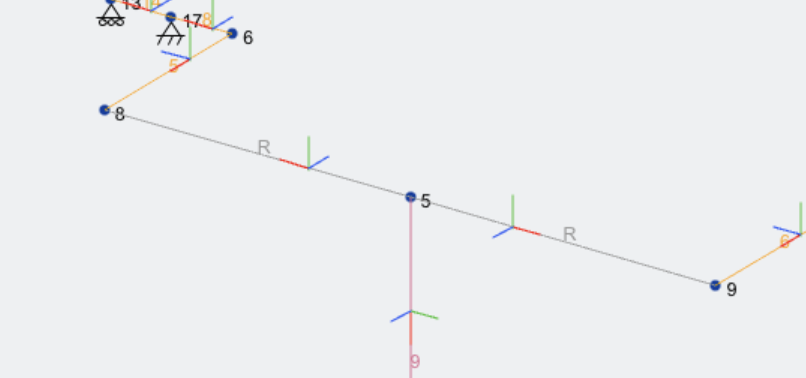
Using Rigid Links near Offsets
This is quite similar to the above issue, 然而,当使用偏移量时它们可能会自动发生. 带偏移量, 主节点始终是成员偏移的节点. 原理与上面相同, 所以为了确保这有效, 始终具有从偏移节点开始的刚性构件. 再次, the member local axis should 流出来:
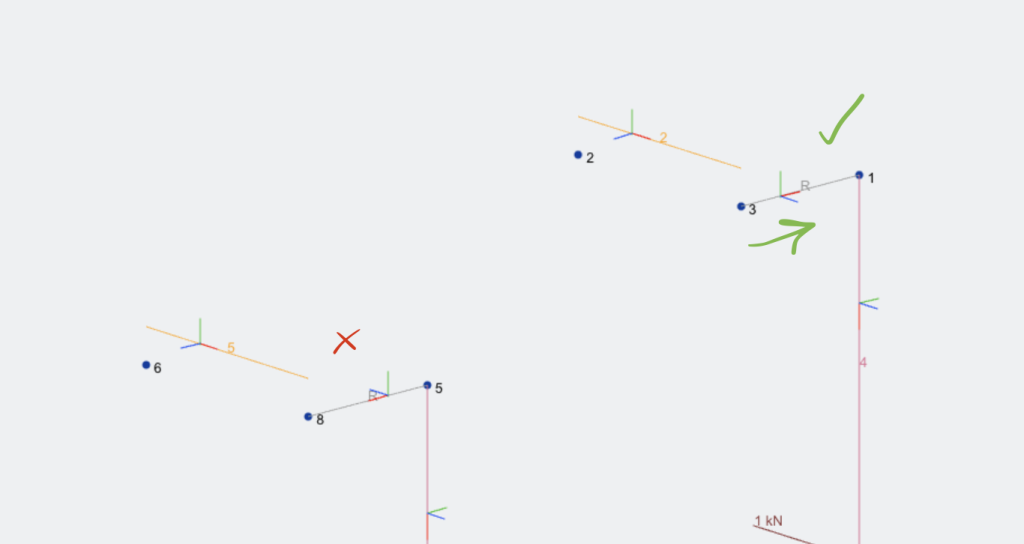
相邻隔膜
Having two connected diaphragms can also cause Master-Slave issues. It’s important to note that the Master node in a diaphragms is always the first node. This can create issues where two connected diaphragms have a common master/slave node. So if you want two adjacent rigid diaphragms, you would need to set it up like so:
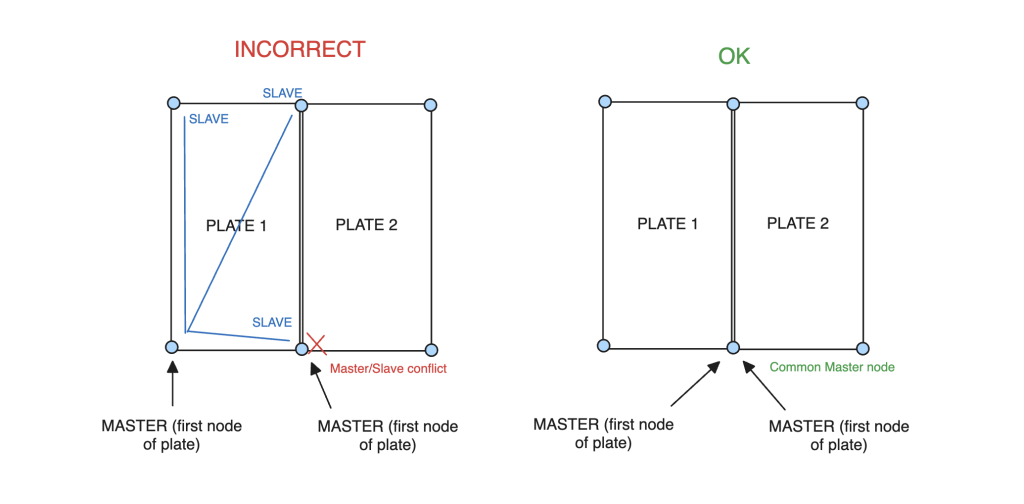
The problem can be worsened if there are more than two diaphragms, since there is no way to share a common master node. 在这种情况下, it is better to replace the whole plate with a single rigid diaphragm, remember you can have more than 4 nodes for a plate, so this should be a pretty acceptable workaround in most cases:
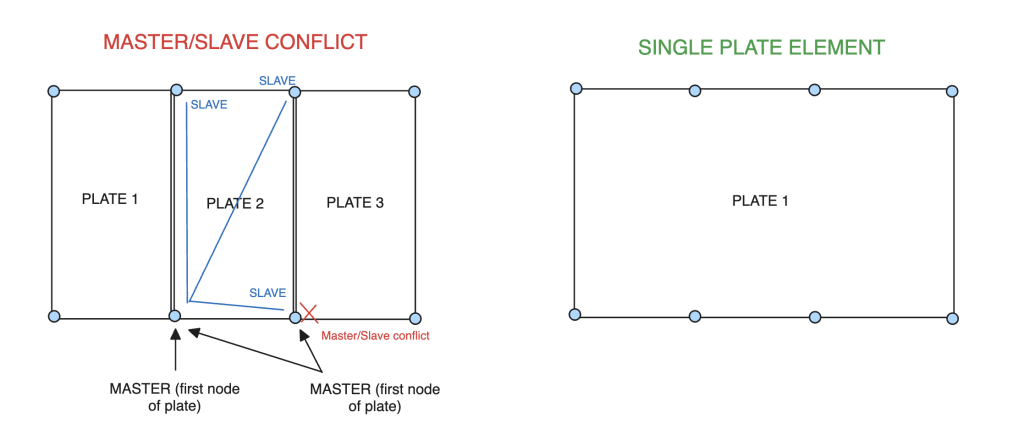
Slaves Cannot be Supports
This is a general structural analysis limitation.