通过PDF报告查看和导出结果
您的结果可以在SkyCiv Beam软件中以各种输出格式导出. 只需将鼠标悬停在“结果”上’ 前往顶部以显示导出结果的选项:
- PDF分析报告
- 导出为CSV

PDF分析报告
PDF分析报告选项可为您的结果创建可下载的PDF. 选择此选项将打开一个弹出窗口,其中包含用于选择要报告的全部或部分结果的选项. 点击“导出”以生成PDF.
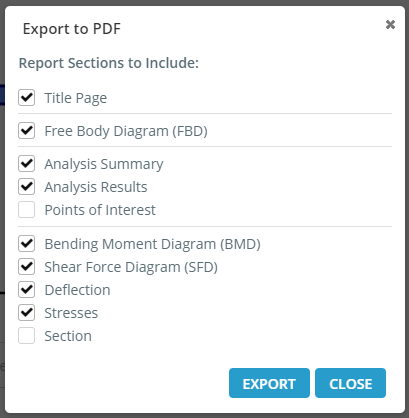
导出为CSV
导出为CSV选项创建一个逗号分隔值的文件 (CSV) 为您的分析结果. 使用此选项可以导出沿梁长度的所有分析结果,并将其下载到“ SkyCivBeamResults.csv”文件中.
您可以查看示例CSV文件 这里.
项目报告经理
SkyCiv Beam 现在允许您将报告与文件一起保存. 在软件中生成报告时,报告会自动保存到您的云存储中. 这意味着您无需解析模型即可访问报告. 为了确保保存您的项目报告,请确保您首先将模型保存到云存储. 然后您可以通过以下方式访问报告 文件 > 报告经理.
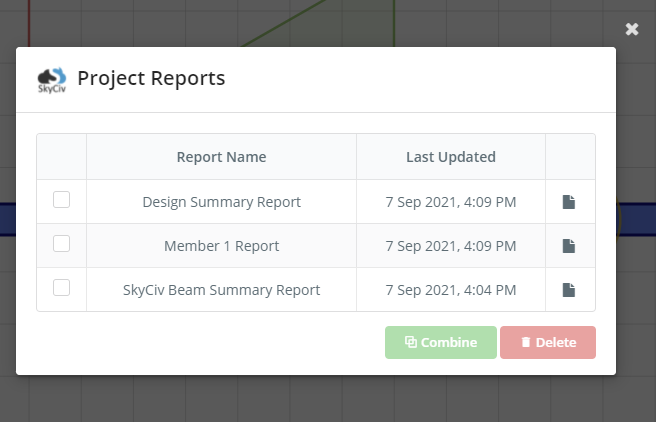
自由光束计算器
通过尝试我们的产品来了解 SkyCiv Beam 所提供的功能 自由光束计算器 今天! 该工具现在具有更好的用户界面和更多功能,可以更快、更准确地获得结果!

