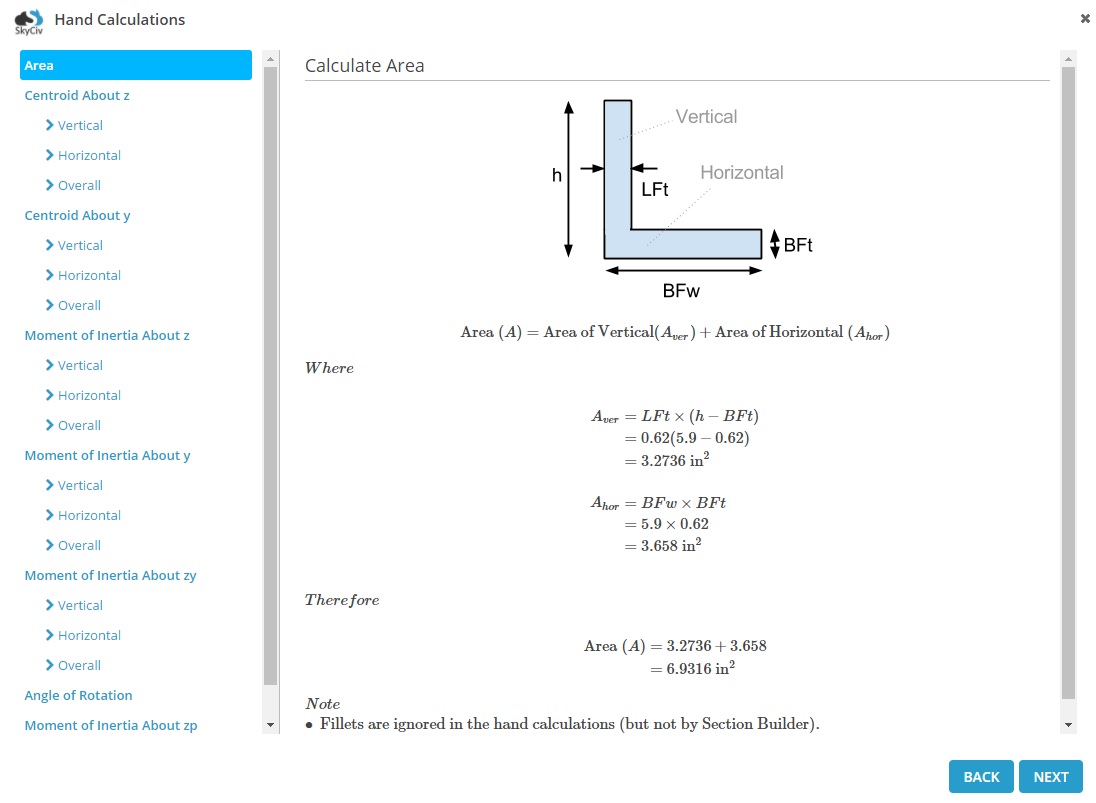SkyCiv Section Builder 的手动计算功能允许您查看有关如何计算部分属性的分步说明. 请查看下面的视频以快速了解此功能.
访问您的手算很容易. 在你完成你的部分之后, 点击 “计算”, 手动计算的按钮将出现在右侧的结果下方.
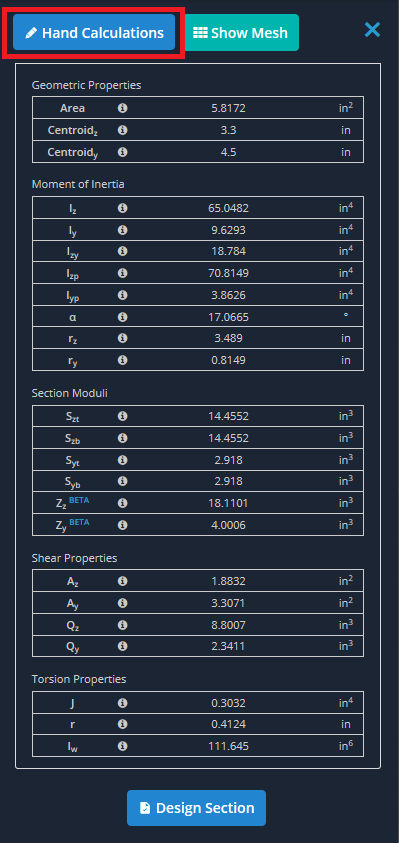
- 区
- 质心
- 惯性矩 (关于 z, 和, zy, 和校长)
- 旋转角度 (当非零时)
这适用 (目前) 到部分模板:
- 长方形
- 空心矩形
- 圆
- 空心圆
- 工字形
- 丁字形
- 角度 (L形)
- 双角 (L形)
- 渠道
- 三角形的
手工计算覆盖在页面上, 您可以从左侧菜单中选择您希望看到的逐步结果. 手算适应您解决的部分, 您可以将手算页面的结果与 Section Builder 表格中提供给您的结果进行比较.