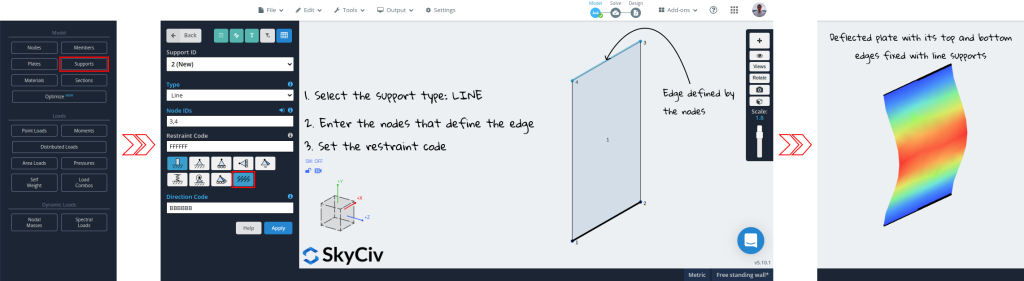支持s need to be added in order to restrain the structure. If no 支持s were present then the structure would not be static and be unsolvable. It is important to remember that a structure must be restrained in every direction at some point by any of the 支持s. 即. every degree of freedom must be accounted for by at least one ‘F’ in the structure.
类似于成员之间的联系, 的 支持s are given a 6-digit code to specify which of the node’s degrees of freedom are restrained. 每个自由度必须定义为固定 ('F'), 已发行 (“ R”) 要么 弹簧(‘S’). 自由度按以下顺序:
- X翻译
- Y翻译
- Z翻译
- X旋转
- Y旋转
- Z旋转
有 3 字母类型 (或发布) 您可以使用:
- “F” – Fixed – This means the degree of freedom is fully fixed and the member will transfer this force to the node
- “R” – Released – The force is not being transferred for this degree of freedom
- “S” – 弹簧 – The force is being transferred with some stiffness factor. 这将需要额外的输入.
A pin 支持 (只允许绕 z 轴旋转) would be denoted by the code ‘FFFFFR’ whereas a roller (允许绕 z 轴旋转并沿 x 方向移动) 将被赋予代码“ RFFFFR”.
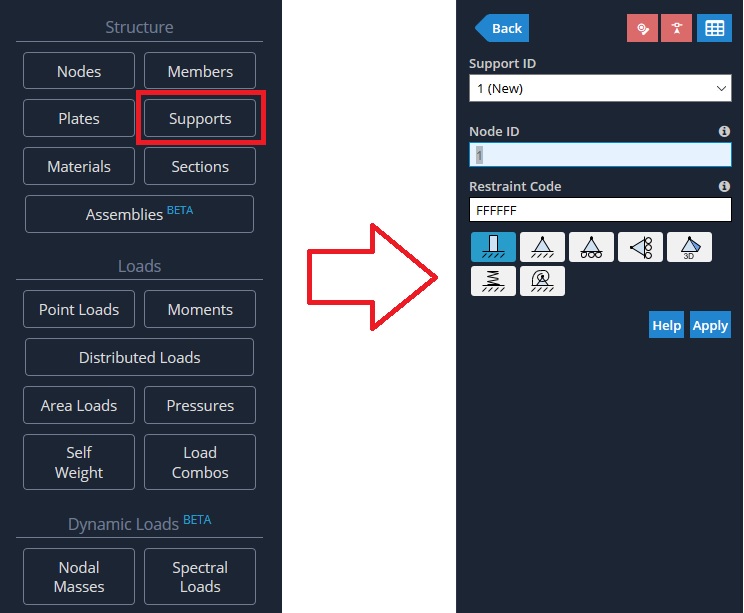
- 固定 支持 – ‘FFFFFF’ – Fixed in all translations (X,和,与) 和旋转 (Mx, 我的, Mz).
- 固定 (合页) 支持 – ‘FFFFFR’ – Fixed in all translations (X,和,与) 而且可以绕z轴自由旋转 (在这种2D情况下).
- 滚筒 支持 (在x) – ‘RFFFFR’ – Free to ‘roll’ along the x axis and rotate about the z-axis.
- 滚筒 支持 (在y) – ‘FRFFFR’ – Free to ‘roll’ along the y axis and rotate about the z-axis.
- 弹簧支撑 (在y) – ‘FSFFFR’ – There is a spring support allowing some force to be transferred in the y translation.
Any 支持 outside of these pre-configured ones can be manually typed into the “Restraint Code” field.
什么时候 支持s are applied, 固定性代码基于项目的全局坐标轴, 不是与其连接的成员的局部轴. 有关这些固定代码的更多信息, 请访问我们的博客文章 固定代码.
支持s can restrain movement in both axes directions or just one axis direction. The 6-character Direction Code in the format XYZxyz specifies the directions that the 支持 restrains (X,和,Z = GLOBAL X 中的平移自由度,和,Z 轴和 x,和,z = 关于 GLOBAL X 的旋转自由度,和,Z轴).
对于每个平移和旋转自由度, 可以定义一个方向如下:
- B = 两个轴方向
- P = 正轴
- N = 负轴’)
例如: ‘BNBBBB’ = Restrains movement in both axis directions, except the global Y-axis which is only 支持ed in the negative direction.
定居点
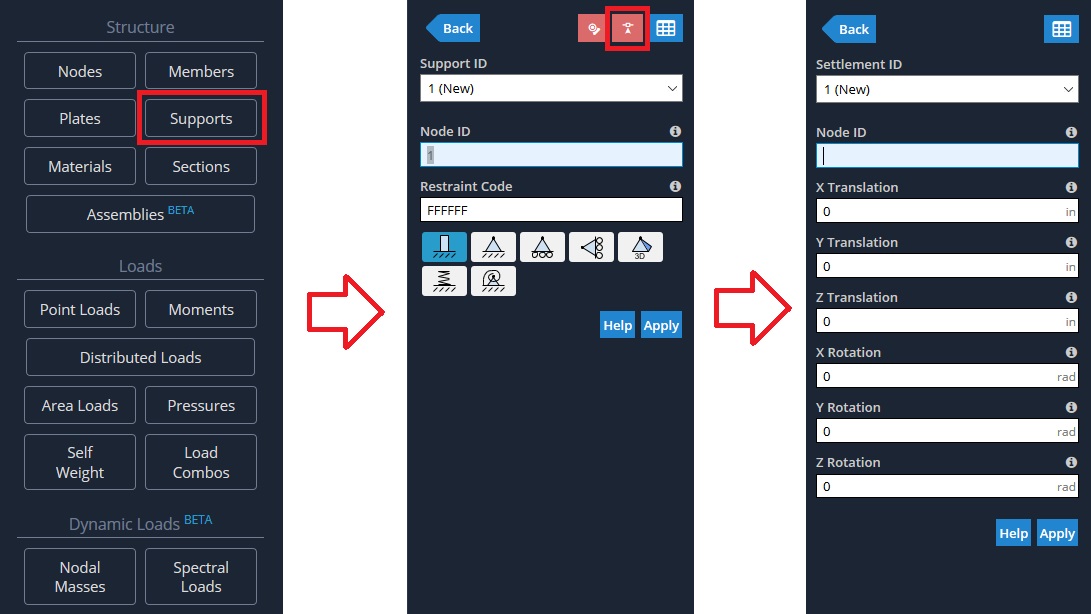
定居点可用作在该位置定义偏转载荷或固定偏转的一种方式. 例如, you could apply a 支持 and settlement displacement at a midspan of a member and the analysis will apply that displacement at that node location. 在下面的例子中, 积极解决 5 增加了英寸以向上弯曲光束:
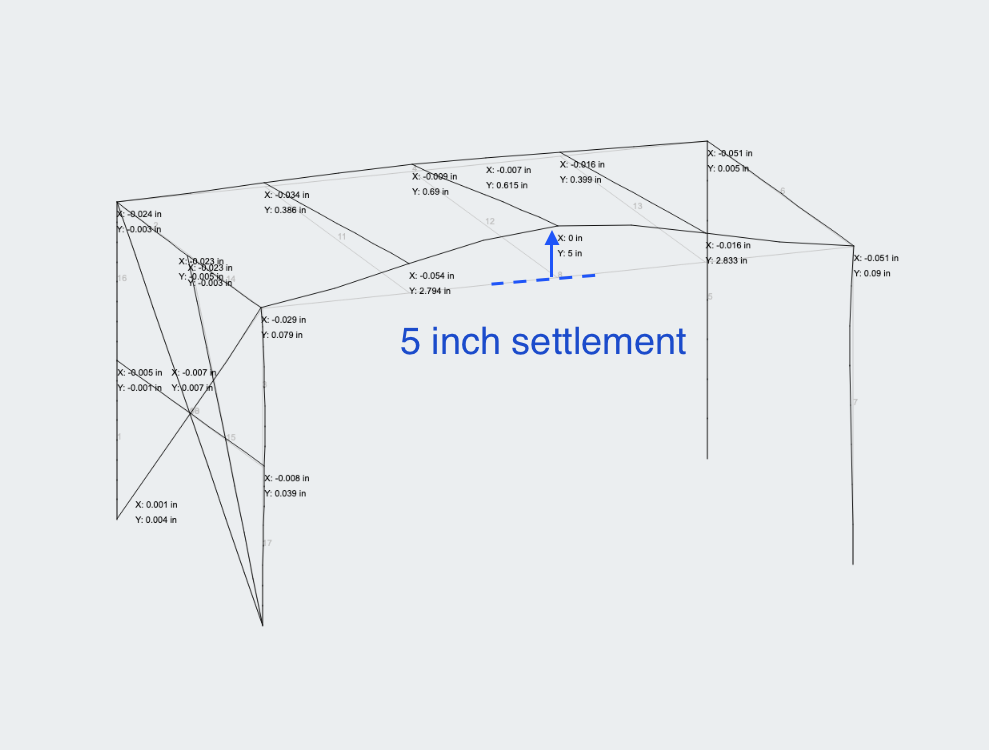
弹簧支撑s
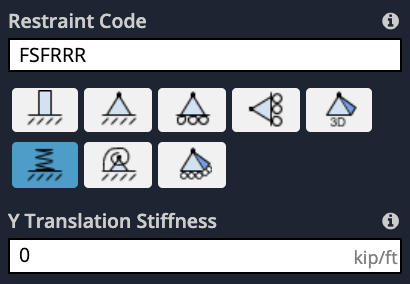
Once the user enters an ‘S” in a particular direction, 将出现另一个输入提示用户输入该特定方向的刚度. 例如. if the user enters a Vertical 弹簧 (就像上面的例子) 输入 Y 刚度 会出现. 刚度输入输入为 力/距离 (基普/英尺, 千牛/米, 等等..) which essentially represents how much force is required to compress the 春天 by a given distance (脚, 仪表).
的 春天 刚性 (通常表示为 ķ) C一个被计算 以几种不同的方式 (基于胡克定律 (F/排量), 或基于材料 EA/L) or can be supplied by the manufacturer of the spring support.
表面 弹簧支撑s
SkyCiv has a powerful integration of 春天s for Mat foundations. This will help you include the soil elastic stiffness in your model as spring supports. 这种土壤属性 (路基反力模量) 从现场的岩土工程报告中获得.
In order to define surface spring supports in SkyCiv S3D, 第一, you have to select all the plates at the level where the 支持s will be defined.
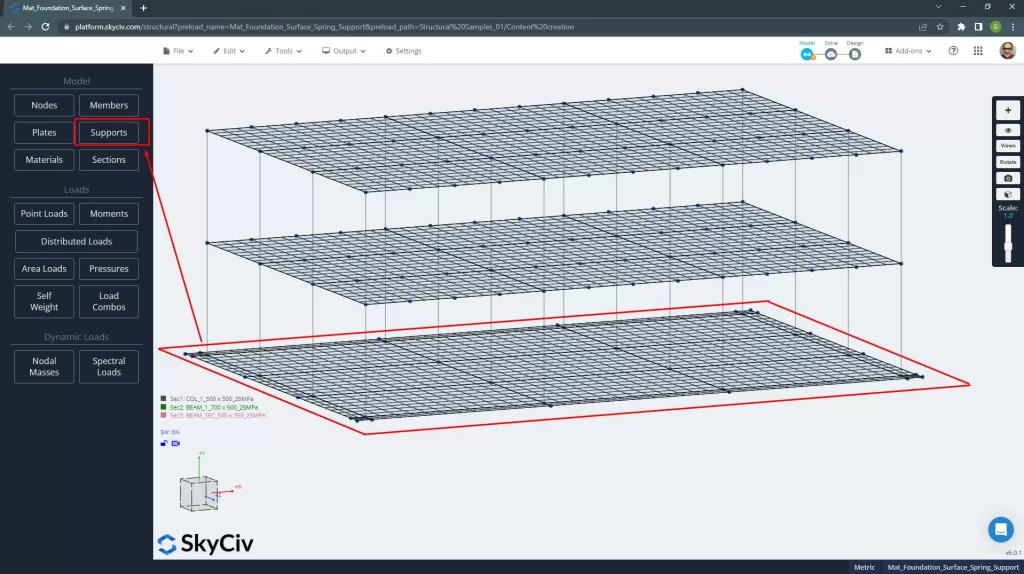
然后, 去 支持 button and select the option “Add a Surface 弹簧支撑”.
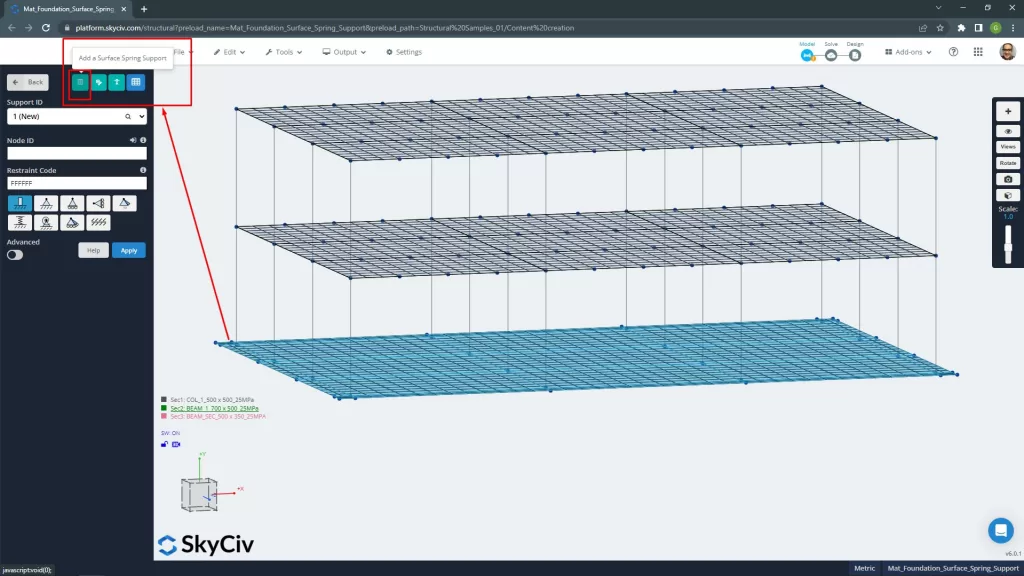
当出现提示窗口时, define the “Modulus of Subgrade Reaction” (力与体积的单位), which SkyCiv will convert into node 春天s.
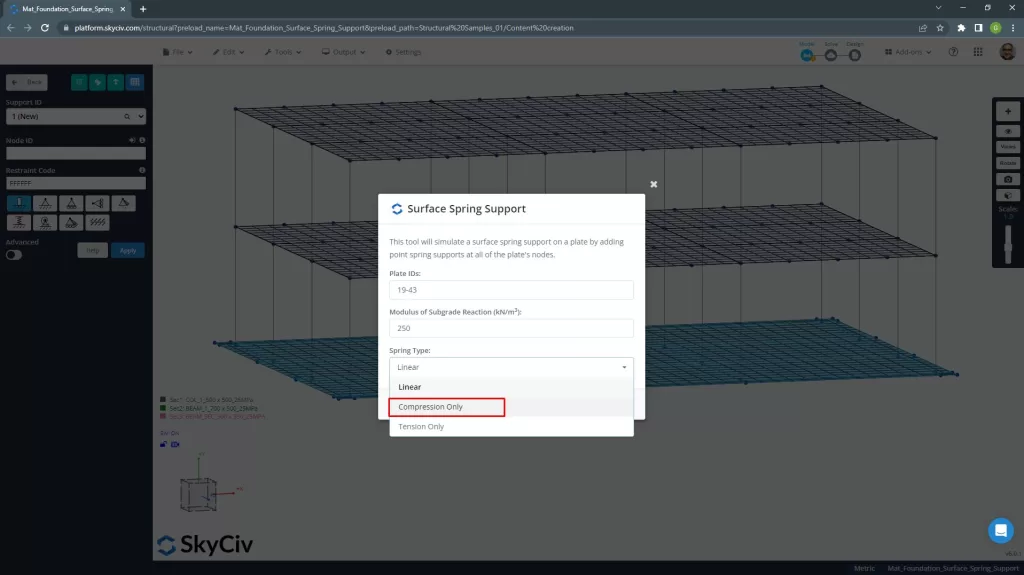
最后, the software creates a spring support with the equivalent stiffness on each node of the meshed plate.
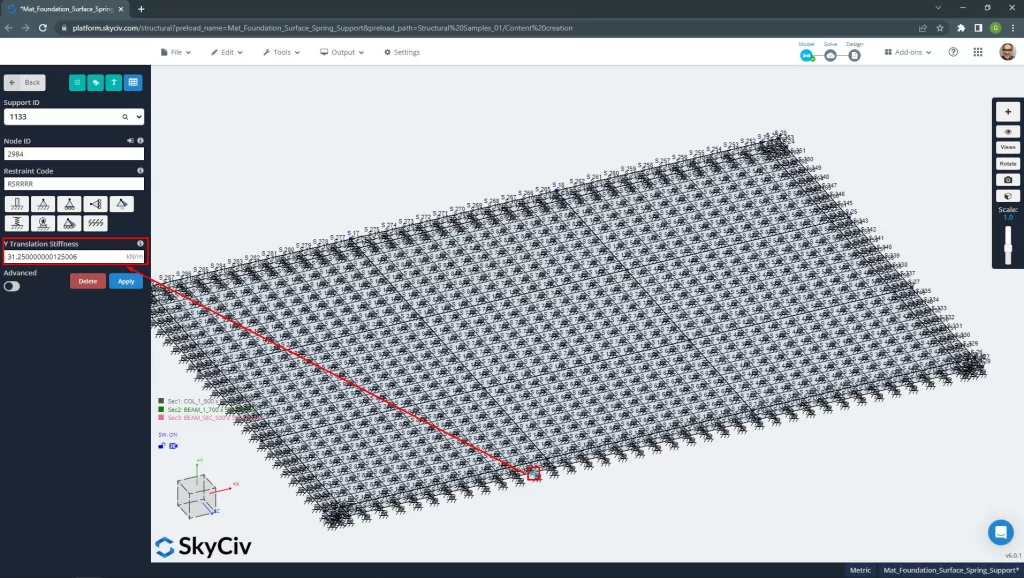
Inclined 支持s
If you have a 支持 that is not parallel with the X-Z plane, you can add an inclined 支持. 这些 支持s are not fully fixed or pinned, but are “roller” 支持s that are free to move in the rotated plane. The reaction results at inclined 支持s will be orthogonal to the rotation of the 支持. You must select a node before clicking on the inclined 支持 button as shown.
To model an inclined 支持, 去 “Supports” menu, then click on the inclined 支持 纽扣. The Inclined Roller 支持 popup will appear, 输入必要的数据.
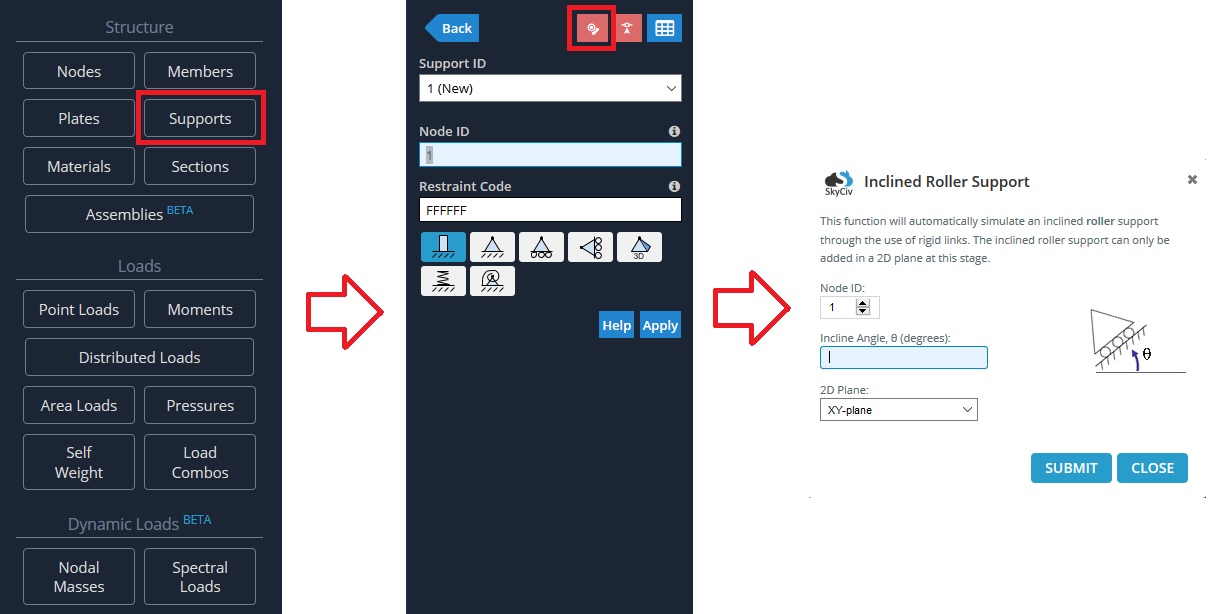
线 支持s
For adding a line 支持 to the edge of a plate, 按照接下来的步骤:
- Navigate to the 支持s view in the left panel
- Select “line” as the type of 支持 (使用下拉菜单或图标)
- 键入定义板边缘的节点的 ID
- 如果每个自由度是固定的,则定义要设置的六个字符长的约束代码 (F), 释放 ([R) 要么 春天 (小号)
- 点击应用