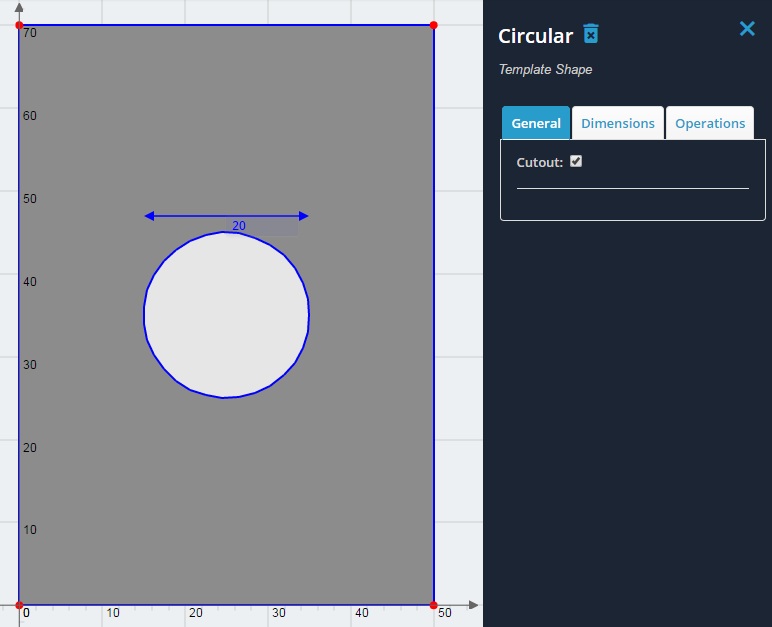Exemple: Un trou découpé d'une section rectangulaire
1) Ajouter une forme rectangulaire et redimensionner la largeur à 50 mm et la hauteur à 70 mm.
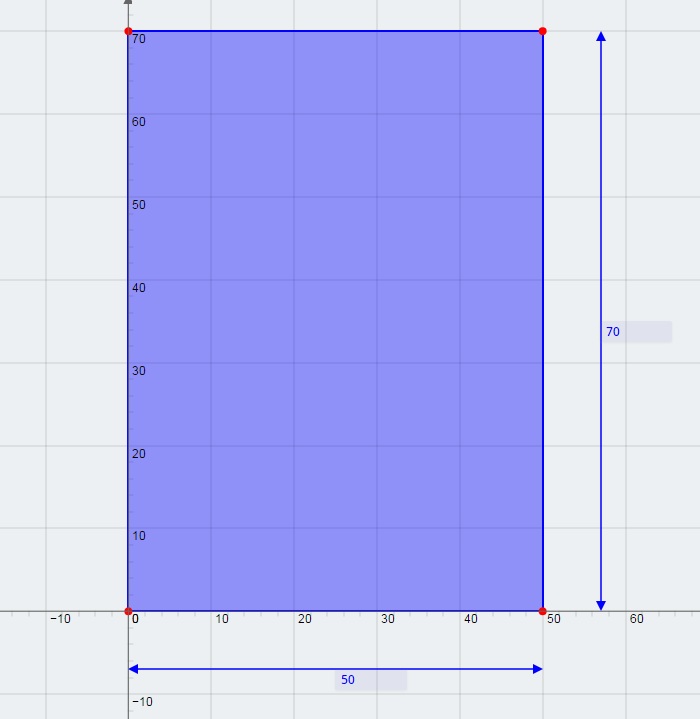
2) Assurez-vous que la case « Effacer les autres’ La case à cocher est non cochée.
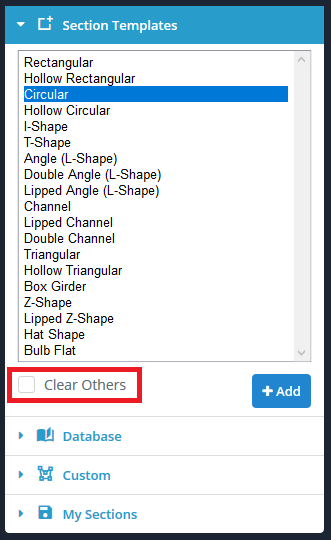
3) Ajouter une forme circulaire et redimensionner le diamètre à 20 mm.
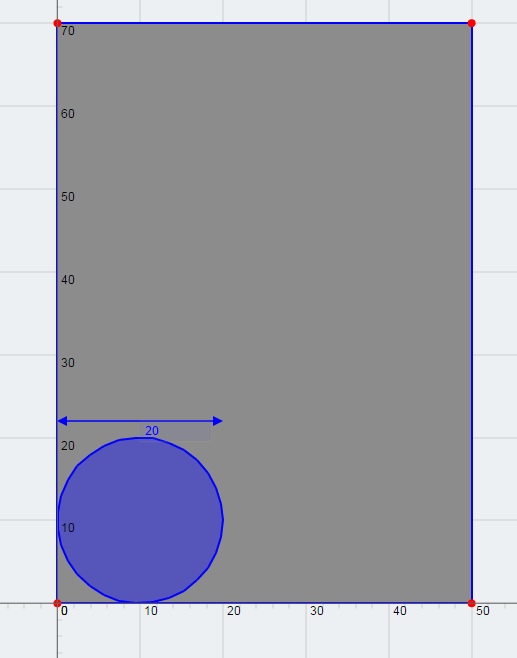
4) Traduire le cercle par 15 mm dans la direction de l'axe z, et 25 mm dans la direction de l'axe y pour qu'il se trouve au centre.
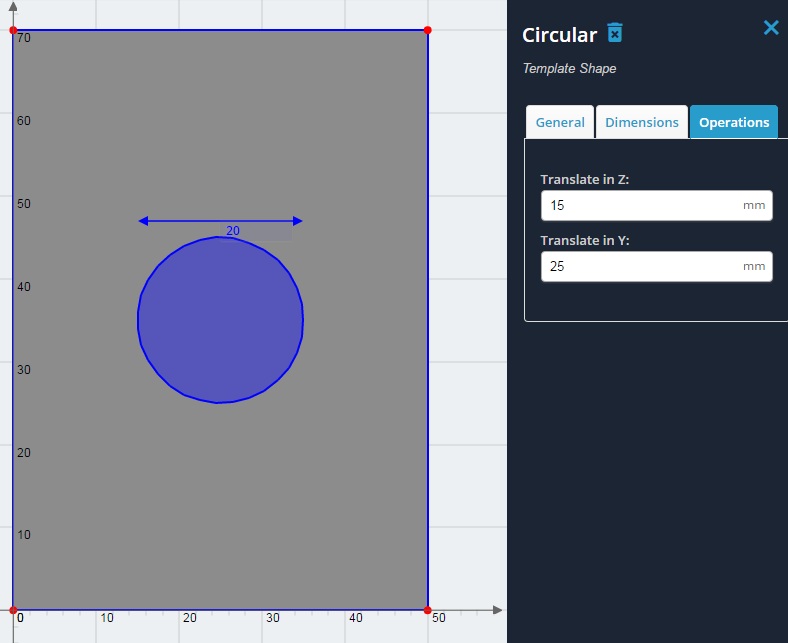
5) Tournez le cercle en un trou en cliquant sur le «général’ Onglet Lors de la sélection de la forme circulaire. Cochez la case à cocher pour «découper». Le cercle est maintenant un trou, et la section peut être résolue en cliquant sur «Calculer’ comme d'habitude. Comparez les résultats à quand il n'y a pas de trou présent.