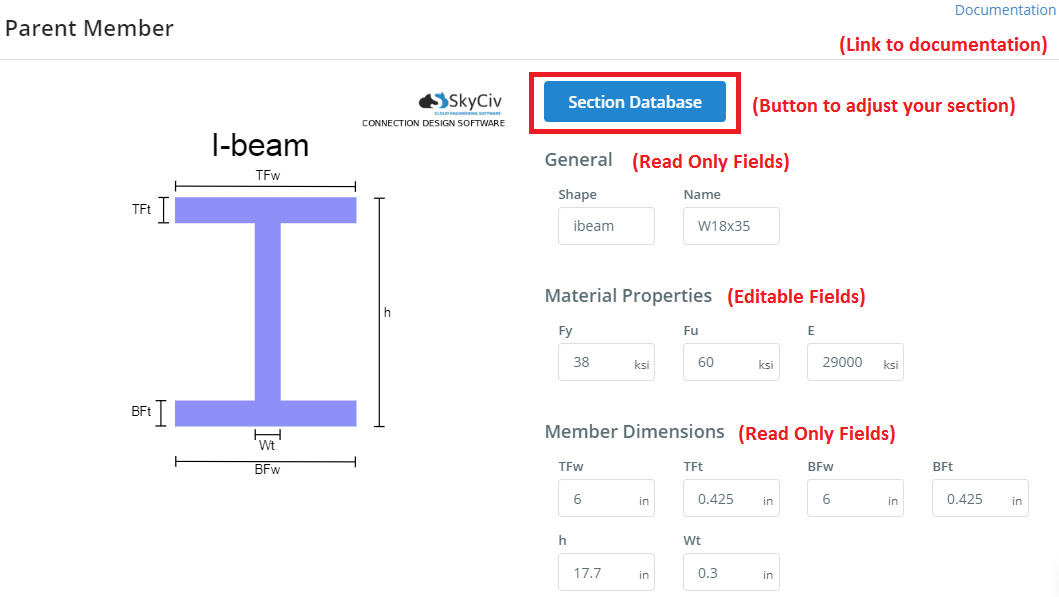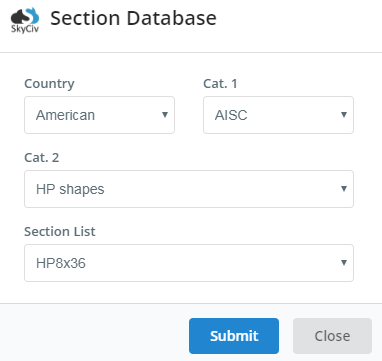Le membre parent est le membre de support de votre assemblage de connexion.. Dans l'interface utilisateur de connexion, appuyez sur le bouton « Membre parent’ bouton pour afficher une fenêtre contextuelle permettant de modifier, afficher/modifier ces options.
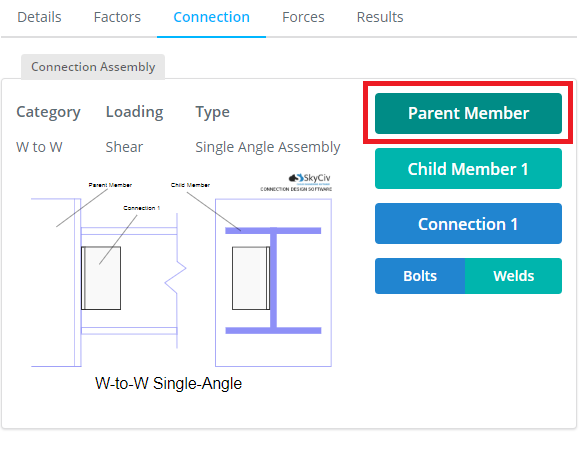
Intégré
Lors de l'utilisation de la conception de connexion intégrée à SkyCiv S3D, la section et les propriétés du matériau seront extraites de la barre choisie dans le tableau récapitulatif. Ces valeurs ne seront pas directement modifiables ici. Pour modifier les valeurs, vous devrez modifier la section et/ou les propriétés du matériau dans le modèle. Ce n’est cependant pas le cas pour « Autonome »’ conception de connexion sur laquelle vous pouvez en savoir plus ci-dessous.
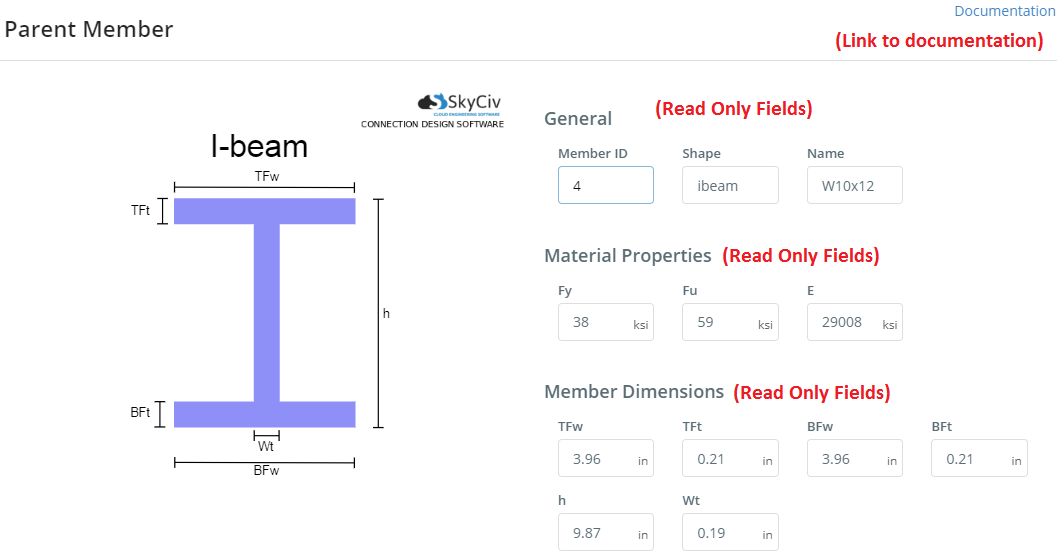
Autonome
La conception d'assemblage autonome vous permet de modifier directement les propriétés matérielles de votre membre parent.