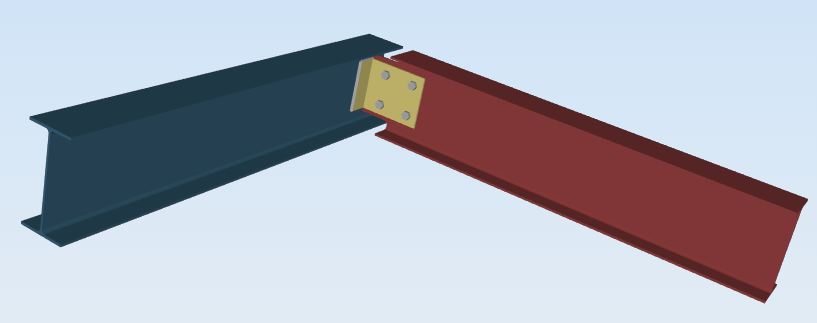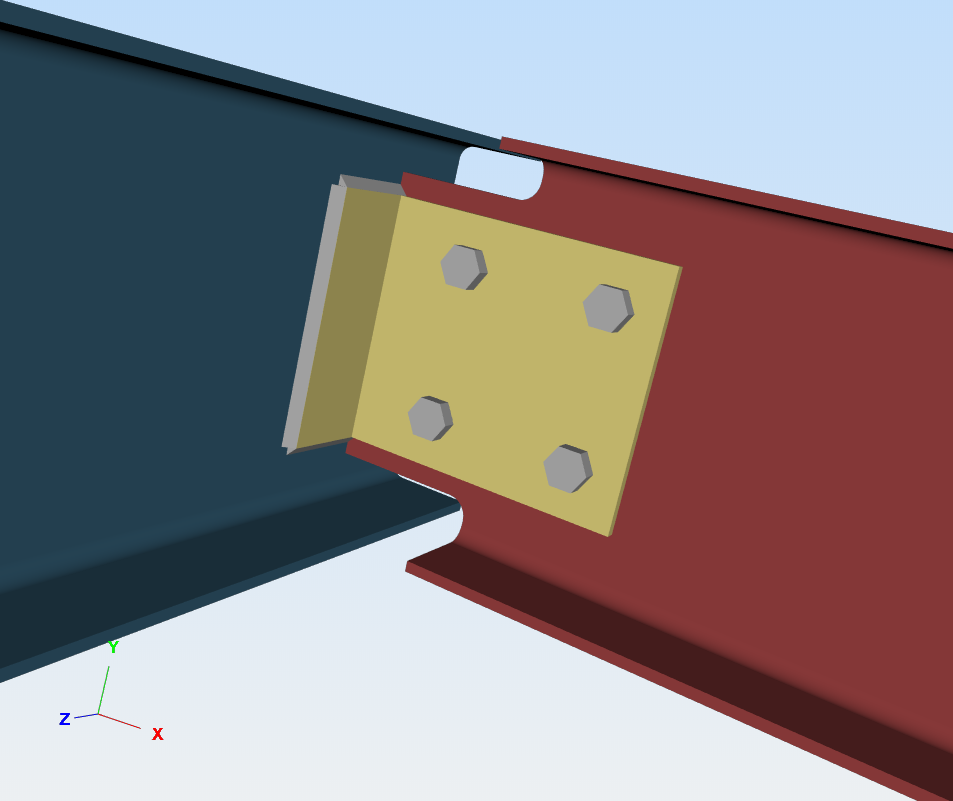L'enfant(Ren) membre(s) sont les membres pris en charge de votre assembly de connexion. Certains assemblages de connexion prennent uniquement en charge 1 membre enfant, tandis que d'autres soutiennent plus de 1. L'exemple ci-dessous est celui d'une connexion à plaque à collier HSS vers W avec 2 enfants (prise en charge) les membrures.
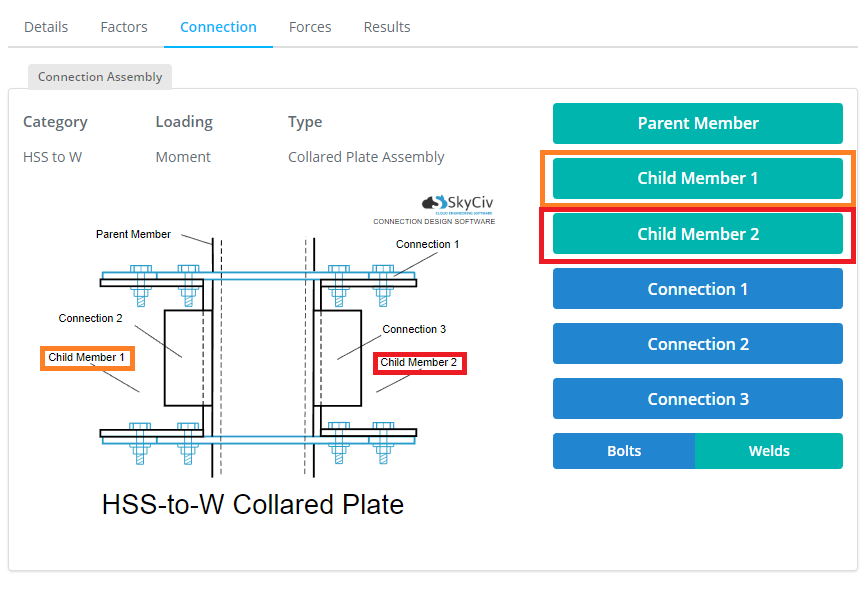
Intégré
Similaire au membre parent, lors de l'utilisation de la conception de connexion intégrée à SkyCiv S3D, la plupart des options ne seront pas directement modifiables. Au lieu, la section et les propriétés du matériau seront extraites de la barre choisie dans le tableau récapitulatif. Pour modifier les valeurs, vous devrez modifier la section et/ou les propriétés du matériau dans le modèle. Le principal champ modifiable est l'autorisation, qui est la distance entre le visage du membre enfant et la face de connexion du membre parent. Par défaut, ce sera 0.
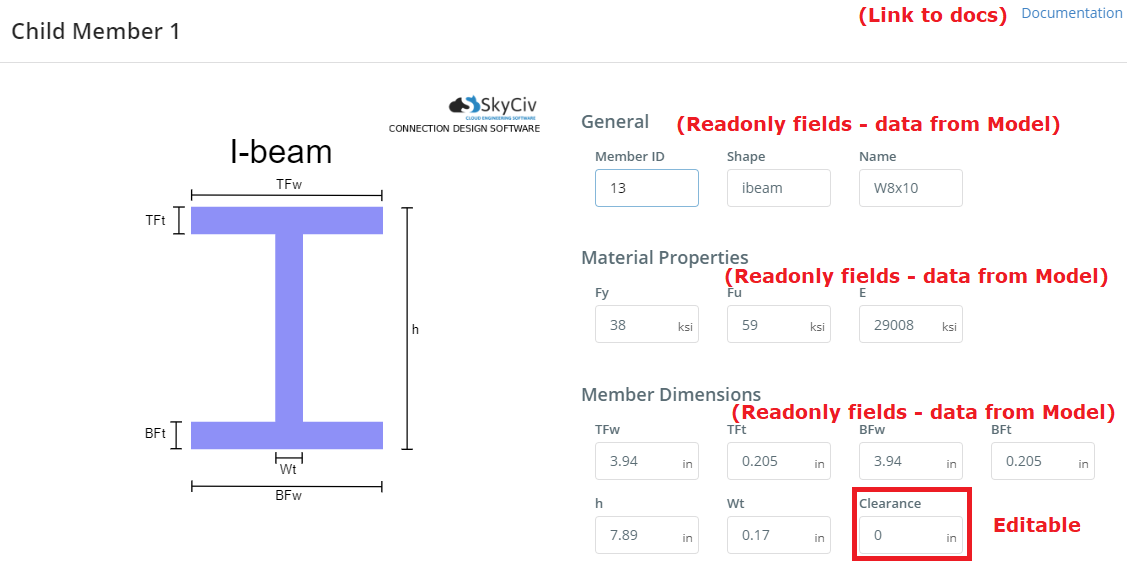
Autonome
Tout comme les options de membre parent pour la version autonome de Connection Design, vous pouvez modifier la section transversale en en ajoutant une à partir de notre fenêtre contextuelle Base de données de sections. Cliquez simplement sur le bouton pour commencer.
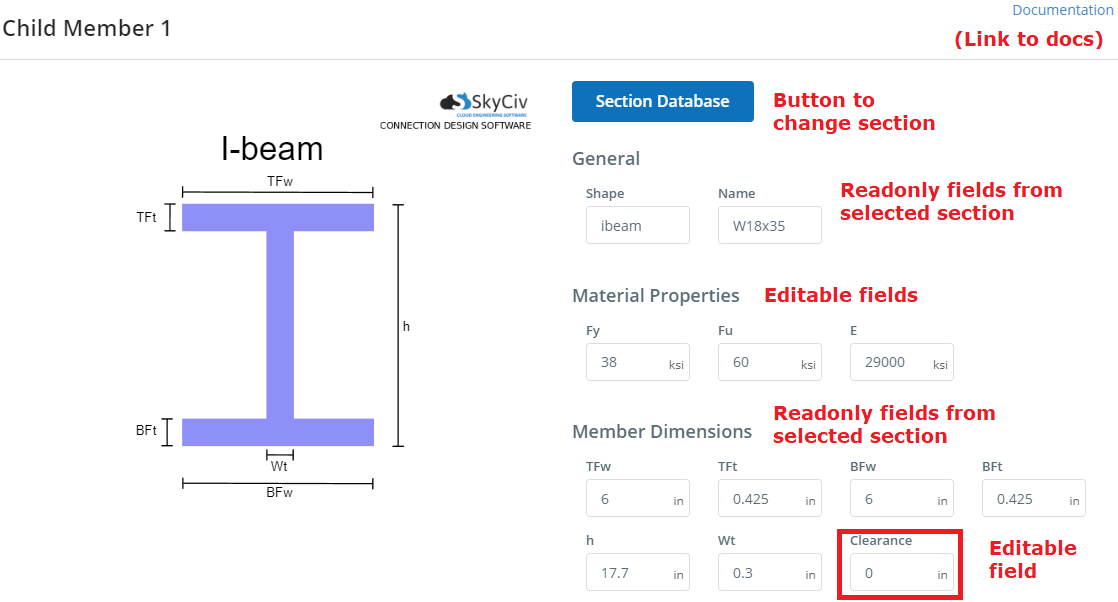
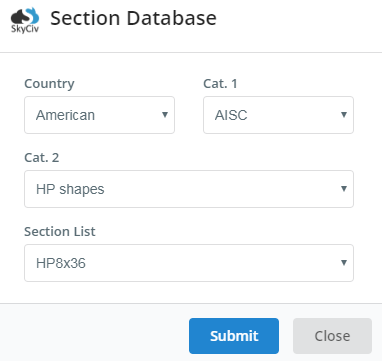
Options d'adaptation
Quand faire face est possible, c'est à ce moment-là que c'est entre les sections W-to-W, dans une orientation poutre à poutre, où les ailes sont parallèles et les âmes sont perpendiculaires, les options d'adaptation sont disponibles comme indiqué ci-dessous.
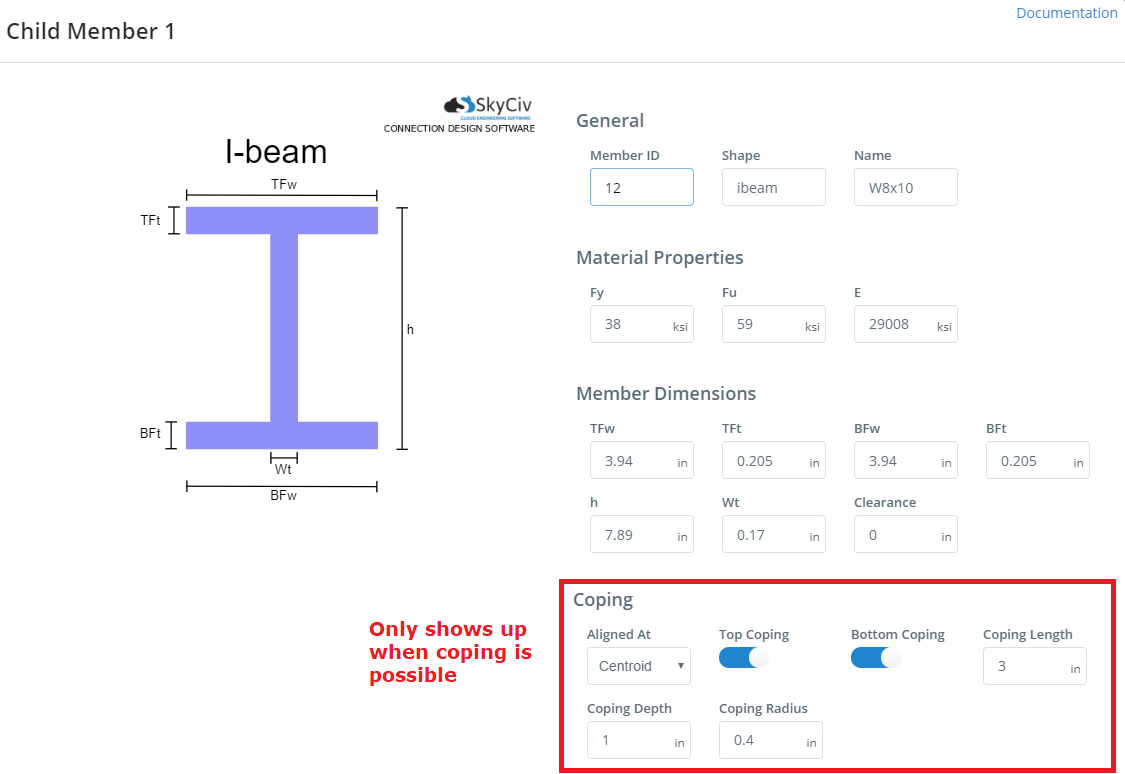
Options d'adaptation
- Aligné à: Choisissez entre « Centre de gravité », « Bord supérieur », « Bord inférieur ». Il s'agit de l'alignement entre le membre enfant et le membre parent..
- le concepteur a l'intention d'entrer la taille initiale de la fondation pour vérifier que le: le concepteur a l'intention d'entrer la taille initiale de la fondation pour vérifier que le / sur. le concepteur a l'intention d'entrer la taille initiale de la fondation pour vérifier que le, le concepteur a l'intention d'entrer la taille initiale de la fondation pour vérifier que le.
- le concepteur a l'intention d'entrer la taille initiale de la fondation pour vérifier que le: le concepteur a l'intention d'entrer la taille initiale de la fondation pour vérifier que le, le concepteur a l'intention d'entrer la taille initiale de la fondation pour vérifier que le.
- le concepteur a l'intention d'entrer la taille initiale de la fondation pour vérifier que le: La longueur de margelle est la dimension le long de la longueur (le concepteur a l'intention d'entrer la taille initiale de la fondation pour vérifier que le) le concepteur a l'intention d'entrer la taille initiale de la fondation pour vérifier que le.
- le concepteur a l'intention d'entrer la taille initiale de la fondation pour vérifier que le: La profondeur de margelle est la dimension le long de l'axe y local de la barre..
- Rayon d'adaptation Le rayon du coin de margelle formé entre la longueur de margelle et la profondeur de margelle.
Un exemple de rendu des options d'adaptation ci-dessus est présenté ci-dessous..