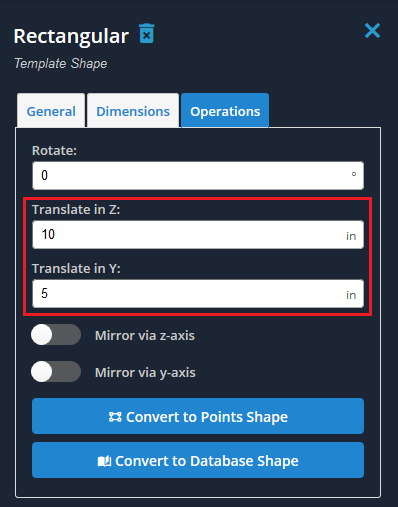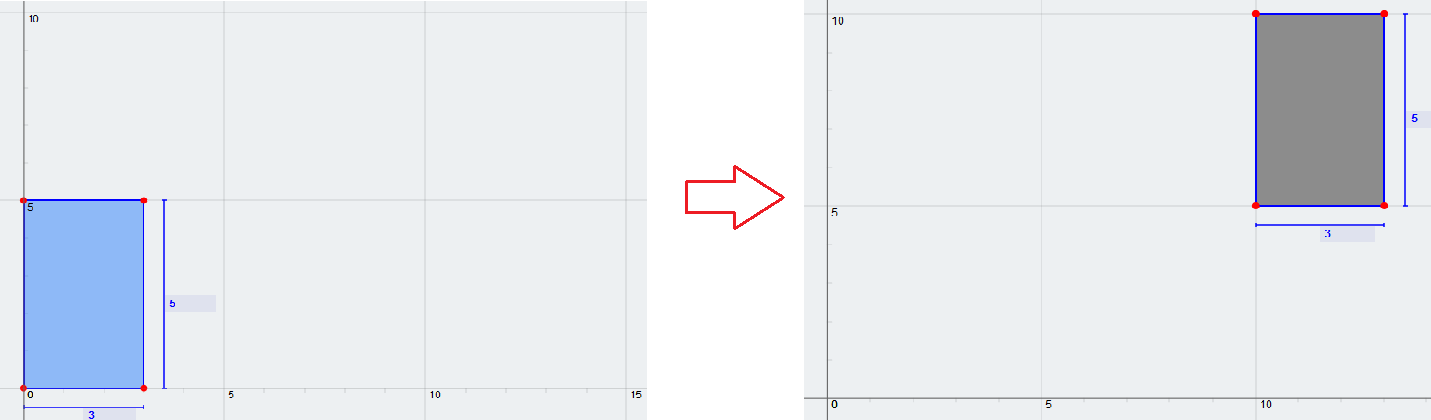Çeviri, şeklinizi belirli bir yere konumlandırmak için gerçekleştirmek isteyebileceğiniz yaygın işlemlerden biridir.. Yaygın bir uygulama, bir şekli diğerine göre konumlandırmaktır.
Not: Her zaman üyenin hattını merkezden alırız, Bölüm oluşturucuda şeklin nasıl çevrildiğine bakılmaksızın. Dolayısıyla şekillerin çevrilmesi yalnızca şekillerin aynı bölümde birbirlerine göre doğru konumlandırılmasını sağlamak için kullanılır.. Bir bölümün ağırlık merkezini bölüme çevirmeniz gerekmez. (0,0) koordinat.
Çeviri gerçekleştirmek için, çevirmek istediğiniz şekli tıklamanız yeterlidir. Sağda görünen menüde, 'İşlemler'i tıklayın’ sekme. Şeklinizi Z ekseni yönünde çevirmek istediğiniz mesafeyi girin (yatay) veya Y ekseni yönü (dikey).