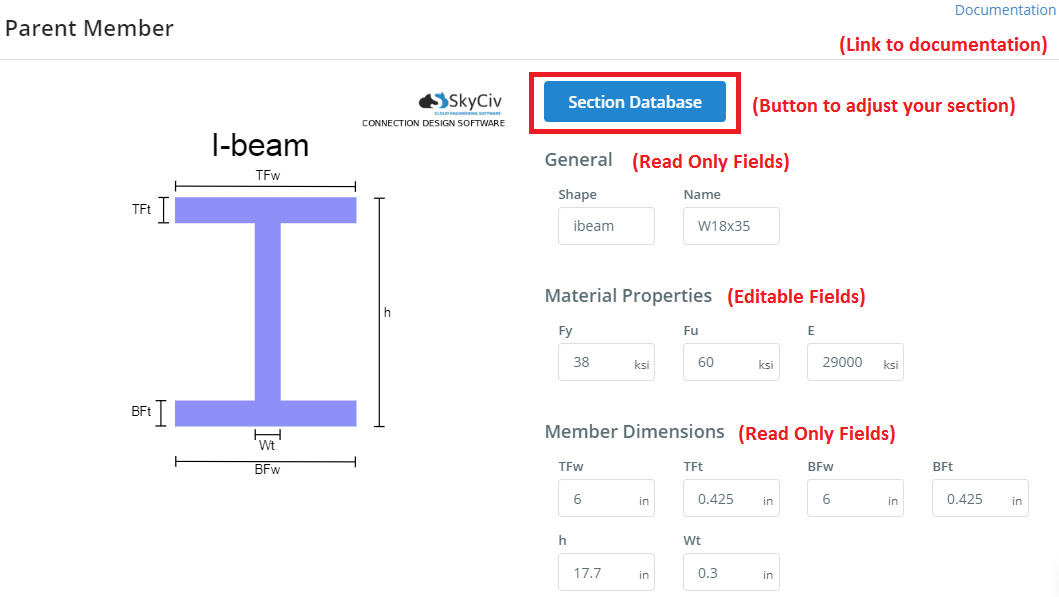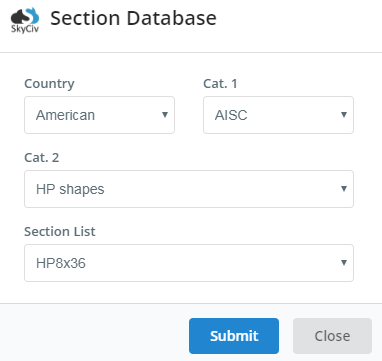Ana üye, bağlantı düzeneğinizin destekleyici üyesidir. Bağlantı kullanıcı arayüzünün içindeyken, 'Ebeveyn Üye' tuşuna basın’ bu seçenekleri görüntülemek/düzenlemek amacıyla bir açılır pencere açmak için düğme.
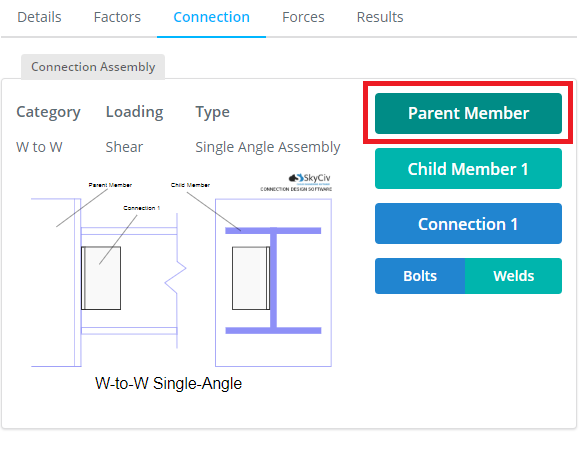
Birleşik
SkyCiv S3D ile entegre bağlantı tasarımı kullanıldığında, kesit ve malzeme özellikleri özet tabloda seçilen üyeden alınacaktır.. Bu değerler burada doğrudan düzenlenemez. Değerleri değiştirmek için, Modelde bölümü ve/veya malzeme özelliklerini tekrar değiştirmeniz gerekecektir.. Ancak bu 'Bağımsız' için geçerli değil’ Aşağıda hakkında daha fazla bilgi edinebileceğiniz bağlantı tasarımı.
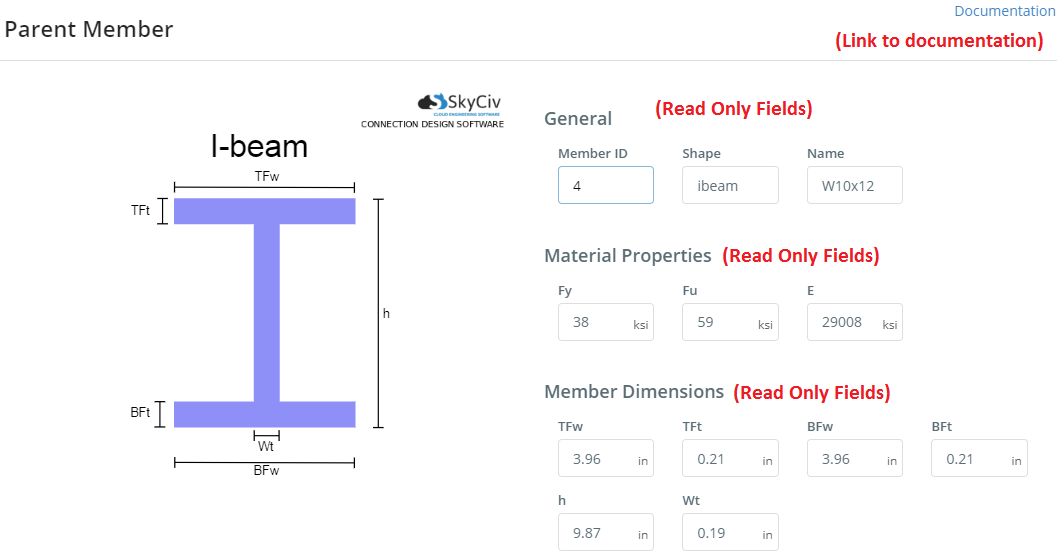
Bağımsız
Bağımsız bağlantı tasarımı, ana üyenizin malzeme özelliklerini doğrudan düzenlemenize olanak tanır.