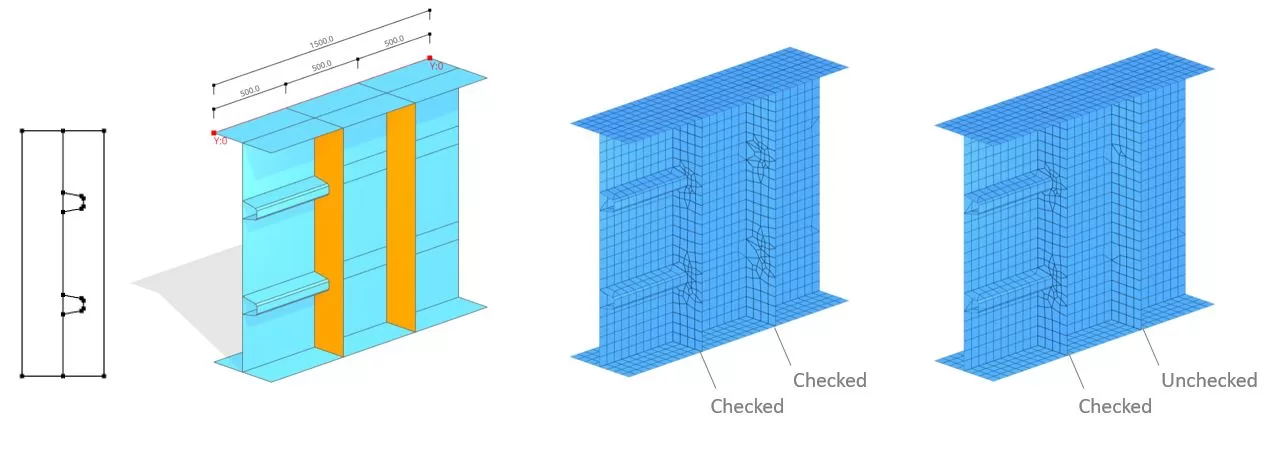Each member has a starting section i and an ending section j. A section consists of lines defined by two nodes, x,y in the section’s plane. Each line possesses a distinct thickness t and belongs to a specific material group. The reference point for x,y coordinates can be chosen arbitrarily in space for each section. The number of lines in each section must be consistent. Data for the table can either be entered manually or imported from an Excel sheet. bunlara ek olarak, section shapes can be imported from a DXF file stored on the user’s PC.
Update t: The common thickness can be changed for selected group of lines
Update Mat.: The common material group can be changed for selected group of lines
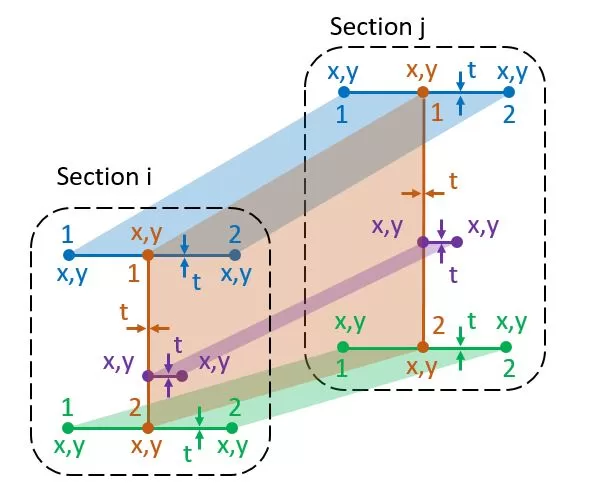
Data from DXF.: Select a DXF file from your PC. Choose the desired layer for section items. The reference point determines the origin for the x,Y coordinates. Bölüm koordinatlarını milimetreye ölçeklendirmek için faktörü kullanın. Tüm çizgilere varsayılan kalınlık uygulanacaktır, daha sonra değiştirilebilir. Desteklenen DXF varlıkları şunları içerir:: çizgiler, Sürekli çizgiler, Yaylar, ve Spline'lar. Yaylar ve Spline'lar için, segment bölümü tercih edilen ağ boyutuna uyacak şekilde belirtilmiştir.
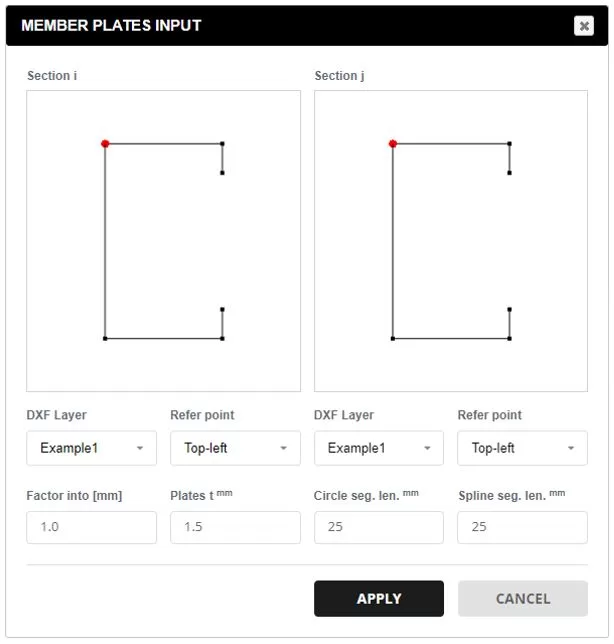
Tüm üye ya tek bir uzunluk L ile ya da bir dizi parça Li ile temsil edilebilir.. Segment sayısından bağımsız olarak, başlangıç ve bitiş kesit çizgileri PROFİL sekmesinde tanımlandığı gibi aynı koordinatlara sahip olacaktır. Each section can also have different Y position.
For each segment where L is not equal to 0, the thickness for a group of plates can be updated in the ‘Updated plate t column’. seçin 0 to hide the plate and a value greater than 0 to modify the thickness (t).
For segment sections, a diaphragm can be added if the ‘Polygon’ type is chosen. To specify one or more diaphragms, select the lines composing the shape. Only one line-gap closure is permitted to form the shape.
Holes can also be incorporated within the diaphragm. Bunu yapmak için, define the hole shapes by selecting the corresponding lines that encompass the holes.
If a diaphragm is specified, then flanges or stiffeners can also be defined by selecting their associated lines. Each flange or stiffener has a starting and ending width (b1,b2), kalınlık t, and material group.
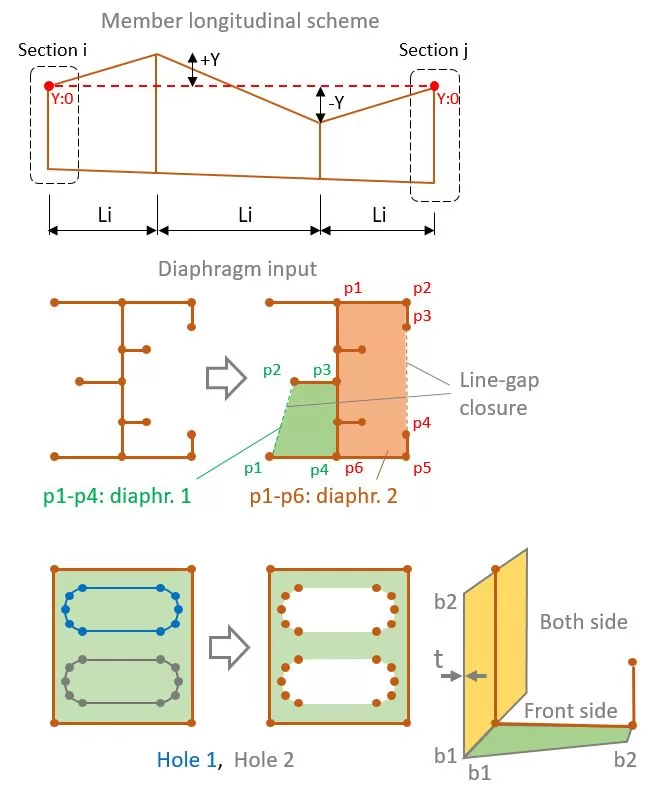
Misal
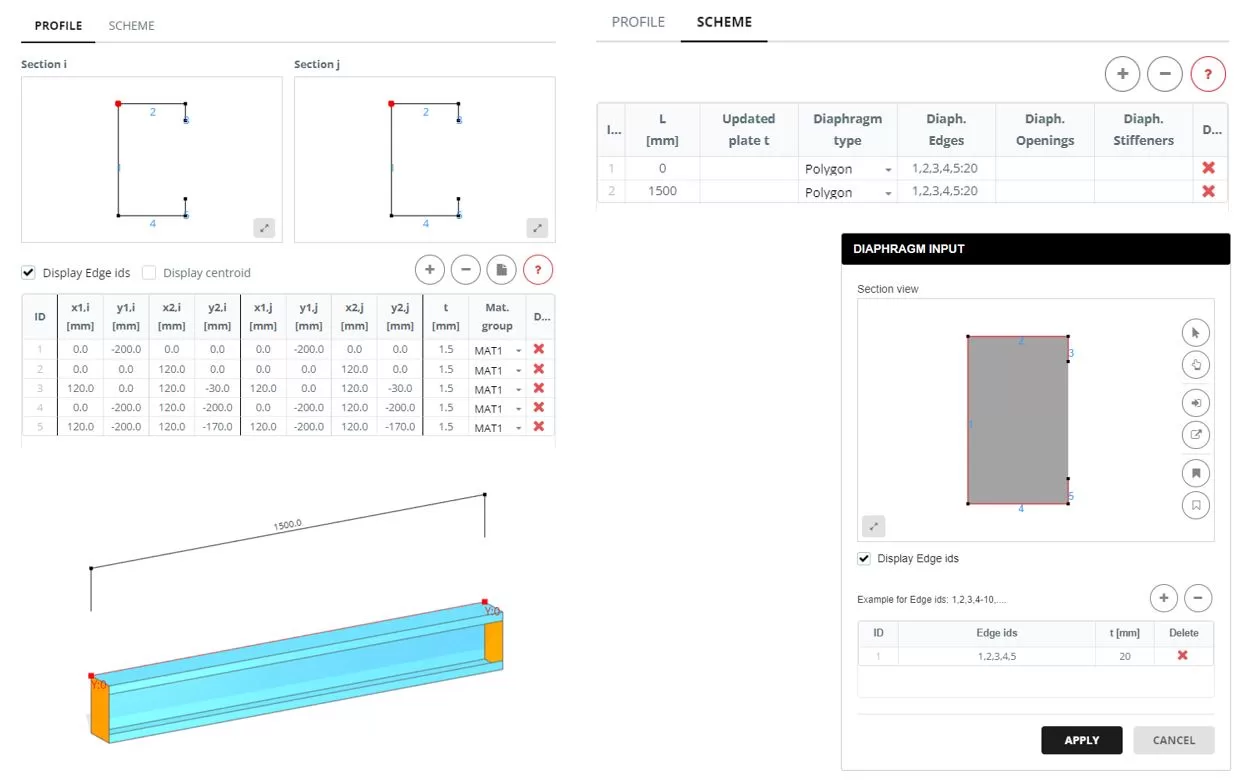
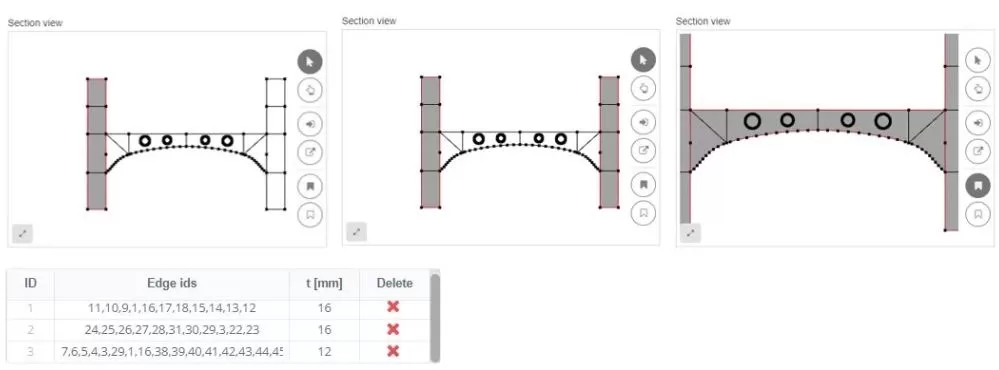
When arranging edges within a diaphragm, they can be factored into the meshing pattern. Örneğin, a situation may arise where a longitudinal stiffener is connected to a vertical one. In such scenarios, the ‘inner edges’ option should be activated. ancak, dikey takviye herhangi bir şeye bağlı değilse, bu seçenek devre dışı bırakılabilir.