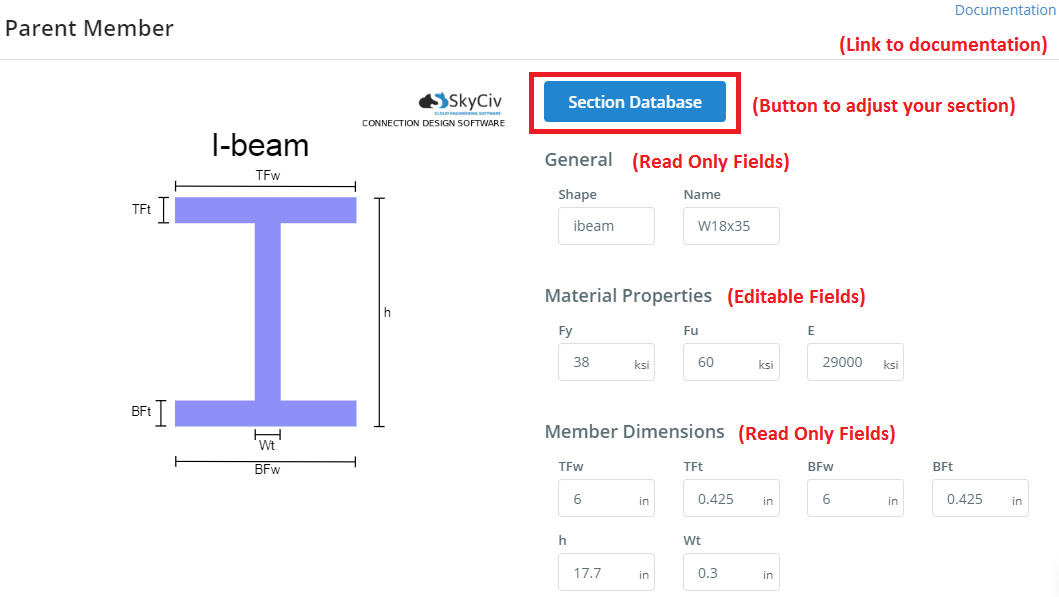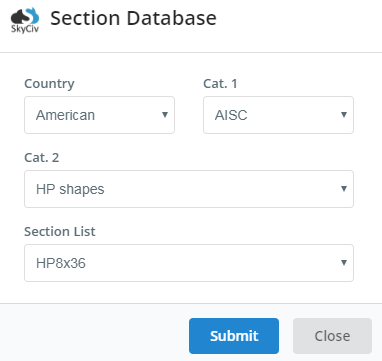Родительский участник является поддерживающим членом вашей сборки соединения. Когда внутри подключения пользовательского интерфейса, Нажмите ‘родительский член’ Кнопка, чтобы поднять всплывающее окно для редактирования/редактирования этих параметров.
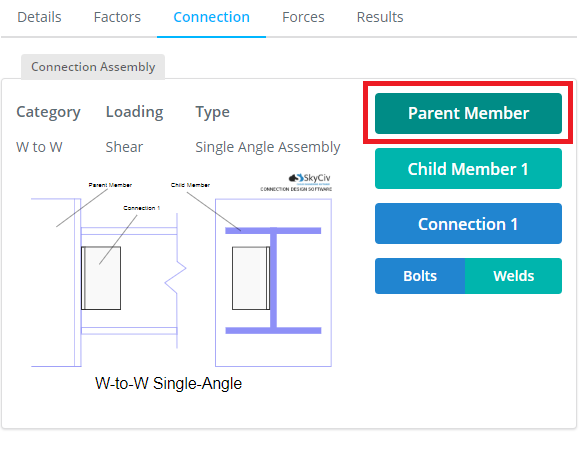
Интегрированный
При использовании конструкции соединения, интегрированной с Skyciv S3D, сечение и свойства материала будут взяты из элемента, который был выбран в сводной таблице. Эти значения здесь не будут напрямую редактировать. Чтобы изменить значения, вам нужно будет изменить свойства сечения и/или материала обратно в модель.. Это, однако, не относится к ‘автономному’ Дизайн соединения, о котором вы можете прочитать больше.
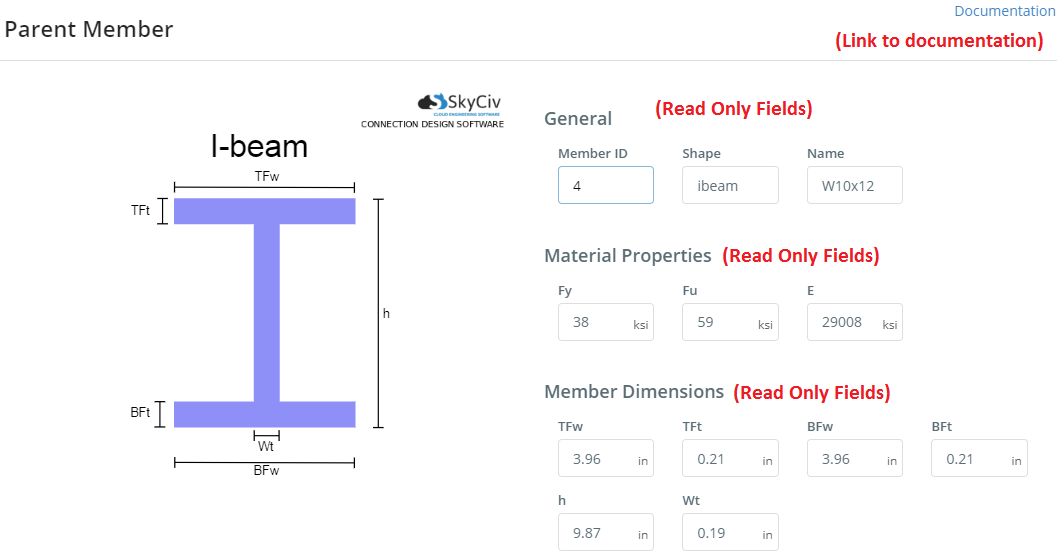
Standalone
Авторская конструкция подключения позволяет напрямую редактировать свойства материала вашего родительского члена.