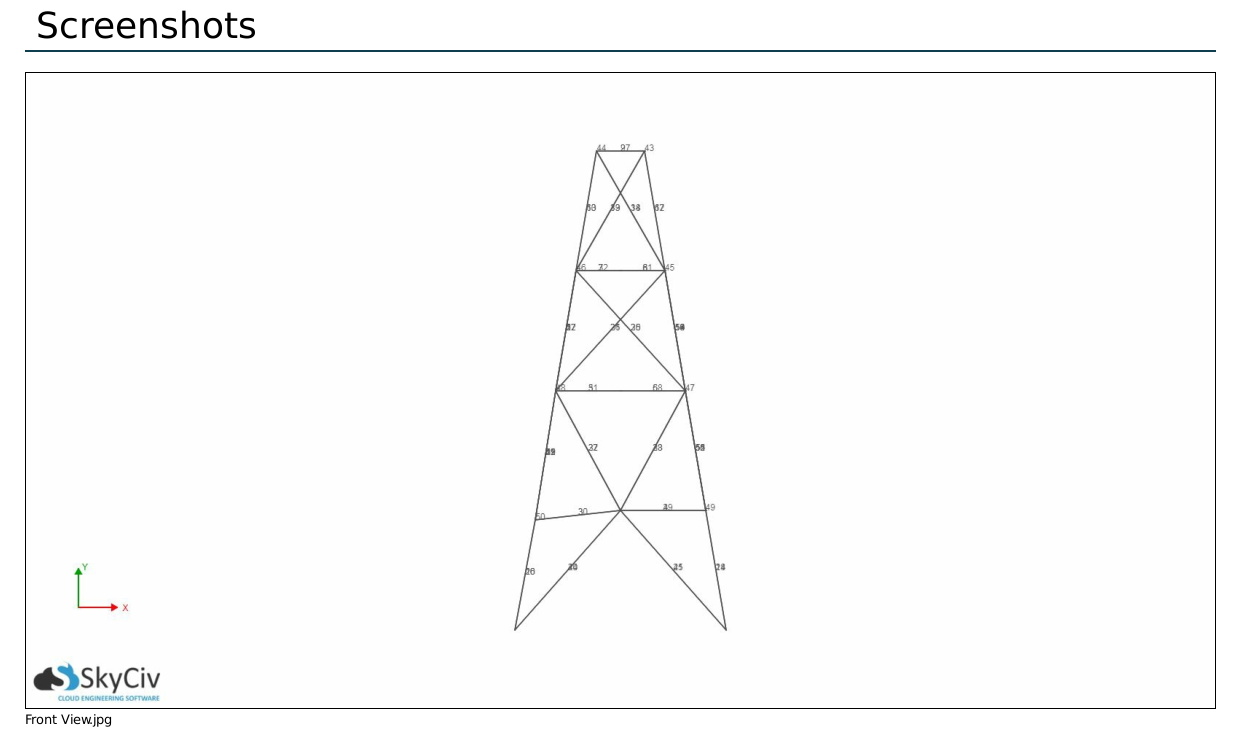SkyCiv proporciona un resumen útil de los resultados de su estructura en su Informe de análisis.
Simplemente haga clic en el Reporte botón de menú a la izquierda para abrir la ventana emergente.
Tener las 'capturas de pantalla definidas por el usuario’ la opción seleccionada le permite incluir cualquier captura de pantalla que haya tomado previamente en su informe. Eche un vistazo al ejemplo a continuación.
Ejemplo
1) Tome una captura de pantalla de su estructura con el botón de captura de pantalla. Guarda la captura de pantalla.
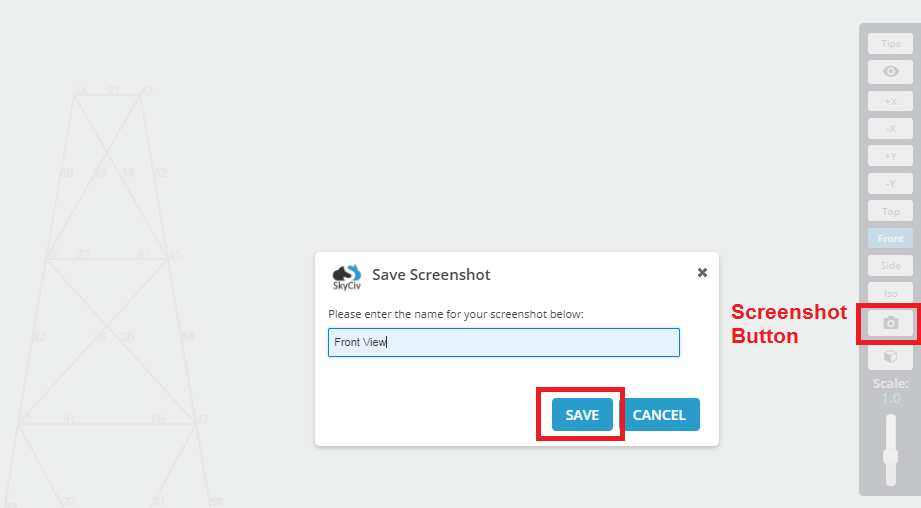
2) Asegurarse de que la estructura ha sido resuelta. si no lo ha hecho, luego haga clic en resolver. Haz clic en el botón Reporte botón de menú a la izquierda. Marque la casilla para 'Capturas de pantalla definidas por el usuario’ para abrir un menú a la derecha. Haga clic en 'Vista frontal’ captura de pantalla que acabas de guardar para incluirla. Exportar a PDF.
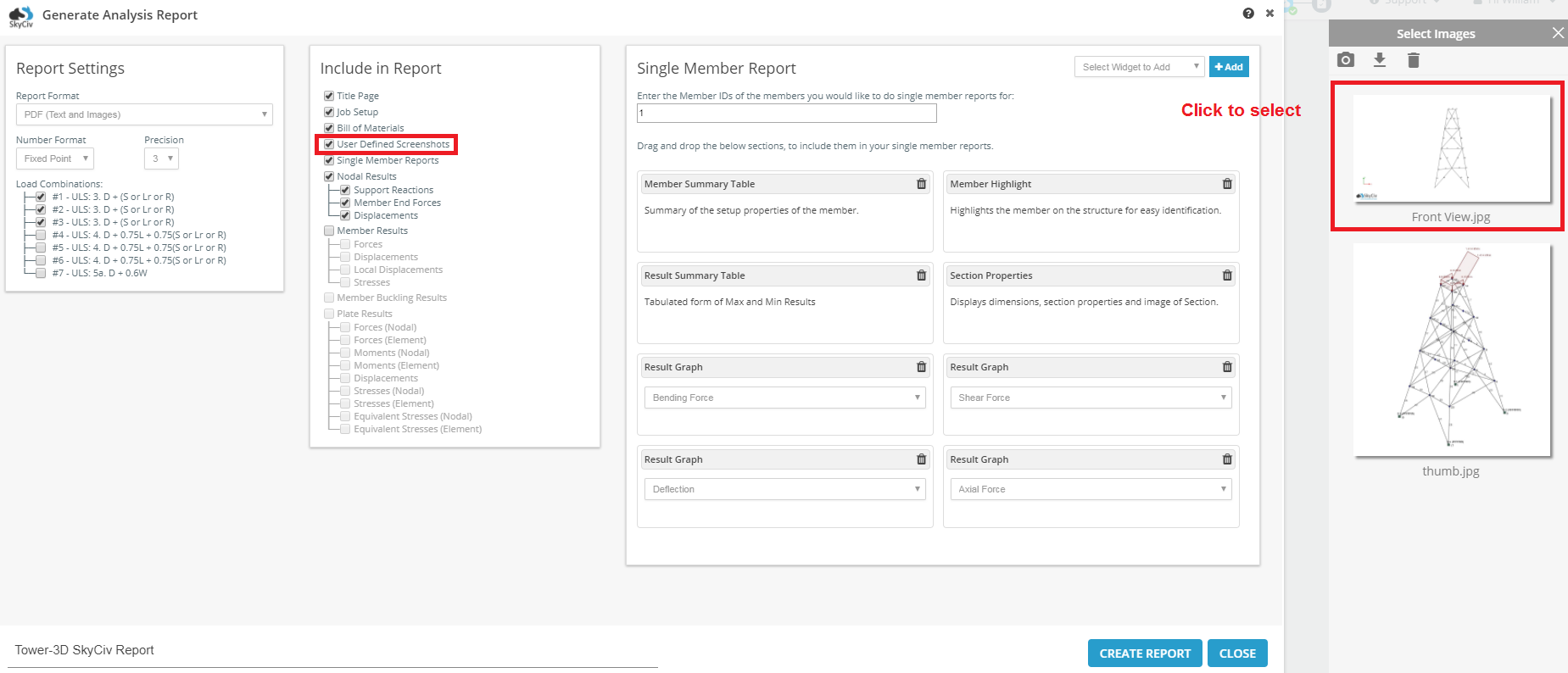
3) Después de abrir el PDF, notará que la captura de pantalla se ha incluido en una sección de su informe.