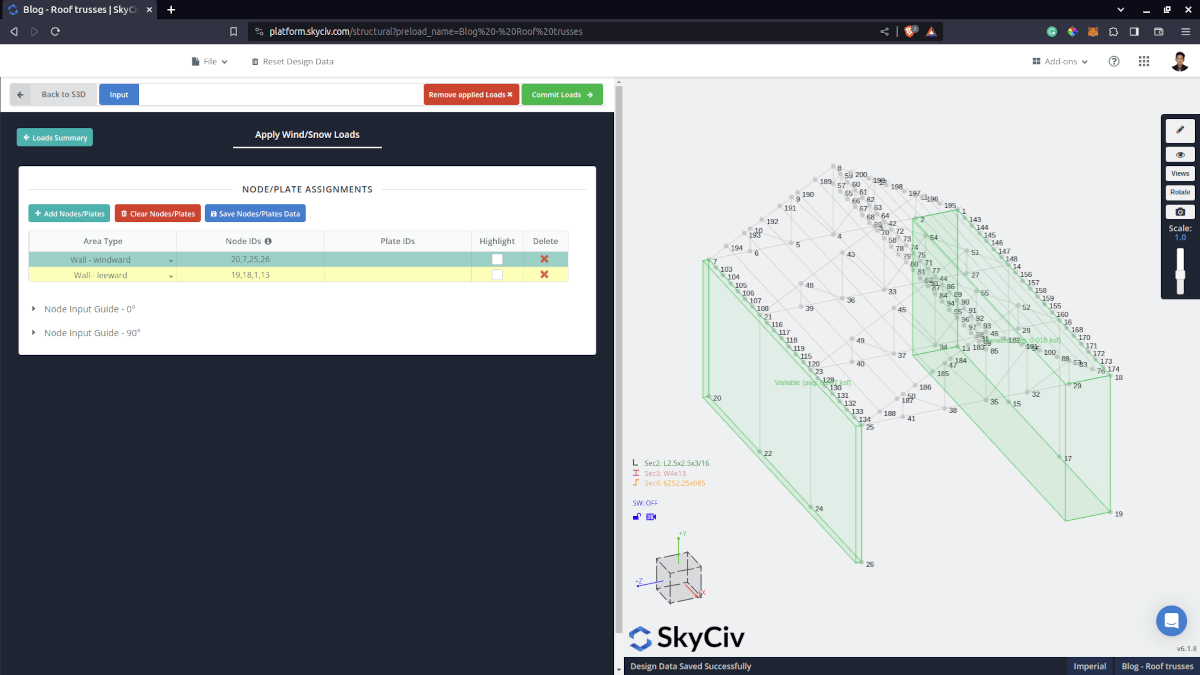Usando el Generador de Carga para Cargas de Viento integrado en S3D
Por Usuarios de cuentas profesionales, puede acceder al generador de carga a través de las secciones de carga de área en S3D. Una vez que resolvimos las cargas de viento, podemos aplicar las cargas asignando nodos/superficies en el Asignaciones de nodos mesa.
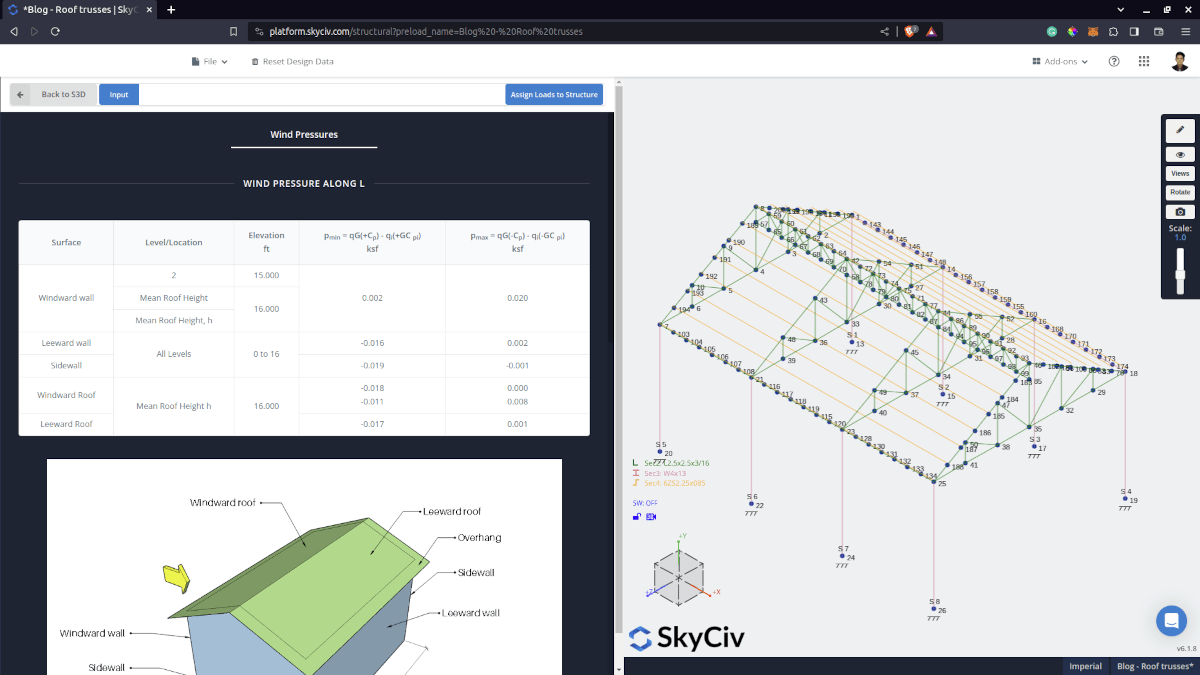
Los usuarios deben definir las áreas de nodo para dos direcciones: a lo largo de L y a lo largo de B. La regla para definir estas áreas se muestra a continuación para edificios cerrados:
A lo largo de L
Muro de barlovento
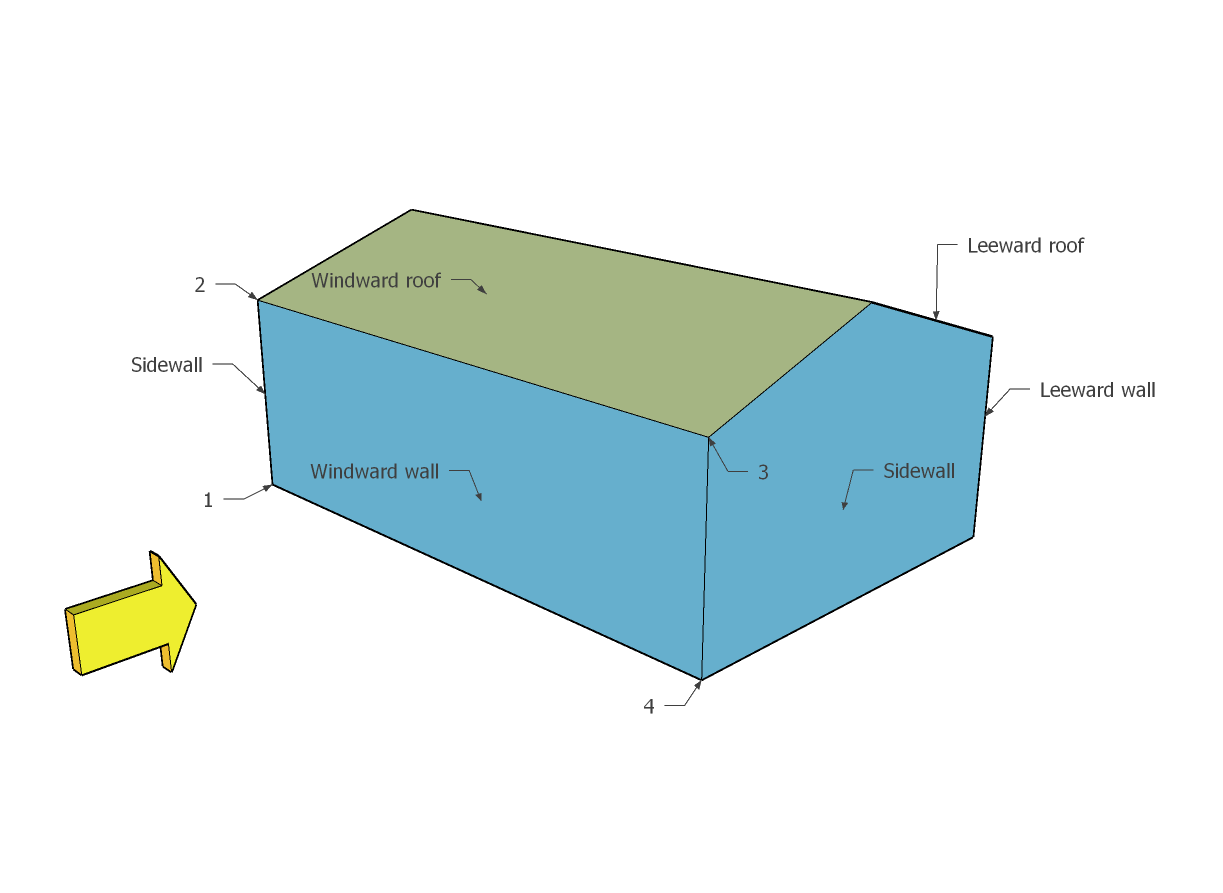
Muro de sotavento
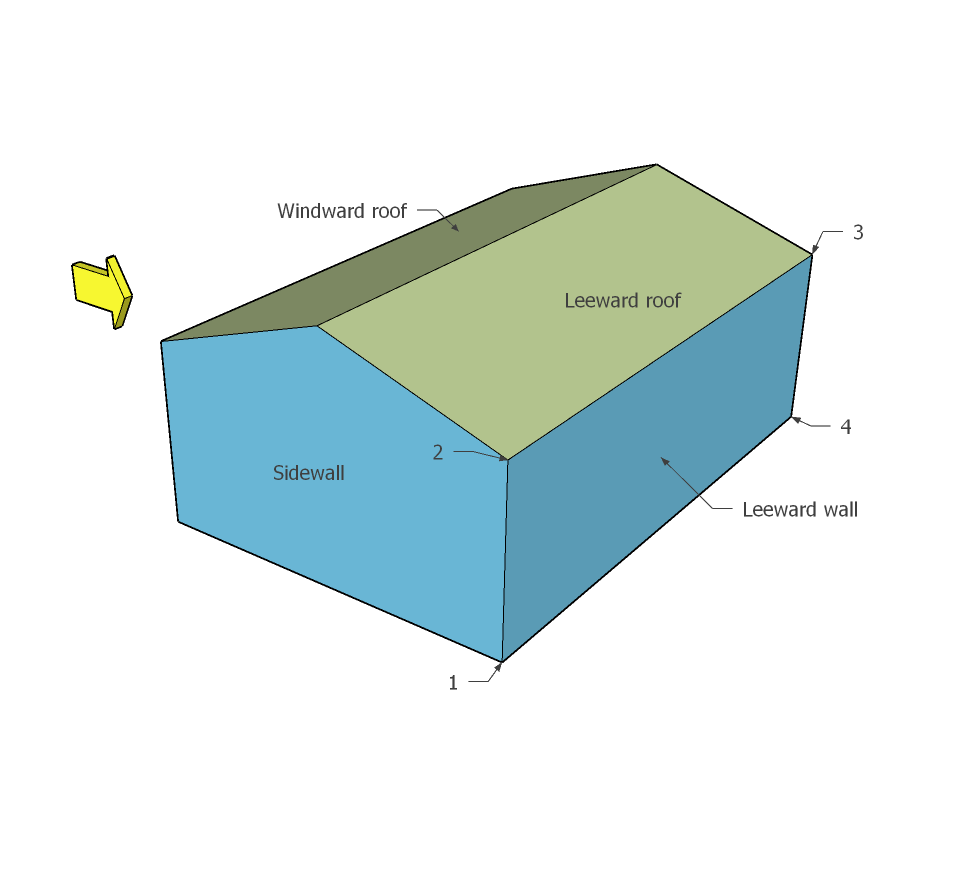
Pared lateral
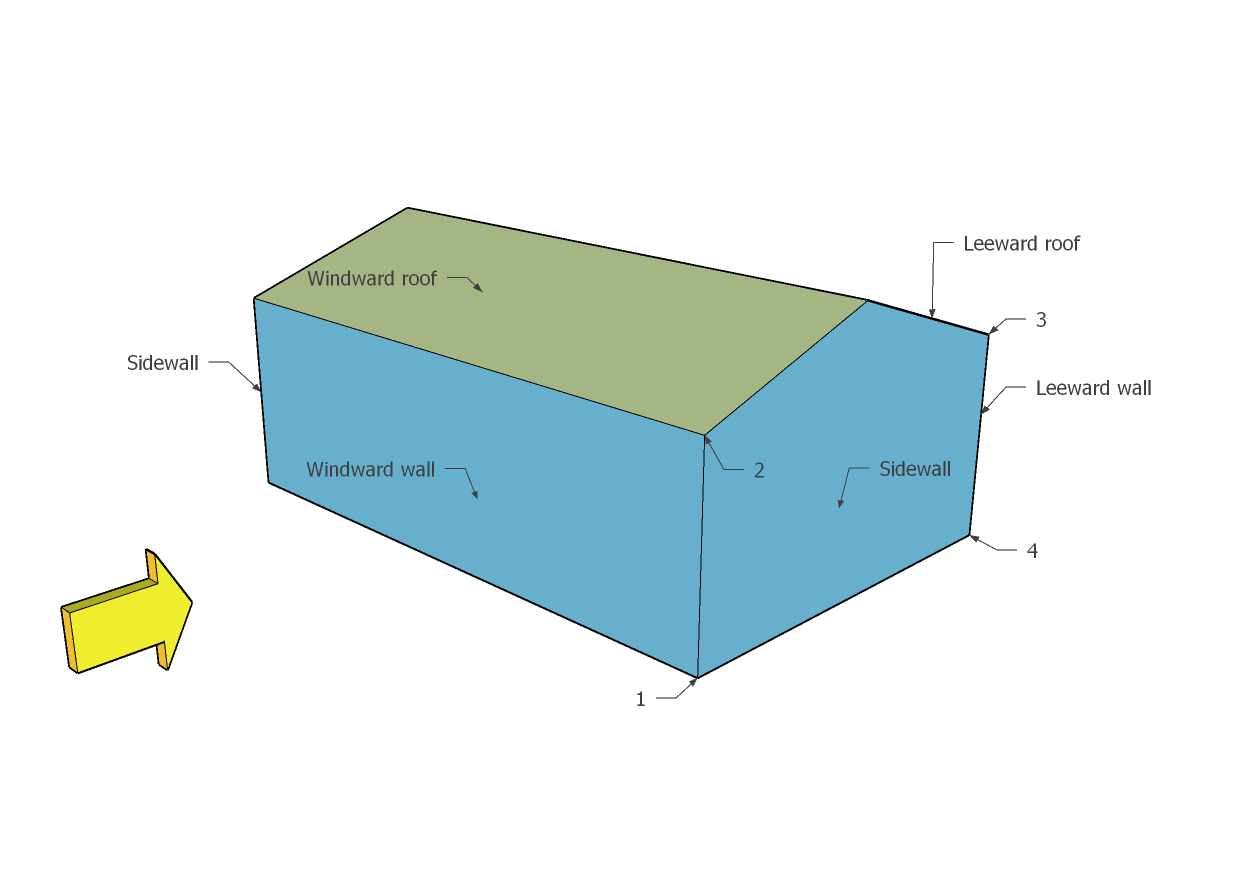
Techo de barlovento
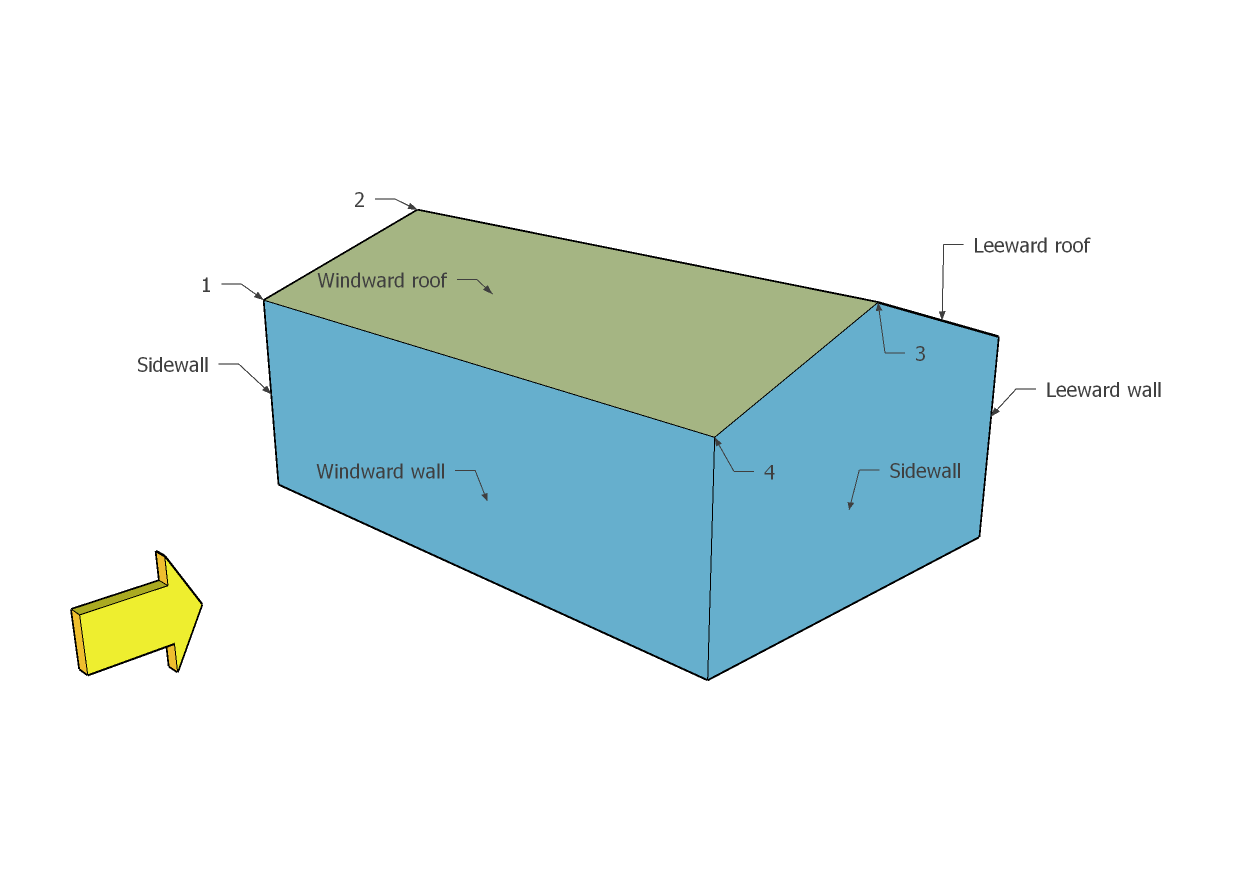
Techo de sotavento
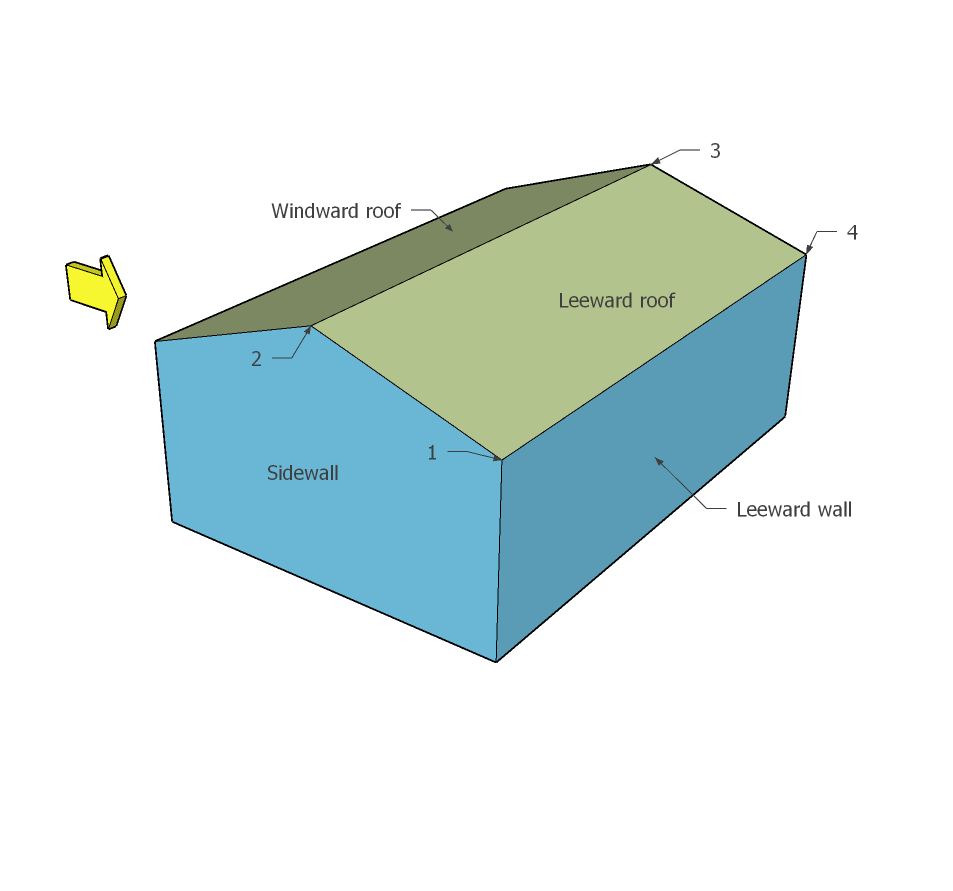
A lo largo de B
Muro de barlovento
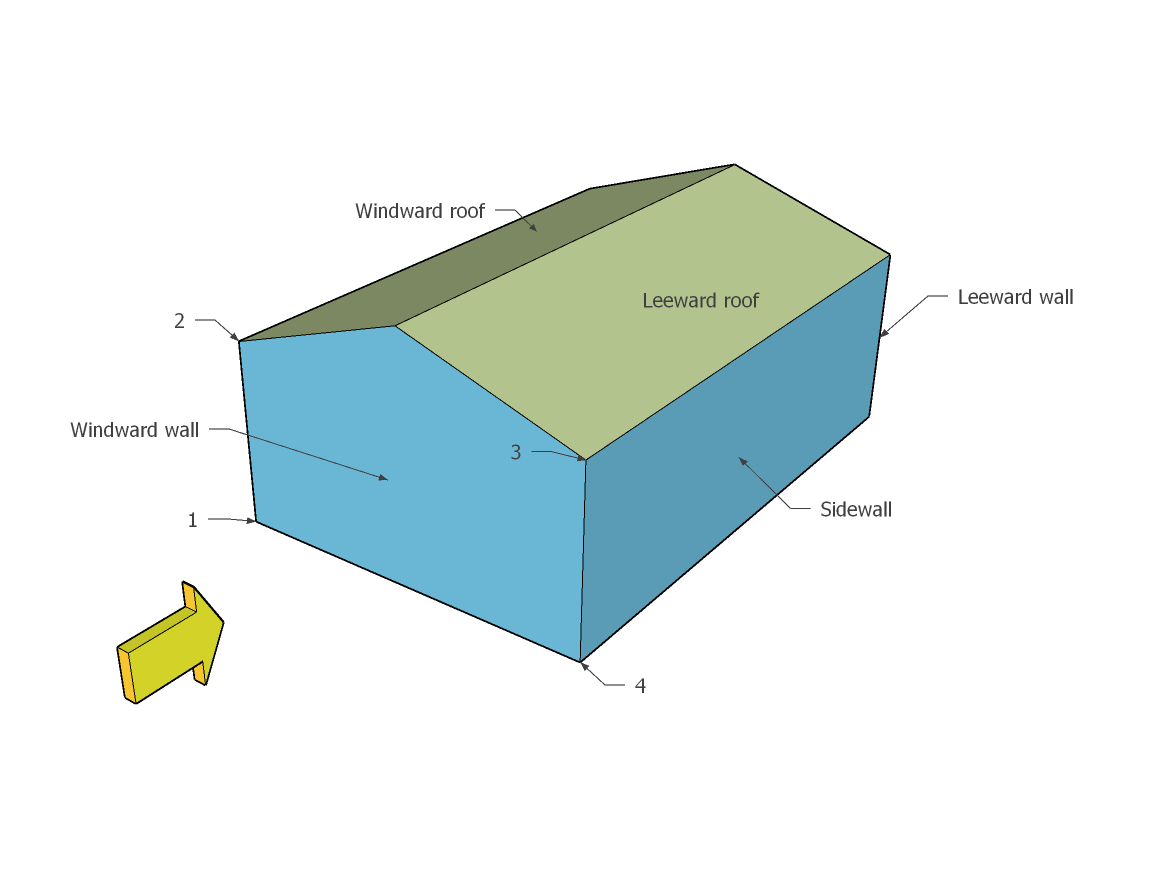
Muro de sotavento
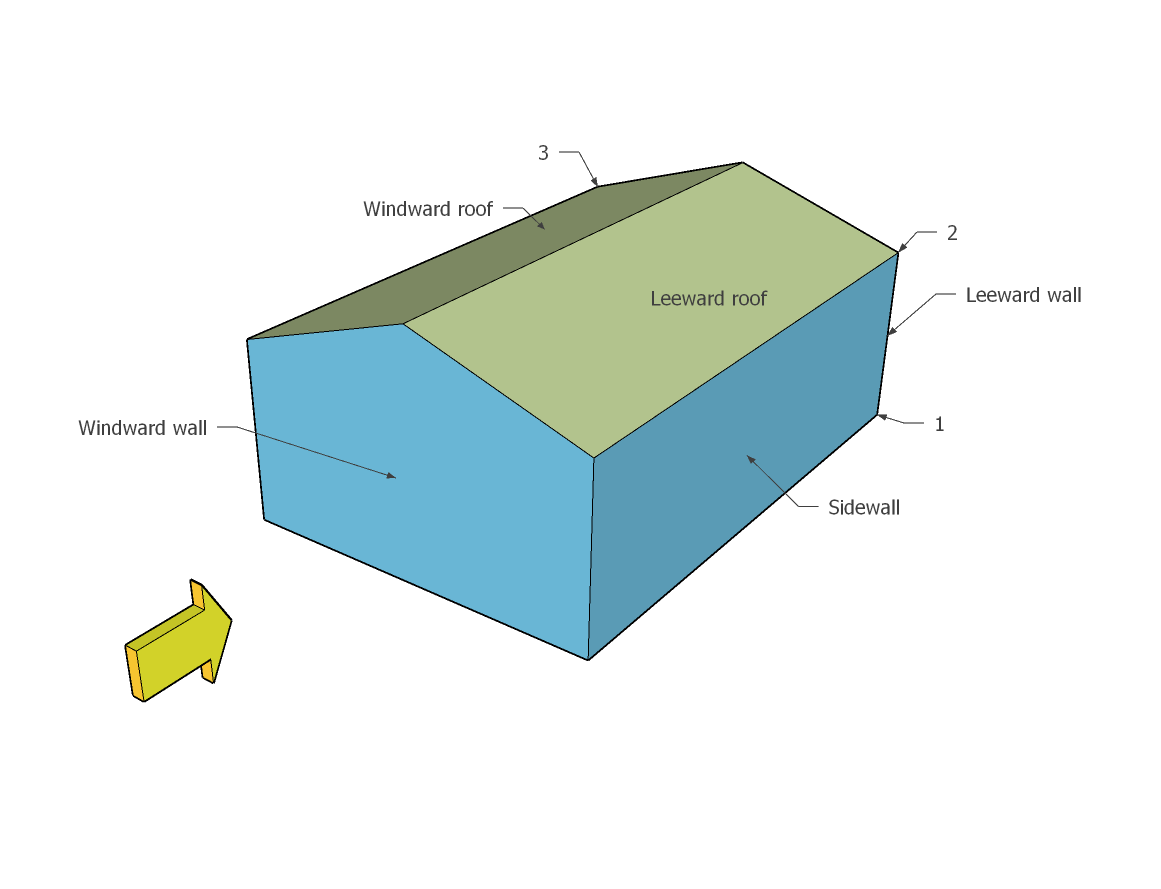
Pared lateral
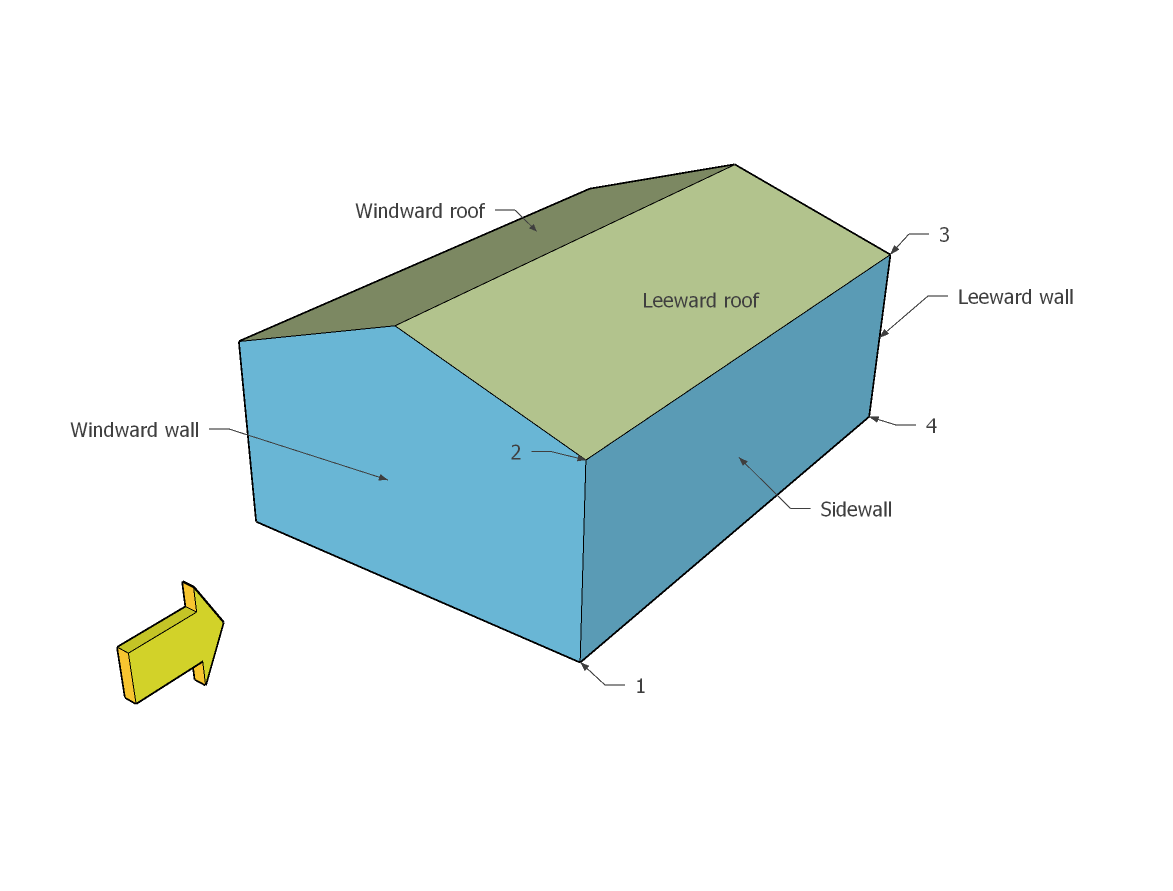
Techo de barlovento
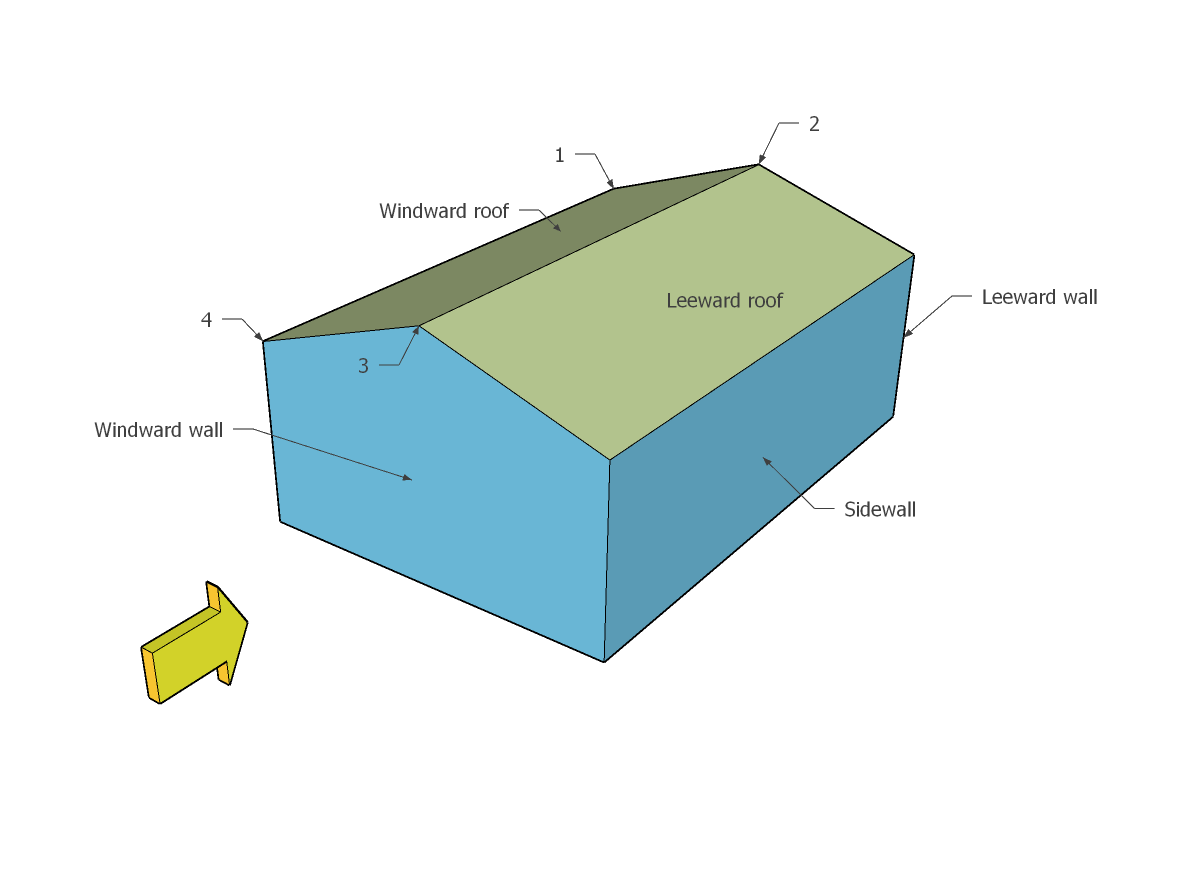
Techo de sotavento
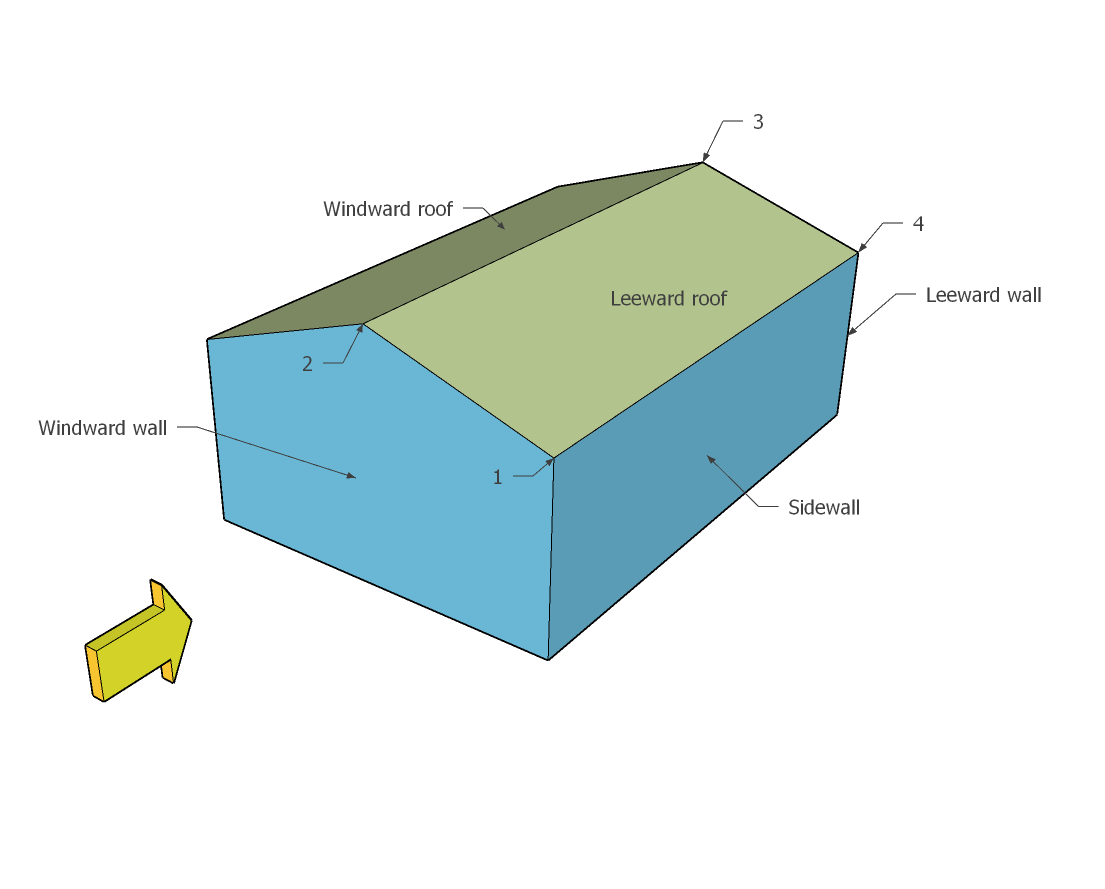 Después de definir estos nodos, el generador de carga creará automáticamente los casos de carga de viento y aplicará estas cargas al modelo.
Después de definir estos nodos, el generador de carga creará automáticamente los casos de carga de viento y aplicará estas cargas al modelo.
Patrick Aylsworth García
Ingeniero estructural, Desarrollo de Producto
Maestría en Ingeniería Civil
LinkedIn
Ingeniero estructural, Desarrollo de Producto
Maestría en Ingeniería Civil
Referencias:
- Sociedad Americana de Ingenieros Civiles. (2017, junio). Cargas mínimas de diseño y criterios asociados para edificios y otras estructuras.. Sociedad Americana de Ingenieros Civiles.