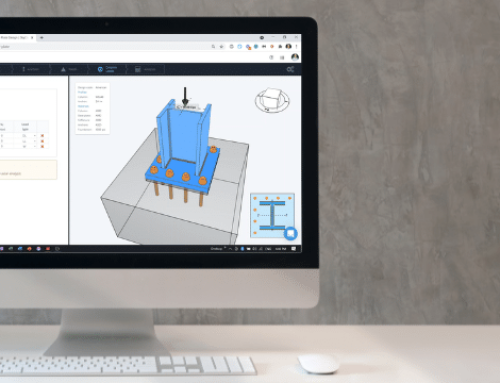Custom PDF Reporting for SkyCiv Beam
You ask and we listen, SkyCiv Beam can now export professional reports in PDF format! What's even better, you can select what results you want to include in the report. With the Enterprise Account you can also add your own Company Logo so your reports include branding and make you look professional to your clients and fellow engineers. Click here for a SkyCiv Beam Sample Analysis Report. SkyCiv Beam reports offer a concise summary of results that can be included in reports. With the PDF reports you can now print, share and send these reports much easier. The report also comes with a front page (Title Page) with a summary of the job details and what is included in the report. The screenshot image allows the reader to easily identify the structure and it's main design aspects. The report can include the following sections:- Title Page - Summary of the structure (FBD), Software used, Designer, Job Details and Company Logo (if on Enterprise)
- Free Body Diagram (FBD) - With reactions and loadings
- Section Properties - A full section profile; including dimensions, image and section properties
- Shear Force Diagram (SFD)
- Bending Moment Diagram (BMD)
- Deflection Graph and Table
- Rotational Displacement
- 3D Renderer - Prepare the 3D renderer with results on and position it in a way that shows a specific result
- Stress Results - display the max/min Shear and Bending stresses as well as a Stress profile of the Beam Section
Custom Reporting with Structural 3D
SkyCiv Structural Reporting has gone through a major overhaul - and now allows users to generate custom reports in PDF format! Traditional Structural Analysis reports contain pages and pages of numbers and results. SkyCiv reporting has features which enables you to export clean and concise documents with all the information you need. With custom reports, you can now generate the following sections in PDF format:- Title Page - Image of the structure, Software used, Designer, Job Details and Company Logo (if on Enterprise)
- Job Setup - displays the input of the structure, including nodes, members, sections and loading.
- Single Member Reports - allow users on our Enterprise Account to generate custom single member reports. This feature has been released to everyone as a BETA. Click here for more details
- User Defined Screenshots - allow you to include specific screenshots made throughout your analysis.
- Nodal Results - the results at each user defined node
- Intermediate Results - the results at each analysed point along the member.
Sam Carigliano
CEO and Co-Founder of SkyCiv
BEng (Civil), BCom
LinkedIn
CEO and Co-Founder of SkyCiv
BEng (Civil), BCom