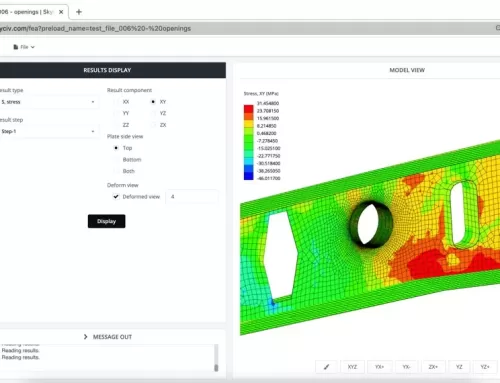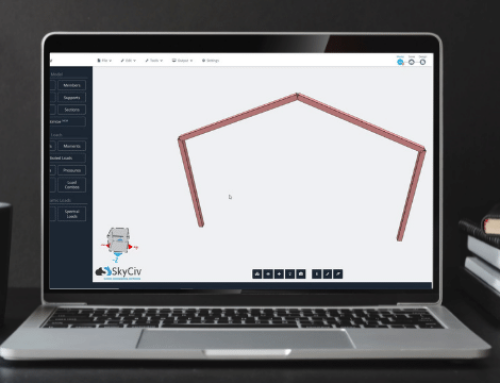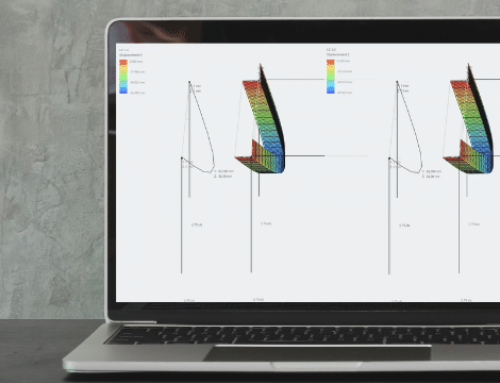1. Check the Cable Diameter
A cable diameter that is too thin may make the structure unstable as it will continue to deflect and diverge. At the same time, a diameter that is too thick will produce a higher self-weight, making it difficult for the software to solve the catenary shape of the cable at every iteration of the non-linear process. Changing the cable diameter can often lead to a faster convergence.2. Check Cables are Not Over/Under Loaded
This is similar to the point above. Convergence will be difficult if the cables are deflecting too much or if the catenary effect is dominating (not loaded enough).3. Reduce your Convergence Accuracy
By default, SkyCiv aims for 99% convergence accuracy (in Solver Settings) or a 1% convergence error. If the accuracy is reduced to around 90-95%, then the software may be able to find a "converged" solution. Although this might not be your desired accuracy, the solution can give insight as to why the model is not converging with a tighter convergence tolerance. For example, you may see the deflected shape and realize the source of instability, allowing you to stabilize the model to reach a better convergence accuracy.4. Add Extra Supports
Adding more supports can properly constrain the model to mitigate instabilities. You can also enable the "Auto Stabilize Model" option in the Solver Settings, which automatically attempts to remove instabilities for you.5. Check Your Other Members
If the cables are connected to other members then they may be in a state of high-tension, causing the connected members to also deflect too much. Using Point #3 above can give you some insight into how the structure is deflecting. It is possible that the members the cables are connected to may not be able to support the high tension from the cables. We hope the tips above help our users (and any other engineers) solve their cable models. SkyCiv's catenary cable analysis is completely integrated within the SkyCiv Structural 3D Software. If you are having troubles getting your model to solve, please email us at [email protected] or visit our integrated live chat to speak with a qualified structural engineer in real time!
Paul Comino
CTO and Co-Founder of SkyCiv
BEng Mechanical (Hons1), BCom
LinkedIn
CTO and Co-Founder of SkyCiv
BEng Mechanical (Hons1), BCom