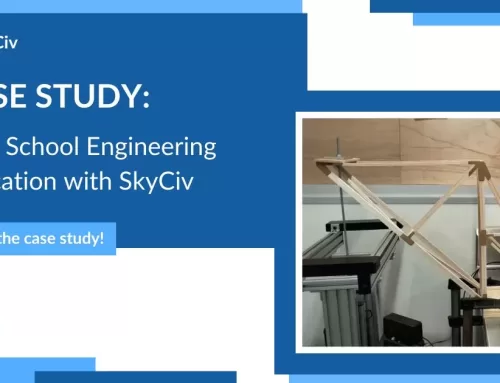Finite element (FE) software is typically used for modeling and analyzing the behaviour of a structure. When using FE software, the solution obtained is an approximate for many reasons. In this article, I will walk you through the sources of error in a structural finite element model, showing you what to look out for when validating and verifying your model. If you didn't know already, most of software that we provide at SkyCiv is based around the finite element method (FEM), so this article is relevant when dealing with FE software like SkyCiv.
Sources of Error When Using Finite Element Software
In the list below, I've summarized the main errors that can arise when modeling structures with FE software. Some of these may be controllable by the user whereas others often cannot be helped.
- Numerical Errors: The analysis is performed on computers, which can only represent real numbers with finite precision. Thus, there are many rounding and truncation errors associated with the numerical process.
- Poor Choice of Mathematical Model: What if the physical system that you're trying to model or simulate doesn't abide by the assumptions of your model? Perhaps the model has too many simplifications that make it poor representation of the real system.
- Discretization Errors: FE software works by discretizing continuous mathematical equations and formulae. Of course, a discrete model cannot perfectly map a continuous model, making errors inevitable. Hopefully, we find that they are insignificant.
- Inherent Weaknesses and Limitations: Lack of experience using FE software means that some engineers aren't aware of the limitations or shortcomings of this type of software. For example, modeling a member with extremely large sections or very small lengths might occur around connections or after importing models from CAD. However, these types of members may cause the FE process to become ill-conditioned and produce erroneous results.
- Human Error with Inputs: This is probably the most common or obvious error source. The engineer or user has entered their inputs incorrectly and it's leading to an error. For instance, the nodal positions were incorrectly entered in millimetres when the software was expecting metres. This results in a HUGE structure, while the sections are still tiny because they were correctly entered in millimetres.
- Human Error with Modeling: Inexperienced users may have trouble correctly modeling a structure. This may cause errors which the user does not understand or even recognize (scary!). For example, they may not realize that adjacent elements need to share a common node in order to be connected to one another. Failure to do this will result in a poorly constrained model. You can see an example of this in the model shown below. One member spans the top of the entire structure and the engineer forgot to connect the columns by splitting the top member into several continuous members. Thankfully software like SkyCiv Structural 3D has a built-in "Model Repair" function.
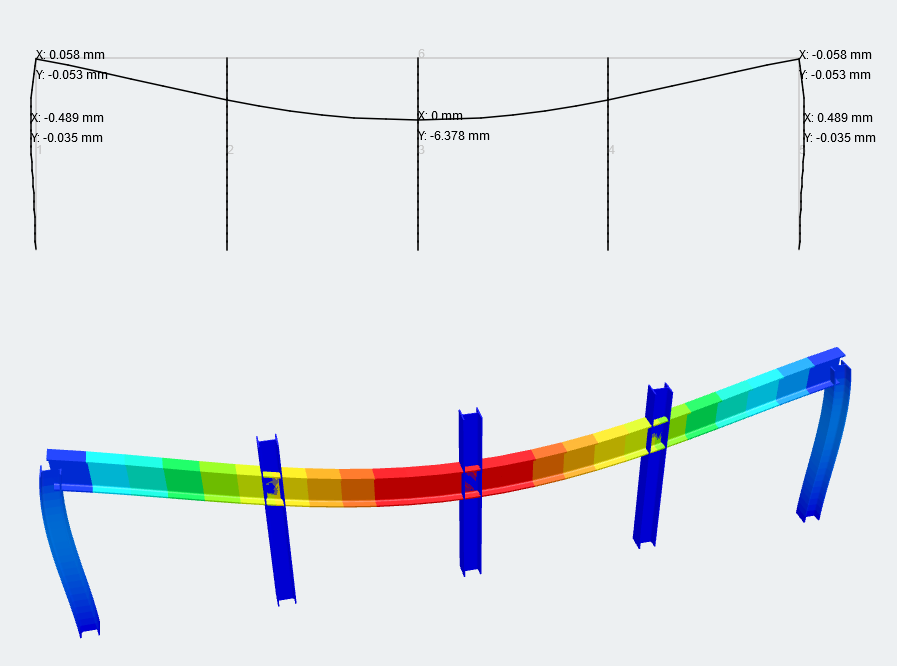
Figure 1: The engineer did not connect the columns to the top beam member correctly.
How Can I Minimize These Errors?
It is good practice to check your model thoroughly both before and after solving. At the absolute minimum, you should be performing the following tasks when using FE software:
- Always check your input and ensure that the software is operating on the values that you intended. You would be amazed how many times a user contacts our support team thinking that there is a bug with the software, only to realize that they entered incorrect units or data.
- Always perform rough hand calculations to check if the results are within the range you're expecting (often referred to as "ballpark" figures).
- Always inspect the deformed shape of the structure. If the shape isn't what your intuition expects then you may have set up the loads or supports incorrectly.
- If your results end up being small numbers, check the number precision on the software. Change the number output precision method to "Exponential" notation for instance so you can understand the scale of the output. Alternatively, if your numbers are very large, you've probably set up the model incorrectly or your structure is poorly designed.
I hope this article has helped with understanding the types of issues and errors that can arise when using finite element software. If you have any doubts with your modeling, our support team can assist you. When you're using SkyCiv Software, don't be afraid to contact support for any modeling concerns.
CTO and Co-Founder of SkyCiv
BEng Mechanical (Hons1), BCom