
Microsoft Teams + SkyCiv
What's Possible with the Microsoft Teams-SkyCiv App
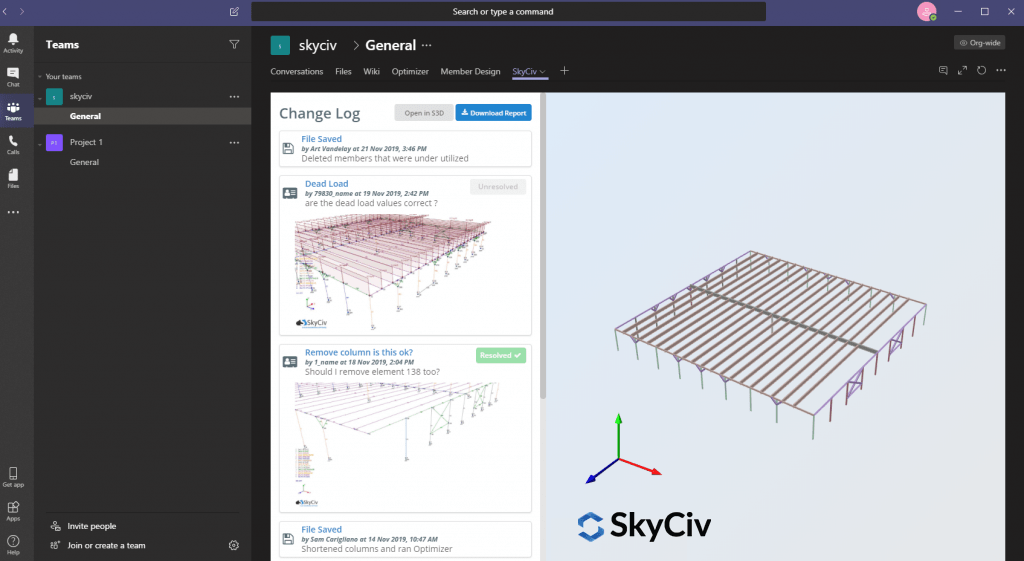
Keep your model, communication and project management all in one place.
The SkyCiv-Microsoft Teams app allows users to view any changes made to their model directly from the Microsoft teams UI. Detailed comments, revisions to the model and other updates are displayed in the app, allowing teams to keep up to date with changes. The 3D rendered model allows users to view the model in real time from within the Microsoft Teams interface/
Maintain a single source of truth for your team - always on the latest model.
The interactive renderer allows users to view the latest version of the model. No more saving multiple files and sharing via email. Simply visit the SkyCiv tab and interact with the model via the renderer. Not enough info? Click Open in S3D and the model will launch your model in S3D, allowing you to modify, review or solve in the SkyCiv Structural 3D UI.
- Latest model always shown in renderer
- View previous saves, changes and comments
- Open latest version in S3D at anytime
- Changes come through in real time for your team to see
- Add multiple tabs for multiple models
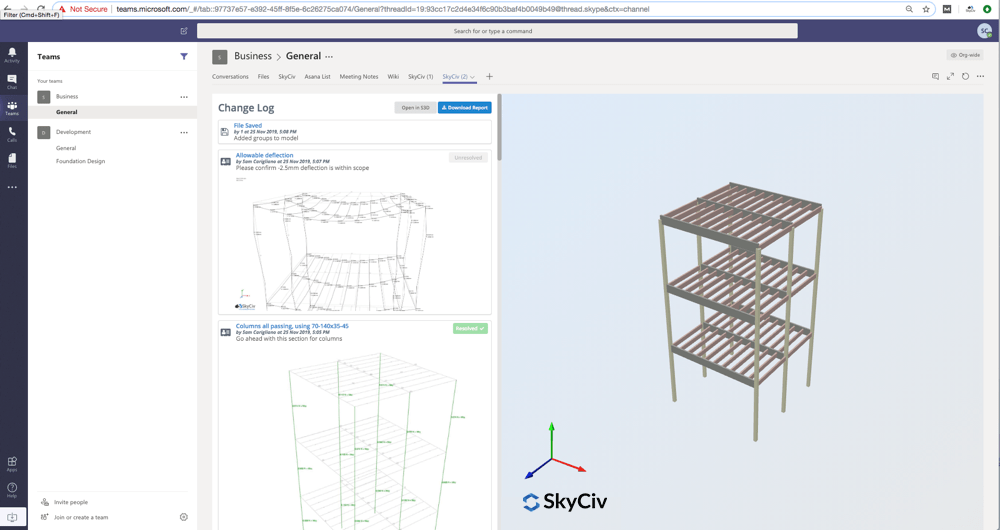
Keep a recorded history of changes on your model with PDF reporting for Project Managers.
Since there is only one model, with a recorded history of changes, teams can review the changes to the model at anytime. These changes and comments can be exported in PDF format at anytime to help engineers.

