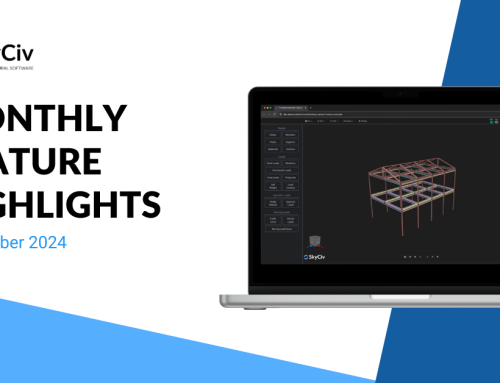Our SkyCiv Retaining Wall module have supported stability checks since it was launched in late 2021. From then, we have introduced a lot of new and useful features for broadening its capabilities but always limited to stability checks (overturning, sliding, and bearing). Based on feedback from our users, we realized that Design Checks were crucial for the module to serve engineers in their practice. After some months of development, we are thrilled to announce that Design Checks are now available in our Retaining Wall design module!
Which design codes are supported by the SkyCiv Retaining Wall module?
Based on requests from our users, the design codes currently supported by the module are:
- American – ACI 318
- Australian – AS 3600
- European – Eurocode 2
For each of those codes, the module is able to perform the checks on the different components of the wall, both for bending moment and shear force.
Design checks included in the module
Apart from the always supported stability checks, the module now provides the utility ratio and its detailed calculation for each of the Retaining Wall components:
- Stem: Strength check for bending moment and shear force due to the earth pressure and superimposed loads
- Heel: Strength check for bending moment and shear force due to the soil and concrete self-weight, and the superimposed loads
- Toe: Strength check for bending moment and shear force due to the bearing pressure
- Shear key: Strength check for bending moment and shear force due to passive soil pressure.
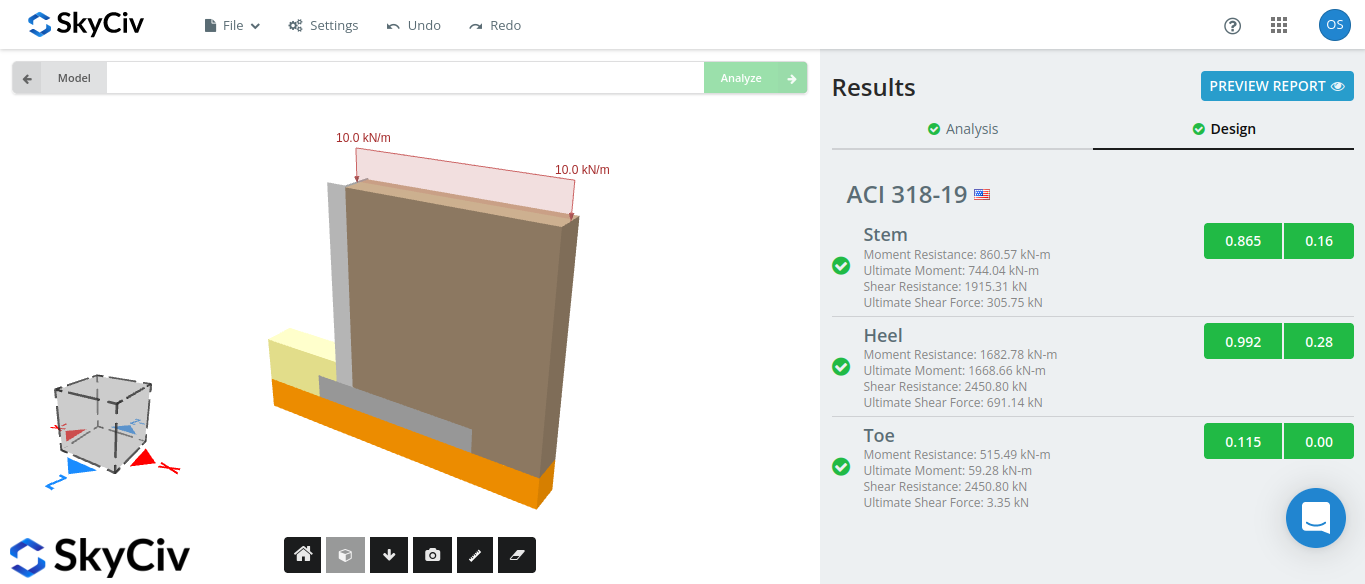
Performing a design check on the SkyCiv Retaining Wall module
In the same side panel on the left from which all the functionalities are available, there is a new button that reads “Design Checks”, after clicking that the panel for inputting all the required values for the check shows up, it is possible to toggle design checks on and off. Next step is to select the Design Code for running the design checks, as for now, the module supports ACI 318, AS 3600, and Eurocode. Once the desired code is selected, the default values for the different required input is populated, these required values are separated in four groups:
- Load Factors: Factors for increasing load values for each load type.
- Material Properties: Mechanical properties of the steel and concrete used in the model.
- Reinforcement Properties: Geometrical characteristics associated to the reinforcement.
- Design Factors: Numbers of reducing the material strength for each limit state condition.
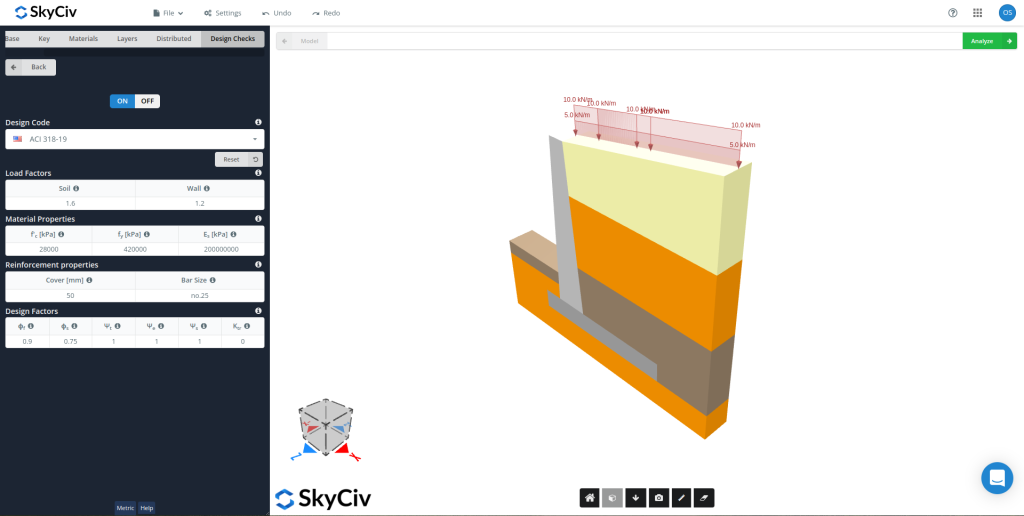
Detailed reporting
In the same way that all our design software comes with detailed reports to make the calculations transparent to our users and their clients, the design checks performed on the SkyCiv Retaining Wall Module are carefully detailed in the reports. Once the design check is performed, it is possible to download the PDF or HTML version of the report.
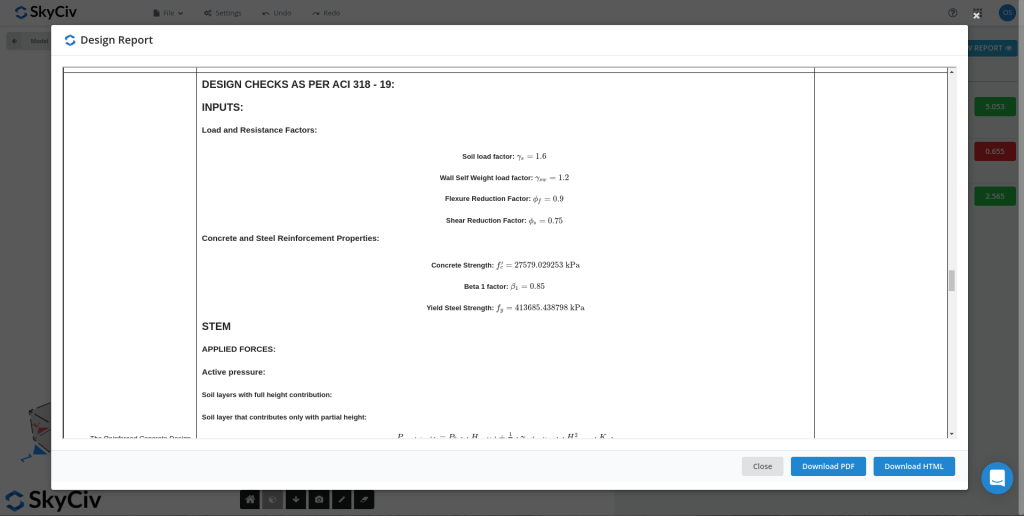
Where to Start
There are a number of ways you can get access to SkyCiv Retaining Wall Software:
- Don’t have a SkyCiv Account? Try the free version: Free Retaining Wall Calculator
- Want to design from Mobile? Visit the above link, or get access from the SkyCiv Mobile App on iOS and Android
- Already a SkyCiv User? Simply log in and launch the Retaining Wall Design Software from the dashboard!
Product Developer
BEng (Civil)
LinkedIn