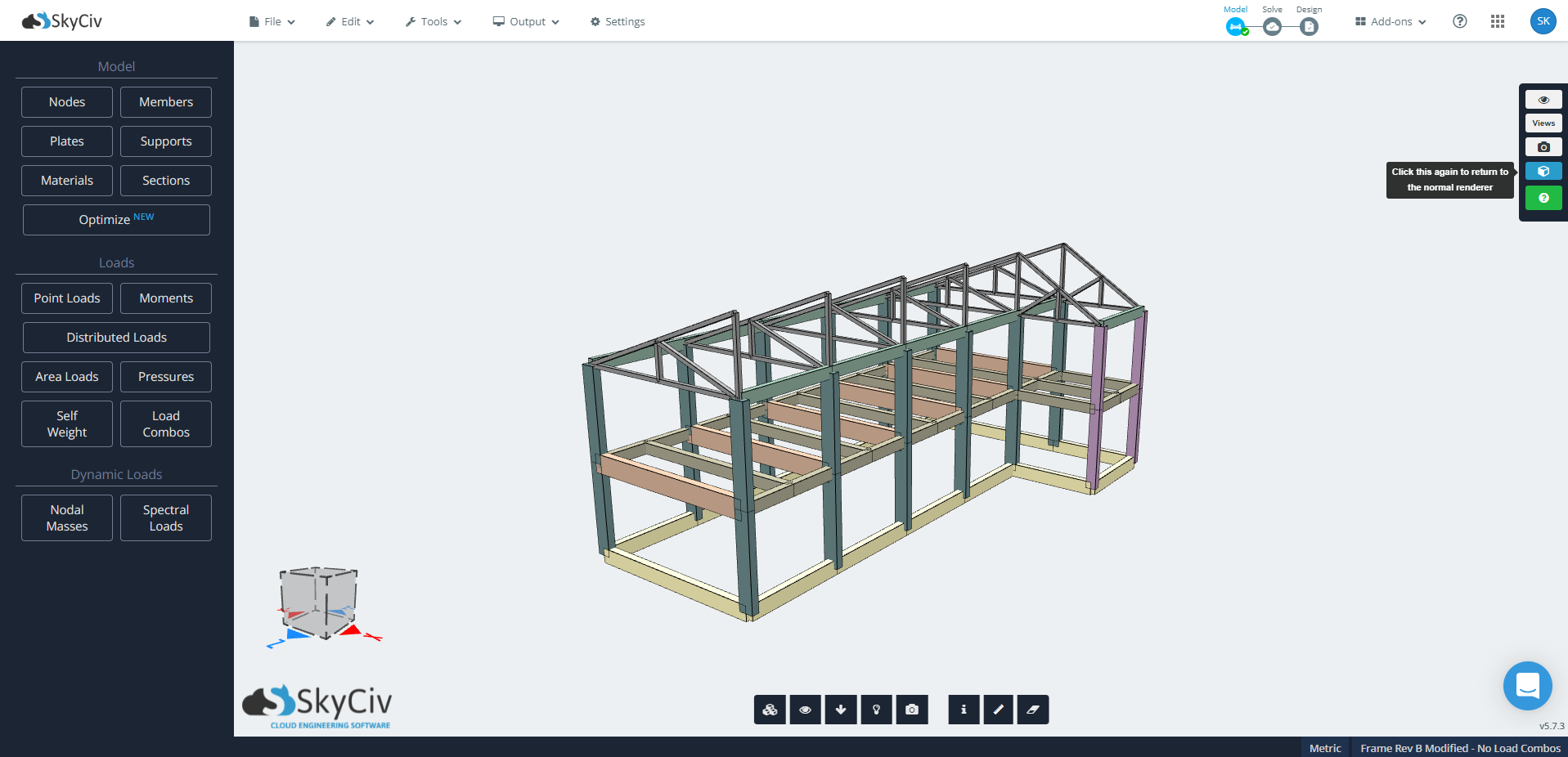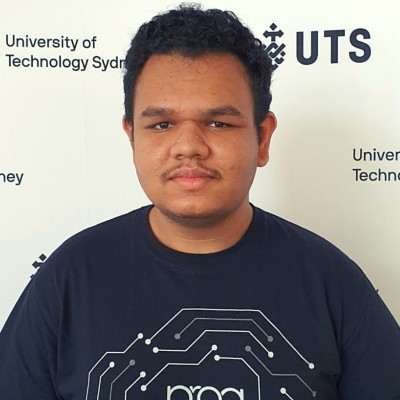SkyCiv prides itself in being innovative throughout the field of structural engineering, our design philosophy strives for our software to be seamless and efficient overall. Engineering software traditionally prioritizes power and functionality over ease of use, but here at SkyCiv we believe you can do both.
With this in mind, SkyCiv is pleased to announce the release of frame software for SkyCiv Mobile as well as the overall redesign of many previous SkyCiv mobile applications.
SkyCiv Mobile was first released in 2020 and was built out of the need to assist both students and engineers in the field. Whilst this product has helped tens of thousands of people worldwide, we’ve noticed the lack of tools focusing on more advanced calculations for students. So it was decided to build SkyCiv Mobile Frame, our mobile equivalent of SkyCiv S3D from the ground up, with a couple more exciting new features to match!
Figure 1: A screenshot of SkyCiv Structural 3D
What does SkyCiv Mobile Frame do?
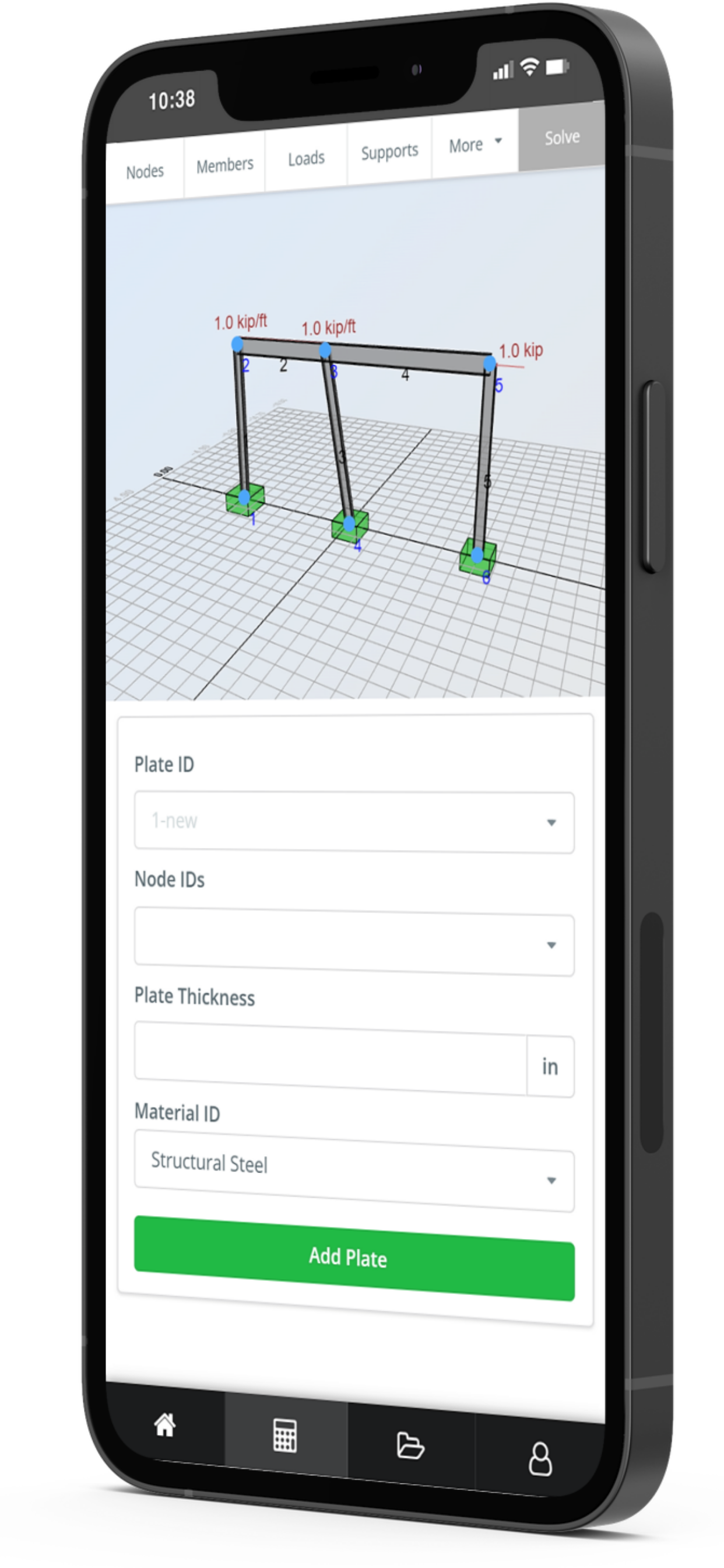
Figure 2: SkyCiv Mobile Frame in design mode.
Build Structural Models
SkyCiv Mobile Frame accepts models created both in SkyCiv Mobile Frame & SkyCiv Structural 3D. It offers two-way data migration that allows you to not only start a model from scratch – but to also allow you to open a model you’ve been working on in Structural 3D and make changes or view it with the new and powerful SkyCiv Renderer.
At the current moment Mobile Frame supports nearly almost the same features as S3D including the ability to add:
- Nodes
- Members
- Loads – Point Loads, Distributed Loads, Moments & Pressure
- Supports – Fixed, Pinned, Horizontal Roller, Vertical Roller, 3D Pinned, Vertical Spring, Rotational Spring & 3D Roller
- Plates (BETA) – This feature is currently in beta and whilst pre-meshed plates in S3D can be calculated, in-app meshing will be coming soon.
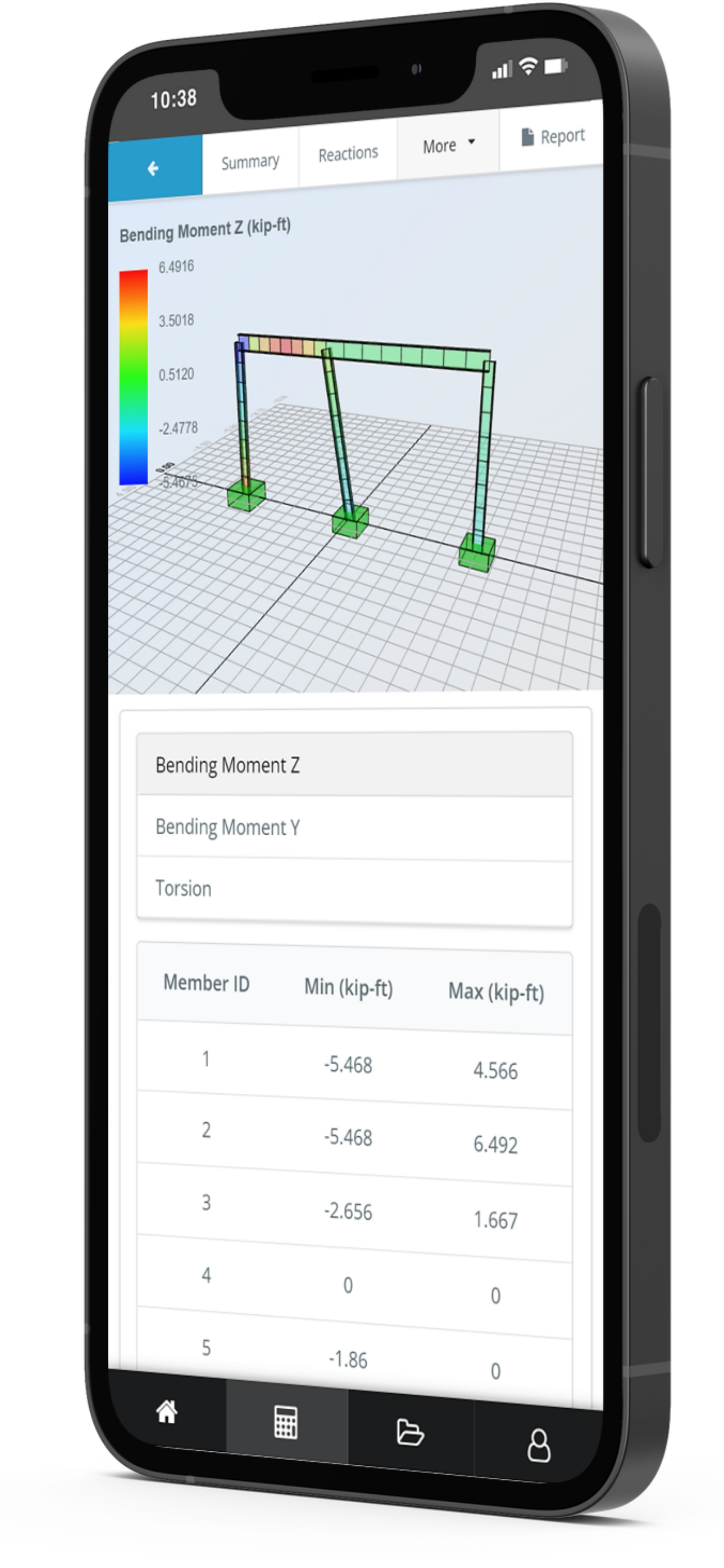
Figure 2: SkyCiv Mobile Frame in results mode.
View Calculations & Perform FEA from Your Phone
Users can perform structural analysis on the go and receive both a simplified and detailed report summary regarding their results.
Calculations include:
- Quick Summary of Results – Get quick ratios (L/span, material yield, material strength, custom stress) to quickly decide whether the structure is passing or failing.
- Calculations – Calculated forces are displayed in table format as well as being displayed visually on the model. Such calculations include:
- Reactions
- Bending
- Shear
- Displacement
- Stress
- Plates
- Report Generation – Download Structural Analysis report’s as PDF’s from your mobile phone.
Other New Products on SkyCiv Mobile App
Since launching almost two years ago the SkyCiv app has grown to include not just the new frame app but also include retaining wall, base plate and load generator software. With an updated look alongside its beam calculator, section database, structural unit converter and structural model viewer we believe this makes the SkyCiv App one of the most powerful structural software apps available. We hope you enjoy the new features that SkyCiv Mobile has to offer.
Feel free to let us know your feedback or suggestions on how we can improve SkyCiv Mobile Frame even more!
Junior Product Developer
BCompSci (Hons), Undergrad