In this article, we are going to quickly breakdown and discuss what makes a ‘good’ structural engineering, analysis or design software. There are a huge number of options currently available in the industry, so how do they differ and what makes them good products? Structural engineering is a very technical field, requiring large amounts of calculations and number crunching. That being said, there are also some non-technical things that make certain software options great.
Technical Features
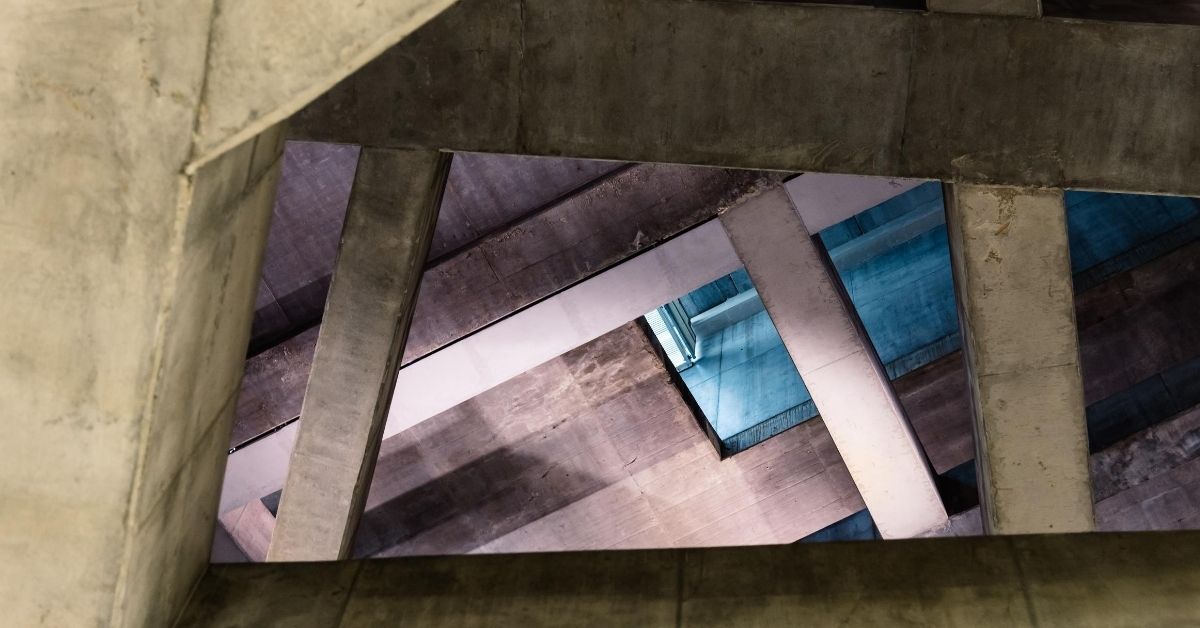
These are what you expect or search for when you are looking for a structural engineering software solution. The kind of calculations and modeling that it can complete being the main point here. Does it offer 3D FEA analysis? Does it work with a certain material type? Can I design a concrete slab? What about a steel connection? These are usually the first questions asked by engineers when using structural engineering software. Plain and simple, if the software does not support the calculation or design that they are looking to accomplish, then there is no use in using that option.
There is quite a lot of overlap in technical feature functionality between the structural software options. Some have some unique functionality, but for the most part, what separates them are the non-technical features.
Non-Technical Features

This includes all of the things that make up a software option that do not have to do with the individual calculations, code checks, or solving. Non-technical features are all the parts that the engineer interacts with to get to the result they are looking for, with the user interface being the main one. How do I start my design? How can I input the loads and member data? What kind of reports can I generate? These are all questions that are answered with a good user interface and software workflow given to the engineer by the software itself. Another example could be how the graphical results are displayed, how they are able to be manipulated by the engineer, and how their results are outputted. If software lacks these features and makes it harder for the engineer to pick up and learn, let alone use on a daily basis, there is little motivation to try it out.
Overall, software alternatives that have both good technical and non-technical features are the ones that engineers enjoy using the most. One that lacks either or is too focused on one area can become frustrating to use.
Interoperability

A major benefit to structural engineering software, especially going forward, is it’s ability to interact with other software that structural engineers need or want to use. The more connectivity there is between software and the easier they can speak with each other, the higher chance that the structural engineer will be able to do a better job. Whether that has to do with automation, issue tracking, reporting, BIM modeling, project delivery, etc., interoperability capabilities open the door to a large variety of possibilities. Even communication between structural engineering competitors makes it easier for engineers to review each other’s work and start projects. Here are some examples of some 3rd party software options that are commonly paired with structural engineering software or used by structural engineers.
- Revit
- Excel
- Grasshopper
- Slack/Teams
- AutoCAD
- DXF/DWGs
- BluBeam
- Tekla Structures
- Other Structural Analysis software such as STAAD, Spacegass etc...
Items that are bolded are currently supported by the SkyCiv platform!
What does this mean for SkyCiv?
Here at SkyCiv, our main goal is to actually have you use the software as little as possible. That means you are completing your goals faster, getting work done quicker, and saving money from the reduction in those billable hours. With billable rates starting at 100 USD and rising from there, saving a few hours can pay for the SkyCiv platform. Current professionals on the SkyCiv platform experience varying amounts of time saved:



