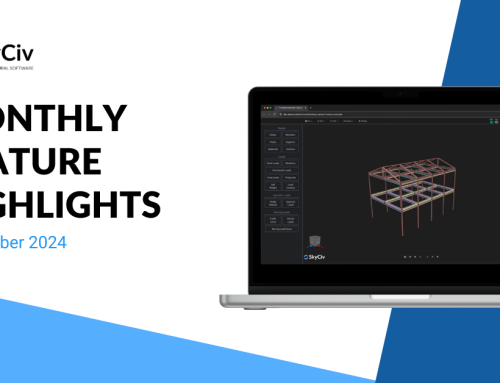SkyCiv is excited to launch our new Quick Design module! If you have visited the SkyCiv Dashboard recently you may have noticed our Quick Design tile, featuring a library of new design tools. Quick Design is a new way to quickly complete design checks from standards around the world with an intuitive, easy-to-use interface.
Why use Quick Design?
SkyCiv Quick Design is a library of over 50 calculators based on US, Australian, Canadian, and European standards. In addition to design tools, Quick Design offers a core set of basic analysis tools that are valuable for every structural engineer. This library is continuously expanding, with our engineers constantly working to enhance the range of tools available in this comprehensive engineering toolbox.
All SkyCiv Quick Design tools are designed to make engineering easy for users with simple user interfaces, built in reporting and cloud file storage. If you need to complete multiple checks then our batch run tab allows you to complete multiple checks at once. Each design tool is also validated against known values to ensure its accuracy and reliability.
How to get started with Quick Design?
All users have access to Quick Design. Free users can enjoy some limited access (without reporting, some inputs blocked) whereas Paid Professionals can enjoy all the benefits of the full software with no limitations.
To launch the Quick Design library first visit the SkyCiv dashboard and scroll down to the Quick Design tile. The library launcher that appears will let you scroll through our library of tools, view all tools for a region’s standard or even search for a particular tool you are after.
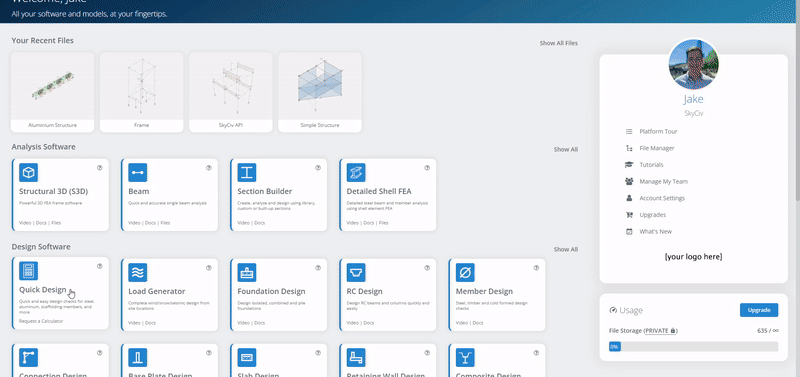 Once you have found a tool you like, open it up and get familiar with the layout. The run button can be found in the top right corner of the screen while the input panel is always on the left hand side. Fill in your desired input, click run and your results will appear on the left.
Once you have found a tool you like, open it up and get familiar with the layout. The run button can be found in the top right corner of the screen while the input panel is always on the left hand side. Fill in your desired input, click run and your results will appear on the left.
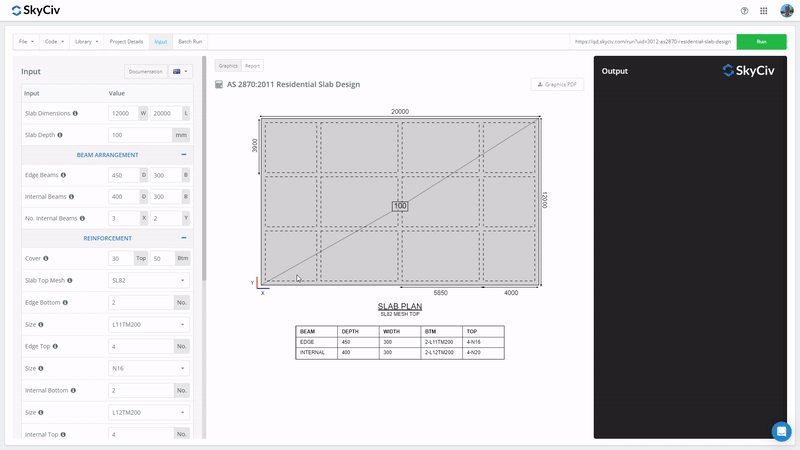
You will find the calculator report in the middle of the screen. You can download a PDF version of this or even a simple one page summary report. The batch run tab allows you to run multiple solves at once. You can take a look at some of our sample reports below.
- AISC 360-16 Steel I-Beam Design Report
- AS 2870:2011 Residential Slab Design Report
- CSA O86-14 Timber Beam Design Report
- EN 1992-1-2 Fire Resistance Calculator Report
What’s in the library of 50+ calculators?
The SkyCiv Quick Design library is always growing and improving. Want to know exactly what the library contains? Take a look for yourself below using our live library launcher:
Request a calculator
We are always looking to grow and improve our library of tools. If you can’t find support for a particular standard or tool then you are welcome to use our feature request board to suggest new tools.
Custom build your own calculator
SkyCiv also offers the development of customized Quick Design tools that we can develop for your business to help with engineering automation or even as marketing tools for your clients. Take this case study from Sandbox Solar as an example whose solution has saved thousands in engineering review time and fees. If you are interested in a custom quick design solution or even want to explore the possibility of building your own calculator please contact us.
Conclusion
SkyCiv Quick Design is designed to be a one-stop engineering toolbox for engineers. Want to learn more? Visit our Quick Design page or get access to the module today to experience how it can transform your entire workflow!
Software Engineer
BEng (Software)