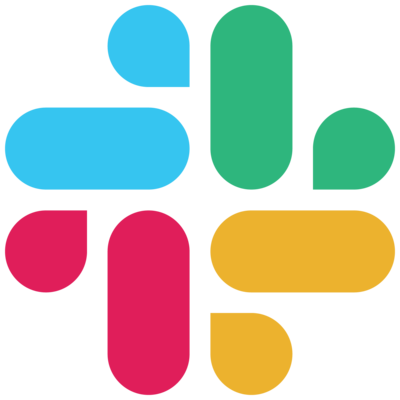
SkyCiv App for Slack
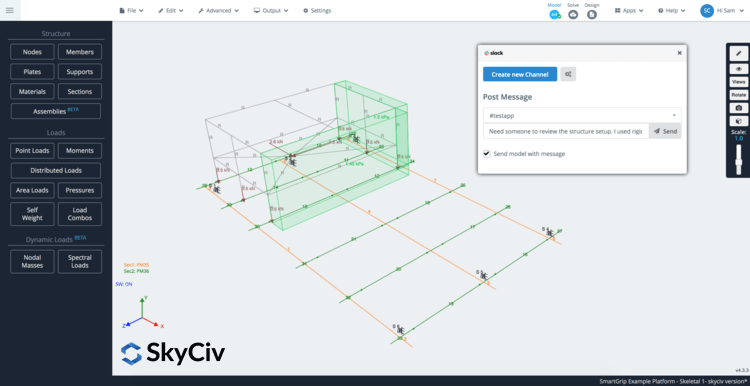
What's Possible with the Slack-SkyCiv App
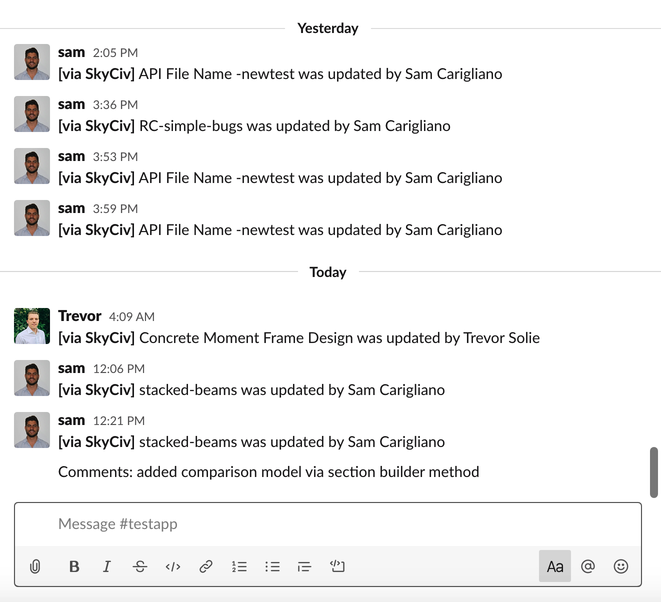
Instant Notifications to any changes or updates to your SkyCiv models
The SkyCiv app for Slack sends push notifications to your team's Slack Channels when a user saves or edits a model. Users can also add direct messages or comments directly from the SkyCiv platform to a Slack channel; syncing your communication and design tools. Keep up to date with model changes, saves and comments.
A perfect sync of communication and model.
The SkyCiv app for Slack will push notifications to your slack channel when the user performs one of the following actions:
- Sends a custom and messages to specific channels/person
- Includes a file with messages
- Saving or updating the model (including any comments included with save)
- Adding a comments made to the model using SkyCiv Detailed Comments app
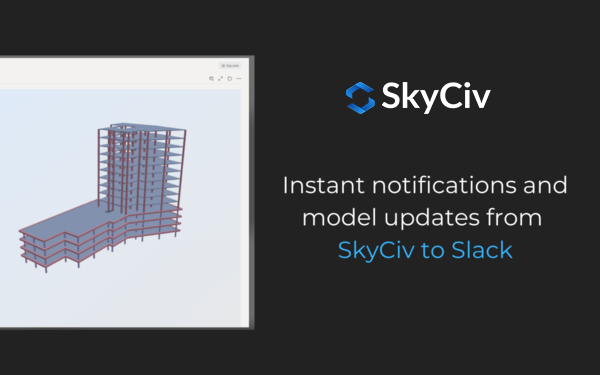
Single Click Setup
The SkyCiv app for Slack is so easy to install, simply click the following button to add SkyCiv to your current Slack Workspace:

Feel free to also review our Privacy Policy for more information on using this app.


