
Detailed Comments App
Keep a clear track of project changes to your model, for better team collaboration. Add comments, screenshots and issue tracking for a more detailed project history.
What's Possible with the Detailed Comments App
Seamless collaboration.
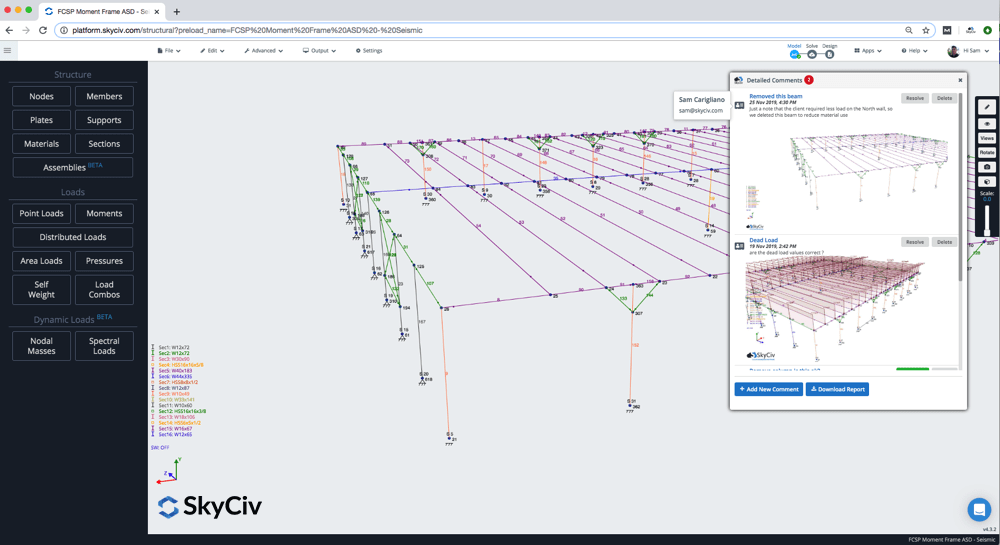
Keep a clear history of changes, updates and issues with your model with the SkyCiv Detailed Comments Add-on.
SkyCiv models are built for easier collaboration. The new SkyCiv Detailed Comments add-on allows engineers to comment on the project for their team to see. With this add-on, teams can:
- Add comments or issues to models
- Include screenshots and comments with each new issue
- Tag an element that the comment applies to
- Mark comments as resolved/unresolved to keep track of issues that need attention
- Generate PDF report of project history and user interactions
- Integrates with Slack and other communication apps to keep teams updated
- Comments will also appear in your Skyciv - Microsoft Teams App
Powerful reporting for Project Managers, with a clear report of comments from users
Collaboration and project management has been built into the SkyCiv platform, all the way from management to end users.
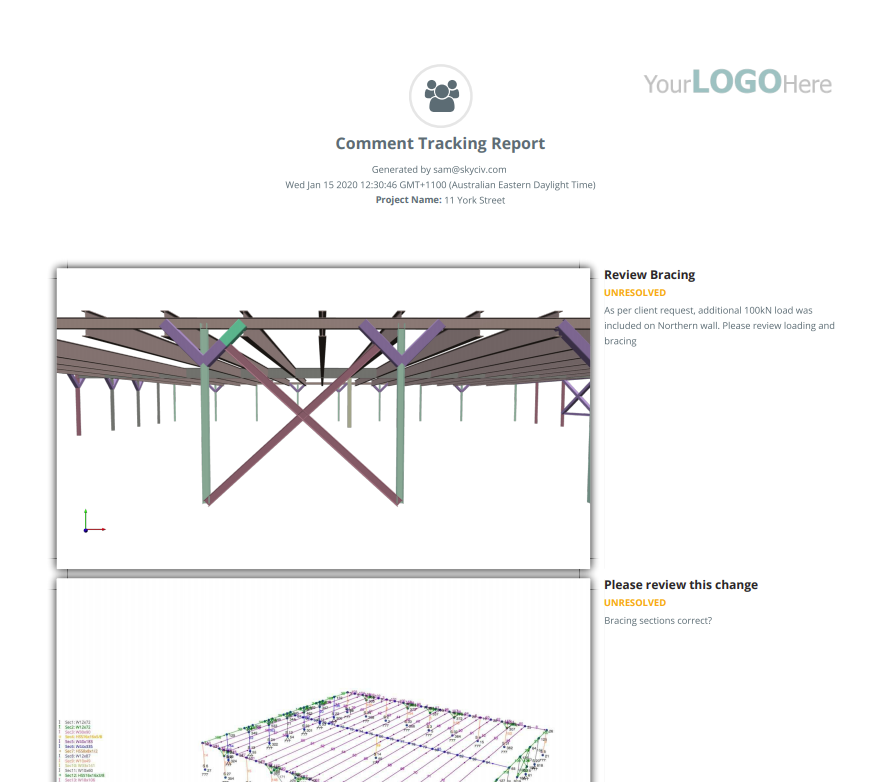
Single Click Setup
SkyCiv Addons and Integrations are designed to be installed easily. The SkyCiv QR Code App can be installed with a single click in your account settings:


