1. Οι μονάδες είναι λανθασμένες
Πρόσφατα μας έστειλαν μια δομή που έλυνε αλλά έδειξε τεράστια εκτροπή; τα αποτελέσματα εκτροπής ήταν κάπου κοντά στο 100,000 χιλ (100Μ). Προφανώς κάτι είχε πάει τρομερά στραβά! Μόλις ανοίξαμε το έργο στο 3D renderer, ανακαλύψαμε ότι το πρόβλημα ήταν ότι το τμήμα ήταν εξαιρετικά μικρό σε σύγκριση με το μήκος του μέλους. Πώς να ελέγξετε: Ανοίξτε τη δομή στο 3D Renderer σας - αν δεις τα μέλη είναι απίστευτα αδύνατα, τότε μάλλον είναι θέμα διάστασης μονάδας ή τμήματος. Πώς να επισκευάσετε: Ελέγξτε τις διαστάσεις του τμήματός σας στο Section Builder και τις διαστάσεις/μήκη των μελών σας.2. Υπάρχουν Αποσυνδεδεμένοι Κόμβοι/Μέλη
Αυτό είναι λίγο πιο δύσκολο να εντοπιστεί, αλλά εξίσου κοινό με ένα θέμα με τις μονάδες. Συμβαίνει όταν ένας κόμβος χωρίζει ένα μέλος χωρίς να είναι πραγματικά συνδεδεμένος. Απλά θυμηθείτε: ένας κόμβος συνδέεται μόνο εάν βρίσκεται στην αρχή ή στο τέλος ενός μέλους!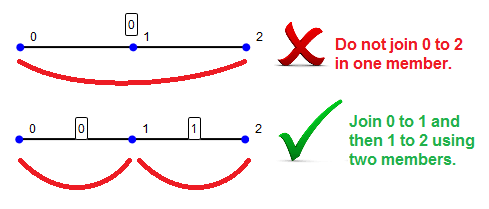 Πώς να ελέγξετε: Οπτική επιθεώρηση - βεβαιωθείτε ότι όλοι οι κόμβοι σας βρίσκονται είτε στην αρχή είτε στο τέλος ενός μέλους.
Πώς να επισκευάσετε: τρέξτεΜοντέλο επισκευής" - Αυτό θα εντοπίσει τυχόν κόμβους που δεν είναι σωστά συνδεδεμένοι στο μοντέλο σας και θα τους επιδιορθώσει για εσάς.
Πώς να ελέγξετε: Οπτική επιθεώρηση - βεβαιωθείτε ότι όλοι οι κόμβοι σας βρίσκονται είτε στην αρχή είτε στο τέλος ενός μέλους.
Πώς να επισκευάσετε: τρέξτεΜοντέλο επισκευής" - Αυτό θα εντοπίσει τυχόν κόμβους που δεν είναι σωστά συνδεδεμένοι στο μοντέλο σας και θα τους επιδιορθώσει για εσάς.
3. Η δομή δεν είναι σωστά συγκρατημένη
Αυτό είναι άλλο ένα δύσκολο. Βασικα, προκειμένου η δομή σας να είναι στατική, πρέπει να συγκρατείται επαρκώς, δηλ. δεν μπορεί να κινηθεί ή να περιστραφεί. Εάν λάβετε ένα σφάλμα όπως π.χ "Η μετάφραση Χ δεν περιορίζεται", τότε το πιθανότερο είναι ότι αυτό είναι το θέμα σας. Σημείωση: εάν αντιμετωπίζετε προβλήματα με την κατανόηση του τι σημαίνουν αυτοί οι κωδικοί υποστήριξης, διαβάστε μας άρθρο για εξαρτήματα. Πώς να ελέγξετε: Προσπαθήστε να λύσετε τη δομή Πώς να επισκευάσετε: Δοκιμάστε να αλλάξετε ένα από τα σταθερά στηρίγματα σε 'FFFFFF' και δείτε αν λύνεται. Αν το κάνει, ξέρετε ότι πρέπει να αυξήσετε τους περιορισμούς των στηριγμάτων σας.4. Οι συνδέσεις δεν είναι αρκετά περιορισμένες
Αυτό είναι παρόμοιο με το παραπάνω με την έννοια ότι υπάρχουν πάρα πολλοί βαθμοί ελευθερίας σε έναν κόμβο. Συχνά όταν προσπαθούμε να επεξεργαστούμε μια σύνδεση (όπως μοντελοποίηση μεντεσέ), προσαρμόζουμε τα στερέωση στα άκρα των μελών. Αυτό συχνά οδηγεί στην υπερβολική απελευθέρωση της άρθρωσης, διακοπή της στήριξης των φορτίων στην κατασκευή. Αν γίνουν πολύ «χαλαρά», οι δυνάμεις τους ωθούν να μεταφραστούν ή να περιστραφούν στο άπειρο. Πώς να ελέγξετε: Προσπαθήστε να λύσετε τη δομή - αυτό συχνά οδηγεί σε σφάλμα. Εναλλακτικά, δοκιμάστε να αλλάξετε όλες τις συνδέσεις σας σε "FFFFFF" και δείτε εάν η δομή λύνεται. Πώς να επισκευάσετε: Επιθεωρήστε κάθε άρθρωση και βεβαιωθείτε ότι έχουν νόημα. Ένα μέλος μπορεί να μεταφράζει/εναλλάσσει όσο χρειάζεται, υπό τον όρο ότι η άλλη πλευρά του μέλους και η υπόλοιπη κατασκευή συνδέονται και υποστηρίζονται σημαντικά.5. Δεν έχει προστεθεί ενότητα
Εκπληκτικώς, αυτός είναι ένας από τους πιο συνηθισμένους λόγους για μια αποτυχημένη επίλυση. Κάθε μοντέλο χρειάζεται ιδιότητες ενότητας για να λυθεί. Μια τομή δίνει στο μέλος μια διατομή: απαραίτητες πληροφορίες για την ακριβή ανάλυση της δομής. Δεδομένου ότι το λογισμικό μας είναι σε θέση να εκτελέσει υπολογισμούς με το χέρι (χωρίς να περιλαμβάνει τμήματα) να αναλύσουμε τις δομές μας, Οι χρήστες συχνά πιστεύουν ότι η συμπερίληψη κάθε ενότητας είναι περιττή. Δυστυχώς αυτό δεν ισχύει, καθώς οι λύτες χρησιμοποιούν πολύπλοκες μεθόδους ανάλυσης που απαιτούν ιδιότητες διατομής. Πώς να ελέγξετε: Θα ειδοποιηθείτε αυτόματα όταν επιχειρήσετε να επιλύσετε. Πώς να επισκευάσετε: Απλώς προσθέστε μια ενότητα κάνοντας κλικ "Ενότητα" -> Κατασκευαστής ενότητας.
Sam Carigliano
Διευθύνων Σύμβουλος και συνιδρυτής της SkyCiv
BEng (Εμφύλιος), BCom
LinkedIn
Διευθύνων Σύμβουλος και συνιδρυτής της SkyCiv
BEng (Εμφύλιος), BCom



