SkyCiv Wind Load Update: v1.3
Since it’s first release in January, SkyCiv’s Wind Loading Software has undergone some pretty impressive updates. We’ve recently added Canadian, British and New Zealand to our wind speed calculator to join the growing list of supported countries. Today, we are excited to announce v1.3 update of our Wind Load software, with a whole new set of features and functionalities to support wind design for ASCE, Eurocode, Australian Standards and NBCC design standards.
Auto-Elevations
One of our most exciting features in this recent v1.3 update, is the automatic detection of terrain data based on your site location. Here is an example of an address (283 Bondi Rd, Bondi NSW 2026, Australia) which was detected as an Escarpment, with a slope of 4%. This auto-detection functionality can be modified and changed at anytime based on user control, but gives the engineer accurate insight into the site location, terrain profile and topography factors.
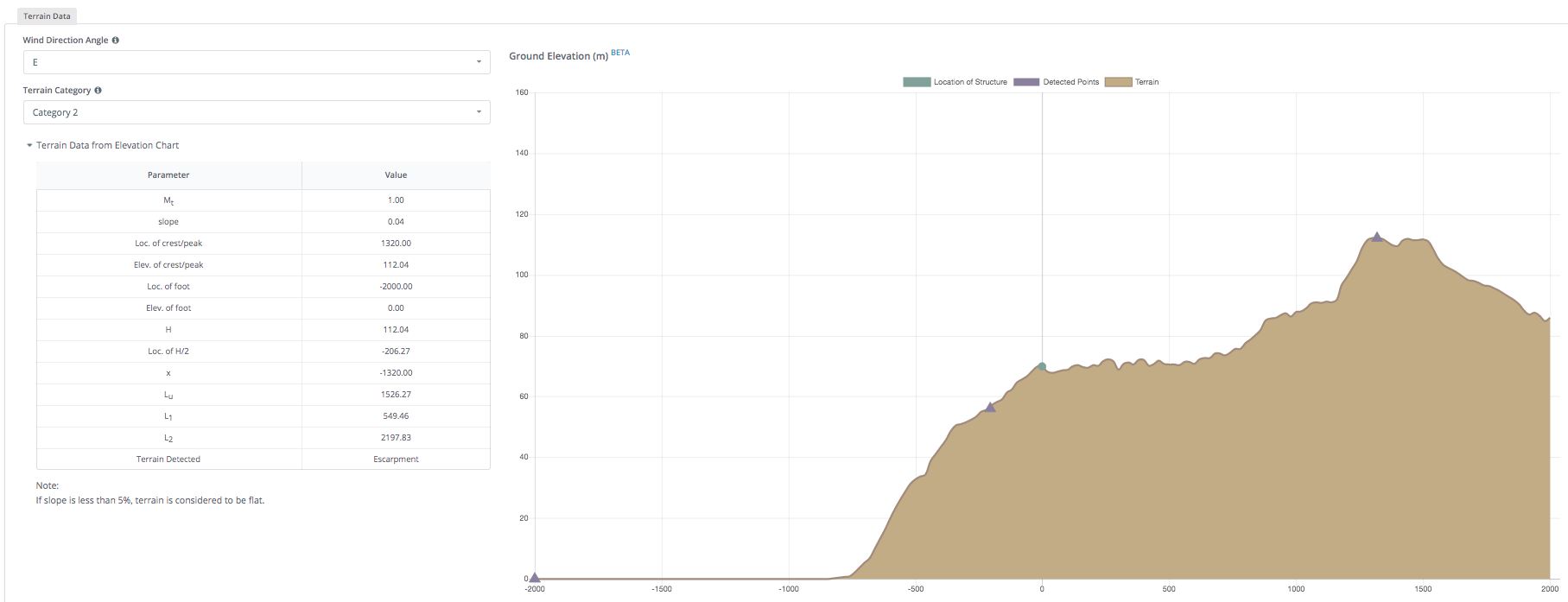
Professional PDF Reports
After using the wind load software to get your wind speeds, terrain data and auto generate your design pressures, users can generate a professional PDF report. These reports allow engineers to review the calculations of the software and have a reference for their records. Click here for a sample report of ASCE 7-16 Design Calculations for a site in Oakland, CA.
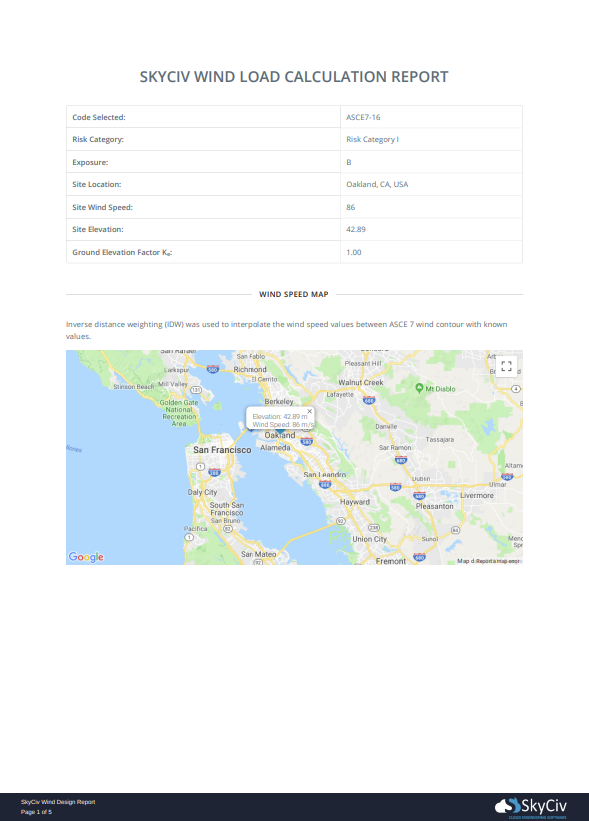
As with our other reports, these professional and clear reports help engineers understand the calculations being made by the software, so they can make a more educated decision.
ASCE 7-16
We have also updated ASCE7 to the latest design code (ASCE 7-16). ASCE 7-10 is still an option, but the software has also been updated to include the latest ASCE 7-16 design code. There were not too many major changes, with many of the changes based around the enclosure classifications, external pressure coefficients for cladding pressures, ground elevation factor changes and the wind speed map itself.
Coming Soon: Structural 3D Integrations
The wind load software will be integrated with SkyCiv Structural 3D Analysis Software to help apply the wind pressures to your model. When the feature is released, you can launch the Wind Load module from within Structural 3D (Area Loads – Load Generator) and the wind load module will open. From here you can pick from ASCE 7-16, AS 1170, EN1991 or CSA design standards and search a site location. Here we have a gable frame located in Houston, TX:
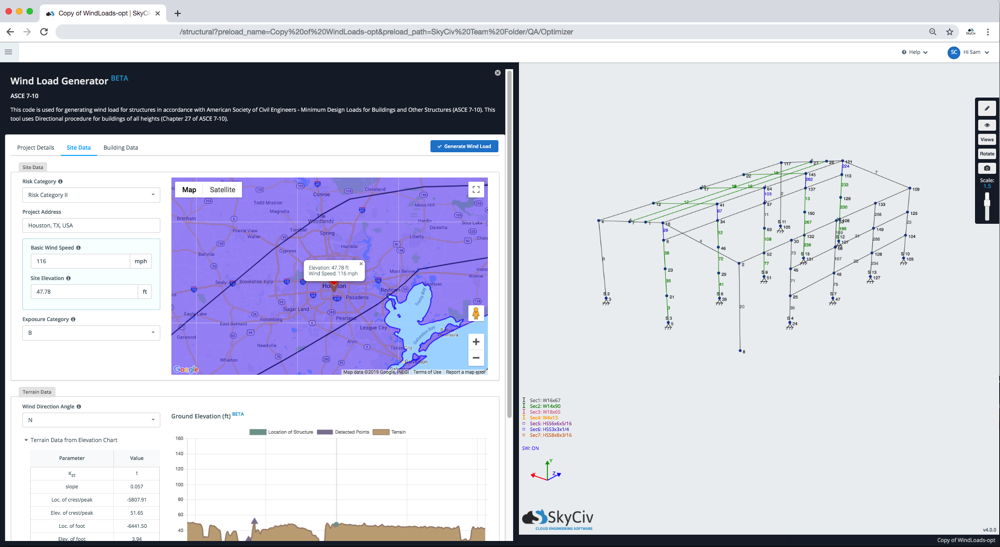
From here a user can enter in the nodes of windward, leeward and sidewalls. By default, the software will automatically try to detect your structure’s nodes and enter this information for you. In the above example, the software was able to identify the nodes of the windward, leeward and sidewalls and applied the relevant forces to the structure. Users can always modify the node input and click Apply to Structural Model and the software will clear any existing wind loads and apply the up to date wind loads.
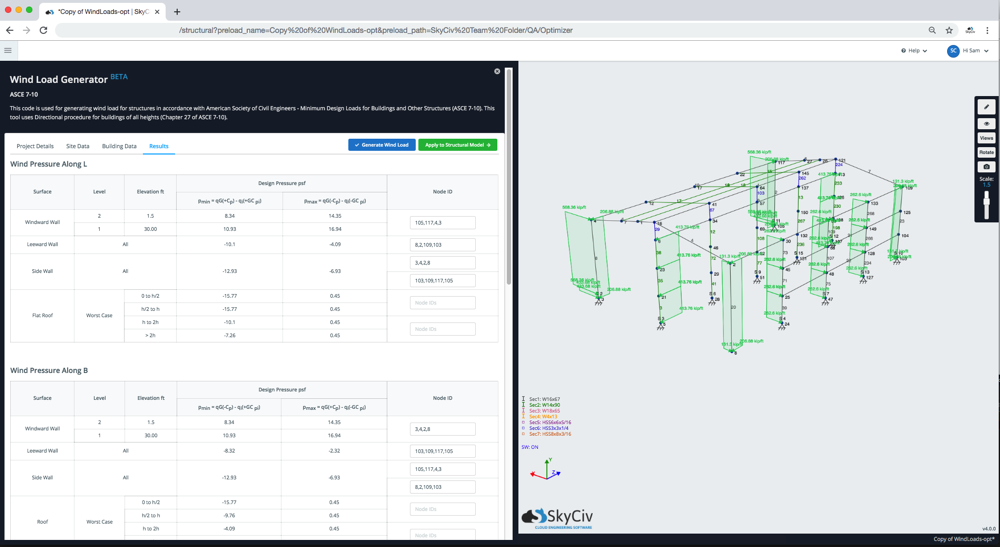
All the loads will have relevant information contained, for instance WL_alongL_Case2, so that the user can easily identify the different load cases and apply their load combinations in one step.


